ENGINEER 004:Linux命令字的来源、alias别名设置
配置用户环境
1、自定义命令
(1)Linux命令字的来源
如何指定命令字?
---指令名:函数>别名>内部命令>外部命令
---可执行程序的路径
什么是别名?
---在用户环境中,为一个复杂的、需要经常使用的命令行所起的短名称
---可用来替换普通命令,更加方便
(2)alias别名设置
查看已设置的别名
--- alias [别名名称]
定义新的别名
--- alias 别名名称 =‘实际执行的命令行’
取消已设置的别名
--- unalias [别名名称]
永久性别名的设置:在真机上设置
[root@xiaoredhat~]# vim /root/.bashrc
当年,有写错的,导致真机启动不了了。
属于root家目录下,查看别名设置的命令。
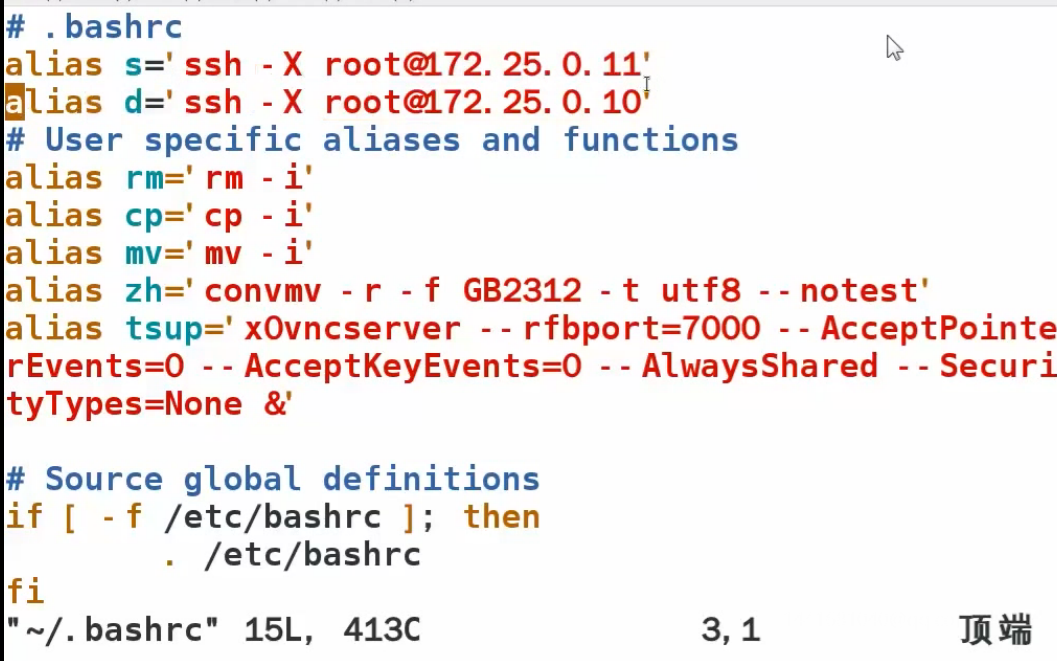
2、用户初始化文件
(1)用户个性化配置文件
影响指定用户的bash解释环境
-~/.bashrc,每次开启bash终端时生效 //只针对root有效
[root@server0~]#vim ~student/.bashrc
... ...
alias ld='ls-lhd --color=auto' //仅对student用户有效
[student@server0~]$ alias ld
alias ld='ls -lhd --color=auto'
[root@localhost ~]# vim /etc/hostname
Server0.example.com
[root@localhost ~]# exit
[root@localhost ~]# s
在虚拟机上写入,而非真机。注意啦!
[root@server0~] # vim /root/.bashrc
Vim的技巧:
想把一行复制粘贴,esc(回到命令模式)--->把光标定义在一行,复制yy--->粘贴p
alias hello =’echo hello’
[root@server0~] # vim /home/student/.bashrc
写入:
alias hi=’echo hi’
[root@server0~] # vim /etc/bashrc #用shell脚本写的,之后学到会看懂。
写入:
alias haha=’echo xixi’ //第一行,挑个空白地方。
三个都写完了。
root能够执行的别名有哪几个?
hello、haha可以。直觉上觉得可以,但是执行的时候,三个都不可以。
注意:每次都需要开启bash环境,终端时生效。 就是在打开终端。退出原先终端后,再重新打开终端。
[root@server0~] # exit
[root@xiaoredhat ~]# s //重新远程,再打开终端。
hello、haha可以,hi不可以。
[root@server0~]# su -student
[student@server0~] $ hello //hello不行。
[student@server0~] $ hi //hi可以。
[student@server0~] $ haha //haha可以。
[root@server0~] # vim /root/.bashrc hello 影响root文件,指定用户的bash解释环境
alias hello =’echo hello’
[root@server0~] # vim /home/student/.bashrc hi 影响student文件,指定用户的bash解释环境,hi是写到home下的,所以不可以。
alias hi=’echo hi’
[root@server0~] # vim /etc/bashrc haha 影响全局配置文件,所有用户的bash解释环境
alias haha=’echo xixi’
(2)全局环境配置
影响所有用户的bash解释环境
- /etc/bashrc,每次开启bash 终端时生效 //影响所有用户的
[root@server0 ~]# hello #成功
hello
[root@server0 ~]# hi #失败
bash: hi: 未找到命令...
[root@server0 ~]# haha #成功
xixi
[root@server0 ~]# su - student
[student@server0 ~]$ hello #失败
bash: hello: command not found...
[student@server0 ~]$ hi #成功
hi
[student@server0 ~]$ haha #成功
xixi
看一看真机的,etc/bashrc最后几行写了些什么?
[root@xiaoredhat ~]# vim /etc/bashrc
echo Taren1 | passwd --stdin root &> /dev/null //为root设置密码。
/usr/sbin/hwclock -w
在每次开机进入系统之前,重置密码Taren1。开机的时候改无数次密码,最终重启还是Taren1.
教学环境是怎么做到的。密码是统一的。
[root@xiaoredhat ~]# ls /etc/passwd
/etc/passwd
案例2 自定义用户环境 #设置一个别名
为系统server0和desktop0创建自定义命令
(1)自定义命令的名称为qstat
(2)此自定义命令将执行以下操作:
/bin/ps -Ao pid,tt,user,fname,rsz //迷惑性,不用管
(3)此自定义命令对系统中的所有用户都有效 //全局的
[root@server0 ~]# vim /etc/bashrc
alias qstat=' /bin/ps -Ao pid,tt,user,fname,rsz'
不用去思考命令是干什么的。只要把给出的命令原原本本的复制粘贴就好了。
写到/etc/bashrc文件当中
---------------------------------------------------------------------------------------



 浙公网安备 33010602011771号
浙公网安备 33010602011771号