【深入学习.Net】.泛型集合【体检管理系统】
基于泛型List的体检管理系统(蜗牛爬坡)
第五章【体检管理系统】
一、项目展示图(基于.net core6.0)
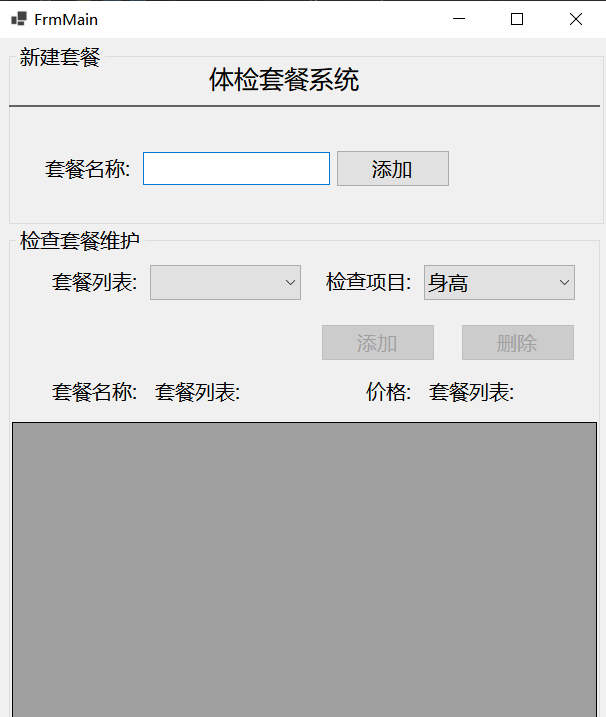
二、首先准备两个Model类
- HealthCheckItem(项目类):Name(项目名称)、Description(项目描述)、Price(当前项目价格)
- HealthCheckSet(套餐类):Name(套餐名称)、Items(套餐项目集合)、Price(套餐项目总价格)
- 代码如下
 View Code
View Code1 /// <summary> 2 /// 检查项目类 3 /// </summary> 4 public class HealthCheckItem 5 { 6 public HealthCheckItem(string name, string description, decimal price) 7 { 8 Name = name; 9 Description = description; 10 Price = price; 11 } 12 13 /// <summary> 14 /// 项目名称 15 /// </summary> 16 public string Name { get; set; } 17 /// <summary> 18 /// 项目描述 19 /// </summary> 20 public string Description { get; set; } 21 /// <summary> 22 /// 项目价格 23 /// </summary> 24 public decimal Price { get; set; } 25 }
 View Code
View Code1 /// <summary> 2 /// 套餐类 3 /// </summary> 4 public class HealthCheckSet 5 { 6 /// <summary> 7 /// 套餐名称 8 /// </summary> 9 public string Name { get; set; } 10 11 /// <summary> 12 ///套餐包含的项目 13 /// </summary> 14 public List<HealthCheckItem> Items { get; set; } 15 16 /// <summary> 17 /// 包含项目的总价 18 /// </summary> 19 public decimal Price { get; set; } 20 21 /// <summary> 22 /// 计算总价的方法 23 /// </summary> 24 public void CalcPrice() 25 { 26 decimal totalPrice = 0; 27 foreach (var item in Items) 28 { 29 totalPrice+=item.Price; 30 } 31 this.Price = totalPrice; 32 } 33 34 public HealthCheckSet() 35 { 36 Items = new List<HealthCheckItem>(); 37 } 38 public HealthCheckSet(string name, List<HealthCheckItem> items) 39 { 40 Name = name; 41 Items = items; 42 } 43 }
三、首先创建两个项目对象集合,在添加多个初始项目对象

1 private List<HealthCheckItem> AllItems = new List<HealthCheckItem>(); //所有项目对象集合 2 private List<HealthCheckItem> items = new List<HealthCheckItem>();// 套餐项目集合 3 private HealthCheckItem item1, item2, item3, item4, item5, item6, item7; //初始项目
四、创建套餐对象、和套餐对象集合

1 private HealthCheckSet healthSet; //初始套餐对象 2 private List<HealthCheckSet> healthSets = new List<HealthCheckSet>(); //套餐对象集合
五、直接上代码(Tips:本项目无需点击添加相应控件事件)

1 public FrmMain() 2 { 3 InitializeComponent(); 4 Load += FrmMain_Load; 5 } 6 7 /// <summary> 8 /// 窗体加载事件 9 /// </summary> 10 /// <param name="sender"></param> 11 /// <param name="e"></param> 12 private void FrmMain_Load(object? sender, EventArgs e) 13 { 14 btnAdd.Enabled = false; 15 btnDelete.Enabled = false; 16 ComboBox(); 17 HealthTao(); 18 btnNameAdd.Click += BtnNameAdd_Click; 19 btnAdd.Click += BtnAdd_Click; 20 cbNameList.SelectedIndexChanged += CbNameList_SelectedIndexChanged; 21 btnDelete.Click += BtnDelete_Click; 22 } 23 /// <summary> 24 /// 删除事件 25 /// </summary> 26 /// <param name="sender"></param> 27 /// <param name="e"></param> 28 private void BtnDelete_Click(object? sender, EventArgs e) 29 { 30 if (dataGridView1.SelectedRows.Count > 0) 31 { 32 int index = dataGridView1.SelectedRows[0].Index; 33 healthSets[cbNameList.SelectedIndex].Items.RemoveAt(index); 34 dataGridView1.DataSource = null; 35 Add(); 36 } 37 else 38 { 39 MessageBox.Show("表中没有该选项!"); 40 cbHealthList.SelectedIndex = 0; 41 } 42 } 43 44 /// <summary> 45 /// 套餐列表选中改变事件 46 /// </summary> 47 /// <param name="sender"></param> 48 /// <param name="e"></param> 49 private void CbNameList_SelectedIndexChanged(object? sender, EventArgs e) 50 { 51 if(cbNameList.Text != String.Empty) 52 { 53 btnAdd.Enabled = true; 54 btnDelete.Enabled = true; 55 dataGridView1.DataSource = null; 56 Add(); 57 lbName.Text = cbNameList.Text; 58 } 59 } 60 /// <summary> 61 /// 套餐添加项目事件 62 /// </summary> 63 /// <param name="sender"></param> 64 /// <param name="e"></param> 65 private void BtnAdd_Click(object? sender, EventArgs e) 66 { 67 if (dataGridView1.SelectedRows.Count <= 0) 68 { 69 cbHealthList.SelectedIndex = 0; 70 } 71 if (cbNameList.Text != String.Empty) 72 { 73 var name = cbNameList.Text; 74 var heal = cbHealthList.Text; 75 int index = cbHealthList.SelectedIndex; 76 if ((healthSets[cbNameList.SelectedIndex].Items.Any(m => m.Name == heal))) 77 { 78 MessageBox.Show("已添加过该项目"); 79 } 80 else 81 { 82 dataGridView1.DataSource = null; 83 healthSets[cbNameList.SelectedIndex].Items.Add(AllItems[index]); 84 Add(); 85 MessageBox.Show("添加成功!"); 86 int healIndex = cbHealthList.SelectedIndex; 87 if (healIndex < cbHealthList.Items.Count - 1) 88 { 89 cbHealthList.SelectedIndex = healIndex + 1; 90 } 91 else 92 { 93 cbHealthList.SelectedIndex = 0; 94 } 95 } 96 } 97 else 98 { 99 MessageBox.Show("请选择相应套餐!"); 100 } 101 } 102 /// <summary> 103 /// 添加套餐点击事件 104 /// </summary> 105 /// <param name="sender"></param> 106 /// <param name="e"></param> 107 private void BtnNameAdd_Click(object? sender, EventArgs e) 108 { 109 if (tbName.Text.Trim() != String.Empty) 110 { 111 healthSet = new HealthCheckSet(); 112 healthSet.Name = tbName.Text; 113 if (!healthSets.Any(m => m.Name == tbName.Text)) 114 { 115 cbNameList.Items.Add(healthSet.Name); 116 healthSets.Add(healthSet); 117 tbName.Text = String.Empty; 118 dataGridView1.DataSource = null; 119 int index = cbNameList.FindString(healthSet.Name); 120 cbNameList.SelectedIndex = index; 121 MessageBox.Show("添加成功!"); 122 } 123 else 124 { 125 MessageBox.Show("已存在该套餐了!"); 126 tbName.Text = String.Empty; 127 } 128 } 129 else 130 { 131 MessageBox.Show("请输入套餐名称!"); 132 } 133 134 } 135 /// <summary> 136 /// 下拉框绑定 137 /// </summary> 138 private void ComboBox() 139 { 140 item1 = new HealthCheckItem("身高", "用于检查身高", 5); 141 item2 = new HealthCheckItem("体重", "用于检查体重", 15); 142 item3 = new HealthCheckItem("视力", "用于检查视力", 5); 143 item4 = new HealthCheckItem("听力", "用于检查听力", 10); 144 item5 = new HealthCheckItem("肝功能", "用于检查肝功能", 45); 145 item6 = new HealthCheckItem("B超", "用于检查B超", 55); 146 item7 = new HealthCheckItem("心电图", "用于检查心脏", 65); 147 AllItems.Add(item1); 148 AllItems.Add(item2); 149 AllItems.Add(item3); 150 AllItems.Add(item4); 151 AllItems.Add(item5); 152 AllItems.Add(item6); 153 AllItems.Add(item7); 154 foreach (var item in AllItems) 155 { 156 cbHealthList.Items.Add(item.Name); 157 } 158 cbHealthList.SelectedIndex = 0; 159 160 } 161 162 /// <summary> 163 /// 初始套餐/项目对象 164 /// </summary> 165 private void HealthTao() 166 { 167 items.Add(item1); 168 items.Add(item2); 169 items.Add(item3); 170 items.Add(item4); 171 healthSet = new HealthCheckSet("入学套餐", items); 172 healthSets.Add(healthSet); 173 cbNameList.Items.Add(healthSet.Name); 174 healthSet.CalcPrice(); 175 } 176 177 /// <summary> 178 /// 表格刷新共用方法 179 /// </summary> 180 private void Add() 181 { 182 healthSets[cbNameList.SelectedIndex].CalcPrice(); 183 lbPrice.Text = healthSets[cbNameList.SelectedIndex].Price.ToString("C2"); 184 dataGridView1.DataSource = healthSets[cbNameList.SelectedIndex].Items; 185 dataGridView1.Columns["Name"].HeaderText = "项目名称"; 186 dataGridView1.Columns["Description"].HeaderText = "项目描述"; 187 dataGridView1.Columns["Price"].HeaderText = "项目价格"; 188 } 189 }
六、小结:本项目采用泛型集合实现,进一步对控件的使用和深入学习面向对象的编程思想,有更深的学习和了解







【推荐】国内首个AI IDE,深度理解中文开发场景,立即下载体验Trae
【推荐】编程新体验,更懂你的AI,立即体验豆包MarsCode编程助手
【推荐】抖音旗下AI助手豆包,你的智能百科全书,全免费不限次数
【推荐】轻量又高性能的 SSH 工具 IShell:AI 加持,快人一步
· TypeScript + Deepseek 打造卜卦网站:技术与玄学的结合
· 阿里巴巴 QwQ-32B真的超越了 DeepSeek R-1吗?
· 【译】Visual Studio 中新的强大生产力特性
· 10年+ .NET Coder 心语 ── 封装的思维:从隐藏、稳定开始理解其本质意义
· 【设计模式】告别冗长if-else语句:使用策略模式优化代码结构