Mybatis源码(一)
一、配置解析过程
Mybatis配置解析的过程分为两种文件。一个是mybatis-config.xml全局文件。另外一个就是所有的Mapper.xml文件,也包含在Mapper接口类上的定义的注解。
如何解析的?
SqlSessionFactory sqlSessionFactory = new SqlSessionFactoryBuild().build(inputStream);
使用SqlSessionFactoryBuilder,这是使用建造者模式(建造者模式用来创建复杂对象,不需要关注内部细节,是一种封装的体现)。Mybatis中海油很多地方使用到了建造者模式(以Builder结尾的类还有9个)。
SqlSessionFactoryBuilder中用来创建SqlSessionFactory对象的方法是build()。build方法有9个重载,可以使用不同的方式来创建SqlSessionFactory对象(默认单例)。
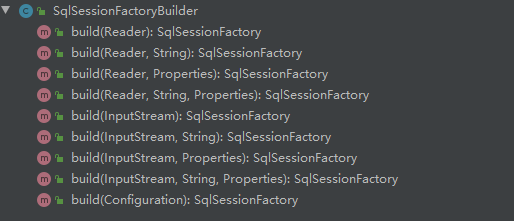
XMLConfigBuilder
这里创建了一个XMLConfigBuild对象(用来存放所有配置信息的Configuration对象也是这个时候创建的)。
XMLConfigBuilder parser = new XMLConfigBuilder(inputStream, environment, properties);
创建Configuration的地方:
private XMLConfigBuilder(XPathParser parser, String environment, Properties props) {
super(new Configuration());
ErrorContext.instance().resource("SQL Mapper Configuration");
this.configuration.setVariables(props);
this.parsed = false;
this.environment = environment;
this.parser = parser;
}
XMLConfigBuilder是抽象类BaseBuilder的一个子类,专门用来解析全文配置文件,针对不同的构造目标还有其他的子类,比如:
XMLMapperBuilder:解析Mapper映射器
XMLStatementBuilder:解析增删改查标签
XMLScriptBuilder:解析动态SQL
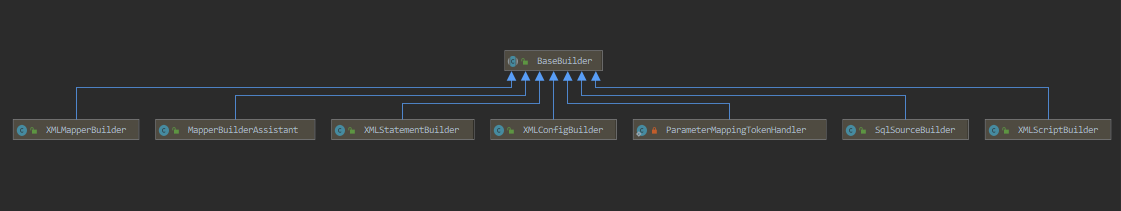
根据解析的文件流,后面的两个参数都是null,创建一个parser。
return build(parser.parser());
这里有两步,第一步调用parser的parser()方法,他会返回一个Configuration类。
配置文件里面的所有信息都会放在Configuration里面。
parse()方法
首先会检查全局配置文件是不是已经解析过了,也就是说在应用的生命周期里面,config配置文件只需要解析一次,生成的Configuration对象也会存在应用的整个生命周期中。
public Configuration parse() {
if (parsed) {
throw new BuilderException("Each XMLConfigBuilder can only be used once.");
}
parsed = true;
// XPathParser,dom 和 SAX 都有用到 >>
parseConfiguration(parser.evalNode("/configuration"));
return configuration;
}
parseConfiguration方法
解析XML有很多方法,Mybatis对dom和SAX做了封装,方便使用。
下面的方法,对应着config文件里面的所有一级标签。
private void parseConfiguration(XNode root) {
try {
//issue #117 read properties first
// 对于全局配置文件各种标签的解析
propertiesElement(root.evalNode("properties"));
// 解析 settings 标签
Properties settings = settingsAsProperties(root.evalNode("settings"));
loadCustomVfs(settings);
loadCustomLogImpl(settings);
// 类型别名
typeAliasesElement(root.evalNode("typeAliases"));
// 插件
pluginElement(root.evalNode("plugins"));
// 用于创建对象
objectFactoryElement(root.evalNode("objectFactory"));
// 用于对对象进行加工
objectWrapperFactoryElement(root.evalNode("objectWrapperFactory"));
// 反射工具箱
reflectorFactoryElement(root.evalNode("reflectorFactory"));
// settings 子标签赋值,默认值就是在这里提供的 >>
settingsElement(settings);
// read it after objectFactory and objectWrapperFactory issue #631
// 创建了数据源 >>
environmentsElement(root.evalNode("environments"));
//数据源类型
databaseIdProviderElement(root.evalNode("databaseIdProvider"));
//类型处理器 对数据的类型处理 自定义typeHandler
typeHandlerElement(root.evalNode("typeHandlers"));
// 解析引用的Mapper映射器
mapperElement(root.evalNode("mappers"));
} catch (Exception e) {
throw new BuilderException("Error parsing SQL Mapper Configuration. Cause: " + e, e);
}
}
QA:Mybatis全局配置文件中的标签顺序可以颠倒吗?settings放在plugin之后?
会报错,所以顺序必须一致。

propertiesElement()方法
第一个是解析
这里面又有两种类型。一种是放在resource目录下的,是相对路径,一种是写的绝对路径(url)。
解析的最终结果就是我们会把所有的配置信息放到名为defaults的Properties对象里面(Hashtable对象,KV存储),最后把XPathParser和Configuration的Properties属性都设置成我们填充后的Properties对象。
private void propertiesElement(XNode context) throws Exception {
if (context != null) {
// 创建了一个 Properties 对象,后面可以用到
Properties defaults = context.getChildrenAsProperties();
String resource = context.getStringAttribute("resource");
String url = context.getStringAttribute("url");
if (resource != null && url != null) {
throw new BuilderException("The properties element cannot specify both a URL and a resource based property file reference.
Please specify one or the other.");
}
if (resource != null) {
defaults.putAll(Resources.getResourceAsProperties(resource));
} else if (url != null) {
defaults.putAll(Resources.getUrlAsProperties(url));
}
Properties vars = configuration.getVariables();
if (vars != null) {
defaults.putAll(vars);
}
parser.setVariables(defaults);
configuration.setVariables(defaults);
}
}
settingsAsProperties()方法
第二个,我们把
String resource = context.getStringAttribute("resource");
在早期的版本里面解析和设置都是在后面一起的,这里先解析成Properties对象是后面需要使用到。
loadCustomVfs(settings);
loadCustomVfs是获取Vitual File System 的自定义实现类,比如要读取本地文件,或者FTP远程文件的时候,就可以用到自定义的VFS类。
根据
@SuppressWarnings("unchecked")
Class<? extends VFS> vfsImpl = (Class<? extends VFS>)Resources.classForName(clazz);
configuration.setVfsImpl(vfsImpl);
最后赋值到Configuration中。
loadCustomLogImpl(settings)
loadCustomLogImpl是根据
private void loadCustomLogImpl(Properties props) {
Class<? extends Log> logImpl = resolveClass(props.getProperty("logImpl"));
configuration.setLogImpl(logImpl);
}
这里生成一个Log接口的实现类,并且赋值到Configuration中。
typeAliasesElement()方法
这一步解析的是类型别名。
有两种定义方式,一种是直接定义一个类的别名(例如com.domain.User定义成user),另一种就是指定一个package,那么这个包下面所有的类的名字就会成为这个类前路径的别名。
类的别名和类的关系,我们放在一个TypeAliasRegistry对象里面。
Class<?> clazz = Resources.classForName(type);
if (alias == null) {
typeAliasRegistry.registerAlias(clazz);
} else {
typeAliasRegistry.registerAlias(alias, clazz);
}
pluginElement()方法
解析
因为所有的插件都要实现Interceptor接口,所以这一步做的事情就是把插件解析成Interceptor类,设置属性,然后添加到Configuration的InterceptorChain属性里面,是一个List。
private void pluginElement(XNode parent) throws Exception {
if (parent != null) {
for (XNode child : parent.getChildren()) {
String interceptor = child.getStringAttribute("interceptor");
Properties properties = child.getChildrenAsProperties();
Interceptor interceptorInstance = (Interceptor) resolveClass(interceptor).getDeclaredConstructor().newInstance();
interceptorInstance.setProperties(properties);
configuration.addInterceptor(interceptorInstance);
}
}
}
public void addInterceptor(Interceptor interceptor) {
interceptorChain.addInterceptor(interceptor);
}
public class InterceptorChain {
private final List<Interceptor> interceptors = new ArrayList<>();
....
}
插件的工作流程分成三步,第一步解析,第二部包装(代理),第三步运行时拦截。这里完成第一步的工作。
objectFactoryElement()、objectWrapperFactoryElement()、reflectorFactoryElement()
ObjectFactory用来创建返回的对象。
OnjectWrapperFactory用来对对象做特殊的处理。
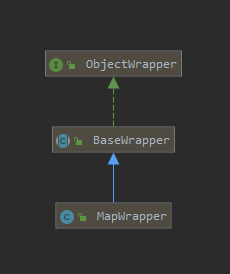
如果select查询没有设置别名,这里可以实现自定义MapWrapper,把下划线命名变成驼峰命名的方式,最后查询返回的是一个Map结构。
public class MyMapWrapper extends MapWrapper{
public MyMapWrapper(MetaObject metaObject, Map<String, Object> map) {
super(metaObject, map);
}
@Override
public String findProperty(String name, boolean useCamelCaseMapping) {
// 此处需要在 settings 里面配置 mapUnderscoreToCamelCase 为 true
if (useCamelCaseMapping
&& ((name.charAt(0) >= 'A' && name.charAt(0) <= 'Z')
|| name.contains("_"))) {
return underlineToCamelCase(name);
}
return name;
}
// 将下划线进行驼峰转换
public String underlineToCamelCase(String inputString) {
StringBuilder sb = new StringBuilder();
boolean nextUpperCase = false;
for (int i = 0; i < inputString.length(); i++) {
char c = inputString.charAt(i);
if (c == '_') {
if (sb.length() > 0) {
nextUpperCase = true;
}
} else {
if (nextUpperCase) {
sb.append(Character.toUpperCase(c));
nextUpperCase = false;
} else {
sb.append(Character.toLowerCase(c));
}
}
}
return sb.toString();
}
}
RefletorFactory是反射的工具箱,对反射的操作进行了封装。
上面四个对象,都是用resolveClass创建的。
Interceptor interceptorInstance = (Interceptor) resolveClass(interceptor).getDeclaredConstructor().newInstance();
ObjectFactory factory = (ObjectFactory) resolveClass(type).getDeclaredConstructor().newInstance();
ObjectWrapperFactory factory = (ObjectWrapperFactory) resolveClass(type).getDeclaredConstructor().newInstance();
ReflectorFactory factory = (ReflectorFactory) resolveClass(type).getDeclaredConstructor().newInstance();
settingsElement()方法
这哭就是对
setting二级标签中共有26个配置,比如二级缓存、懒加载、本地缓存范围等等。
所有的默认值,都是在这里赋值的。如果不知道默认值是什么可以在这里找到。
最后所有的值都会赋值到Configuration的属性里面去。
private void settingsElement(Properties props) {
configuration.setAutoMappingBehavior(AutoMappingBehavior.valueOf(props.getProperty("autoMappingBehavior", "PARTIAL")));
configuration.setAutoMappingUnknownColumnBehavior(AutoMappingUnknownColumnBehavior.valueOf(props.getProperty(
"autoMappingUnknownColumnBehavior", "NONE")));
configuration.setCacheEnabled(booleanValueOf(props.getProperty("cacheEnabled"), true));
configuration.setProxyFactory((ProxyFactory) createInstance(props.getProperty("proxyFactory")));
configuration.setLazyLoadingEnabled(booleanValueOf(props.getProperty("lazyLoadingEnabled"), false));
....
}
environmentsElement()方法
解析
private void environmentsElement(XNode context) throws Exception {
if (context != null) {
if (environment == null) {
environment = context.getStringAttribute("default");
}
for (XNode child : context.getChildren()) {
String id = child.getStringAttribute("id");
if (isSpecifiedEnvironment(id)) {
// 事务工厂
TransactionFactory txFactory = transactionManagerElement(child.evalNode("transactionManager"));
// 数据源工厂(例如 DruidDataSourceFactory )
DataSourceFactory dsFactory = dataSourceElement(child.evalNode("dataSource"));
// 数据源
DataSource dataSource = dsFactory.getDataSource();
// 包含了 事务工厂和数据源的 Environment
Environment.Builder environmentBuilder = new Environment.Builder(id)
.transactionFactory(txFactory)
.dataSource(dataSource);
// 放入 Configuration
configuration.setEnvironment(environmentBuilder.build());
}
}
}
}
databaseIdProviderElement()方法
解析databaseIdProvider标签,生成databaseIdProvider对象(用来支持不同的数据库)。
typeHandlerElement跟TypeAlias一样,TypeHandler有两种配置方式,一种是单独配置一个类,一种是指定一个package。最后得到的是JavaType和JdbcType,
以及用来做相互映射的TypeHandler之间的映射关系,存放在typeHandlerRegistry对象里面。
typeHandlerRegistry.register(javaTypeClass, jdbcType, typeHandlerClass);
QA:这三个对象(Java类型,JDBC类型,Handler)的关系怎么映射的?
//Map里面在放一个Map
private void register(Type javaType, JdbcType jdbcType, TypeHandler<?> handler) {
if (javaType != null) {
Map<JdbcType, TypeHandler<?>> map = typeHandlerMap.get(javaType);
if (map == null || map == NULL_TYPE_HANDLER_MAP) {
map = new HashMap<>();
}
map.put(jdbcType, handler);
typeHandlerMap.put(javaType, map);
}
allTypeHandlersMap.put(handler.getClass(), handler);
}
mapperElement()标签
对
根据全局配置文件中不同的注册方式,用不同的方式扫描,最终都是做了两件事情,对于语句的注册和接口的注册。
| 扫描类型 | 含义 |
|---|---|
| resource | 相对路径 |
| url | 绝对路径 |
| package | 包 |
| class | 单个接口 |
private void mapperElement(XNode parent) throws Exception {
if (parent != null) {
for (XNode child : parent.getChildren()) {
// 不同的定义方式的扫描,最终都是调用 addMapper()方法(添加到 MapperRegistry)。这个方法和 getMapper() 对应
// package 包
if ("package".equals(child.getName())) {
String mapperPackage = child.getStringAttribute("name");
configuration.addMappers(mapperPackage);
} else {
String resource = child.getStringAttribute("resource");
String url = child.getStringAttribute("url");
String mapperClass = child.getStringAttribute("class");
if (resource != null && url == null && mapperClass == null) {
// resource 相对路径
ErrorContext.instance().resource(resource);
InputStream inputStream = Resources.getResourceAsStream(resource);
XMLMapperBuilder mapperParser = new XMLMapperBuilder(inputStream, configuration, resource, configuration.getSqlFragments());
// 解析 Mapper.xml,总体上做了两件事情 >>
mapperParser.parse();
} else if (resource == null && url != null && mapperClass == null) {
// url 绝对路径
ErrorContext.instance().resource(url);
InputStream inputStream = Resources.getUrlAsStream(url);
XMLMapperBuilder mapperParser = new XMLMapperBuilder(inputStream, configuration, url, configuration.getSqlFragments());
mapperParser.parse();
} else if (resource == null && url == null && mapperClass != null) {
// class 单个接口
Class<?> mapperInterface = Resources.classForName(mapperClass);
configuration.addMapper(mapperInterface);
} else {
throw new BuilderException("A mapper element may only specify a url, resource or class, but not more than one.");
}
}
}
}
}
先从Mapper.xml的mapperParser.parse();方法入手。
public void parse() {
// 总体上做了两件事情,对于语句的注册和接口的注册
if (!configuration.isResourceLoaded(resource)) {
// 1、具体增删改查标签的解析。
// 一个标签一个MappedStatement。 >>
configurationElement(parser.evalNode("/mapper"));
configuration.addLoadedResource(resource);
// 2、把namespace(接口类型)和工厂类绑定起来,放到一个map。
// 一个namespace 一个 MapperProxyFactory >>
bindMapperForNamespace();
}
parsePendingResultMaps();
parsePendingCacheRefs();
parsePendingStatements();
}
configurationElement()解析所有的子标签,最终获得MapperStatment对象。
bindMapperForNamespace()把namespace(接口类型)和工厂类MapperProxyFactory绑定起来。
1)configurationElement
configurationElement是对Mapper.xml中所有具体标签的解析,包括namespace、cache、parameterMap、resultMap、sql和select|insert|update|delete。
private void configurationElement(XNode context) {
try {
String namespace = context.getStringAttribute("namespace");
if (namespace == null || namespace.equals("")) {
throw new BuilderException("Mapper's namespace cannot be empty");
}
builderAssistant.setCurrentNamespace(namespace);
// 添加缓存对象
cacheRefElement(context.evalNode("cache-ref"));
// 解析 cache 属性,添加缓存对象
cacheElement(context.evalNode("cache"));
// 创建 ParameterMapping 对象
parameterMapElement(context.evalNodes("/mapper/parameterMap"));
// 创建 List<ResultMapping>
resultMapElements(context.evalNodes("/mapper/resultMap"));
// 解析可以复用的SQL
sqlElement(context.evalNodes("/mapper/sql"));
// 解析增删改查标签,得到 MappedStatement >>
buildStatementFromContext(context.evalNodes("select|insert|update|delete"));
} catch (Exception e) {
throw new BuilderException("Error parsing Mapper XML. The XML location is '" + resource + "'. Cause: " + e, e);
}
}
在buildStatementFromContext()方法中,创建了用来解析增删改查标签的XMLStatementBuilder,并且把创建的MappedStatement添加到mappedStatement中。
MapperBuilderAssistant类addMappedStatement()方法
MappedStatement statement = statementBuilder.build();
// 最关键的一步,在 Configuration 添加了 MappedStatement >>
configuration.addMappedStatement(statement);
2)bindMapperForNamespace
主要是调用了addMapper()
configuration.addMapper(boundType);
addMapper()方法中,把接口类型注册到MapperRegistry中:实际上是为了接口创建一个对应的MapperProxyFactory(用于为这个type提供工厂类,创建MapperProxy)。
knownMappers.put(type, new MapperProxyFactory<>(type));
注册了接口之后,开始解析接口类和所有方法上的注解,例如@CacheNamespace、@Select。
此处创建了一个MapperAnnotationBuilder专门来解析注释。
MapperAnnotationBuilder parser = new MapperAnnotationBuilder(config, type);
parser.parse();
parse()方法中的parseCache()和parseCacheRef()方法其实是对@CacheNamespace和@CacheNamespaceRef这两个注解的处理。
public void parse() {
String resource = type.toString();
if (!configuration.isResourceLoaded(resource)) {
// 先判断 Mapper.xml 有没有解析,没有的话先解析 Mapper.xml(例如定义 package 方式)
loadXmlResource();
configuration.addLoadedResource(resource);
assistant.setCurrentNamespace(type.getName());
// 处理 @CacheNamespace
parseCache();
// 处理 @CacheNamespaceRef
parseCacheRef();
// 获取所有方法
Method[] methods = type.getMethods();
for (Method method : methods) {
try {
// issue #237
if (!method.isBridge()) {
// 解析方法上的注解,添加到 MappedStatement 集合中 >>
parseStatement(method);
}
} catch (IncompleteElementException e) {
configuration.addIncompleteMethod(new MethodResolver(this, method));
}
}
}
parsePendingMethods();
}
parseStatement()方法里面各种getAnnotation(),都是相对应的注解的解析。比如@Options,@SelectKey,@ResultMap等等。
最后同样会创建MappedStatement对象,添加到MapperRegistry中,也就是说在XML中配置,和使用注解配置,最后起到一样的效果。
// 最后 增删改查标签 也要添加到 MappedStatement 集合中
assistant.addMappedStatement(
mappedStatementId,
sqlSource,
statementType,
sqlCommandType,
fetchSize,
timeout,
// ParameterMapID
null,
parameterTypeClass,
resultMapId,
getReturnType(method),
resultSetType,
flushCache,
useCache,
// TODO gcode issue #577
false,
keyGenerator,
keyProperty,
keyColumn,
// DatabaseID
null,
languageDriver,
// ResultSets
options != null ? nullOrEmpty(options.resultSets()) : null);
3)build
Mapper.xml解析完之后,调用另一个build()方法,返回SqlSessionFactory的默认实现类DefaultSqlSessionFactory。
public SqlSessionFactory build(Configuration config) {
return new DefaultSqlSessionFactory(config);
}
总结
这一块主要是完成了config配置文件、Mapper文件、Mapper接口中注解的解析。
我们得到了一个最重要的对象Configuration,这里面存放了所有的配置信息,他在属性里面还有各种各样的容器。
最后返回一个DefaultSqlSessionFactory,里面持有了Configuration的实例。
流程图
image



