Java第七次上机(窗口)
1.计算器

代码
1 package Person; 2 import javax.swing.*; 3 import java.awt.*; 4 import java.awt.event.ActionEvent; 5 import java.awt.event.ActionListener; 6 7 public class Calculator { 8 JFrame f; 9 JPanel p; 10 JButton [] b; 11 String[] title = {"7","8","9","/", 12 "4","5","6","*", 13 "1","2","3","-", 14 "0","c","=","+"}; 15 JTextField t; 16 17 public Calculator(){ 18 f = new JFrame("计算器"); 19 p = new JPanel(); 20 t = new JTextField(); 21 b = new JButton[16]; 22 23 f.setVisible(true); 24 f.setLocationRelativeTo(null); 25 f.setSize(450,450); 26 f.add(t,BorderLayout.NORTH); 27 t.setPreferredSize(new Dimension(15,50)); //设置文本框长、宽 28 p.setLayout(new GridLayout(4,4)); 29 f.add(p,BorderLayout.CENTER); 30 for(int i=0;i<16;i++){ 31 b[i] = new JButton(title[i]); 32 p.add(b[i]); 33 } 34 35 } 36 public static void main(String args[]){ 37 new Calculator(); 38 } 39 }
运行界面
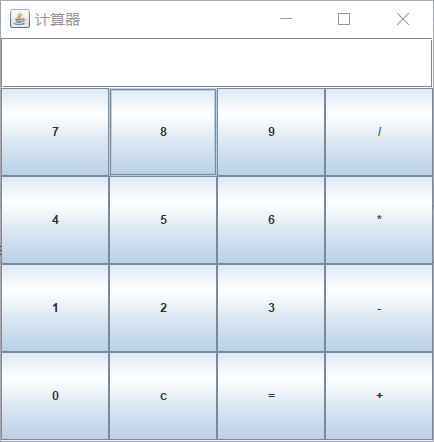
2.变色按钮
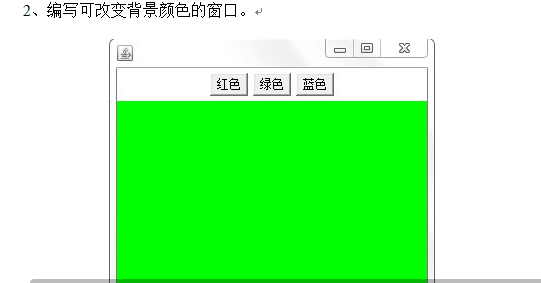
代码①
1 package smy.window; 2 import java.awt.*; 3 import java.awt.event.ActionEvent; 4 import java.awt.event.ActionListener; 5 import javax.swing.*; 6 7 public class Changecolor1 implements ActionListener{ 8 JFrame f; 9 JPanel[] p; 10 JButton[] b; 11 public Changecolor1(){ 12 f = new JFrame("变色按钮"); 13 p = new JPanel[2]; 14 for(int i=0; i<2; i++){ 15 p[i] = new JPanel(); 16 } 17 18 b = new JButton[3]; 19 b[0] = new JButton("红色"); 20 b[1] = new JButton("绿色"); 21 b[2] = new JButton("蓝色"); 22 for(int i=0; i<3; i++){ 23 p[0].add(b[i]); 24 } 25 f.add("North", p[0]); 26 f.add("Center", p[1]); 27 28 f.setVisible(true); 29 f.setLocationRelativeTo(null); 30 f.setSize(400,300); 31 32 b[0].addActionListener( this); 33 b[1].addActionListener( this); 34 b[2].addActionListener( this); 35 36 } 37 public static void main(String[] args) { 38 new Changecolor1(); 39 } 40 public void actionPerformed(ActionEvent event) { 41 Object source=event.getSource(); 42 if(source==b[0]) { 43 p[1].setBackground(Color.RED); 44 }else if(source==b[1]) { 45 p[1].setBackground(Color.GREEN); 46 }else if(source==b[2]){ 47 p[1].setBackground(Color.BLUE); 48 } 49 } 50 }
代码②
1 package Person; 2 import java.awt.*; 3 import java.awt.event.ActionEvent; 4 import java.awt.event.ActionListener; 5 6 import javax.swing.*; 7 8 public class Changecolor{ 9 JFrame f; 10 JPanel[] p; 11 JButton[] b; 12 13 public Changecolor(){ 14 f = new JFrame(); 15 p = new JPanel[2]; 16 for(int i=0; i<2; i++){ 17 p[i] = new JPanel(); 18 } 19 20 b = new JButton[3]; 21 b[0] = new JButton("红色"); 22 b[1] = new JButton("绿色"); 23 b[2] = new JButton("蓝色"); 24 for(int i=0; i<3; i++){ 25 p[0].add(b[i]); 26 } 27 f.add("North", p[0]); 28 f.add("Center", p[1]); 29 30 f.setVisible(true); 31 f.setLocationRelativeTo(null); 32 f.setSize(400,300); 33 34 b[0].addActionListener(new ActionListener(){ 35 public void actionPerformed(ActionEvent e){ 36 p[1].setBackground(Color.RED); 37 }}); 38 39 b[1].addActionListener(new ActionListener(){ 40 public void actionPerformed(ActionEvent e){ 41 p[1].setBackground(Color.GREEN); 42 }}); 43 44 b[2].addActionListener(new ActionListener(){ 45 public void actionPerformed(ActionEvent e){ 46 p[1].setBackground(Color.BLUE); 47 }}); 48 } 49 public static void main(String[] args) { 50 new Changecolor(); 51 } 52 53 }
运行界面



今日小结:不会做监听 不知道在干啥 跟着系统自动改错 似懂非懂


