ubuntu18.04执行apt-get update出错
报错如下:
Ign:1 http://archive.ubuntu.com/ubuntu bionic InRelease
Ign:2 http://security.ubuntu.com/ubuntu bionic-security InRelease
Ign:3 http://archive.ubuntu.com/ubuntu bionic-updates InRelease
Err:4 http://security.ubuntu.com/ubuntu bionic-security Release
SECURITY: URL redirect target contains control characters, rejecting. [IP: 91.189.88.152 80]
Ign:5 http://archive.ubuntu.com/ubuntu bionic-backports InRelease
Err:6 http://archive.ubuntu.com/ubuntu bionic Release
SECURITY: URL redirect target contains control characters, rejecting. [IP: 91.189.88.152 80]
Err:7 http://archive.ubuntu.com/ubuntu bionic-updates Release
SECURITY: URL redirect target contains control characters, rejecting. [IP: 91.189.88.152 80]
Err:8 http://archive.ubuntu.com/ubuntu bionic-backports Release
SECURITY: URL redirect target contains control characters, rejecting. [IP: 91.189.88.142 80]
Reading package lists... Done
E: The repository 'http://security.ubuntu.com/ubuntu bionic-security Release' does not have a Release file.
N: Updating from such a repository can't be done securely, and is therefore disabled by default.
N: See apt-secure(8) manpage for repository creation and user configuration details.
E: The repository 'http://archive.ubuntu.com/ubuntu bionic Release' does not have a Release file.
N: Updating from such a repository can't be done securely, and is therefore disabled by default.
N: See apt-secure(8) manpage for repository creation and user configuration details.
E: The repository 'http://archive.ubuntu.com/ubuntu bionic-updates Release' does not have a Release file.
N: Updating from such a repository can't be done securely, and is therefore disabled by default.
N: See apt-secure(8) manpage for repository creation and user configuration details.
E: The repository 'http://archive.ubuntu.com/ubuntu bionic-backports Release' does not have a Release file.
N: Updating from such a repository can't be done securely, and is therefore disabled by default.
N: See apt-secure(8) manpage for repository creation and user configuration details.
解决办法:换源
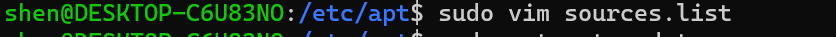
普通用户权限下一定要加sudo,否则没有修改sources.list的权限
将sources.list的文件全部删除,替换成
deb http://mirrors.aliyun.com/ubuntu/ bionic main restricted universe multiverse
deb-src http://mirrors.aliyun.com/ubuntu/ bionic main restricted universe multiverse
deb http://mirrors.aliyun.com/ubuntu/ bionic-security main restricted universe multiverse
deb-src http://mirrors.aliyun.com/ubuntu/ bionic-security main restricted universe multiverse
deb http://mirrors.aliyun.com/ubuntu/ bionic-updates main restricted universe multiverse
deb-src http://mirrors.aliyun.com/ubuntu/ bionic-updates main restricted universe multiverse
deb http://mirrors.aliyun.com/ubuntu/ bionic-backports main restricted universe multiverse
deb-src http://mirrors.aliyun.com/ubuntu/ bionic-backports main restricted universe multiverse
deb http://mirrors.aliyun.com/ubuntu/ bionic-proposed main restricted universe multiverse
deb-src http://mirrors.aliyun.com/ubuntu/ bionic-proposed main restricted universe multiverse
然后执行sudo apt-get update就不会报错了



【推荐】国内首个AI IDE,深度理解中文开发场景,立即下载体验Trae
【推荐】编程新体验,更懂你的AI,立即体验豆包MarsCode编程助手
【推荐】抖音旗下AI助手豆包,你的智能百科全书,全免费不限次数
【推荐】轻量又高性能的 SSH 工具 IShell:AI 加持,快人一步
· TypeScript + Deepseek 打造卜卦网站:技术与玄学的结合
· Manus的开源复刻OpenManus初探
· AI 智能体引爆开源社区「GitHub 热点速览」
· 三行代码完成国际化适配,妙~啊~
· .NET Core 中如何实现缓存的预热?