Ubuntu16.04中安装VirtualBox及简单配置
sudo apt-get -y install virtualbox
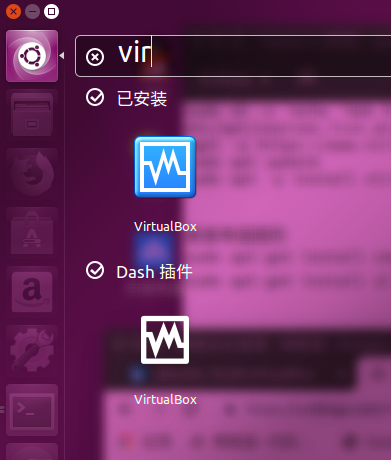
注:将该图表拖到桌面上即可

往下的过程都不变.....
将左边的菜单栏移动到下面
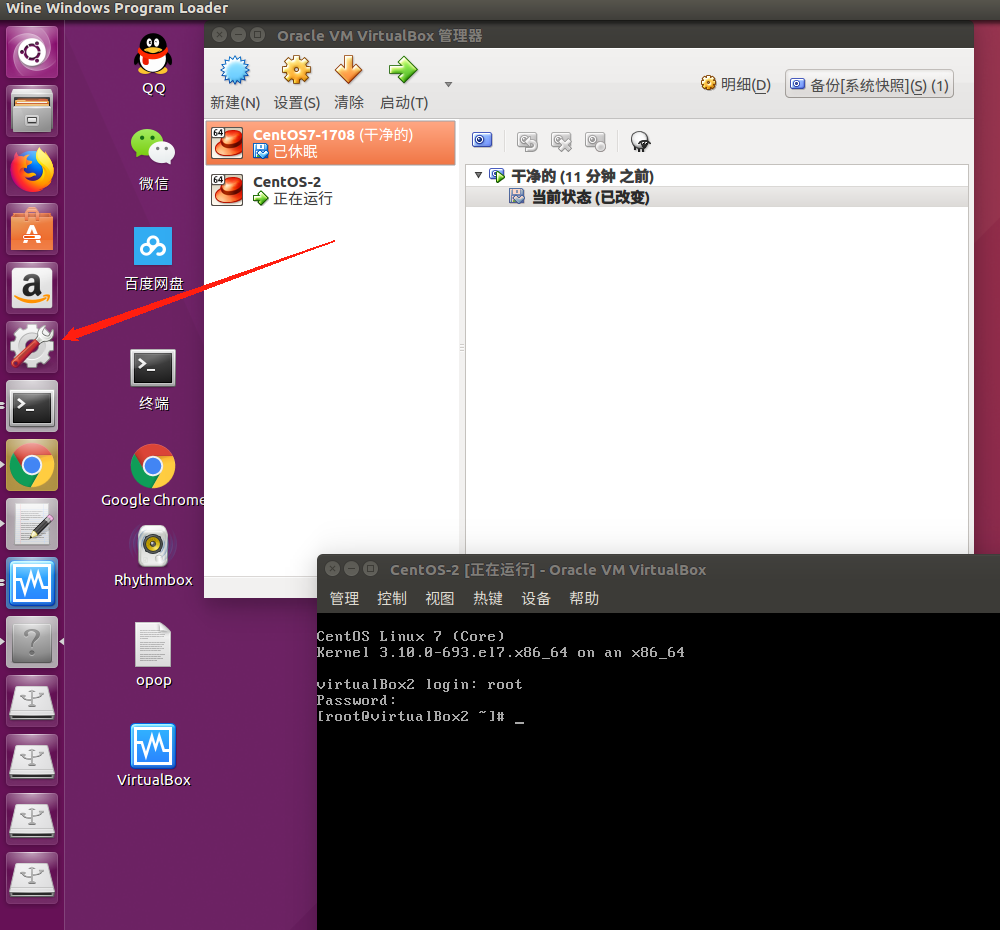
打开一个终端输入:gsettings set com.canonical.Unity.Launcher launcher-position Bottom
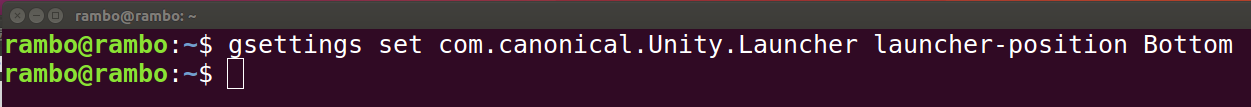
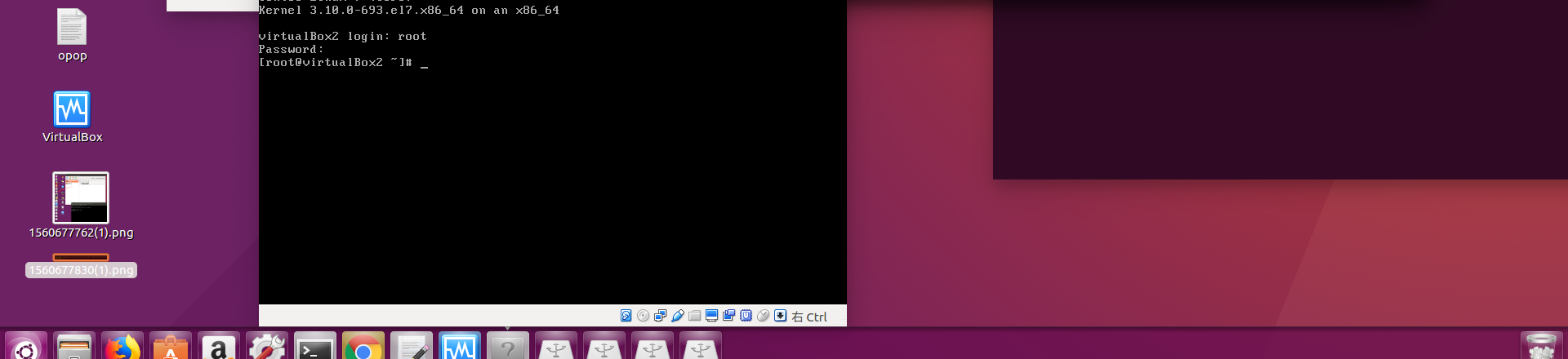
注:gsettings set com.canonical.Unity.Launcher launcher-position Bottom 中的Bottom是下面,Left是左面等,每一个方向的首字母必须是大写
安装搜狗输入法:
https://www.cnblogs.com/darklights/p/7722861.html
安装画图工具:
sudo apt-get -y install pinta

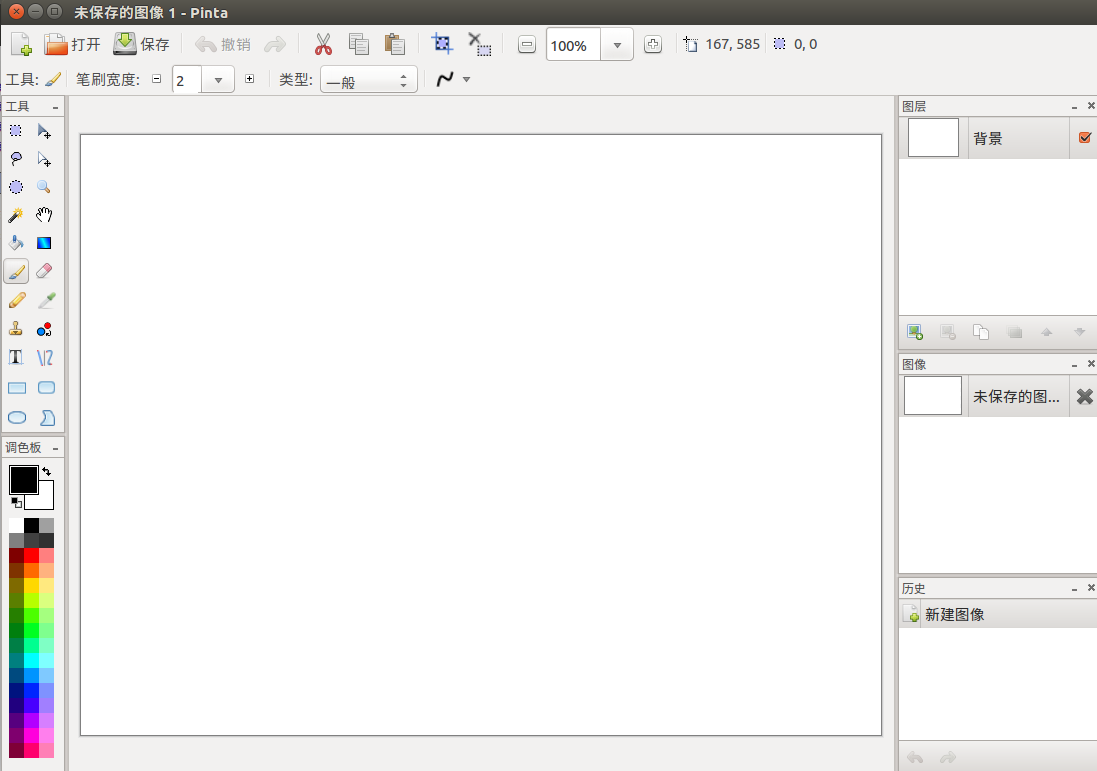
该文章为原创,转载请注明原出处 谢谢合作
欢迎加入QQ群一起讨论Linux、开源等技术






【推荐】国内首个AI IDE,深度理解中文开发场景,立即下载体验Trae
【推荐】编程新体验,更懂你的AI,立即体验豆包MarsCode编程助手
【推荐】抖音旗下AI助手豆包,你的智能百科全书,全免费不限次数
【推荐】轻量又高性能的 SSH 工具 IShell:AI 加持,快人一步
· 从 HTTP 原因短语缺失研究 HTTP/2 和 HTTP/3 的设计差异
· AI与.NET技术实操系列:向量存储与相似性搜索在 .NET 中的实现
· 基于Microsoft.Extensions.AI核心库实现RAG应用
· Linux系列:如何用heaptrack跟踪.NET程序的非托管内存泄露
· 开发者必知的日志记录最佳实践
· winform 绘制太阳,地球,月球 运作规律
· AI与.NET技术实操系列(五):向量存储与相似性搜索在 .NET 中的实现
· 超详细:普通电脑也行Windows部署deepseek R1训练数据并当服务器共享给他人
· 上周热点回顾(3.3-3.9)
· AI 智能体引爆开源社区「GitHub 热点速览」