解决编译器遇到的 ImportError: DLL load failed while importing xxx: 找不到指定的程序。
具体报错如下
Connected to pydev debugger (build 203.7717.81) ====================================================================== Error when loading pyOpenMS libraries! Libraries could not be found / could not be loaded. Note: when using the Spyder IDE, this error may be triggered when the 'Automatic' backend is used. Please change this in Tools -> Preferences -> IPython -> Graphics to 'Inline'. To debug this error, please run ldd (on linux) or dependency walker (on windows) on C:\ProgramData\Anaconda3\envs\dgl\lib\site-packages\pyopenms\pyopenms.so ====================================================================== ====================================================================== python-BaseException Traceback (most recent call last): File "<frozen importlib._bootstrap>", line 991, in _find_and_load File "<frozen importlib._bootstrap>", line 975, in _find_and_load_unlocked File "<frozen importlib._bootstrap>", line 671, in _load_unlocked File "<frozen importlib._bootstrap_external>", line 783, in exec_module File "<frozen importlib._bootstrap>", line 219, in _call_with_frames_removed File "C:\ProgramData\Anaconda3\envs\dgl\lib\site-packages\pyopenms\__init__.py", line 80, in <module> raise e File "C:\ProgramData\Anaconda3\envs\dgl\lib\site-packages\pyopenms\__init__.py", line 43, in <module> from .all_modules import * File "C:\ProgramData\Anaconda3\envs\dgl\lib\site-packages\pyopenms\all_modules.py", line 1, in <module> from .pyopenms_1 import * ImportError: DLL load failed while importing pyopenms_1: 找不到指定的程序。
分析原因
https://github.com/OpenMS/OpenMS/issues/4291#issuecomment-1221604911
pyopenms这样的库自己有一个自带的pyqt版本,如果在导入这个库之前进行了其他图形化GUI库的导入,就会出错。所以有些人把import pyopenms放到import matplotlib.pyplot as plt前面就好了
对于部分代码工具(如Pycharm等),为了方便调试,会在debug时自动导入GUI库,就导致了问题的产生。
问题在于加载了同一个库的不同版本。因此,您只需确保不会意外地提供多个Qt版本。不幸的是,这在Windows上有点困难,因为您没有合适的包管理器,而且每个PythonWheel都绑定了自己的私有版本。
解决办法
在设置中找到 PyQt compatible 取消勾选 https://github.com/OpenMS/OpenMS/issues/4110#issuecomment-578613842
- File | Settings | Build execution and deployment | Python debugger | PyQtCompatible = Unchecked
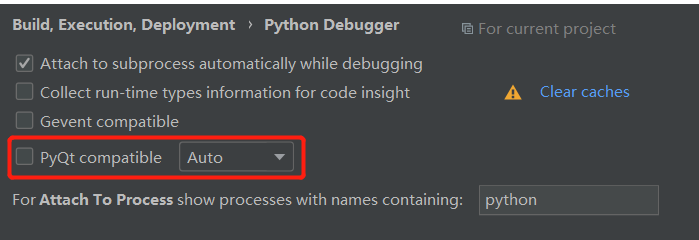


 浙公网安备 33010602011771号
浙公网安备 33010602011771号