我是如何一步步编码完成万仓网ERP系统的(三)登录
https://www.cnblogs.com/smh188/p/11533668.html(我是如何一步步编码完成万仓网ERP系统的(一)系统架构)
https://www.cnblogs.com/smh188/p/11534451.html(我是如何一步步编码完成万仓网ERP系统的(二)前端框架)
https://www.cnblogs.com/smh188/p/11535449.html(我是如何一步步编码完成万仓网ERP系统的(三)登录)
https://www.cnblogs.com/smh188/p/11541033.html(我是如何一步步编码完成万仓网ERP系统的(四)登录的具体实现)
https://www.cnblogs.com/smh188/p/11542310.html(我是如何一步步编码完成万仓网ERP系统的(五)产品库设计 1.产品类别)
https://www.cnblogs.com/smh188/p/11546917.html(我是如何一步步编码完成万仓网ERP系统的(六)产品库设计 2.百度Ueditor编辑器)
https://www.cnblogs.com/smh188/p/11572668.html(我是如何一步步编码完成万仓网ERP系统的(七)产品库设计 3.品牌图片跨域上传)
https://www.cnblogs.com/smh188/p/11576543.html(我是如何一步步编码完成万仓网ERP系统的(八)产品库设计 4.品牌类别)
https://www.cnblogs.com/smh188/p/11578185.html(我是如何一步步编码完成万仓网ERP系统的(九)产品库设计 5.产品属性项)
https://www.cnblogs.com/smh188/p/11589264.html(我是如何一步步编码完成万仓网ERP系统的(十)产品库设计 6.属性项和类别关联)
https://www.cnblogs.com/smh188/p/11596459.html(我是如何一步步编码完成万仓网ERP系统的(十一)产品库设计 7.发布商品)
https://www.cnblogs.com/smh188/p/11610960.html(我是如何一步步编码完成万仓网ERP系统的(十二)库存 1.概述)
https://www.cnblogs.com/smh188/p/11669871.html(我是如何一步步编码完成万仓网ERP系统的(十三)库存 2.加权平均价)
https://www.cnblogs.com/smh188/p/11763319.html(我是如何一步步编码完成万仓网ERP系统的(十四)库存 3.库存日志)
万仓网ERP系统不开源,准备做一个系列,讲一讲主要的技术点,这些技术点会有源代码。如果想看所有的源代码,可以打道回府了,没必要再阅读下去了,浪费您宝贵的时间。
首先用户进入到一个后台系统,肯定是先要登录,这篇咱们就说说登录(当然万仓网ERP系统开发的第一个页面并不是登录)。
登录页面主要的是注意保护用户的密码不能被窃取,不能是明文,不能被穷举撞库(简单密码),那怎样才能实现这3个小目标呢?
1.不能被窃取,可以使用证书(let's encrypt的免费证书)
2.最好在前端加密后在通过网络进行传输。
3.最好有大小字母、数字和特殊符号组成8位及以上密码,防止暴力破解。
现在咱们主要说第2中情况,如何在前端使用js加密,后端.Net进行解密?密码学和TLS的知识不在本文的介绍范围之内,直接上硬核内容吧,前端使用基于X25519密钥交换(RSA密钥交换已经过时,最新的Tls1.3只有ecc椭圆曲线密钥交换这一种,x25519就属于ecc椭圆曲线的一种)的aes-128-gcm(加解密速度和安全与一身的加密方式,比上一版本aes-cbc加密安全,cpu硬件内置aes-gcm加密模块)加密,后端.net进行解密,验证用户名和密码是否正确。
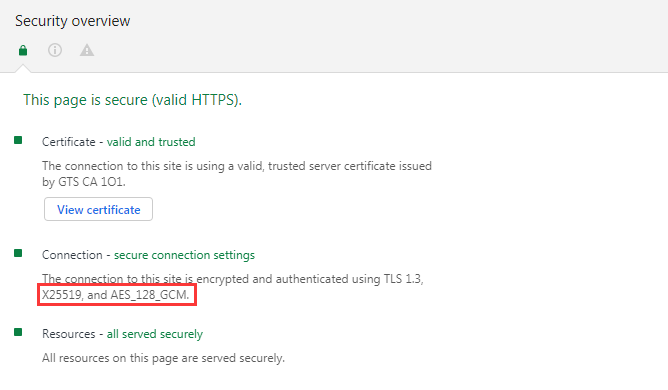
google的证书使用的就是基于X25519的AES_128_GCM证书,等于咱们现在手工用js+.net实现一个基于X25519的AES_128_GCM的证书。
引用js插件
https://github.com/brix/crypto-js sha512.min.js 主要用于原始密码加密。
https://github.com/bitwiseshiftleft/sjcl sjcl.min.js 需要重新压缩一下,主要用于aes-gcm加密。
https://github.com/gimer/curve25519nxt curve.js 可重新压缩一下,主要用于X25519的密钥交换。
前端代码:
function login() {
//声明一个椭圆曲线对象
var curve = new Curve25519();
//随机一个64位的hex数值,并转化为字节类型,做为x25519的私钥 var privateKey = new Key25519(hexToBytes(randomWord(64)));
//得到椭圆曲线的公钥 var publickey = curve.genPub(privateKey).key;
//把前端的私钥传入到后端,后端计算得出公用的aes加密的密钥,同时得到后端的公钥 $.post("/Login/GetX25519PublicKey", { publicKey: bytesToHex(publickey) }, function (data) {
//得到后端的公钥,结合前端的私钥,计算得出前端aes加密的密钥(前后端计算的密钥是一致的) var shareKey = bytesToHex(curve.genShared(privateKey, new Key25519(hexToBytes(data.PublicKey))).key);
//声明一个登录对象 var loginUser = new Object();
//用户名 loginUser.UserName = $.trim($("#txtUserName").val());
//密码两次sha384加密
loginUser.Password = sha384(sha384($.trim($("#txtPWD").val())));
//验证码
loginUser.ValidateCode = $.trim($("#txtValidateCode").val());
//使用公用密钥shareKey进行ase加密(aes后边的参数介绍下mode有gcm和ccm模式,这里用gcm模式;ts长度gcm模式是128;iter轮询次数默认10000,咱们改为1000,10000次数太多了会卡顿;salt盐随机数,iv是向量) var aesData = sjcl.encrypt(shareKey, JSON.stringify(loginUser), { mode: 'gcm', ts: 128, iter: 1000, salt: sjcl.random.randomWords(4), iv: sjcl.random.randomWords(3) });
//传入加密后的login字符串,同时需要传入后端返回的key(用于后端方便查找对应的公用密钥) $.post("/Login/UserLogin", { loginUser: aesData, key: data.Key }, function (data) { if (data.Result == false)
{
alert("登录失败") } else { window.location = "/"; } }); }); }
//随机一定长度的hex数值 function randomWord(len) { var str = "", arr = ['0', '1', '2', '3', '4', '5', '6', '7', '8', '9', 'a', 'b', 'c', 'd', 'e', 'f']; for (var i = 0; i < len; i++) { var pos = Math.round(Math.random() * (arr.length - 1)); str += arr[pos]; } return str; }
后端代码(传入前端的公钥,生成aes公用密钥,返回后端的公钥):
//后端得到前端传过来的公钥,生成aes公用密钥,使用的是 BouncyCastle 类库 public static Dictionary<string, string> GenerateX25519Keys(string publicKey) { SecureRandom secureRandom = new SecureRandom(); byte[] privateByte = new byte[X25519.ScalarSize]; byte[] publicByte = new byte[X25519.PointSize]; byte[] shareByte = new byte[X25519.PointSize]; secureRandom.NextBytes(privateByte); X25519.ScalarMultBase(privateByte, 0, publicByte, 0); X25519.ScalarMult(privateByte, 0, Hex.Decode(publicKey), 0, shareByte, 0); Dictionary<string, string> dc = new Dictionary<string, string>(); //生成x25519 hex公钥 dc.Add("PublicKey", Hex.ToHexString(publicByte)); //生成x25519 hex私钥 dc.Add("PrivateKey", Hex.ToHexString(privateByte)); //生成aes公用密钥 dc.Add("ShareKey", Hex.ToHexString(shareByte)); //返回一个dictionary对象 return dc; } public ActionResult GetX25519PublicKey(string publicKey) { //得到x25519key Dictionary<string, string> eccKeys = GenerateX25519Keys(publicKey);
//Redis NewtonsoftSerializer serializer = new NewtonsoftSerializer(); RedisConfiguration redisConfiguration = RedisCachingSectionHandler.GetConfig(); IRedisCacheConnectionPoolManager connectionPoolManager = new RedisCacheConnectionPoolManager(redisConfiguration); IRedisCacheClient redisClient = new RedisCacheClient(connectionPoolManager, serializer, redisConfiguration);
//使用guid key string key = Guid.NewGuid().ToString("n") + Guid.NewGuid().ToString("n");
//把x25519字典用redis缓存起来 redisClient.GetDbFromConfiguration().Add(key, eccKeys, DateTime.Now.AddSeconds(30));
//返回guid key和x25519 公钥 return Json(new { Key = key, PublicKey = eccKeys["PublicKey"] }); }
后端代码(解密前端传过来的aes密文):
//根据aes公用key 解密前端传进来的aes密文,使用的是 BouncyCastle 类库
//传进来的密文 public static string DecryptString(string ciphertext, string key) { //把aes密文转换为json对象 JObject aesJObject = JObject.Parse(ciphertext); //把json对象的ct属性转换为字节(ct就是加密后的密文) byte[] ciphertextByte = Convert.FromBase64String(aesJObject["ct"].ToString()); //把json的salt属性转换为字节 byte[] salt = Convert.FromBase64String(aesJObject["salt"].ToString()); //把json的iv属性转换为字节 byte[] iv = Convert.FromBase64String(aesJObject["iv"].ToString()); //声明一个PBKDF2对象 Pkcs5S2ParametersGenerator pbkdf2 = new Pkcs5S2ParametersGenerator(new Sha256Digest()); //根据aes公用key,salt,iter轮询次数(前面传进来的是1000,这里也是1000)初始化PBKDF2对象 pbkdf2.Init(Encoding.UTF8.GetBytes(key), salt, 1000); byte[] keyByte = ((KeyParameter)pbkdf2.GenerateDerivedMacParameters(16 * 8)).GetKey(); // 解密得到字符串 return Encoding.UTF8.GetString(Decrypt(ciphertextByte, keyByte, iv)); } //解密aes密文 public static byte[] Decrypt(byte[] ciphertext, byte[] key, byte[] iv) { //声明aes gcm对象 GcmBlockCipher cipher = new GcmBlockCipher(new AesEngine()); KeyParameter keyParam = ParameterUtilities.CreateKeyParameter("AES", key); //根据key和IV初始化 ParametersWithIV cipherParameters = new ParametersWithIV(keyParam, iv); cipher.Init(false, cipherParameters); //解密 byte[] plaintext = new byte[cipher.GetOutputSize(ciphertext.Length)]; int length = cipher.ProcessBytes(ciphertext, 0, ciphertext.Length, plaintext, 0); cipher.DoFinal(plaintext, length); //返还前端加密前的login字节 return plaintext; } } //解密aes login密文 public ActionResult UserLogin(string loginUser, string key) {
try { //Redis相关 NewtonsoftSerializer serializer = new NewtonsoftSerializer(); RedisConfiguration redisConfiguration = RedisCachingSectionHandler.GetConfig(); IRedisCacheConnectionPoolManager connectionPoolManager = new RedisCacheConnectionPoolManager(redisConfiguration); IRedisCacheClient redisClient = new RedisCacheClient(connectionPoolManager, serializer, redisConfiguration); //使用传进来的来 Key获取Redis缓存的x25519 Dictionary Dictionary<string, string> eccKey = redisClient.GetDbFromConfiguration().Get<Dictionary<string, string>>(key); if (eccKey == null) {return; } //移除redis中x25519 redisClient.GetDbFromConfiguration().Remove(key);
//解密得到前端的login对象 LoginViewModel loginUserView = JsonConvert.DeserializeObject<LoginViewModel>(DecryptString(loginUser, eccKey["ShareKey"])); //业务逻辑 // ... return Json(new { Result = true }); } catch (Exception ex) { logError.Error(ex);
return ; } }
这样一个还算完整的登录就算完成了,有兴趣的可以自己敲敲代码,做个小测试。
PS:客官有时间光临我的小站 万仓网。



