第六篇 - 将spring boot项目和vue项目关联起来
前两节分别创建了spring boot项目和vue项目,现在将前后端关联起来
一、调整后端API
参考链接:https://wenku.csdn.net/answer/d49ae1ebbbaa7fe6f09e2f637a9379d6
将springboot项目的server.port=8081,vue项目的端口是8080
修改UserController.java
package com.example.demo.controller; import com.example.demo.entity.User; import com.example.demo.service.impl.UserServiceImpl; import org.springframework.beans.factory.annotation.Autowired; import org.springframework.web.bind.annotation.CrossOrigin; import org.springframework.web.bind.annotation.GetMapping; import org.springframework.web.bind.annotation.RequestMapping; import org.springframework.web.bind.annotation.RestController; import java.util.List; @RestController @RequestMapping("/api") @CrossOrigin(origins = "http://localhost:8080") public class UserController { @Autowired private UserServiceImpl userServer; @GetMapping("/users") public List<User> getUserList() { return userServer.getUserList(); } }
二、调整前端引用
修改HelloWorld.vue的Login函数检验前后端是否打通。

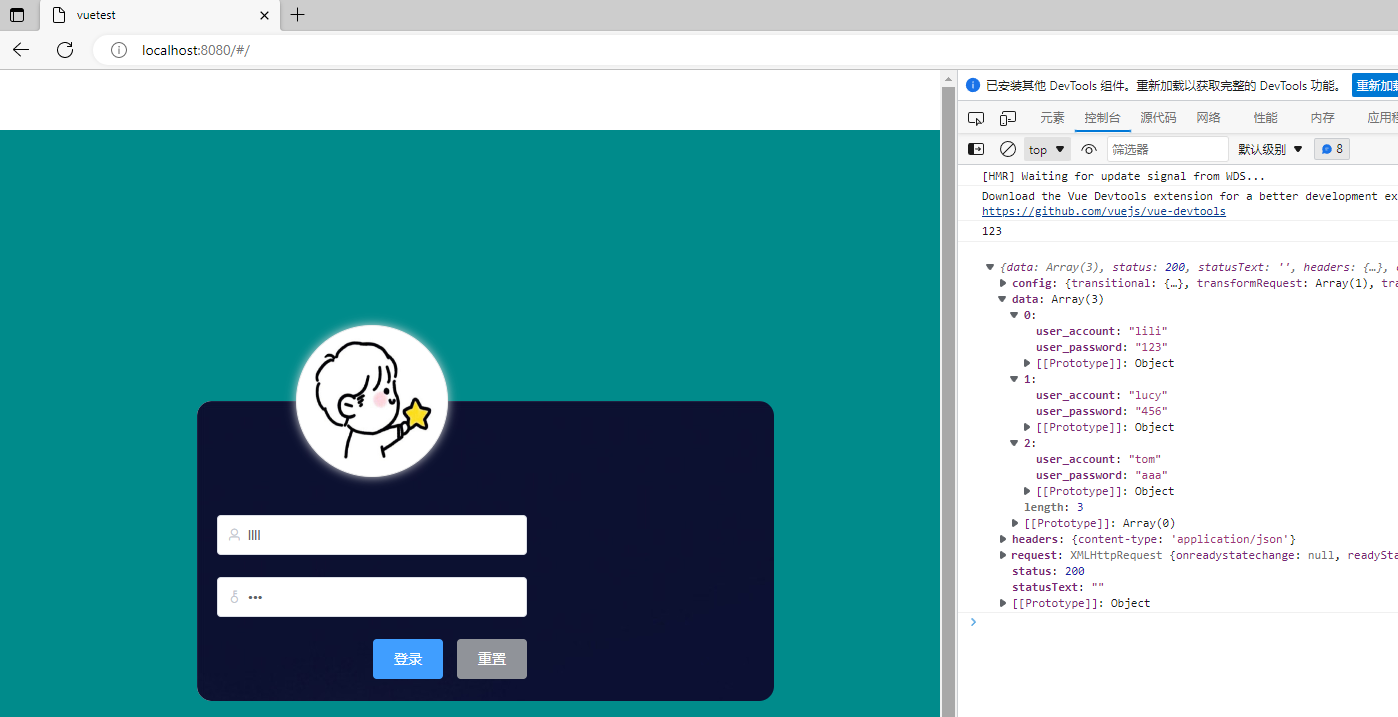
可以看到点击登录按钮时,控制台中的确打印出后台传来的用户列表。
三、实现登录验证
修改main.js
// The Vue build version to load with the `import` command // (runtime-only or standalone) has been set in webpack.base.conf with an alias. import Vue from 'vue' import ElementUI from 'element-ui' import 'element-ui/lib/theme-chalk/index.css' import App from './App' import router from './router' import './assets/css/global.css' import axios from 'axios' Vue.use(ElementUI) Vue.config.productionTip = false Vue.prototype.$axios = axios /* eslint-disable no-new */ new Vue({ el: '#app', router, components: { App }, template: '<App/>' })
修改HelloWorld.vue的Login函数
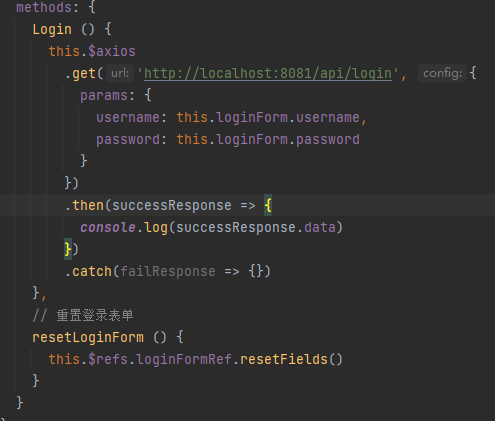
修改spring boot项目的UserController.java
package com.example.demo.controller; import com.example.demo.entity.User; import com.example.demo.service.impl.UserServiceImpl; import org.springframework.beans.factory.annotation.Autowired; import org.springframework.web.bind.annotation.*; import javax.servlet.http.HttpServletRequest; import javax.xml.transform.Result; import java.io.Console; import java.util.List; import java.util.Map; @RestController @RequestMapping("/api") @CrossOrigin(origins = "http://localhost:8080") public class UserController { @Autowired private UserServiceImpl userServer; @GetMapping("/users") public List<User> getUserList() { return userServer.getUserList(); } @PostMapping("/login") @ResponseBody public String loginStatus(HttpServletRequest req) { String username = req.getParameter("username"); String password = req.getParameter("password"); System.out.println(username); System.out.println(password); return "登录成功"; } }
运行Spring boot项目,运行Vue项目
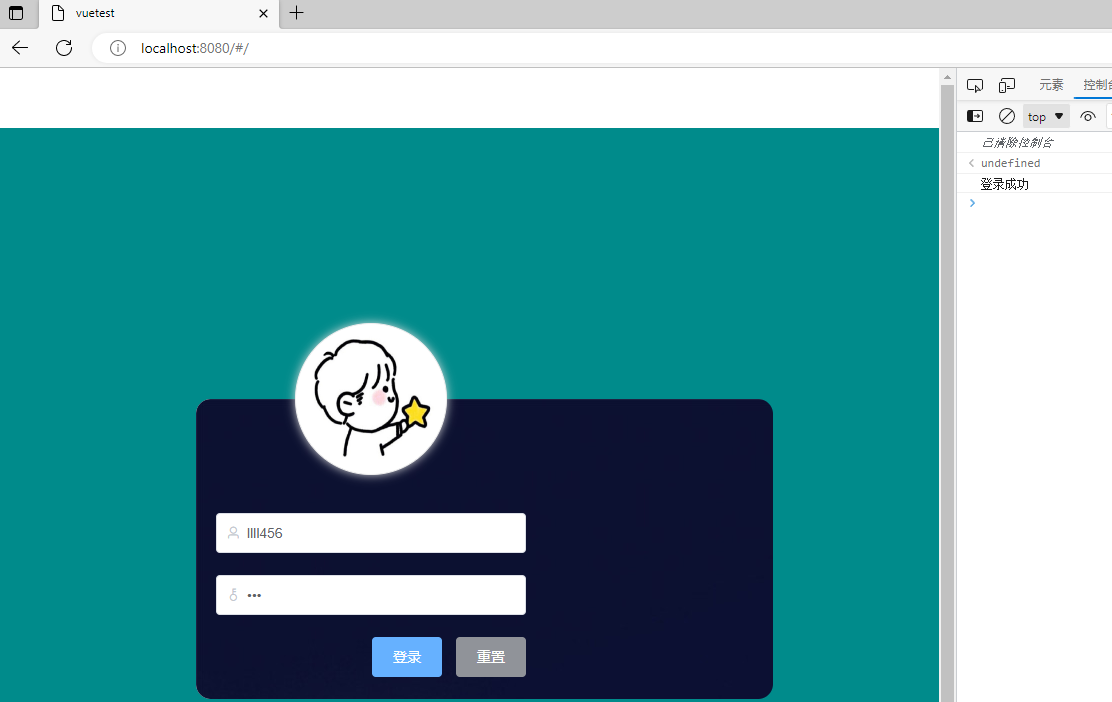
可以看到点击登录按钮后,控制台打印出“登录成功”字样,springboot这边输出用户名密码

接下来,完全实现数据库的验证,只有账号和密码都正确才登录成功,其他的登录失败。
修改UserController.java
package com.example.demo.controller; import com.example.demo.entity.User; import com.example.demo.service.impl.UserServiceImpl; import org.springframework.beans.factory.annotation.Autowired; import org.springframework.web.bind.annotation.*; import javax.servlet.http.HttpServletRequest; import javax.xml.transform.Result; import java.io.Console; import java.util.List; import java.util.Map; @RestController @RequestMapping("/api") @CrossOrigin(origins = "http://localhost:8080") public class UserController { @Autowired private UserServiceImpl userServer; @GetMapping("/users") public List<User> getUserList() { return userServer.getUserList(); } @GetMapping("/login") @ResponseBody public String loginStatus(HttpServletRequest req) { String username = req.getParameter("username"); String password = req.getParameter("password"); System.out.println(username); System.out.println(password); List<User> userlist = userServer.getUserList(); for (User us: userlist){ if (us.user_account.equals(username) && us.user_password.equals(password)){ return "登录成功"; } } return "登录失败"; } }
再次运行Spring Boot项目,观察是否可以验证成功。
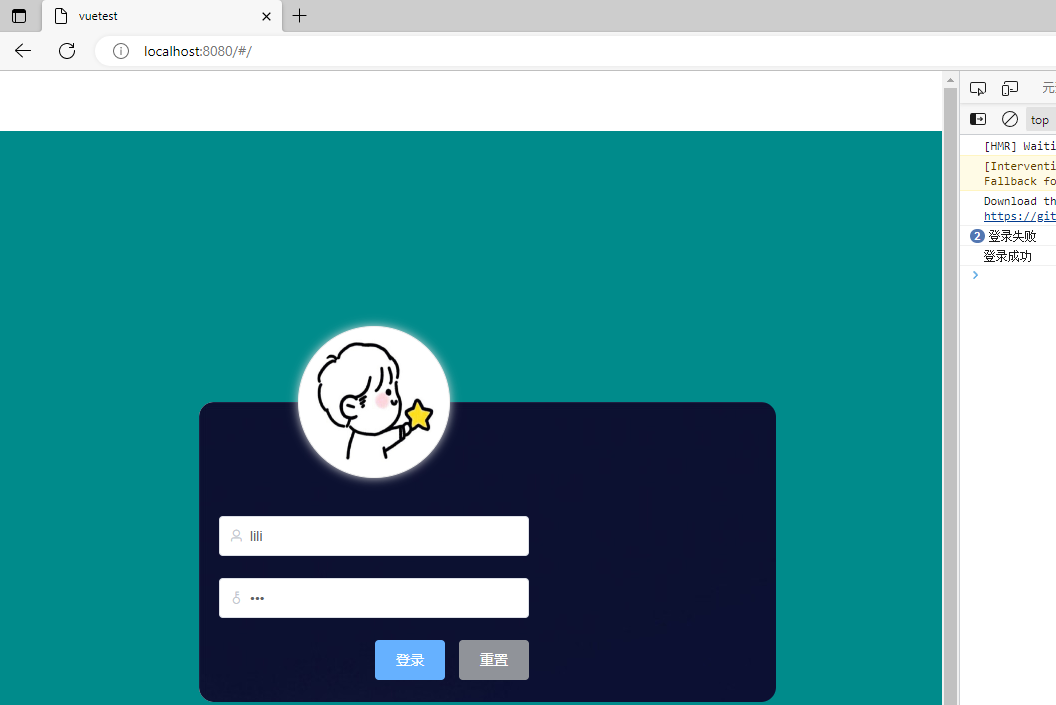
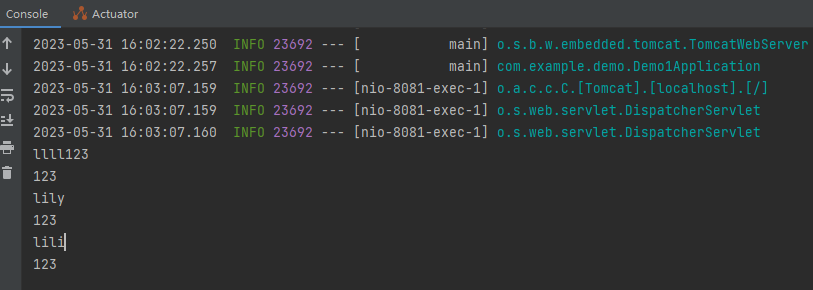
可以看出,只有当输入正确的用户名密码lili-123时才登录成功,因此,springboot和vue的连接宣布成功。


