第四十八篇--数据库的增删改查
数据库的操作有两种方式,一种是使用内部API,一种是使用SQL语言。
方法一:
首先,设置布局文件
activity_main.xml

1 <?xml version="1.0" encoding="utf-8"?> 2 <android.support.constraint.ConstraintLayout xmlns:android="http://schemas.android.com/apk/res/android" 3 xmlns:app="http://schemas.android.com/apk/res-auto" 4 xmlns:tools="http://schemas.android.com/tools" 5 android:layout_width="match_parent" 6 android:layout_height="match_parent" 7 tools:context=".MainActivity"> 8 9 <EditText 10 android:id="@+id/et_name" 11 android:layout_width="wrap_content" 12 android:layout_height="wrap_content" 13 android:layout_marginStart="8dp" 14 android:layout_marginTop="40dp" 15 android:layout_marginEnd="8dp" 16 android:ems="10" 17 android:hint="姓名" 18 android:inputType="textPersonName" 19 app:layout_constraintEnd_toEndOf="parent" 20 app:layout_constraintHorizontal_bias="0.503" 21 app:layout_constraintStart_toStartOf="parent" 22 app:layout_constraintTop_toTopOf="parent" /> 23 24 <EditText 25 android:id="@+id/et_phone" 26 android:layout_width="wrap_content" 27 android:layout_height="wrap_content" 28 android:layout_marginStart="8dp" 29 android:layout_marginTop="28dp" 30 android:layout_marginEnd="8dp" 31 android:ems="10" 32 android:hint="请输入电话号码" 33 android:inputType="phone" 34 app:layout_constraintEnd_toEndOf="parent" 35 app:layout_constraintHorizontal_bias="0.503" 36 app:layout_constraintStart_toStartOf="parent" 37 app:layout_constraintTop_toBottomOf="@+id/et_name" /> 38 39 <Button 40 android:id="@+id/button" 41 android:layout_width="85dp" 42 android:layout_height="wrap_content" 43 android:layout_marginStart="8dp" 44 android:layout_marginTop="60dp" 45 android:layout_marginEnd="8dp" 46 android:onClick="add" 47 android:text="增" 48 app:layout_constraintEnd_toEndOf="parent" 49 app:layout_constraintHorizontal_bias="0.501" 50 app:layout_constraintStart_toStartOf="parent" 51 app:layout_constraintTop_toBottomOf="@+id/et_phone" /> 52 53 <Button 54 android:id="@+id/button2" 55 android:layout_width="wrap_content" 56 android:layout_height="wrap_content" 57 android:layout_marginStart="8dp" 58 android:layout_marginTop="16dp" 59 android:layout_marginEnd="8dp" 60 android:onClick="delete" 61 android:text="删" 62 app:layout_constraintEnd_toEndOf="parent" 63 app:layout_constraintStart_toStartOf="parent" 64 app:layout_constraintTop_toBottomOf="@+id/button" /> 65 66 <Button 67 android:id="@+id/button3" 68 android:layout_width="wrap_content" 69 android:layout_height="wrap_content" 70 android:layout_marginStart="8dp" 71 android:layout_marginTop="16dp" 72 android:layout_marginEnd="8dp" 73 android:onClick="update" 74 android:text="改" 75 app:layout_constraintEnd_toEndOf="parent" 76 app:layout_constraintStart_toStartOf="parent" 77 app:layout_constraintTop_toBottomOf="@+id/button2" /> 78 79 <Button 80 android:id="@+id/button4" 81 android:layout_width="wrap_content" 82 android:layout_height="wrap_content" 83 android:layout_marginStart="8dp" 84 android:layout_marginTop="16dp" 85 android:layout_marginEnd="8dp" 86 android:onClick="query" 87 android:text="查" 88 app:layout_constraintEnd_toEndOf="parent" 89 app:layout_constraintStart_toStartOf="parent" 90 app:layout_constraintTop_toBottomOf="@+id/button3" /> 91 </android.support.constraint.ConstraintLayout>
然后写一个数据库创建和更新的文件
MyDBOpenHelper.java

1 package com.aimee.android.play.createdb3; 2 3 import android.content.Context; 4 import android.database.sqlite.SQLiteDatabase; 5 import android.database.sqlite.SQLiteOpenHelper; 6 import android.util.Log; 7 8 public class MyDBOpenHelper extends SQLiteOpenHelper { 9 private static final String TAG = "MainActivity"; 10 /** 11 * 第一个参数是上下文 12 * 第二个参数是数据库名称 13 * 第三个参数null表示使用默认的游标广场 14 * 第四个参数是数据库的版本号,数据库只能升级,不能降级,版本号只能增大不能变小 15 * @param context 16 */ 17 public MyDBOpenHelper(Context context) { 18 super(context, "glsite", null, 1); 19 } 20 21 /** 22 * 当数据库第一次被创建的时候调用的方法,适合在这个方法中把数据库的表结构定义出来 23 * @param db 24 */ 25 @Override 26 public void onCreate(SQLiteDatabase db) { 27 Log.i(TAG,"onCreate 数据库被创建了"); 28 db.execSQL("create table contactinfo(\n" + 29 "id integer primary key autoincrement,\n" + 30 "name char(20),\n" + 31 "phone varchar(20)\n" + 32 ")\n"); 33 } 34 35 /** 36 * 当数据库更新的时候调用的方法 37 * @param db 38 * 数据库对象 39 * @param oldVersion 40 * 老版本 41 * @param newVersion 42 * 新版本 43 */ 44 @Override 45 public void onUpgrade(SQLiteDatabase db, int oldVersion, int newVersion) { 46 Log.i(TAG,"数据库被更新了"); 47 db.execSQL("alter table contactinfo add accout varchar(20);"); 48 } 49 }
接着,创建数据库之后,对数据进行增删改查,新建一个class,放在Dao文件夹下
ContactInfoDao.java

1 package com.aimee.android.play.createdb3.dao; 2 3 import android.content.ContentValues; 4 import android.content.Context; 5 import android.database.Cursor; 6 import android.database.sqlite.SQLiteDatabase; 7 8 import com.aimee.android.play.createdb3.MyDBOpenHelper; 9 10 public class ContactInfoDao { 11 private final MyDBOpenHelper helper; 12 public ContactInfoDao(Context context){ 13 helper = new MyDBOpenHelper(context); 14 } 15 16 /** 17 * 添加一条数据 18 * @param name 19 * 联系人姓名 20 * @param phone 21 * 联系人电话 22 */ 23 public void add(String name, String phone){ 24 SQLiteDatabase db = helper.getWritableDatabase(); 25 ContentValues values = new ContentValues(); 26 values.put("name",name); 27 values.put("phone",phone); 28 db.insert("contactinfo",null,values); 29 //记得关闭数据库释放资源 30 db.close(); 31 } 32 33 /** 34 * 删除一条数据 35 * @param name 36 * 联系人姓名 37 */ 38 public void delete(String name){ 39 SQLiteDatabase db = helper.getWritableDatabase(); 40 db.delete("contactinfo","name=?",new String[]{name}); 41 //记得关闭数据库释放资源 42 db.close(); 43 } 44 45 /** 46 * 修改联系人电话号码 47 * @param name 48 * 联系人姓名 49 * @param phone 50 * 联系人电话 51 */ 52 public void update(String name, String phone){ 53 SQLiteDatabase db = helper.getWritableDatabase(); 54 ContentValues values = new ContentValues(); 55 values.put("phone",phone); 56 db.update("contactinfo",values,"name=?",new String[]{name}); 57 //记得关闭数据库释放资源 58 db.close(); 59 } 60 61 /** 62 * 查询联系人电话号码 63 * @param name 64 * 联系人姓名 65 * @return phone 66 * 联系人电话 67 */ 68 public String query(String name){ 69 SQLiteDatabase db = helper.getWritableDatabase(); 70 Cursor cursor = db.query("contactinfo", new String[]{"phone"},"name=?", 71 new String[]{name},null,null,null); 72 String phone = null; 73 if (cursor.moveToNext()){ 74 phone = cursor.getString(0); 75 } 76 cursor.close(); 77 78 //记得关闭数据库释放资源 79 db.close(); 80 return phone; 81 } 82 }
最后,在主文件进行调用
MainActivity.java

1 package com.aimee.android.play.createdb3; 2 3 import android.support.v7.app.AppCompatActivity; 4 import android.os.Bundle; 5 import android.text.TextUtils; 6 import android.view.View; 7 import android.widget.EditText; 8 import android.widget.Toast; 9 10 import com.aimee.android.play.createdb3.dao.ContactInfoDao; 11 12 public class MainActivity extends AppCompatActivity { 13 14 private static final String TAG = "MainActivity"; 15 private EditText mEtName; 16 private EditText mEtPhone; 17 private ContactInfoDao mDao; 18 19 @Override 20 protected void onCreate(Bundle savedInstanceState) { 21 super.onCreate(savedInstanceState); 22 setContentView(R.layout.activity_main); 23 //1.找到需要用到的控件 24 mEtName = findViewById(R.id.et_name); 25 mEtPhone = findViewById(R.id.et_phone); 26 //2.new一个Dao对象出来 27 mDao = new ContactInfoDao(this); 28 29 // MyDBOpenHelper helper = new MyDBOpenHelper(this); 30 // helper.getWritableDatabase(); 31 } 32 33 /** 34 * 添加一条联系人信息 35 * @param view 36 */ 37 public void add(View view){ 38 String name = mEtName.getText().toString().trim(); 39 String phone = mEtPhone.getText().toString().trim(); 40 41 if (TextUtils.isEmpty(name) || TextUtils.isEmpty(phone)){ 42 Toast.makeText(this,"不能为空",Toast.LENGTH_SHORT).show(); 43 }else { 44 mDao.add(name,phone); 45 Toast.makeText(this,"添加",Toast.LENGTH_SHORT).show(); 46 } 47 } 48 49 /** 50 * 删除一条联系人信息 51 * @param view 52 */ 53 public void delete(View view){ 54 String name = mEtName.getText().toString().trim(); 55 56 if (TextUtils.isEmpty(name)){ 57 Toast.makeText(this,"不能为空",Toast.LENGTH_SHORT).show(); 58 }else { 59 mDao.delete(name); 60 Toast.makeText(this,"删除",Toast.LENGTH_SHORT).show(); 61 } 62 } 63 64 /** 65 * 修改一条联系人信息 66 * @param view 67 */ 68 public void update(View view){ 69 String name = mEtName.getText().toString().trim(); 70 String phone = mEtPhone.getText().toString().trim(); 71 72 if (TextUtils.isEmpty(name) || TextUtils.isEmpty(phone)){ 73 Toast.makeText(this,"不能为空",Toast.LENGTH_SHORT).show(); 74 }else { 75 mDao.update(name,phone); 76 Toast.makeText(this,"修改",Toast.LENGTH_SHORT).show(); 77 } 78 } 79 80 /** 81 * 查询一条联系人信息 82 * @param view 83 */ 84 public void query(View view){ 85 String name = mEtName.getText().toString().trim(); 86 87 if (TextUtils.isEmpty(name)){ 88 Toast.makeText(this,"不能为空",Toast.LENGTH_SHORT).show(); 89 }else { 90 String phone = mDao.query(name); 91 Toast.makeText(this,"查询到的号码为"+phone,Toast.LENGTH_SHORT).show(); 92 } 93 } 94 }
效果图:
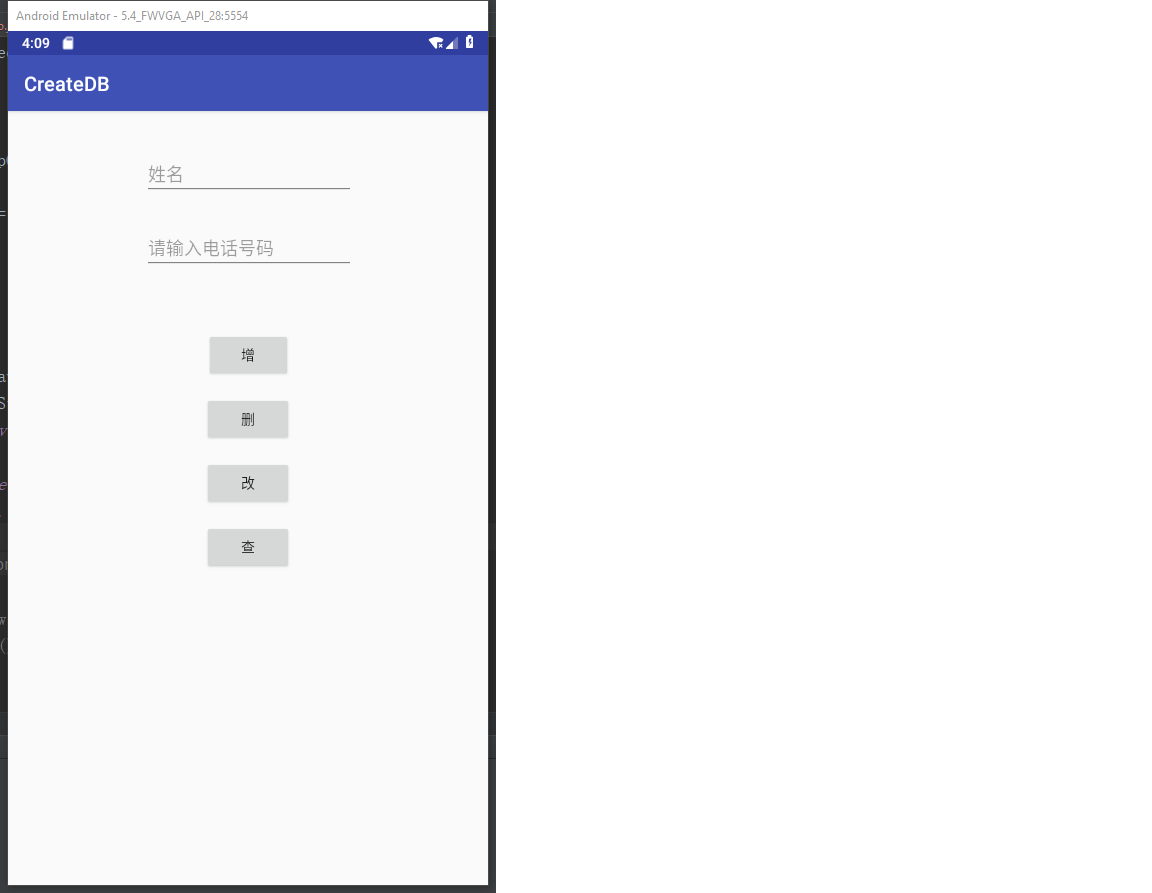
方法二:
只需要在方法一的基础上,修改一个文件就好
ContactInfoDao.java

package com.aimee.android.play.createdb2.dao; import android.content.Context; import android.database.Cursor; import android.database.sqlite.SQLiteDatabase; import com.aimee.android.play.createdb2.MyDBOpenHelper; public class ContactInfoDao { private final MyDBOpenHelper helper; public ContactInfoDao(Context context){ helper = new MyDBOpenHelper(context); } /** * 添加一条数据 * @param name * 联系人姓名 * @param phone * 联系人电话 */ public void add(String name, String phone){ SQLiteDatabase db = helper.getWritableDatabase(); db.execSQL("insert into contactinfo(name,phone) values(?,?)",new Object[]{name,phone}); //记得关闭数据库释放资源 db.close(); } /** * 删除一条数据 * @param name * 联系人姓名 */ public void delete(String name){ SQLiteDatabase db = helper.getWritableDatabase(); db.execSQL("delete from contactinfo where name = ?;",new Object[]{name}); //记得关闭数据库释放资源 db.close(); } /** * 修改联系人电话号码 * @param name * 联系人姓名 * @param phone * 联系人电话 */ public void update(String name, String phone){ SQLiteDatabase db = helper.getWritableDatabase(); db.execSQL("update contactinfo set phone = ? where name = ?;",new Object[]{phone,name}); //记得关闭数据库释放资源 db.close(); } /** * 查询联系人电话号码 * @param name * 联系人姓名 * @return phone * 联系人电话 */ public String query(String name){ SQLiteDatabase db = helper.getWritableDatabase(); Cursor cursor = db.rawQuery("select phone from contactinfo where name = ?;", new String[]{name}); String phone = null; if (cursor.moveToNext()){ phone = cursor.getString(0); } cursor.close(); //记得关闭数据库释放资源 db.close(); return phone; } }






