导出excel表格
前提:引入jar包
1 <dependency> 2 <groupId>org.apache.poi</groupId> 3 <artifactId>poi-ooxml</artifactId> 4 <version>3.10-FINAL</version> 5 </dependency> 6 <dependency> 7 <groupId>org.apache.poi</groupId> 8 <artifactId>poi</artifactId> 9 <version>3.17</version> 10 </dependency> 11 <dependency> 12 <groupId>junit</groupId> 13 <artifactId>junit</artifactId> 14 <version>4.11</version> 15 <scope>test</scope> 16 </dependency>
将数据库表中的字段设置为表格表头,对应的记录一次写入到excel中。
后台代码:
import java.io.File; import java.io.FileOutputStream; import java.io.IOException; import java.io.OutputStream; import java.util.ArrayList; import java.util.HashMap; import java.util.List; import java.util.Map; import org.apache.poi.hssf.usermodel.HSSFCell; import org.apache.poi.hssf.usermodel.HSSFCellStyle; import org.apache.poi.hssf.usermodel.HSSFFont; import org.apache.poi.hssf.usermodel.HSSFPatternFormatting; import org.apache.poi.hssf.usermodel.HSSFRow; import org.apache.poi.hssf.usermodel.HSSFSheet; import org.apache.poi.hssf.usermodel.HSSFWorkbook; import org.apache.poi.hssf.util.CellRangeAddress; import org.apache.poi.hssf.util.HSSFColor; import org.junit.Test; /** * 导出excel * @author hewangtong * */ @SuppressWarnings("deprecation") public class ExportExcel { /** * 导出excel * @param out 输出到哪里 * @param students 学生信息 * @param title excel中内容标题 * @param headers 学生信息表中的头标签 */ public void exportExcel(OutputStream out, List<Map<String, Object>> students, String title, String[] headers){ //1.创建一个工作簿。 HSSFWorkbook workbook = new HSSFWorkbook(); //2.创建一个sheet页 HSSFSheet sheet = workbook.createSheet("student-info"); //3.设置sheet页的列宽 sheet.setDefaultColumnWidth(30); //4.解决标题 //设置标题的样式 HSSFCellStyle titleCellStyle = workbook.createCellStyle();//创建标题样式 titleCellStyle.setAlignment(HSSFCellStyle.ALIGN_CENTER);//使标题居中 //设置标题的字体 HSSFFont titleFont = workbook.createFont(); titleFont.setBoldweight(HSSFFont.BOLDWEIGHT_BOLD); titleFont.setFontHeight((short) 8); titleFont.setFontHeightInPoints((short) 16); titleFont.setFontName("宋体"); titleFont.setCharSet(HSSFFont.DEFAULT_CHARSET); //将字体样式植入样式中 titleCellStyle.setFont(titleFont); //设置标题位置 HSSFRow titleRow = sheet.createRow(0);//第一行 HSSFCell titleCell = titleRow.createCell(0); //将标题值和样式放入相应位置 titleCell.setCellValue(title); titleCell.setCellStyle(titleCellStyle); //合并单元格 CellRangeAddress cra = new CellRangeAddress(0, 0, 0, 3); sheet.addMergedRegion(cra); //5.解决表格表头 //学生统计表的表头 HSSFRow headerRow = sheet.createRow(1);//第二行 HSSFCell headerCell = null; //设置表头样式 HSSFCellStyle headerStyle = workbook.createCellStyle(); headerStyle.setAlignment(HSSFCellStyle.ALIGN_CENTER); headerStyle.setBorderBottom(HSSFCellStyle.BORDER_THIN);//设置边框 headerStyle.setBorderLeft(HSSFCellStyle.BORDER_THIN); headerStyle.setBorderRight(HSSFCellStyle.BORDER_THIN); headerStyle.setBorderTop(HSSFCellStyle.BORDER_THIN); //以下这两种必须搭配使用 headerStyle.setFillForegroundColor(HSSFColor.ORANGE.index);//填充前景颜色 headerStyle.setFillPattern(HSSFPatternFormatting.SOLID_FOREGROUND);//填充模式 //设置表头字体 HSSFFont headerFont = workbook.createFont(); headerFont.setBoldweight(HSSFFont.BOLDWEIGHT_NORMAL); headerFont.setCharSet(HSSFFont.DEFAULT_CHARSET); headerFont.setColor(HSSFColor.GREEN.index); headerFont.setFontName("宋体"); headerFont.setFontHeight((short) 6); headerFont.setFontHeightInPoints((short) 12); headerStyle.setFont(headerFont); for(int i=0; i<headers.length; i++){ headerCell = headerRow.createCell(i); headerCell.setCellValue(headers[i]); headerCell.setCellStyle(headerStyle); } //6.解决表格内容 HSSFRow contentRow = null; HSSFCell contentCell = null; HSSFCellStyle contentStyle = workbook.createCellStyle(); contentStyle.setAlignment(HSSFCellStyle.ALIGN_CENTER); HSSFFont contentFont = workbook.createFont(); contentFont.setCharSet(HSSFFont.DEFAULT_CHARSET); contentFont.setFontName("宋体"); contentFont.setFontHeightInPoints((short) 10); contentStyle.setFont(contentFont); for(int i=0; i<students.size(); i++){ contentRow = sheet.createRow(i+2);//第行及其之后行 contentCell = contentRow.createCell(0); contentCell.setCellValue(students.get(i).get("id").toString()); contentCell.setCellStyle(contentStyle); contentCell = contentRow.createCell(1); contentCell.setCellValue(students.get(i).get("name").toString()); contentCell.setCellStyle(contentStyle); contentCell = contentRow.createCell(2); contentCell.setCellValue(students.get(i).get("sex").toString()); contentCell.setCellStyle(contentStyle); contentCell = contentRow.createCell(3); contentCell.setCellValue(students.get(i).get("age").toString()); contentCell.setCellStyle(contentStyle); } try { //7.将该工作簿输出到指定目录 workbook.write(out); //8.关闭资源 out.close(); } catch (IOException e) { e.printStackTrace(); } } public List<Map<String, Object>> getStudents(){ List<Map<String, Object>> students = new ArrayList<Map<String, Object>>(); Map<String, Object> map1 = new HashMap<String, Object>(); Map<String, Object> map2 = new HashMap<String, Object>(); Map<String, Object> map3 = new HashMap<String, Object>(); Map<String, Object> map4 = new HashMap<String, Object>(); Map<String, Object> map5 = new HashMap<String, Object>(); Map<String, Object> map6 = new HashMap<String, Object>(); map1.put("id", 1); map1.put("name", "张"); map1.put("sex", "男"); map1.put("age", 12); students.add(map1); map2.put("id", 2); map2.put("name", "王五"); map2.put("sex", "男"); map2.put("age", 21); students.add(map2); map3.put("id", 3); map3.put("name", "赵六"); map3.put("sex", "男"); map3.put("age", 15); students.add(map3); map4.put("id", 4); map4.put("name", "晓慧"); map4.put("sex", "女"); map4.put("age", 18); students.add(map4); map5.put("id", 5); map5.put("name", "欢欢"); map5.put("sex", "女"); map5.put("age", 35); students.add(map5); map6.put("id", 6); map6.put("name", "罗罗"); map6.put("sex", "女"); map6.put("age", 56); students.add(map6); return students; } @Test public void testExportExcel(){ OutputStream out = null; try { File file = new File("D:/"+"student"+".xls"); if(!file.isDirectory()){ file.createNewFile(); } out = new FileOutputStream(file); } catch (Exception e) { e.printStackTrace(); } String[] headers = new String[]{"编号", "姓名", "性别", "年龄"}; exportExcel(out, getStudents(), "学生统计表", headers); }
效果如下:
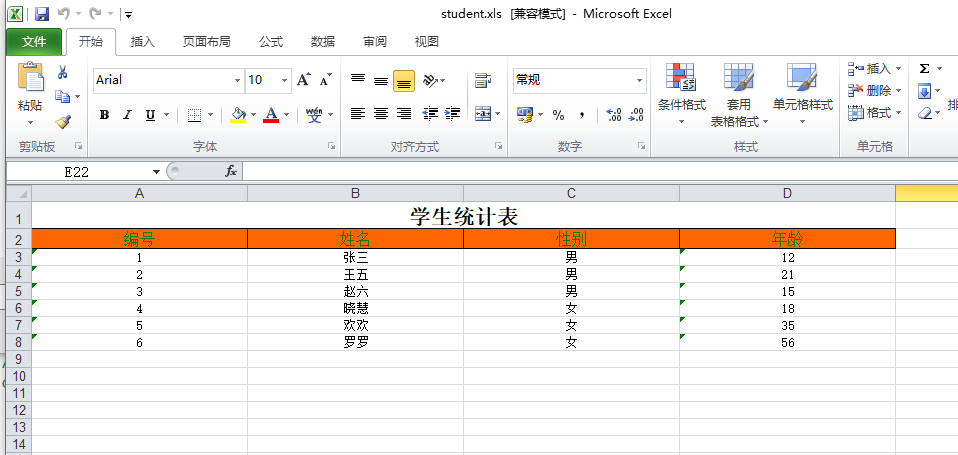
参考:http://blog.csdn.net/he140622hwt/article/details/78467457
每日积累一点,都是进步的见证。


