CSS--房间开关灯泡效果
概要
层叠样式表(英文全称:Cascading Style Sheets)是一种用来表现HTML(标准通用标记语言的一个应用)或XML(标准通用标记语言的一个子集)等文件样式的计算机语言。CSS不仅可以静态地修饰网页,还可以配合各种脚本语言动态地对网页各元素进行格式化。熟练掌握CSS的基本原理可以实现更好的页面交互效果,提升用户的使用体验。
代码实现
新建文件夹light-bulb,light-bulb下新建index.html和style.css文件,新建audio文件夹用于存放开关音效
目录结构
/**
light-bulb
├─ audio
├─ index.html
└─ style.css
*/
index.html代码
<!DOCTYPE html>
<html lang="en">
<head>
<meta charset="UTF-8">
<meta http-equiv="X-UA-Compatible" content="IE=edge">
<meta name="viewport" content="width=device-width, initial-scale=1.0">
<link rel="stylesheet" href="./style.css">
<title>灯泡开关效果</title>
</head>
<body>
<div class="light">
<div class="wire"></div>
<div class="bulb">
<span></span>
<span></span>
</div>
<div class="switch">
<div class="btn"></div>
</div>
<audio id="audio" src="./audio/switch.mp3" autostart="false"></audio>
</div>
<script>
let btn = document.querySelector('.btn')
let body = document.querySelector('body')
let audio = document.querySelector('#audio')
btn.onclick = function () {
body.classList.toggle('on')
audio.play()
}
</script>
</body>
</html>
style.css代码
* {
padding: 0;
margin: 0;
box-sizing: border-box;
}
body {
display: flex;
justify-content: center;
align-items: center;
min-height: 100vh;
background-color: #222;
}
body.on {
background: radial-gradient(#555, #111);
}
.bulb {
position: relative;
width: 80px;
height: 80px;
background-color: #444;
border-radius: 50%;
z-index: 2;
}
body.on .bulb {
background-color: #fff;
box-shadow: 0 0 50px #fff,
0 0 100px #fff,
0 0 150px #fff,
0 0 200px #fff,
0 0 250px #fff,
0 0 300px #fff,
0 0 350px #fff;
}
.bulb::before {
content: '';
position: absolute;
top: -50px;
left: 22.5px;
width: 35px;
height: 80px;
background: #444;
border-top: 30px solid #000;
border-radius: 10px;
}
body.on .bulb::before {
background-color: #fff;
}
body.on .bulb::after {
content: '';
position: absolute;
top: 50%;
left: 50%;
transform: translate(-50%, -50%);
width: 120px;
height: 120px;
background-color: #fff;
border-radius: 50%;
filter: blur(40px);
}
.bulb span:nth-child(1) {
position: absolute;
top: -16px;
left: -4px;
display: block;
width: 30px;
height: 30px;
background-color: transparent;
transform: rotate(342deg);
border-bottom-right-radius: 40px;
box-shadow: 20px 20px 0 10px #444;
}
body.on .bulb span:nth-child(1) {
box-shadow: 20px 20px 0 10px #fff;
}
.bulb span:nth-child(2) {
position: absolute;
top: -16px;
right: -4px;
display: block;
width: 30px;
height: 30px;
background-color: transparent;
transform: rotate(17deg);
border-bottom-left-radius: 40px;
box-shadow: -20px 20px 0 10px #444;
}
body.on .bulb span:nth-child(2) {
box-shadow: -20px 20px 0 10px #fff;
}
.wire {
position: absolute;
left: calc(50% - 2px);
bottom: 50%;
width: 4px;
height: 60vh;
background-color: #000;
z-index: 1;
}
.switch {
position: absolute;
bottom: 50px;
right: 50px;
width: 80px;
height: 80px;
background: linear-gradient(#eee, #ccc, #eee);
border: 3px solid #000;
border-radius: 10px;
display: flex;
justify-content: center;
align-items: center;
}
.switch .btn {
position: relative;
width: 25px;
height: 40px;
background: linear-gradient(#777, #fff, #777);
border-radius: 6px;
border: 2px solid #000;
cursor: pointer;
}
.switch .btn::before {
content: '';
position: absolute;
top: 0;
left: 0;
width: 100%;
height: 85%;
background: linear-gradient(#fff, #fff);
border-radius: 4px;
}
.on .switch .btn::before {
top: 15%;
}
#audio {
display: none;
}
效果展示
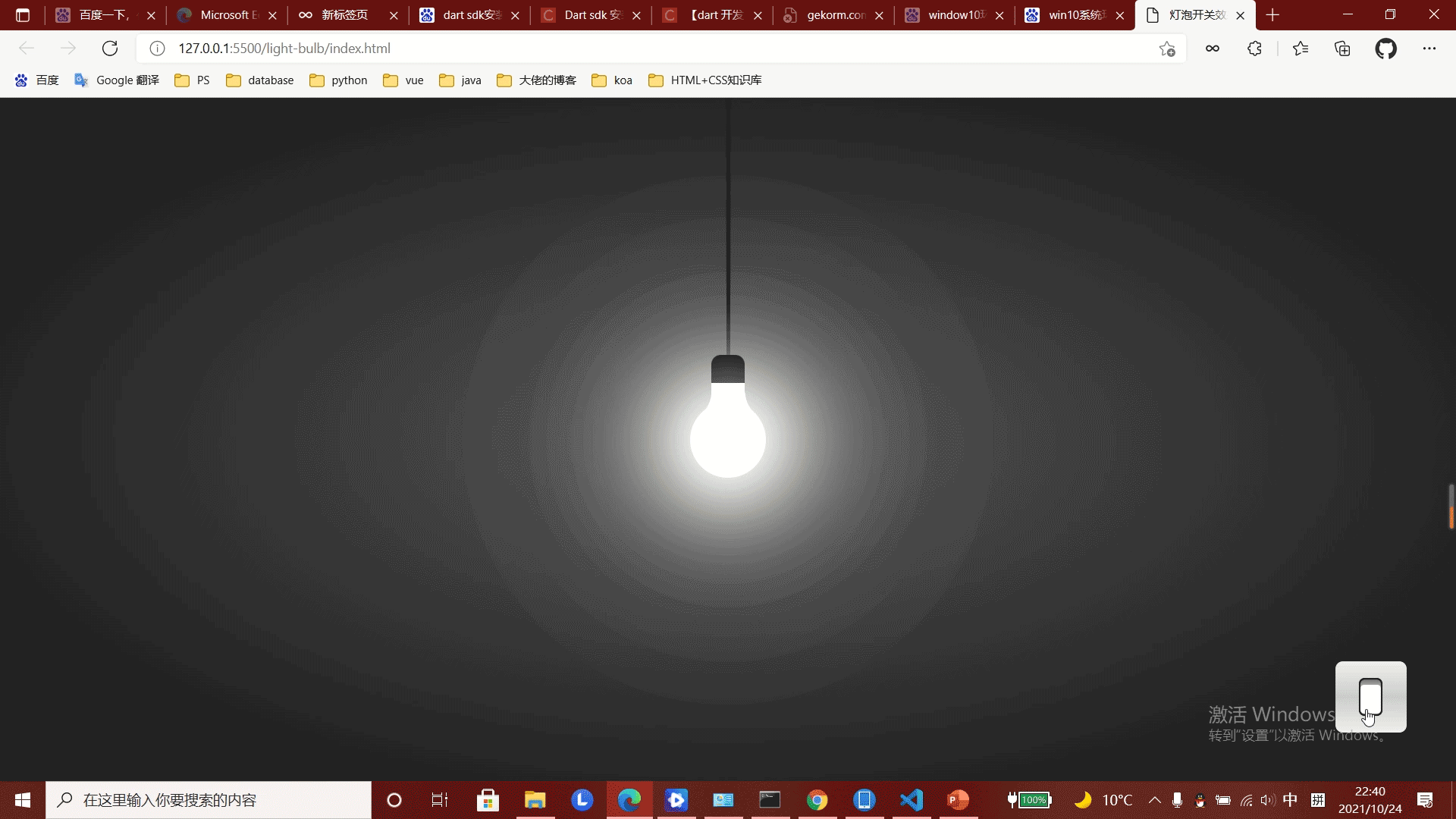

 层叠样式表(英文全称:Cascading Style Sheets)是一种用来表现HTML(标准通用标记语言的一个应用)或XML(标准通用标记语言的一个子集)等文件样式的计算机语言。CSS不仅可以静态地修饰网页,还可以配合各种脚本语言动态地对网页各元素进行格式化。熟练掌握CSS的基本原理可以实现更好的页面交互效果,提升用户的使用体验。
层叠样式表(英文全称:Cascading Style Sheets)是一种用来表现HTML(标准通用标记语言的一个应用)或XML(标准通用标记语言的一个子集)等文件样式的计算机语言。CSS不仅可以静态地修饰网页,还可以配合各种脚本语言动态地对网页各元素进行格式化。熟练掌握CSS的基本原理可以实现更好的页面交互效果,提升用户的使用体验。

