ADS 流水线模板
经典模式
Azure Devops Server 2019 , Team Foundation Server 2018
另存为模版即可
可以在模版上管理权限,比如不能修改模版
但是继承模版后依然可以随意调整
Yaml文件模式
使用引用其他git库的yaml文件,可以编写通用的模版,并可以实现yaml模版被引用后,模版中的步骤不能跳过 也不能被篡改。
Azure Devops Server 2019
新建模版库,创建yaml文件
# core-template.yml
# ASP.NET Core
# Build and test ASP.NET Core projects targeting .NET Core.
# Add steps that run tests, create a NuGet package, deploy, and more:
# https://docs.microsoft.com/azure/devops/pipelines/languages/dotnet-core
parameters:
- name: buildConfiguration
type: string
default: Release
values:
- Release
- Debug
- name: buildSteps # the name of the parameter is buildSteps
type: stepList # data type is StepList
default: [] # default value of buildSteps
#steps:
#- script: dotnet build --configuration ${{ parameters.buildConfiguration }}
# displayName: 'dotnet build ${{ parameters.buildConfiguration }}'
stages:
- stage: secure_buildstage
pool: Default
jobs:
- job: secure_buildjob
steps:
- script: echo This happens before code
displayName: 'Pre-build'
- script: dotnet build --configuration ${{ parameters.buildConfiguration }}
displayName: 'dotnet build ${{ parameters.buildConfiguration }}'
- ${{ each step in parameters.buildSteps }}:
- ${{ each pair in step }}:
${{ pair.key }}: ${{ pair.value }}
- script: echo This happens after code
displayName: 'Complete'
引用模版的yaml
新建管道
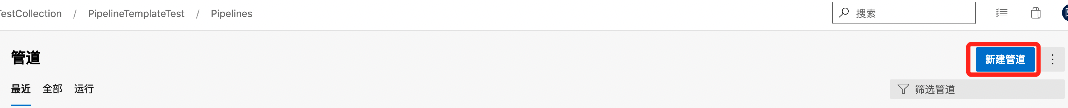
选择yaml类型
# Repo: PipelineTemplateTest/PipelineTemplateTest
# File: azure-pipelines.yml
# 从其他的azure devops repos库中引用
resources:
repositories:
- repository: templates
type: git
name: YamlTemplate/YamlTemplate # 项目名称 / 存储库名称
trigger:
- master
pool:
name: 'Default'
# 导入模版,并设置变量的值
extends:
template: core-template.yml@templates # yaml文件的名称 @ 上面申明的模版库名称
parameters:
buildConfiguration: 'Debug'
buildSteps:
- script: echo Test
displayName: test succeed
- task: CmdLine@2
displayName: Test 3 - Will Fail
inputs:
script: echo "Script Test"
流水线运行结果
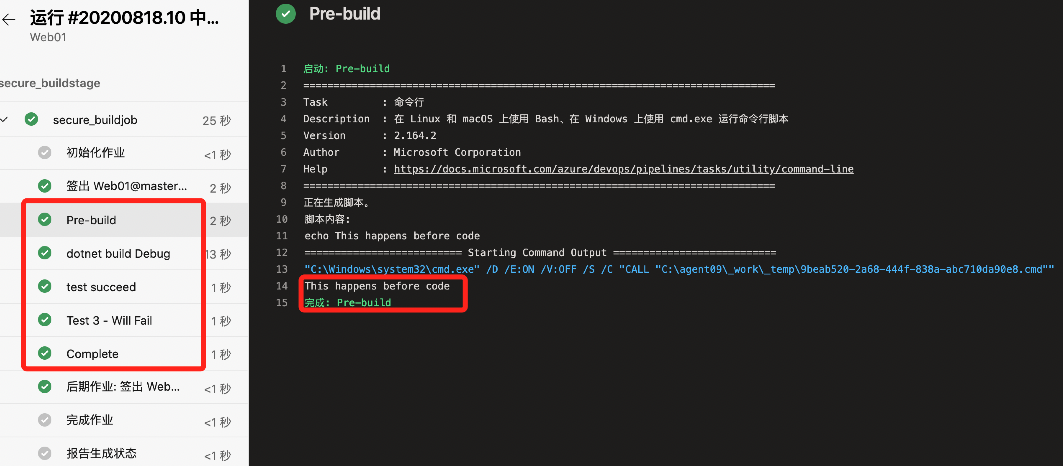
Team Foundation Server 2018
不具备创建yaml类型管道的功能
欢迎在评论区留下你宝贵的意见,不论好坏都是我前进的动力(cnblogs 排名提升)!
如果喜欢,记得点赞、推荐、关注、收藏、转发 ... ;)


 浙公网安备 33010602011771号
浙公网安备 33010602011771号