webapi接口上传大文件
通过WebApi或者MVC模式的接口上传文件时,总数报错
413 Request Entity Too Large IIS
404 服务未找到
解决方法:
1. 在web.config文件下找到system.webSever 节点下面增加,maxAllowedContentLenth 文件上传的长度
<security>
<requestFiltering>
<requestLimits maxAllowedContentLength="2147483648"></requestLimits>
</requestFiltering>
</security>
2. 设置上传文件大小
<system.web>
<httpRuntime targetFramework="4.7.2" maxQueryStringLength="1204800" maxUrlLength="1409600" maxRequestLength="67108864" />
</system.web>
欢迎在评论区留下你宝贵的意见,不论好坏都是我前进的动力(cnblogs 排名提升)!
如果喜欢,记得点赞、推荐、关注、收藏、转发 ... ;)

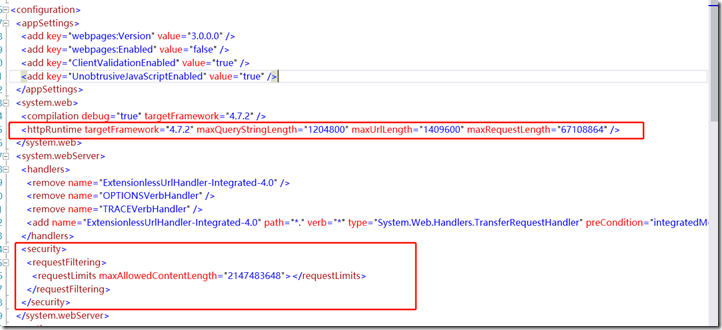

 浙公网安备 33010602011771号
浙公网安备 33010602011771号