Docker 镜像管理
镜像是什么
镜像从哪里来
镜像和容器的关系
存储驱动
镜像管理命令
什么是镜像:
简单说,Docker镜像是一个不包含Linux内核而且又精简的Linux操作系统(内核是共享宿主机的)
镜像从哪里来?
Docker Hub 是由Docker公司负责维护的公共注册中心,包含大量的容器镜像,Docker工具默认从这个镜像来下载镜像 https://hub.docker.com/explore,
这个是国外的镜像源,所以下载会很慢,有时候还会被墙,所以我们换成国内的镜像
vim /etc/docker/daemon.json
添加内容:
{
"registry-mirrors":["https://registry.docker-cn.com"]
}
systemctl restart docker 重启docker
docker images 查看我们下载的镜像有哪些
docker pull nginx:1.12 安装nginx镜像(不指定版本号的话,默认版本latest)
镜像和容器的关系:
镜像不是一个单一的文件,而是有多层构成,我们可以通过docker history <ID/NAME>查看镜像中各层内容及大小,每层对应着Dockerfile中的一条指令,Docker镜像默认存储在/var/lib/docker/<storge-driver>中
容器其实是在镜像的最上层加了一层读写层,在运行容器里做的任何文件改动,都会写到这个读写层,如果容器删除了,嘴上面的读写层也就删除了。改动也就丢失了。
Docker 使用存储驱动管理镜像每层内容以及可读写层的容器层
docker history haproxy:1.7 命令我们可以看到镜像内部执行的history命令
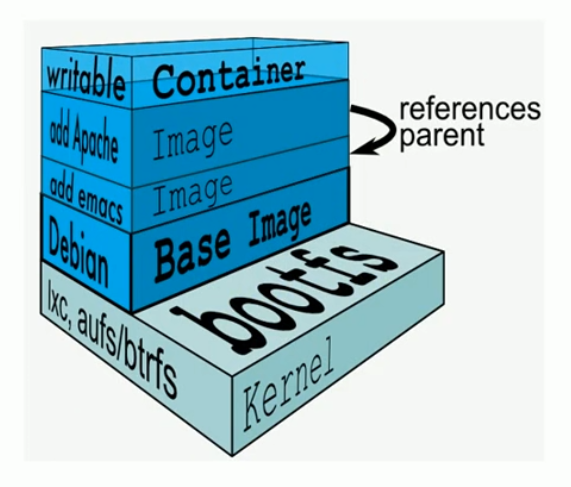
存储驱动:(Docker 在管理驱动的时候都是通过这个驱动去管理容器的)
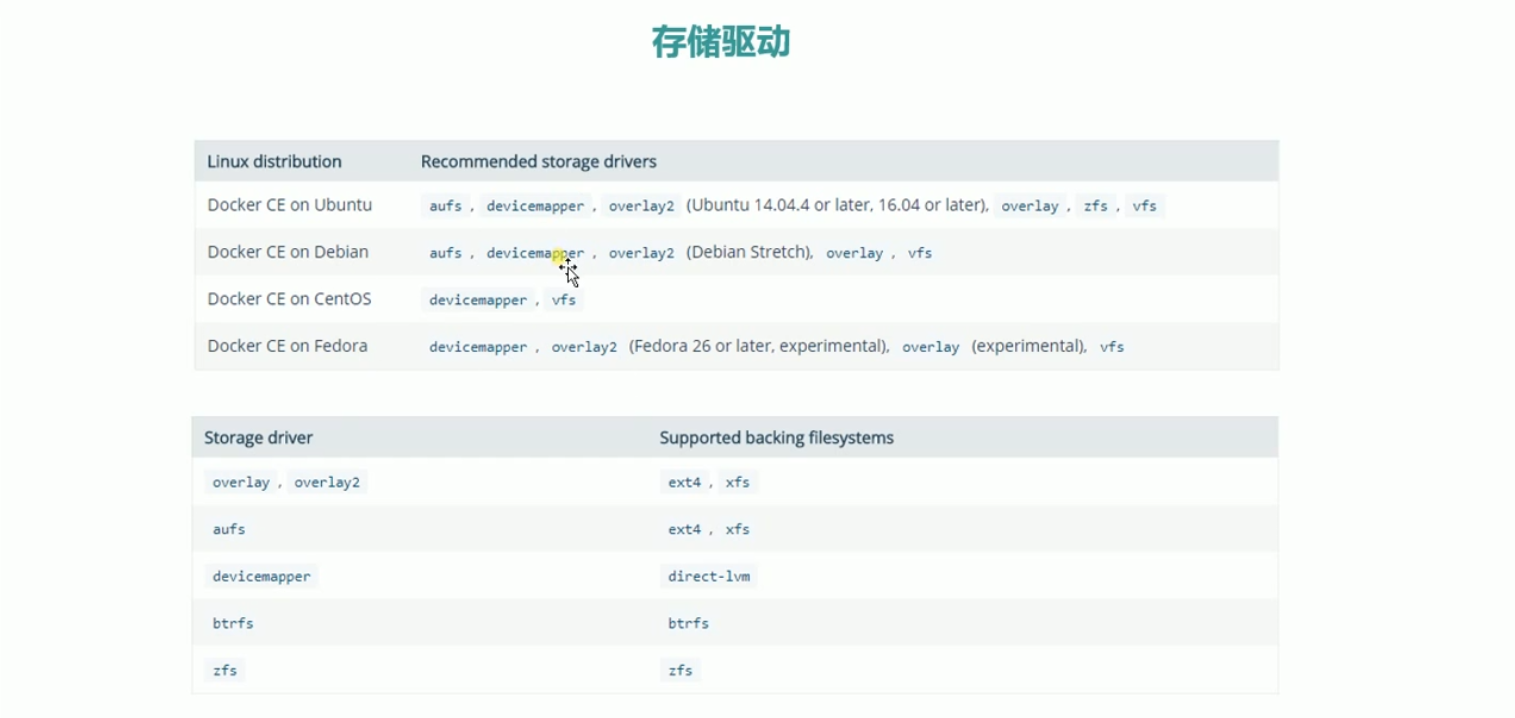
aufs Ubuntu
devicemapper centos
overlay 只支持ext4,xfs文件系统
overlay2(性能比overlay好),只支持ext4,xfs文件系统
Docker管理指令:
Management Commands: config Manage Docker configs container Manage containers image Manage images network Manage networks node Manage Swarm nodes plugin Manage plugins secret Manage Docker secrets service Manage services swarm Manage Swarm system Manage Docker trust Manage trust on Docker images volume Manage volumes
Docker image 指令:
[root@node02 ~]# docker image --help Usage: docker image COMMAND Manage images Options: Commands: build Build an image from a Dockerfile history Show the history of an image import Import the contents from a tarball to create a filesystem image inspect Display detailed information on one or more images load Load an image from a tar archive or STDIN ls List images prune Remove unused images pull Pull an image or a repository from a registry push Push an image or a repository to a registry(推送到自己的私有仓库) rm Remove one or more images save Save one or more images to a tar archive (streamed to STDOUT by default) tag Create a tag TARGET_IMAGE that refers to SOURCE_IMAGE Run 'docker image COMMAND --help' for more information on a command.
[root@node02 ~]# docker tag nginx:1.7.9 nginx:v1.7.9 给nginx:1.7.9 打一个tag v1.7.9 [root@node02 ~]# docker images | grep nginx nginx latest ae513a47849c 4 months ago 109MB nginx 1.7.9 84581e99d807 3 years ago 91.6MB nginx v1.7.9 84581e99d807 3 years ago 91.6MB
[root@node02 ~]# docker image save nginx:1.7.9 >nginx.1.7.9.tar
[root@node02 ~]# docker load < nginx.1.7.9.tar
Loaded image: nginx:1.7.9
| 指令 | 描述 |
| ls | 列出镜像 |
| build | 构建镜像来自Dockerfile |
| history | 查看镜像历史 |
| inspect | 显示一个或多个镜像详细信息 |
| pull | 从镜像仓库拉取镜像 |
| push | 推送一个镜像到镜像仓库 |
| rm | 移除一个或多个镜像 |
| prune | 移除未使用的镜像。没有被标记或被任何容器引用的。 |
| tag | 创建一个引用源镜像标记目标镜像 |
| export | 导出容器文件系统到tar归档文件 |
| import | 导入容器文件系统tar归档文件创建镜像 |
| save | 保存一个或多个镜像到一个tar归档文件 |
| load | 加载镜像来自tar归档或标准输入 |



