linux 通过nslcd ldap协议集成 windows AD
方案一
1.nslcd配置
uri: windows AD的ip,389为ldap协议的端口
base: 指定根ou或者cn
cat /etc/nslcd.conf
# /etc/nslcd.conf
# nslcd configuration file. See nslcd.conf(5)
# for details.
# The user and group nslcd should run as.
uid nslcd
gid nslcd
# The location at which the LDAP server(s) should be reachable.
uri ldap://172.16.0.151:389
# The search base that will be used for all queries.
base dc=slq,dc=com
# The LDAP protocol version to use.
#ldap_version 3
# The DN to bind with for normal lookups.
binddn readonly@slq.com
bindpw readonly
# The DN used for password modifications by root.
#rootpwmoddn cn=admin,dc=example,dc=com
# SSL options
ssl off
#tls_reqcert never
tls_cacertfile /etc/ssl/certs/ca-certificates.crt
# The search scope.
2.为windows AD用户及组增加posix属性
直接在windows AD上手动增加的用户及组并不能通过nslcd ldap协议在Linux上查询到,需要为其增加必要的属性
在windows AD域管理窗口,查看->勾选高级选项,新增用户及组后,在其属性中为其增加如下属性。
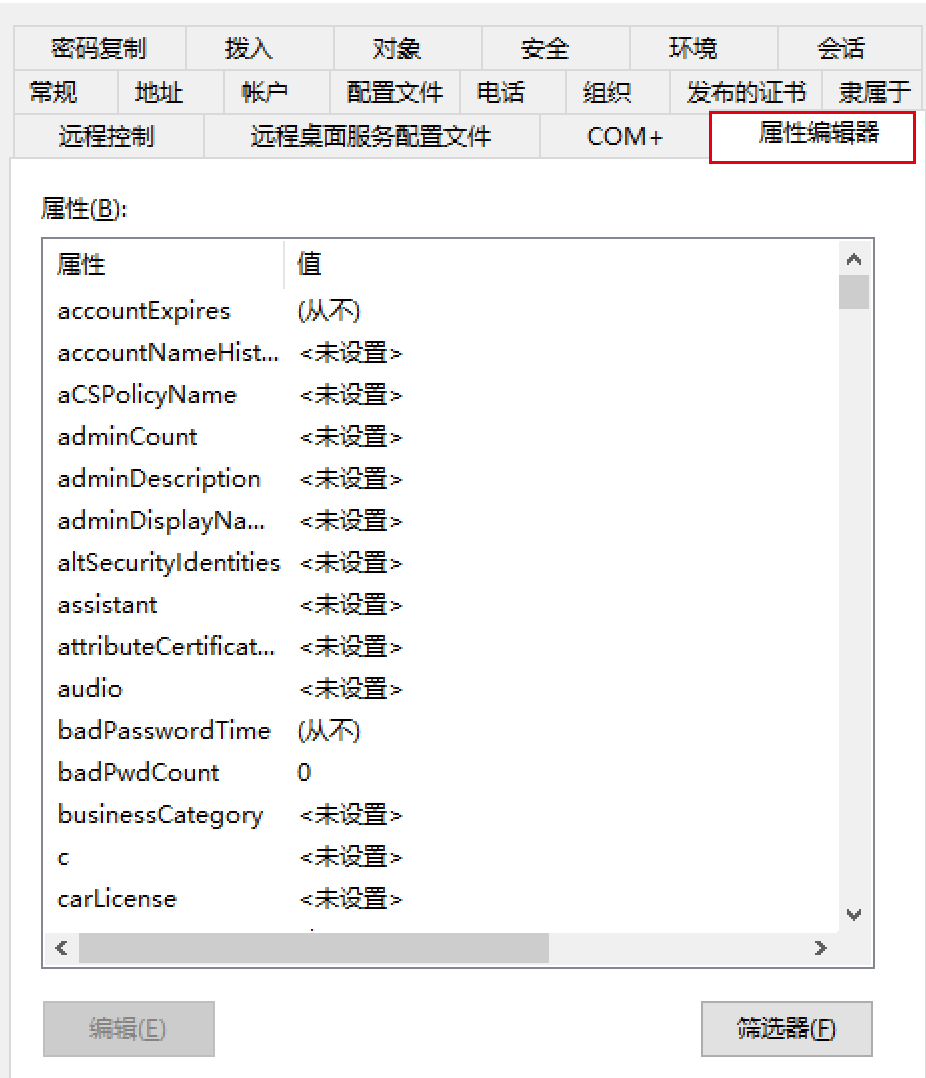
组
* gidNumber: 1500 # 组gid
* objectClass: posixGroup # 每个组固定添加
* cn: slq # 组名
用户
* objectClass: posixAccount # 每个用户固定添加
* objectClass: shadowAccount # 每个用户固定添加
* cn: slq # 用户名
* uid: slq # 用户uid,需要唯一
* uidNumber: 1500 # 用户uid,需要唯一,不能重复 一般大于等于1000
* homeDirectory: "/home/users/slq" # 用户家目录,如果不设置,会su - 用户时报错
* gidNumber: 1500 # 用户加入的组gid
增加成功之后即可正常的查询用户,及认证登录了,也可以设置增加到sudo组中
方案二
nslcd mapping方式
sudo apt-get install libnss-ldapd libpam-ldapd
编辑/etc/nsswitch.conf文件
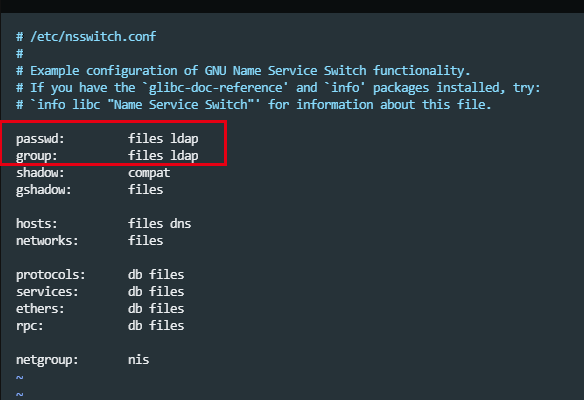
修改/etc/nslcd.conf文件,objectSid为windows AD域的objectId属性
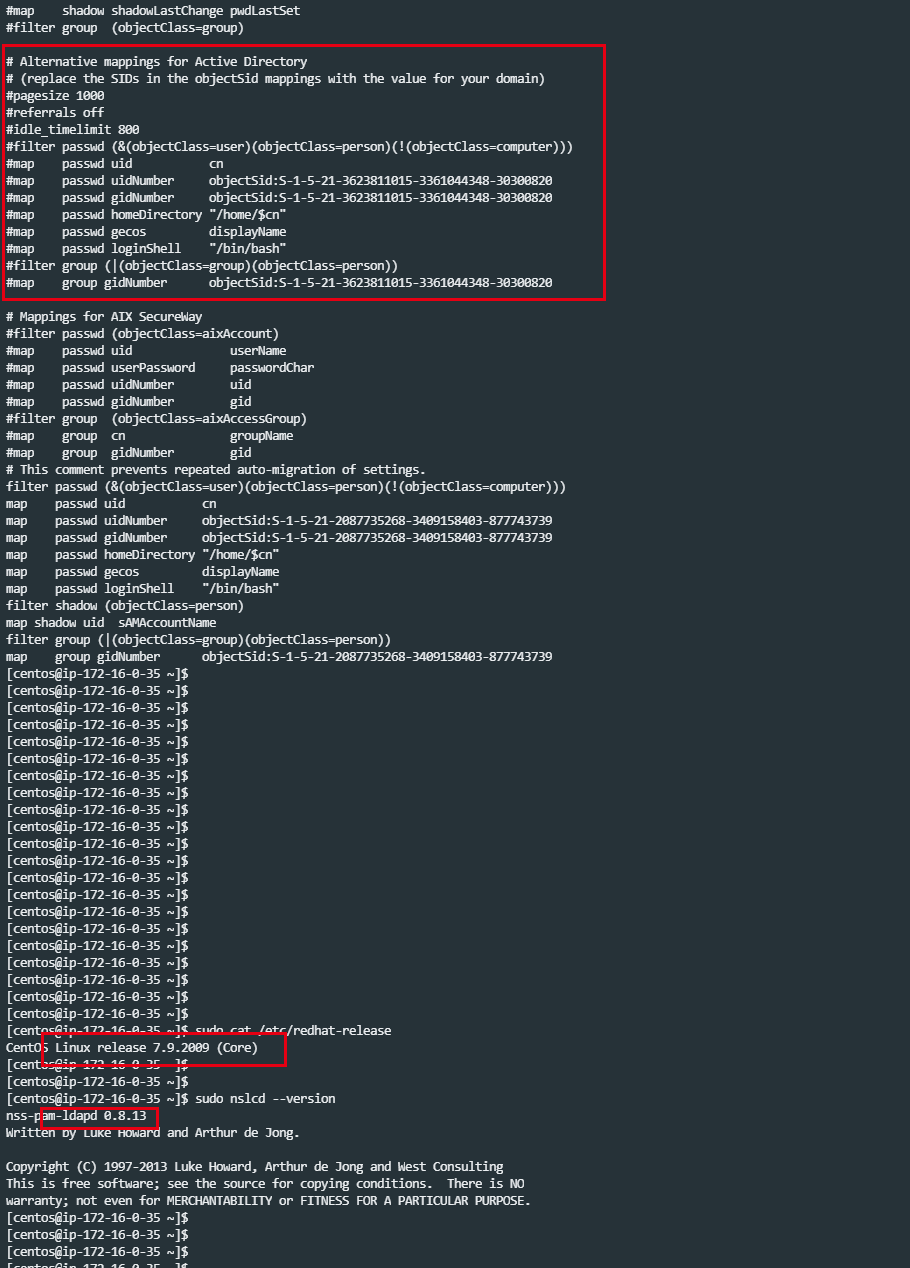
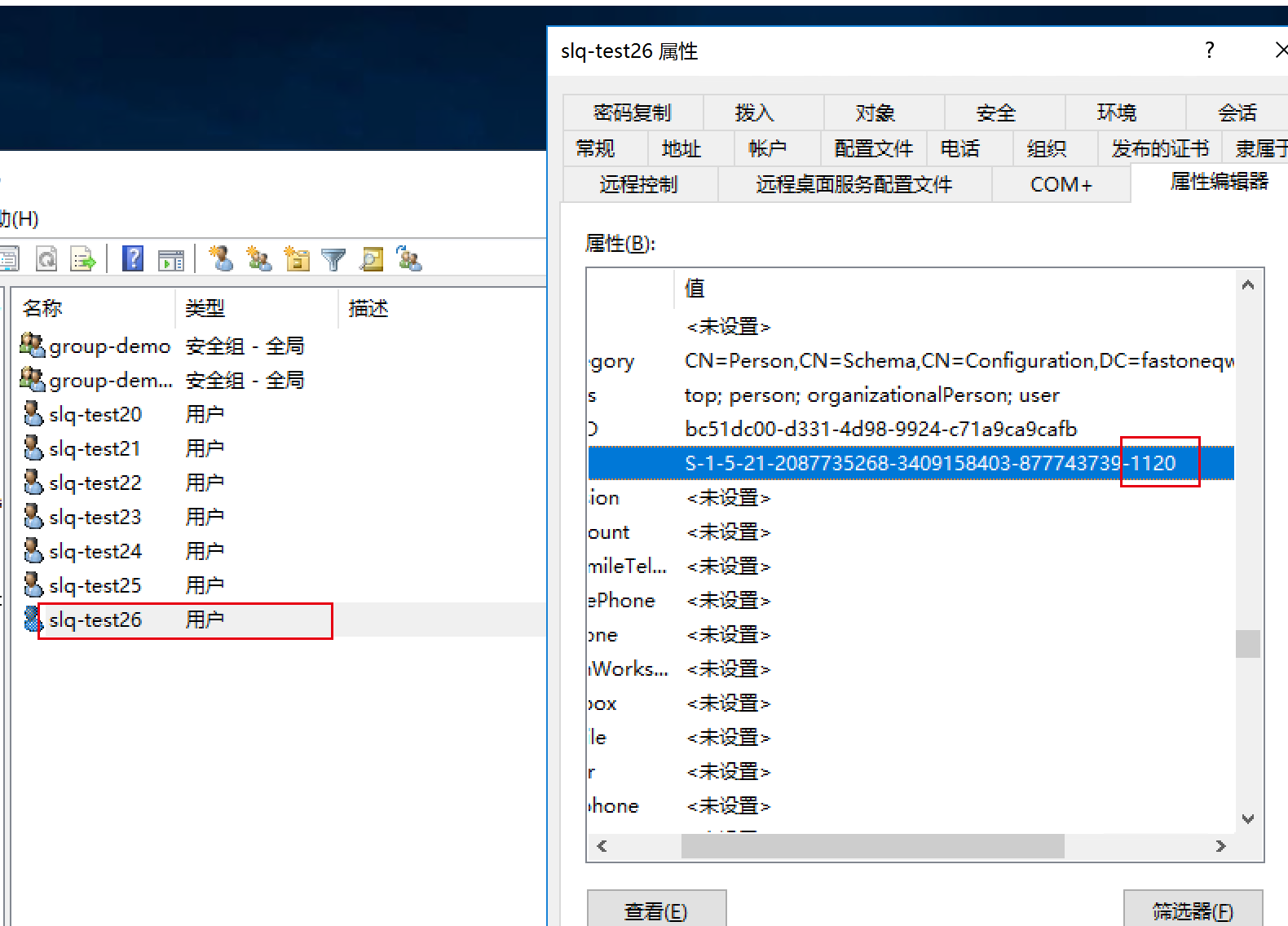
爱自己哦


