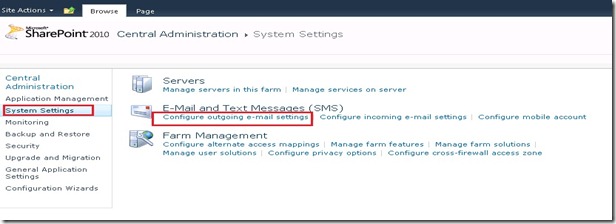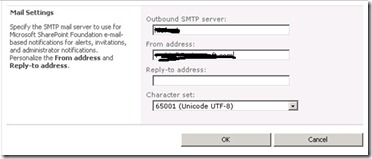1. Add Feature SMTP.
2. Open IIS6.0 and Set Access Tab on Authentication to “Anonymous access”

3. Delivery Tab on Outbound Security set the Account
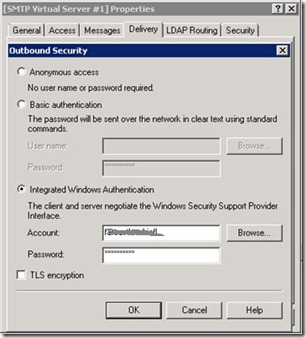
4. Delivery Tab on Advanced set the “Smart host”
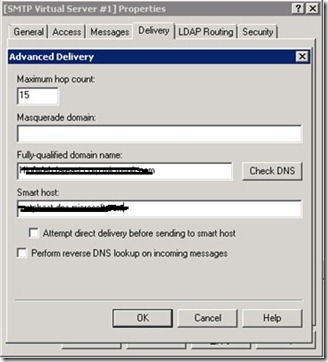
5. Ensure SMTP Virtual Server is Running
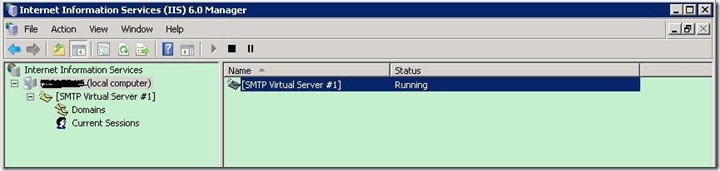
5. Set Outbound SMTP Server and Form address.