实验4:开源控制器实践——OpenDaylight
一、实验目的
1.能够独立完成OpenDaylight控制器的安装配置;
2.能够使用Postman工具调用OpenDaylight API接口下发流表。
二、实验环境
Ubuntu 20.04 Desktop amd64
三、实验要求
(一)基本要求
1.利用Mininet平台搭建下图所示网络拓扑,并连接OpenDaylight控制器;
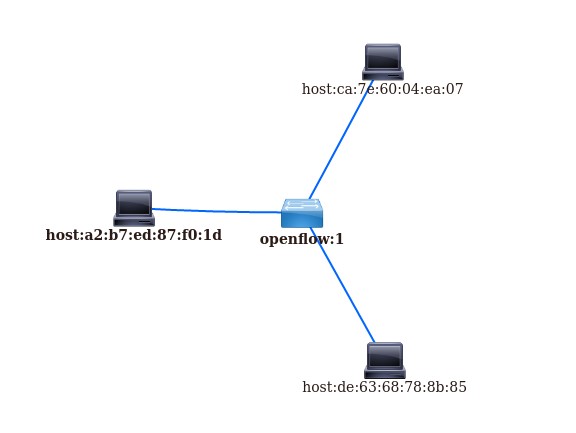

2.通过Postman工具调用OpenDaylight提供的API下发流表,实现拓扑内主机h1和h3网络中断10s。
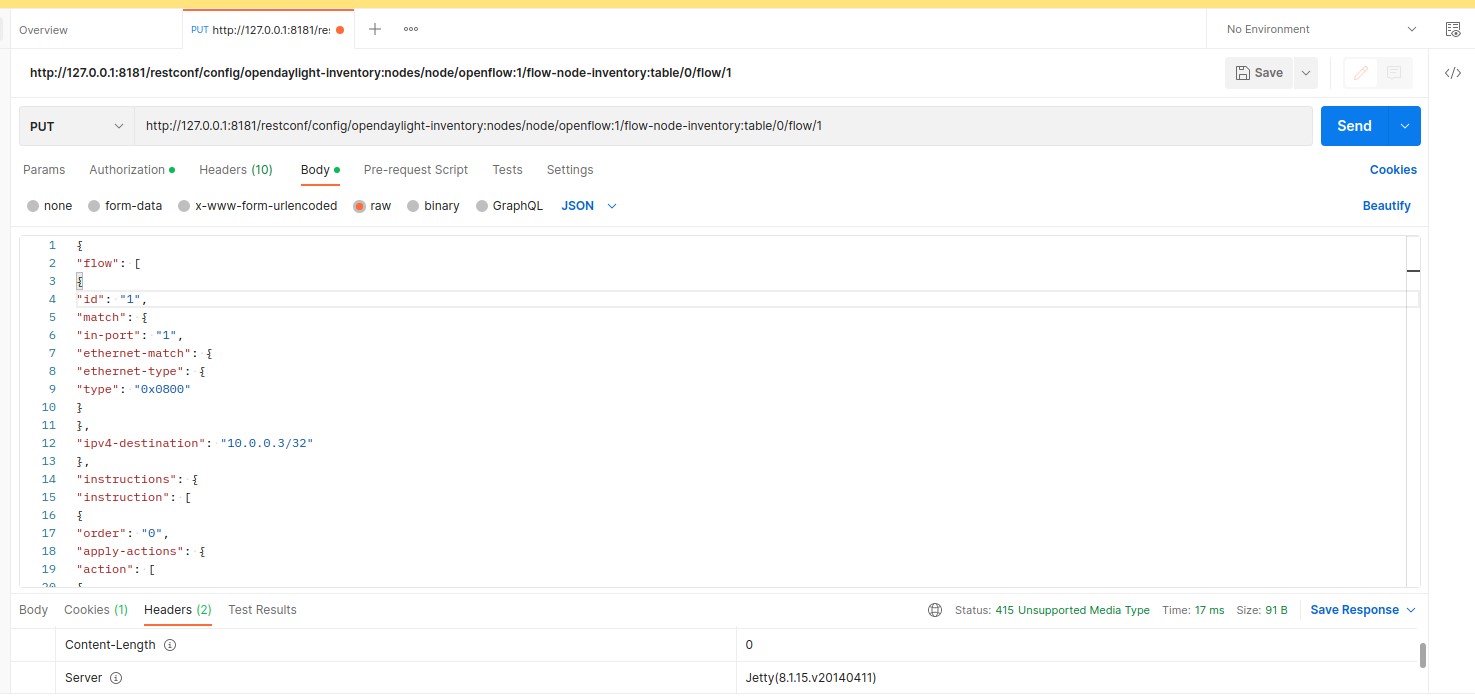
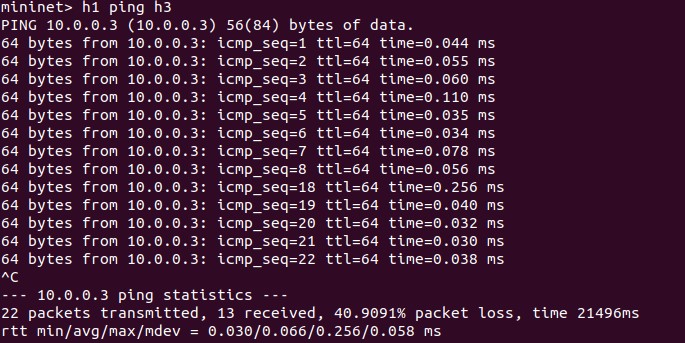
(二)进阶要求
(1)ODL提供的文档链接
URL:http://127.0.0.1:8181/apidoc/explorer/index.html
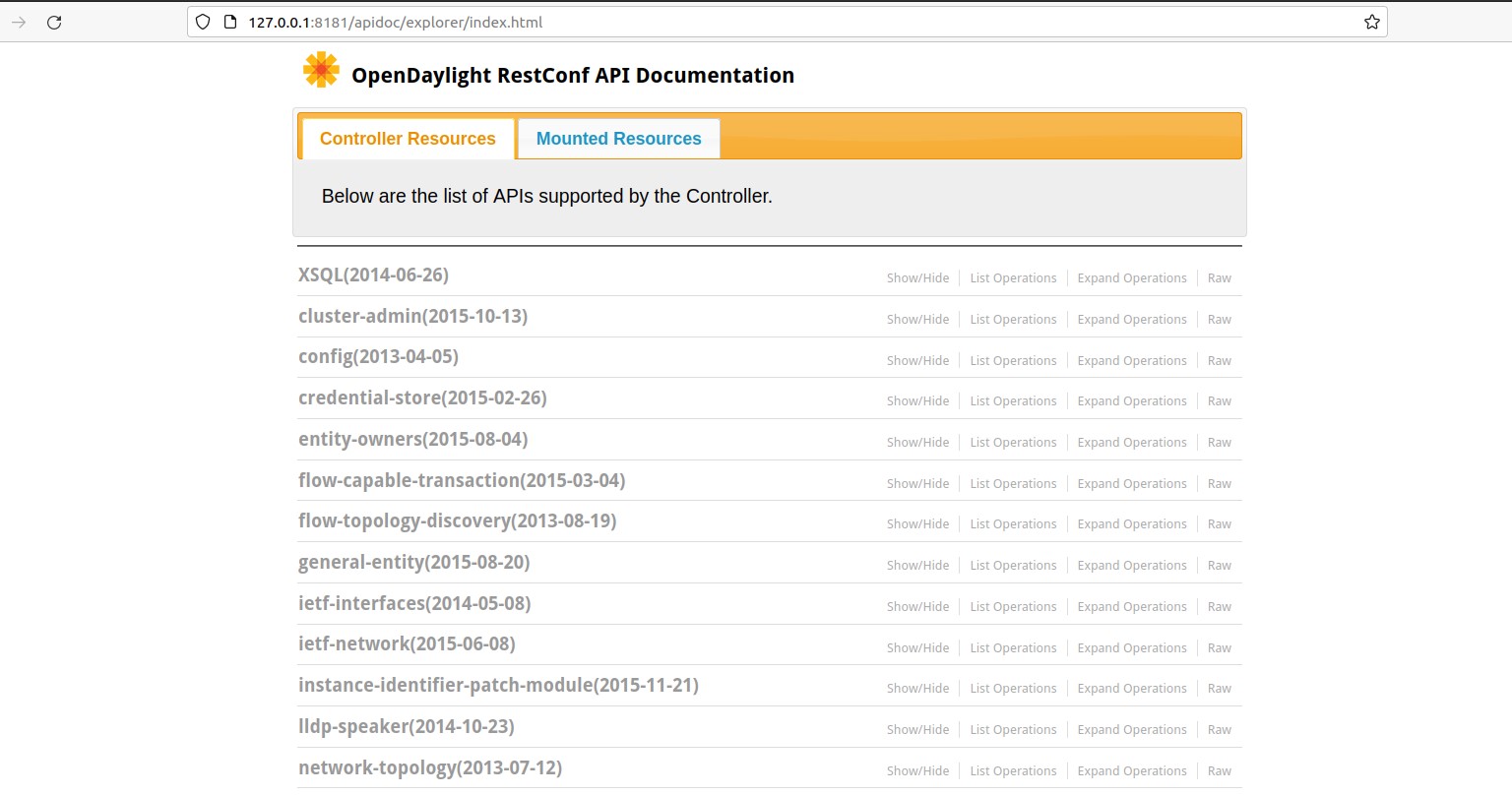
(2)获取拓扑的交换机
URL:http://127.0.0.1:8181/apidoc/explorer/index.html#!/network-topology(2013-07-12)/GET_network_topology_get_171
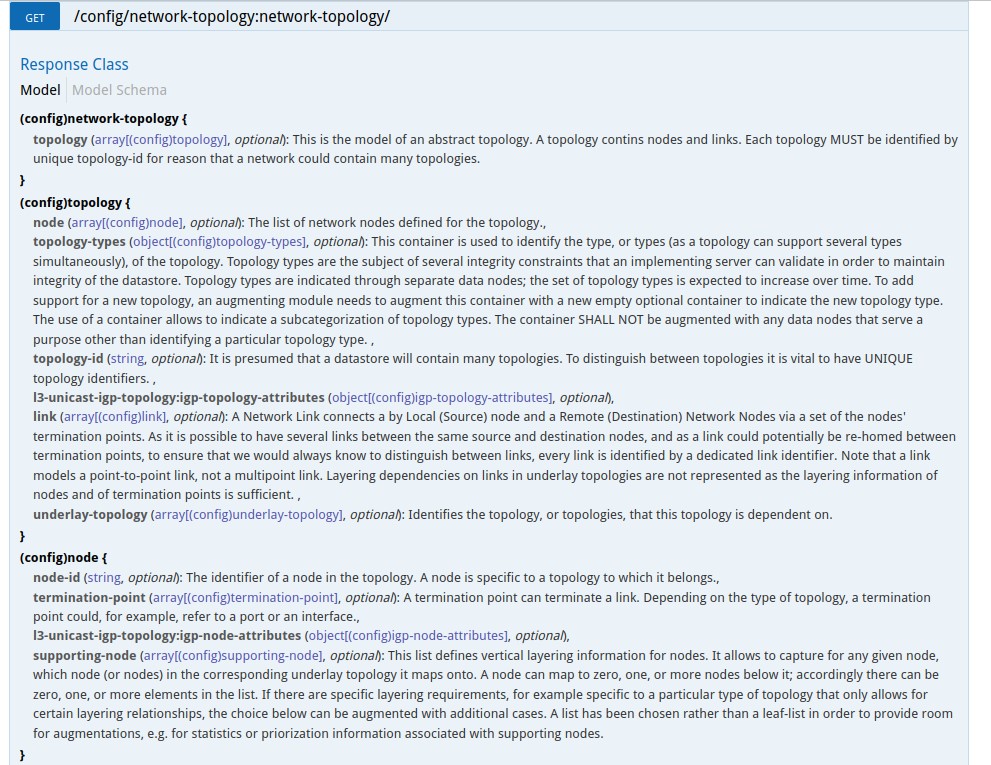
(3)获取流表状态数量
URL:http://127.0.0.1:8181/apidoc/explorer/index.html#!/opendaylight-flow-table-statistics(2013-12-15)/get_flow_tables_statistics_post_0
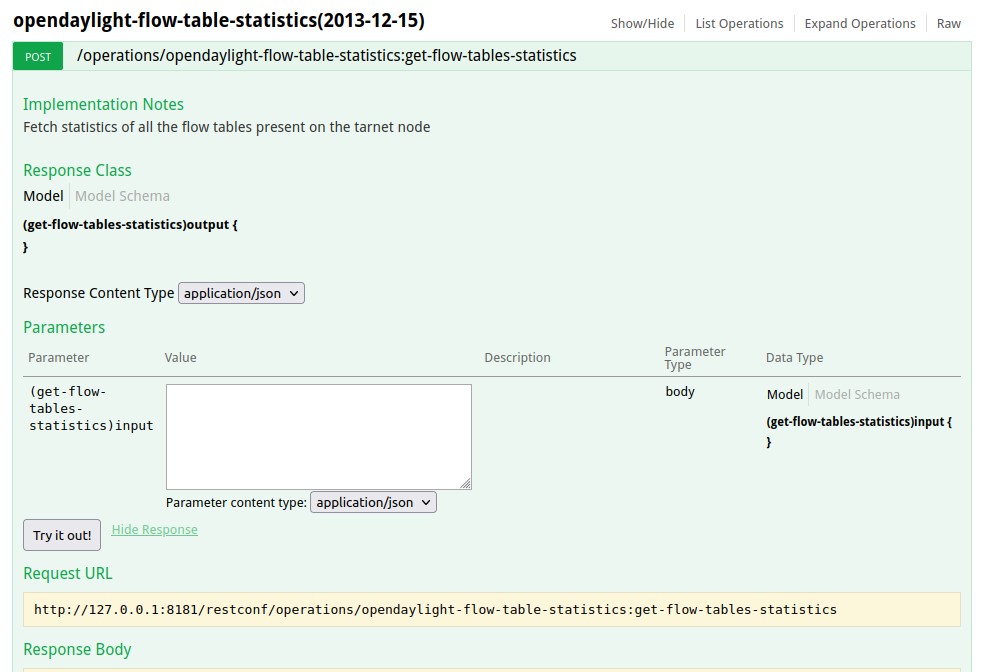
(4)获取特定交换机端口的状态
URL:http://127.0.0.1:8181/apidoc/explorer/index.html#!/opendaylight-port-statistics(2013-12-14)/get_node_connector_statistics_post_0
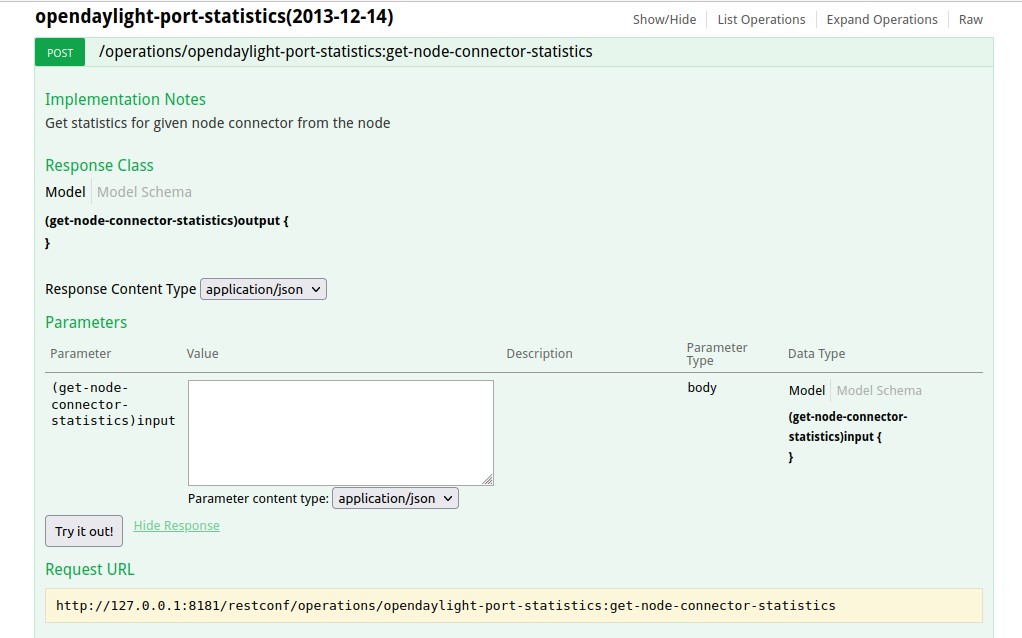
(5)获取指定交换机信息
URL:http://127.0.0.1:8181/apidoc/explorer/index.html#!/opendaylight-inventory(2013-08-19)/GET_node_get_5
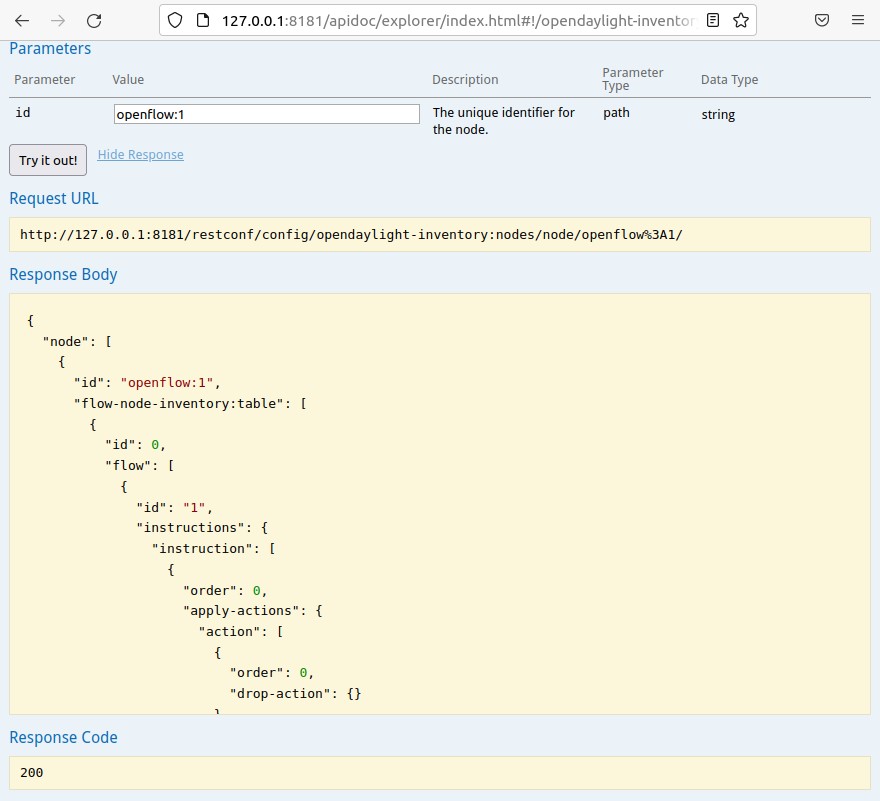
(6)新增修改和删除流表
URL:http://127.0.0.1:8181/apidoc/explorer/index.html#!/opendaylight-inventory(2013-08-19)/GET_flow_get_198
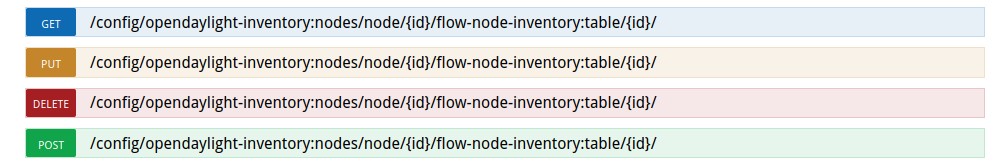
四、个人总结
这次实验难度不大,只要理解PPT的内容,按照PPT的步骤做,一般是没有什么大问题。
本次实验涉及到mininet、opendaylight、postman使用。利用Mininet搭建拓扑,用Postman调用OpenDaylight提供的API下发流表等。
postman的学习:打开postman,点击+加号打开一个新的请求页,在请求的URL中输入请求地址,点击Send按钮,就可以在下部的窗格中看到来自服务器的json响应数据。
postman基础功能:常见类型的接口请求,接口响应数据解析等。
这次实验使我对拓扑搭建更加熟练,同时也学会Postman工具调用OpenDaylight提供的API下发流表,学习并掌握了postman的使用,有所收获。



