Anaconda正确使用方式
1. 下载地址
官方地址:https://www.anaconda.com/products/distribution
清华大学开源软件镜像站:https://mirrors.tuna.tsinghua.edu.cn/anaconda/archive/
2. 安装过程
3. 镜像配置
1、Anaconda 查看安装源:
conda config --show-sources
2、切换回Anaconda的默认源
conda config --remove-key channels
3、添加清华镜像源
4、查看镜像源配置
conda config --show
5、删除镜像源
4.加快安装包速度
1、通过mamba安装包
mamba本身需要先通过conda来安装:
conda install -c conda-forge mamba
2、mamba使用方式
安装包:mamba install xxx
卸载包:mamba unistall xxx
移除包:mamba remove -n xxx XXX 第一个为环境名称,第二个为包名称
更新包:mamba update XXX
创建环境:mamba create -n XXX python=3.9
激活环境:conda activate XXX
退出环境:conda deactivate xxx
更新python mamba update python
移除环境:mamba remove -n XXX --all
导出环境:conda env export xxx.yaml
查看已安装包:mamba list
其它基本与conda一样,Mamba对conda install语句进行并行化改造,达到加速下载过程的目的。解决了conda安装包过程中,Solving environment卡住问题
参考资料:
__EOF__
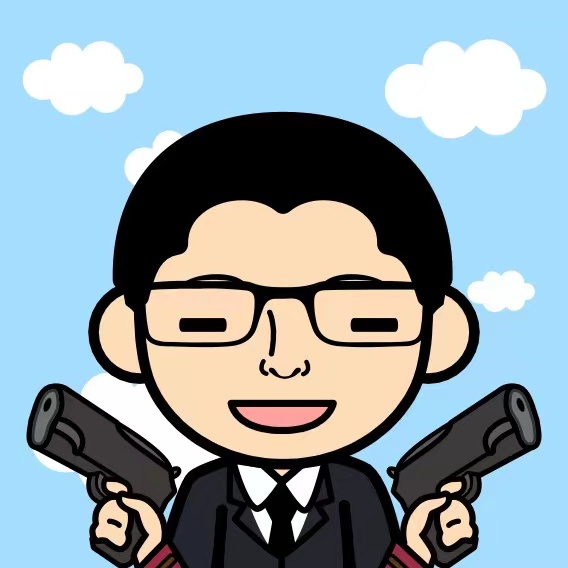
本文作者:skypanxh
本文链接:https://www.cnblogs.com/skypanxh/p/16202577.html
关于博主:评论和私信会在第一时间回复。或者直接私信我。
版权声明:本博客所有文章除特别声明外,均采用 BY-NC-SA 许可协议。转载请注明出处!
声援博主:如果您觉得文章对您有帮助,可以点击文章右下角【推荐】一下。您的鼓励是博主的最大动力!
本文链接:https://www.cnblogs.com/skypanxh/p/16202577.html
关于博主:评论和私信会在第一时间回复。或者直接私信我。
版权声明:本博客所有文章除特别声明外,均采用 BY-NC-SA 许可协议。转载请注明出处!
声援博主:如果您觉得文章对您有帮助,可以点击文章右下角【推荐】一下。您的鼓励是博主的最大动力!




【推荐】国内首个AI IDE,深度理解中文开发场景,立即下载体验Trae
【推荐】编程新体验,更懂你的AI,立即体验豆包MarsCode编程助手
【推荐】抖音旗下AI助手豆包,你的智能百科全书,全免费不限次数
【推荐】轻量又高性能的 SSH 工具 IShell:AI 加持,快人一步
· 全程不用写代码,我用AI程序员写了一个飞机大战
· DeepSeek 开源周回顾「GitHub 热点速览」
· MongoDB 8.0这个新功能碉堡了,比商业数据库还牛
· 记一次.NET内存居高不下排查解决与启示
· 白话解读 Dapr 1.15:你的「微服务管家」又秀新绝活了