(一)Eureka 服务的注册与发现
(一)服务的注册于发现(eureka);
Eureka Server: 服务注册中心,负责服务列表的注册、维护和查询等功能
在Idea里,新建项目,选择Spring initializer.

下面的pom
<dependencies> <dependency> <groupId>org.springframework.cloud</groupId> <artifactId>spring-cloud-starter-netflix-eureka-server</artifactId> </dependency> <dependency> <groupId>org.springframework.boot</groupId> <artifactId>spring-boot-starter-test</artifactId> <scope>test</scope> </dependency> </dependencies>
配置properties文件参数;
server.port=8882
#域名
eureka.instance.hostname=localhost
#禁用 Eureka的客户端注册行为
eureka.client.register-with-eureka=false
eureka.client.fetch-registry=false
#eureka注册中心服务地址
eureka.client.service-url.defaultZone=http://${eureka.instance.hostname}:${server.port}/eureka/
在启动类上添加注解@EnableEurekaServer
// @EnableEurekaServer 代表启动注册服务中心
@EnableEurekaServer
@SpringBootApplication
public class SpringCloundEurekaDemoApplication {
public static void main(String[] args) {
SpringApplication.run(SpringCloundEurekaDemoApplication.class, args);
}
}
启动项目,打开连接 http://localhost:8882

二.创建一个服务提供者(Eureka-client)
服务提供方,同时也是一个Eureka Client,负责将所提供的服务向Eureka Server进行注册、续约和注销等操作。注册时所提供的主要数据包括服务名、机器ip、端口号、域名等,从而能够使服务消费方能够找到
Eureka服务器我们已经编写好了,接下来我们就可以编写一个Eureka的客户端了。这个客户端可能是一个服务提供者,也可能是一个服务消费者,甚至两者都是。
我们先编写一个简单的Eureka Client
在Idea里,新建项目,选择Spring initializ.
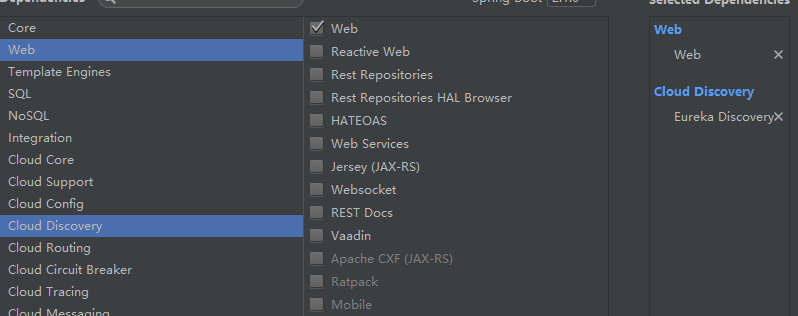
下面的pom
<dependencies> <dependency> <groupId>org.springframework.cloud</groupId> <artifactId>spring-cloud-starter-netflix-eureka-client</artifactId> <version>1.4.4.RELEASE</version> </dependency> <dependency> <groupId>org.springframework.cloud</groupId> <artifactId>spring-cloud-starter-netflix-ribbon</artifactId> </dependency> <dependency> <groupId>org.springframework.boot</groupId> <artifactId>spring-boot-starter-web</artifactId> </dependency> <dependency> <groupId>org.springframework.boot</groupId> <artifactId>spring-boot-starter-test</artifactId> <scope>test</scope> </dependency> </dependencies>
配置yml文件参数;(换下配置方式)
eureka:
client:
serviceUrl:
defaultZone: http://localhost:8882/eureka/
server:
port: 8883
spring:
application:
name: service-hello
在启动类上添加注解@EnableEurekaClient
// @ EnableEurekaClient 表示申明自己是一个发服务提供者;
@EnableEurekaClient
@SpringBootApplication
public class SpringCloundEurekaClientExampleApplication {
public static void main(String[] args) {
SpringApplication.run(SpringCloundEurekaClientExampleApplication.class, args);
}
}
创建conroller
@RestController
public class HelloController {
@Value("${server.port}")
String port;
@Value("${spring.application.name}")
String name;
@RequestMapping("/index")
public String index() {
return "服务提供者client:" + name + "服务端口:" + port;
}
}
启动项目
然后我们再来看一下服务注册中心;就会看到,已经注册了一个服务提供者;
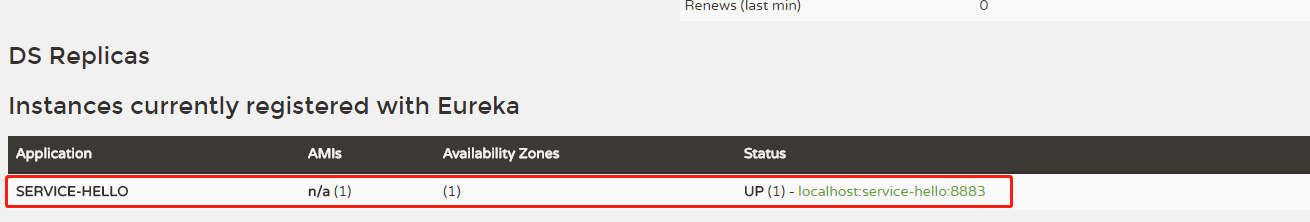
为了接下来测试Ribbon负载
我们将client的配置文件属性注册的端口改为8884;;然后在IDEA把该服务再启动一个实例
(把single instance only勾选去掉)
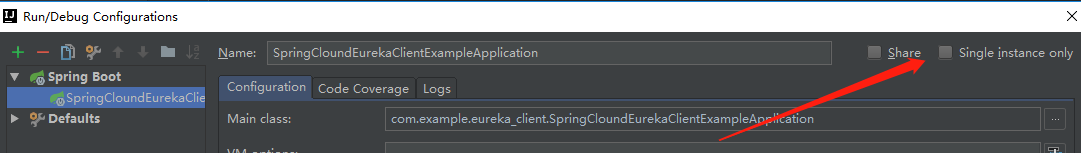
回到服务中心,已经有两个client了
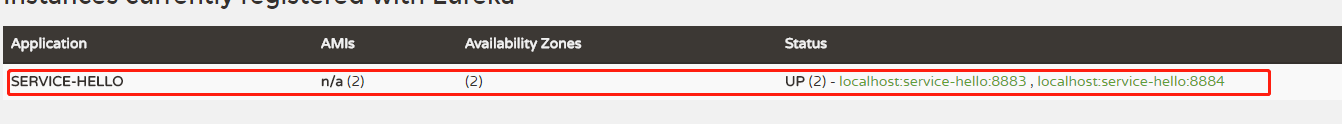
此外
Spring Cloud实现心跳监测,在服务注册和停止时,注册中心能得到通知,并更新服务实例列表
(一)Spring Cloud注册中心添加配置:
eureka.server.enable-self-preservation=false
eureka.server.enable-self-preservation
默认情况下,如果Eureka Server在一定时间内没有接收到某个微服务实例的心跳,Eureka Server将会注销该实例(默认90秒)。但是当网络分区故障发生时,微服务与Eureka Server之间无法正常通信,以上行为可能变得非常危险了——因为微服务本身其实是健康的,此时本不应该注销这个微服务。
Eureka通过“自我保护模式”来解决这个问题——当Eureka Server节点在短时间内丢失过多客户端时(可能发生了网络分区故障),那么这个节点就会进入自我保护模式。一旦进入该模式,Eureka Server就会保护服务注册表中的信息,不再删除服务注册表中的数据(也就是不会注销任何微服务)。当网络故障恢复后,该Eureka Server节点会自动退出自我保护模式。
综上,自我保护模式是一种应对网络异常的安全保护措施。它的架构哲学是宁可同时保留所有微服务(健康的微服务和不健康的微服务都会保留),也不盲目注销任何健康的微服务。使用自我保护模式,可以让Eureka集群更加的健壮、稳定。
eureka.server.eviction-interval-timer-in-ms
eureka server清理无效节点的时间间隔,默认60000毫秒,即60秒
(二)Spring Cloud服务提供者添加配置:
eureka.instance.lease-renewal-interval-in-seconds=5 eureka.instance.lease-expiration-duration-in-seconds=5
eureka.client.registry-fetch-interval-seconds
表示eureka client间隔多久去拉取服务注册信息,默认为30秒,对于api-gateway,如果要迅速获取服务注册状态,可以缩小该值,比如5秒
eureka.instance.lease-expiration-duration-in-seconds
leaseExpirationDurationInSeconds,表示eureka server至上一次收到client的心跳之后,等待下一次心跳的超时时间,在这个时间内若没收到下一次心跳,则将移除该instance。
- 默认为90秒
- 如果该值太大,则很可能将流量转发过去的时候,该instance已经不存活了。
- 如果该值设置太小了,则instance则很可能因为临时的网络抖动而被摘除掉。
- 该值至少应该大于leaseRenewalIntervalInSeconds
eureka.instance.lease-renewal-interval-in-seconds
leaseRenewalIntervalInSeconds,表示eureka client发送心跳给server端的频率。如果在leaseExpirationDurationInSeconds后,server端没有收到client的心跳,则将摘除该instance。除此之外,如果该instance实现了HealthCheckCallback,并决定让自己unavailable的话,则该instance也不会接收到流量。
- 默认30秒
所属文章参考:https://www.jianshu.com/u/8f959a9cbc66。https://blog.csdn.net/qq_41377914/article/category/7719803


