类似于Autocomplete和冒泡问题
<div id="dialogBox_content_id" >
<form>
<div id="showcontent">
<table width="80%" border="0" cellspacing="1" cellpadding="3" align="center" class="contentTable">
<tr class="defaultBGColor">
<td align="center" >Autopilot定義名:</td>
<td align="center" style="position:relative;">
<input id="autopilot_name" type="text" onclick="getHistoryQ(event)" width="200px"/>
</td>
</tr>
<tr class="defaultBGColor">
<td align="center">JSP:</td>
<td align="center"><input id="add_time" type="text"/></td>
</tr>
</table>
</div>
</form>
<div id="autopilot_name_div" style="position:absolute;top:25px;left:260px;">
</div>
</div>
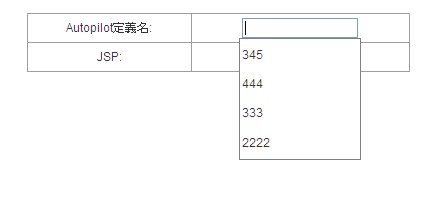
上图为要实现的效果,类似于搜索的autocomplete。。
但这里存储方式是cookie
onclick="getHistoryQ(event)"
这时会弹出“下拉框”。。(开始用的是onfocus),会出现:foucus之后,下拉框出来后立即消失。(这是因为,此时的事件是foucus事件,阻止冒泡只能阻止向上的foucus事件,
以下事件不冒泡:blur、focus、load、unload(见http://www.chhua.com/web-note1109)。
而执行完getHistoryQ后,click时间到达document,
clearQ也就响应。。)
js如下
+function(){
if(!''.trim){
String.prototype.trim=function (){return (this.replace(/^\s*/,'')).replace(/\s*$/,'');};//兼容IE
}
}();
function setCookies(autopilot_name){
var d=document;
if(value===''){
d.cookie="Q_ED="+escape(value)+";expires="+0;
return;
}
var day=10;
var date=new Date();
date.setTime(date.getTime()+day*24*3600*1000);
var old_v_cookie=getCookies('Q_ED');
if(old_v_cookie!==''){
autopilot_name+=','+old_v_cookie;
}
d.cookie="Q_ED="+escape(autopilot_name)+";expires="+date.toGMTString();
}
function getCookies(autopilot_name){
var v_cookie=document.cookie;
if(v_cookie.length>0){
var c_start=v_cookie.indexOf(autopilot_name+'=');
if(c_start!=-1){
c_start=c_start+autopilot_name.length+1;
c_end=v_cookie.indexOf(';',c_start);
if(c_end==-1){c_end=v_cookie.length;}
return unescape(v_cookie.substring(c_start,c_end));
}
}
return '';
}
function getHistoryQ(event){
var oldValue=getCookies('Q_ED');
if(oldValue==='')return;
var q_eles=oldValue.split(',');
var d=document;
var t=d.getElementById('autopilot_name_div');
stopBubble(event);//阻止冒泡行为
if(t.innerHTML.trim()!==''){
return;
}//判断用户在input里面多次点击
var table=d.createElement('table');
var tbody=d.createElement('tbody');
for(var i=0;i<q_eles.length&&i<5;i++){//只显示最近的5条搜索历史
if(q_eles[i].trim()===''){
continue;
}
var tr=d.createElement('tr');
var td=d.createElement('td');//
td.onclick=function(event){
document.getElementById('autopilot_name').value=this.innerHTML;
stopBubble(event);
clearQ();
}
var text=d.createTextNode(q_eles[i]);
td.appendChild(text);
tr.appendChild(td);
tbody.appendChild(tr);
}
table.appendChild(tbody)
var clear_div=d.createElement('div');
var clear_a=d.createElement('a');
clear_a.href='##';
clear_a.onclick=clearCookie;
clear_a.appendChild(d.createTextNode('Clear'));//在右下角添加一个clear、的链接用来清空cookie
clear_div.appendChild(clear_a);
clear_div.style.cssText="position:absolute;bottom:2px;right:2px;";
t.appendChild(clear_div);
t.appendChild(table);
d.getElementById('autopilot_name_div').style.display='block';
//alert(event);
d.onclick=function(){
clearQ();
document.onclick=null;
}
}
function clearQ(){
//setTimeout(function(){
var d=document;
alert(d.getElementById('autopilot_name_div').innerHTML);
d.getElementById('autopilot_name_div').innerHTML='';
alert(d.getElementById('autopilot_name_div').innerHTML);
d.getElementById('autopilot_name_div').style.display='';
//},150);
}
function clearCookie(){
setCookies('1','');//清空cookie
}
function stopBubble(e){
if(e&&e.stopPropagation){
e.stopPropagation();
}else{
window.event.cancelBubble=true;
}
}
这里是利用禁止事件冒泡向上反应。。。
css端
<style type="text/css">
#autopilot_name_div {
border: 1px solid #817F82;
text-align: left;
overflow-y:auto;
overflow-x:hidden;
width:126px;
height:120px;
display:none;
}
#autopilot_name_div table{
width:100%;
// height:100%;不要设置高度。。否则只有一行时也会占有所有的高度
background: none repeat scroll 0 0 #FFFFFF;
}
#autopilot_name_div table td{
margin:0px;
padding:0px;
cursor: default;
}
#autopilot_name_div table td:hover{
background-color:#E2EAFF;
}
#dialogBox_content_id{
position:relative;
}
</style>



