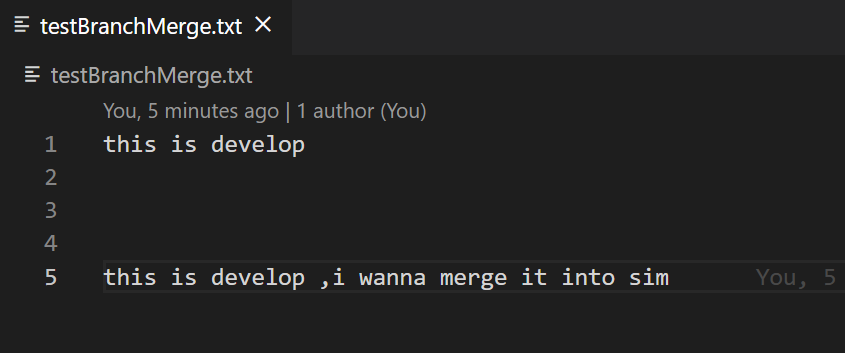使用tortoiseGit进行分支的切换与合并
当前本地是develop分支

develop分支创建文件输入文字 提交
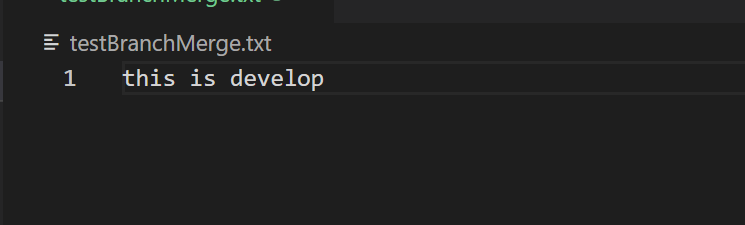
从gitlab检出sim分支
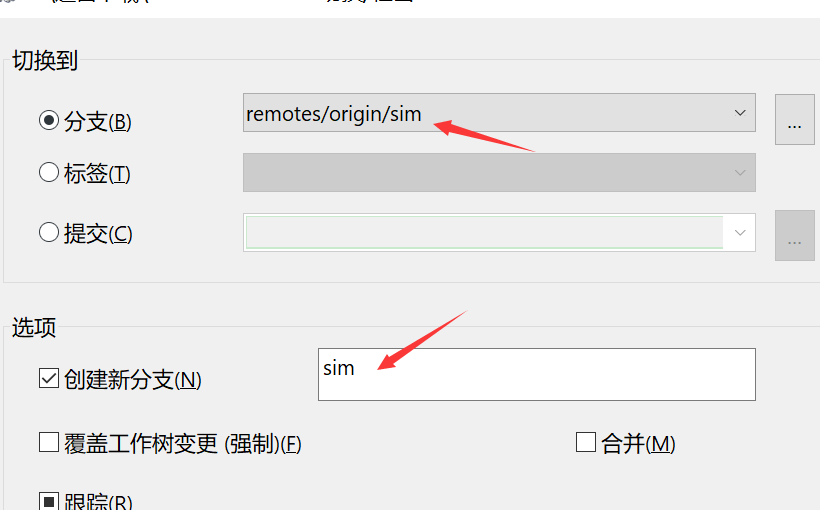
此时sim分支没有当前文件
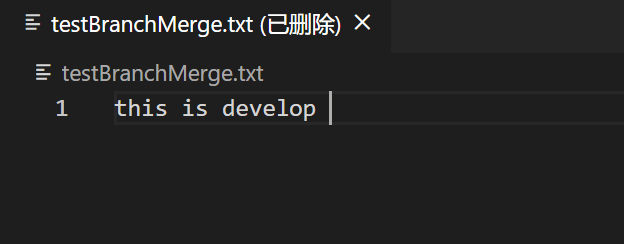
从develop合并进入sim
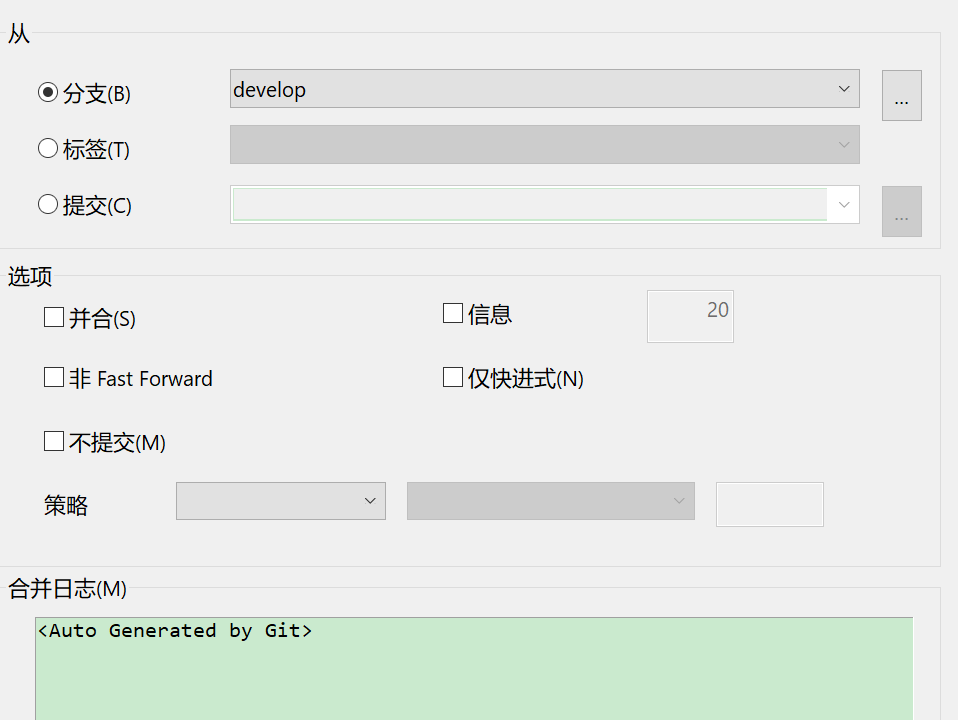
修改sim分支
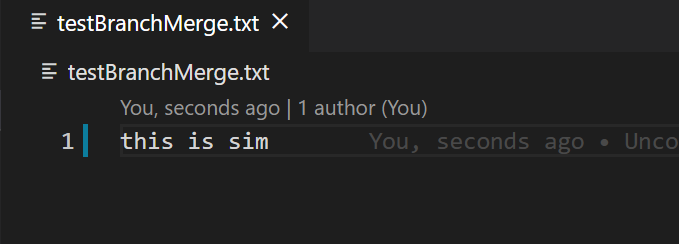
提交到sim分支

切换回develop分支
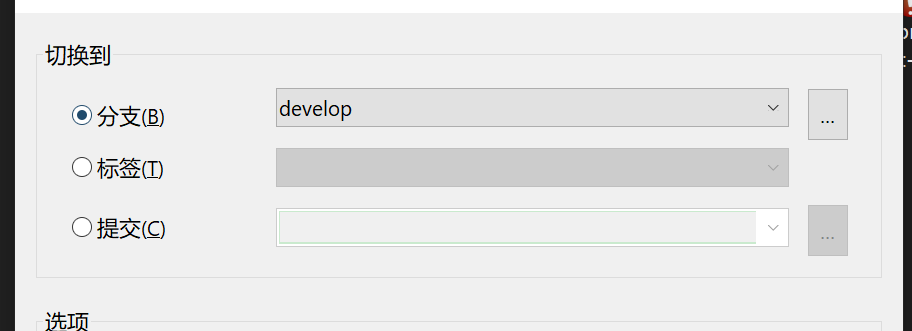
这里任然是develop分支的内容
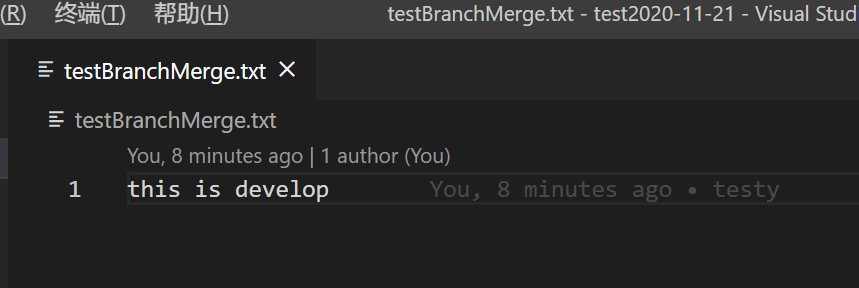
修改develop分支内容,提交
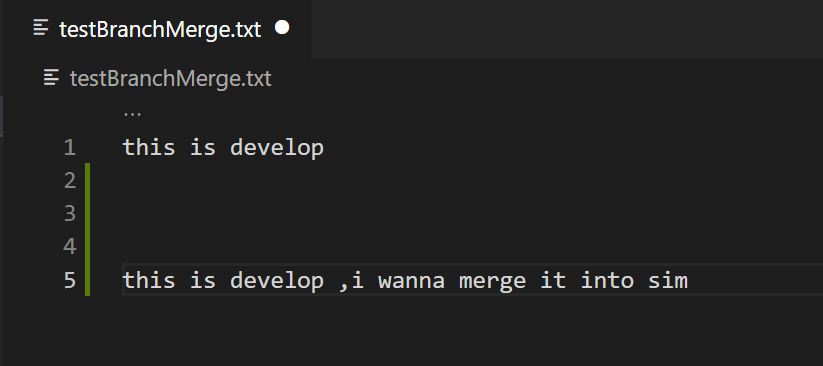
切换到sim
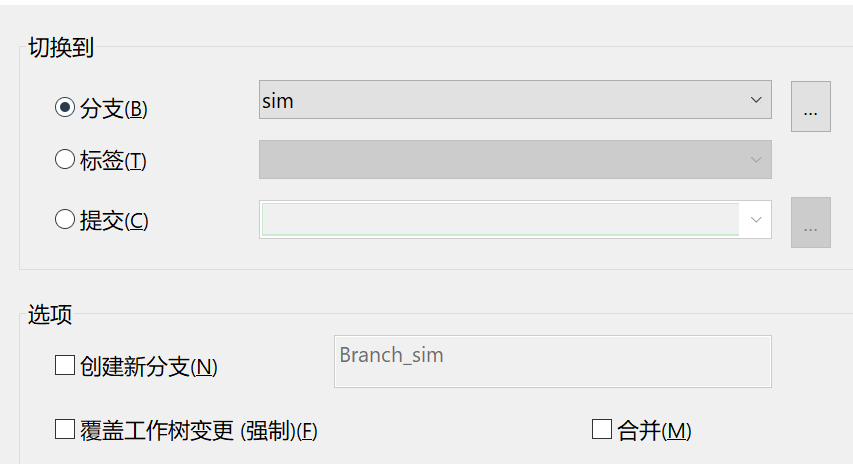
从develop合并
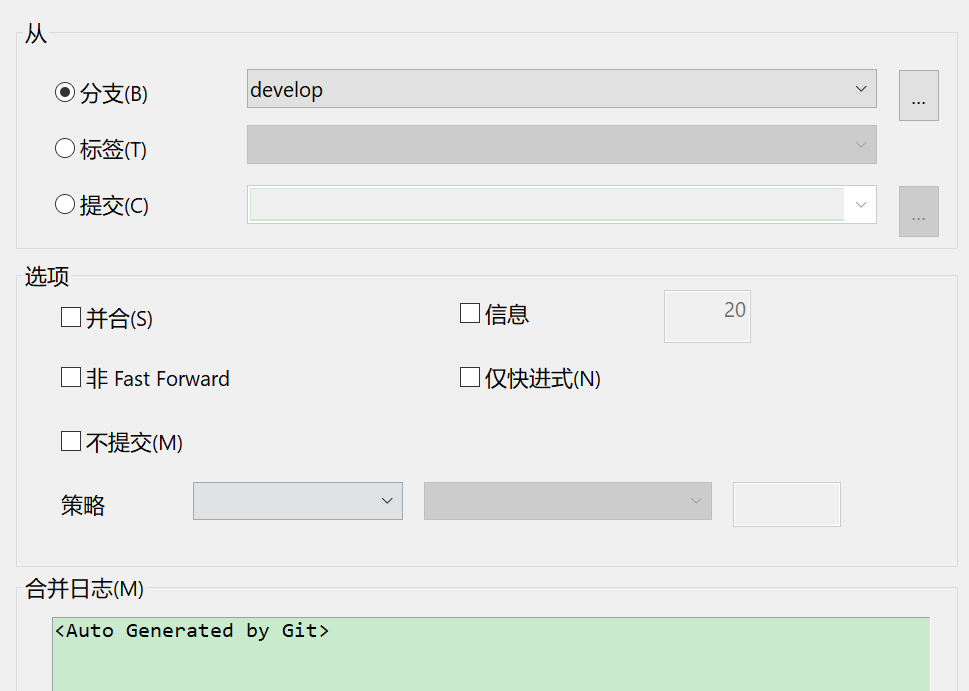
解决冲突

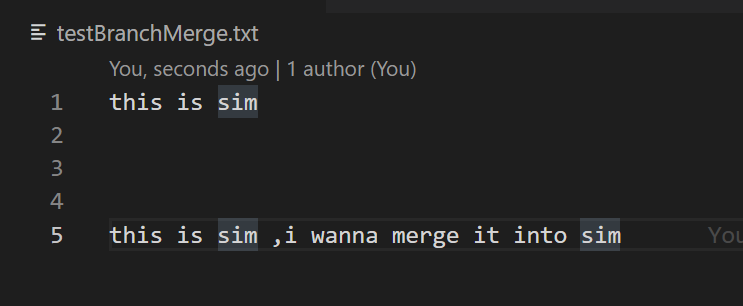
提交到sim
切换回develop分支