使用-solidity-开发第一个-以太坊智能合约
目录
使用 solidity 开发第一个 以太坊智能合约
前言
使用 solidity 开发一个以太坊区块链的智能合约,并且使用Dapp 进行交互。
项目源代码
最终效果
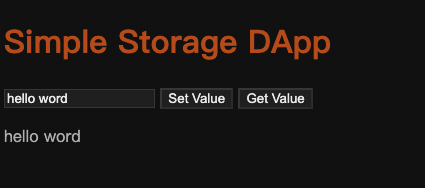
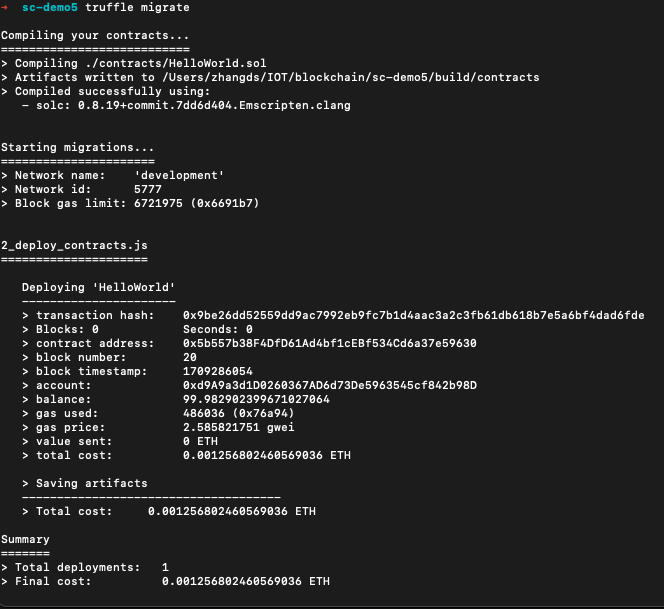
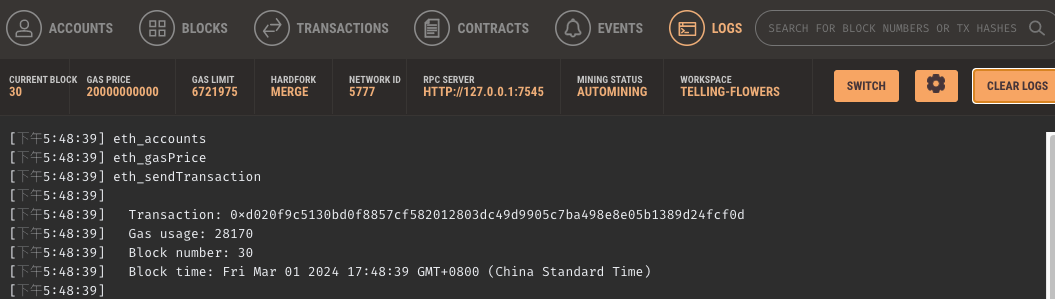
环境搭建
Nodejs 和 Ganache 请自行安装,然后使用npm安装 Truffle 智能合同框架,web3js
npm install -g truffle
npm install -g web3
- Ganache v7.9.1 个人区块链测试环境
- Solidity - 0.8.19 (solc-js) 以太坊区块链语言
- Node v18.14.2
- Truffle v5.11.5 (core: 5.11.5) 智能合约开发框架
- Web3.js v1.10.0
智能合约内容
我们要实现在智能合约中存储和检索一个字符串值 setGreeting() 设置值, getGreeting() 获取值
Truffle 创建项目
mkdir sc-demo # 创建目录
truffle init # 项目初始化
初始化项目会生成3个文件夹和一个 配置文件
- contracts 合同文件
- migrations 部署文件
- test 测试文件
- truffle-config.js 配置文件
Truffle 编码
使用命令创建合同文件,也可以手动创建
# 命令创建
truffle create contract HelloWorld
文件生成的路径
contracts/HelloWorld.sol
// SPDX-License-Identifier: MIT
pragma solidity >=0.4.22 <0.9.0;
contract HelloWorld {
string public greeting;
constructor() {
greeting = "Hello world!";
}
function setGreeting(string memory _greeting) public{
greeting = _greeting;
}
function getGreeting() public view returns (string memory ){
return greeting;
}
}
Truffle 打包
修改区块链地址
truffle-config.js
// 地址是你个人区块链测试地址
development: {
host: "127.0.0.1", // Localhost (default: none)
port: 7545, // Standard Ethereum port (default: none)
network_id: "*" // Any network (default: none)
}
# 打包命令
truffle compile
Truffle 部署
迁移文件的命名规则
Truffle要求迁移文件遵循一定的命名规则,通常是以数字开头,后跟一个描述性名称,如1_initial_migration.js、2_deploy_contracts.js等。数字用于确保迁移按正确的顺序执行。
编写部署文件
migrations/2_deploy_contracts.js
const HelloWorld = artifacts.require("HelloWorld");
module.exports = function (deployer) {
deployer.deploy(HelloWorld);
};
修改编译器版本 0.8.19
compilers: {
solc: {
version: "0.8.19" // Fetch exact version from solc-bin (default: truffle's version)
// docker: true, // Use "0.5.1" you've installed locally with docker (default: false)
// settings: { // See the solidity docs for advice about optimization and evmVersion
// optimizer: {
// enabled: false,
// runs: 200
// },
// evmVersion: "byzantium"
// }
}
}
# 部署命令
truffle migrate
Truffle 测试
创建测试文件
路径 contracts/test/HelloWorld.test.js
const HelloWorld = artifacts.require("HelloWorld");
contract("HelloWorld", (accounts) => {
it("should return the initial greeting", async () => {
const instance = await HelloWorld.deployed();
const greeting = await instance.getGreeting();
assert.equal(
greeting,
"Hello, World!",
"The initial greeting is not correct"
);
});
it("should set a new greeting", async () => {
const instance = await HelloWorld.deployed();
await instance.setGreeting("Hello, Truffle!");
const greeting = await instance.getGreeting();
assert.equal(
greeting,
"Hello, Truffle!",
"The new greeting is not set correctly"
);
});
});
运行测试命令
truffle test
Dapp
使用web3js 于智能合约交互,get()获取值,set()设置值
<!DOCTYPE html>
<html>
<head>
<title>Simple Storage DApp</title>
</head>
<body>
<h1>Simple Storage DApp</h1>
<input type="text" id="storageValue">
<button onclick="set()">Set Value</button>
<button onclick="get()">Get Value</button>
<p id="value"></p>
<script src="https://cdn.jsdelivr.net/npm/web3@1.3.6/dist/web3.min.js"></script>
<script>
const web3 = new Web3(Web3.givenProvider || "http://127.0.0.1:7545");
const contractAddress = '0x0cf35631BF8B3860c0D63Fc7eB03750566023F70'; // 使用你的合约地址替换这里
// 使用你的 abi 替换这里
const contractABI = [
{
"inputs": [],
"name": "greeting",
"outputs": [
{
"internalType": "string",
"name": "",
"type": "string"
}
],
"stateMutability": "view",
"type": "function",
"constant": true
},
{
"inputs": [
{
"internalType": "string",
"name": "_greeting",
"type": "string"
}
],
"name": "setGreeting",
"outputs": [],
"stateMutability": "nonpayable",
"type": "function"
},
{
"inputs": [],
"name": "getGreeting",
"outputs": [
{
"internalType": "string",
"name": "",
"type": "string"
}
],
"stateMutability": "view",
"type": "function",
"constant": true
}
] // 使用你的合约ABI替换这里
const contract = new web3.eth.Contract(contractABI, contractAddress);
async function set() {
const accounts = await web3.eth.getAccounts();
const value = document.getElementById('storageValue').value;
await contract.methods.setGreeting(value).send({ from: accounts[0] });
}
async function get() {
const value = await contract.methods.getGreeting().call();
document.getElementById('value').innerText = value;
}
</script>
</body>
</html>
命令总结
truffle init #初始化项目
truffle create contract XX #创建合同
truffle compile # 打包
truffle migrate # 部署命令
truffle console --network development # 部署完成后,你可以通过Truffle控制台与智能合约交互
truffle test # 测试
遇到的问题
注意Solidity 0.8.20
这是因为solidity 0.8.20引入了PUSH0(0x5f)操作码,该操作码仅在ETH主网上支持,而在任何其他链上都不支持。这就是为什么其他链找不到PUSH0(0x5f)操作码并抛出此错误的原因。考虑对其他链使用0.8.19。



