C#_Assembly-Reflection_程序集与反射 练习<二> 记事本插件编写
//续上 上篇我们编写了在格式中动态加载dll文件 获取其中的类型 然后找到我们定义的接口类型
为该接口类型赋值 然后将对象保存在 ToolMenuStripItem 的Tag中 为该item单击事件注册函数
将tag中的对象传递过去 实现接口中定义的方法 (其实就实现了将文本转为大写。。)
Today,We'll... 好了,今天我们接着做 首先 我们打开之前的工程 为其添加 和转换大写 一样的 转换小写 :)
首先,我们要明确 转换小写 转换大写 所用的接口定义是一样的,这里我们先回顾下之前定义的接口类型:
//------------------------定义插件的接口规范-------------
1 namespace MyNotepadInterface 2 { 3 public interface IEditor 4 { 5 //定义一个只读属性 表示插件的名称 6 string PluginName 7 { 8 get; 9 } 10 11 //运行该插件的方法 12 void Run(TextBox txtBox); 13 } 14 15 }
我们可以看出其(IEditor)有 只读属性 PluginName 以及 Run方法 ,也就是说 我们无论今后写多少个插件,插件的名称 我们就用PluginName
来保存,调用Run方法来执行 该插件
//----------------------转换小写---------------------
新建类库 定义实现IEditor类型:
jiangzi:
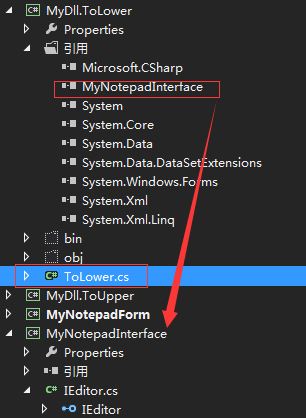 同样记得引用该接口类型哈
同样记得引用该接口类型哈
定义ToLower类型:
1 namespace MyDll.ToLower 2 { 3 public class ToLower : IEditor 4 { 5 public string PluginName 6 { 7 get { return "转成小写"; } 8 } 9 10 public void Run(System.Windows.Forms.TextBox txtBox) 11 { 12 txtBox.Text = txtBox.Text.ToLower(); 13 } 14 } 15 }
和ToUpper一样 ~ 接下来要做的就是 清理 重新生成该类库 找到dl文件 复制到Plugins文件夹下
下面我们来添加改变文本字体的插件 :
首先 我们添加类库 定义其实现IEditor的类型:
在修改字体中我们需要弹出 修改字体的对话框 这个对话框我们就做在 该类库中
1 namespace MyDll.ChangeFont 2 { 3 public class ChangeFont:MyNotepadInterface.IEditor 4 { 5 6 public string PluginName 7 { 8 get { return "修改字体"; } 9 } 10 11 public void Run(System.Windows.Forms.TextBox txtBox) 12 { 13 changeFontForm cff = new changeFontForm(txtBox); 14 cff.Show(); 15 } 16 } 17 }
这里定义的changFontForm就是要弹出的修改字体的窗体:
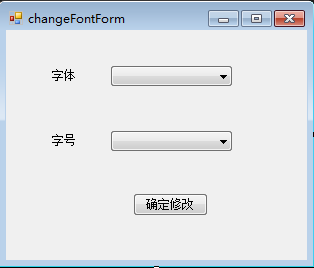
因为这里的构造函数
new changeFontForm(txtBox) 传递了TextBox类型 所以在changeFontForm需要定义该构造函数
1 public partial class changeFontForm : Form 2 { 3 private TextBox txtBox; 4 5 public changeFontForm() 6 { 7 InitializeComponent(); 8 } 9 10 public changeFontForm(TextBox txtBox) //定义有参数的构造函数 11 :this() 12 { 13 // TODO: Complete member initialization 14 this.txtBox = txtBox; //将通过实现接口类型的子对象 ( public class ChangeFont:MyNotepadInterface.IEditor) 中传递的参数 保存 15 } 16 17 private void button1_Click(object sender, EventArgs e) 18 { 19 this.txtBox.Font = new Font(comboBox1.Text, float.Parse(comboBox2.Text)); 20 this.Close(); 21 } 22 23 }
好了 清理重新生成 移动dll文件位置 至 Plugins文件夹下:
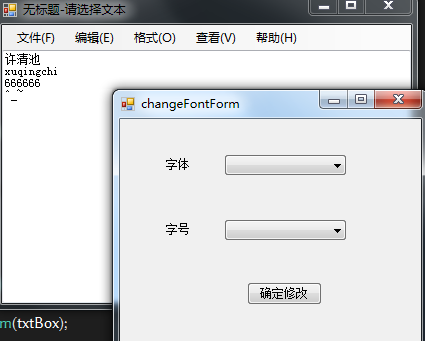
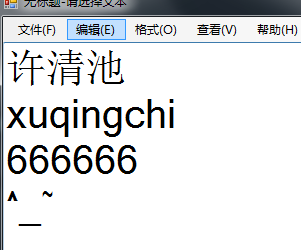
噢了~

