12、json、GridView、缓存
1.解析json数据:

public class PhotosData {public int retcode;public PhotosInfo data;public class PhotosInfo {public String title;public ArrayList<PhotoInfo> news;}public class PhotoInfo {public String id;public String listimage;public String pubdate;public String title;public String type;public String url;}}
2.布局:

<FrameLayout xmlns:android="http://schemas.android.com/apk/res/android"android:layout_width="match_parent"android:layout_height="match_parent" ><ListViewandroid:id="@+id/lv_photo"android:layout_width="match_parent"android:layout_height="match_parent"android:cacheColorHint="#fff"android:divider="@null" /><GridViewandroid:id="@+id/gv_photo"android:layout_width="match_parent"android:layout_height="match_parent"android:numColumns="2"android:visibility="gone" /></FrameLayout>
使用同一个子布局,同一个adapter
<LinearLayout xmlns:android="http://schemas.android.com/apk/res/android"android:layout_width="match_parent"android:layout_height="wrap_content"android:orientation="vertical" ><LinearLayoutandroid:layout_width="match_parent"android:layout_height="wrap_content"android:layout_margin="10dp"android:background="@drawable/pic_list_item_bg"android:gravity="center"android:orientation="vertical" ><ImageViewandroid:id="@+id/iv_pic"android:layout_width="match_parent"android:layout_height="180dp"android:scaleType="centerCrop"android:src="@drawable/news_pic_default" /><TextViewandroid:id="@+id/tv_title"android:layout_width="match_parent"android:layout_height="wrap_content"android:padding="10dp"android:text="标题"android:singleLine="true"android:textColor="#000"android:textSize="22sp" /></LinearLayout></LinearLayout>
3.菜单详情页—组图
public static final String PHOTOS_URL = SERVER_URL+ "/photos/photos_1.json";// 获取组图信息的接口
public class PhotoMenuDetailPager extends BaseMenuDetailPager {private ListView lvPhoto;private GridView gvPhoto;private ArrayList<PhotoInfo> mPhotoList;private PhotoAdapter mAdapter;private ImageButton btnPhoto;public PhotoMenuDetailPager(Activity activity, ImageButton btnPhoto) {super(activity);this.btnPhoto = btnPhoto;//这样就把imagebutton传了过来,好方法。在构造函数里传btnPhoto.setOnClickListener(new OnClickListener() {@Overridepublic void onClick(View v) {changeDisplay();}});}@Overridepublic View initViews() {View view = View.inflate(mActivity, R.layout.menu_photo_pager, null);lvPhoto = (ListView) view.findViewById(R.id.lv_photo);gvPhoto = (GridView) view.findViewById(R.id.gv_photo);return view;}@Overridepublic void initData() {String cache = CacheUtils.getCache(GlobalContants.PHOTOS_URL, mActivity);if (!TextUtils.isEmpty(cache)) {}getDataFromServer();}private void getDataFromServer() {HttpUtils utils = new HttpUtils();utils.send(HttpMethod.GET, GlobalContants.PHOTOS_URL,new RequestCallBack<String>() {@Overridepublic void onSuccess(ResponseInfo<String> responseInfo) {String result = (String) responseInfo.result;parseData(result);// 设置缓存CacheUtils.setCache(GlobalContants.PHOTOS_URL, result,mActivity);}@Overridepublic void onFailure(HttpException error, String msg) {Toast.makeText(mActivity, msg, Toast.LENGTH_SHORT).show();error.printStackTrace();}});}protected void parseData(String result) {Gson gson = new Gson();PhotosData data = gson.fromJson(result, PhotosData.class);mPhotoList = data.data.news;// 获取组图列表集合if (mPhotoList != null) {mAdapter = new PhotoAdapter();lvPhoto.setAdapter(mAdapter);gvPhoto.setAdapter(mAdapter);}}class PhotoAdapter extends BaseAdapter {private BitmapUtils utils;public PhotoAdapter() {utils = new BitmapUtils(mActivity);utils.configDefaultLoadingImage(R.drawable.news_pic_default);}@Overridepublic int getCount() {return mPhotoList.size();}@Overridepublic PhotoInfo getItem(int position) {return mPhotoList.get(position);}@Overridepublic long getItemId(int position) {return position;}@Overridepublic View getView(int position, View convertView, ViewGroup parent) {ViewHolder holder;if (convertView == null) {convertView = View.inflate(mActivity, R.layout.list_photo_item,null);holder = new ViewHolder();holder.tvTitle = (TextView) convertView.findViewById(R.id.tv_title);holder.ivPic = (ImageView) convertView.findViewById(R.id.iv_pic);convertView.setTag(holder);} else {holder = (ViewHolder) convertView.getTag();}PhotoInfo item = getItem(position);holder.tvTitle.setText(item.title);utils.display(holder.ivPic, item.listimage);return convertView;}}static class ViewHolder {public TextView tvTitle;public ImageView ivPic;}private boolean isListDisplay = true;// 是否是列表展示/*** 切换展现方式*/private void changeDisplay() {if (isListDisplay) {isListDisplay = false;lvPhoto.setVisibility(View.GONE);gvPhoto.setVisibility(View.VISIBLE);btnPhoto.setImageResource(R.drawable.icon_pic_list_type);} else {isListDisplay = true;lvPhoto.setVisibility(View.VISIBLE);gvPhoto.setVisibility(View.GONE);btnPhoto.setImageResource(R.drawable.icon_pic_grid_type);}}}
4.其他
在basepager里添加这样一个按钮,并findviewbyid出来,因为菜单是新闻中心里才有的,组图是菜单里的一项
<ImageButtonandroid:id="@+id/btn_photo"android:layout_width="wrap_content"android:layout_height="wrap_content"android:layout_alignParentRight="true"android:layout_centerVertical="true"android:layout_marginRight="5dp"android:background="@null"android:src="@drawable/icon_pic_grid_type"android:visibility="gone" />
新闻中心页面setCurrentMenuDetailPager中
if (pager instanceof PhotoMenuDetailPager) {btnPhoto.setVisibility(View.VISIBLE);} else {btnPhoto.setVisibility(View.GONE);}

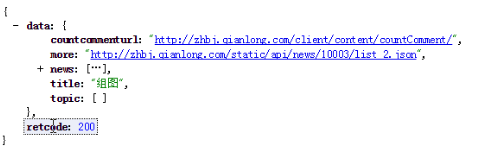


 浙公网安备 33010602011771号
浙公网安备 33010602011771号