Hibernate中Session与本地线程绑定
------------------siwuxie095
Hibernate 中 Session 与本地线程绑定
1、Session 类似于 JDBC 的连接 Connection
2、Session 对象是单线程对象,只能自己使用,不能共用
将 Session 与本地线程绑定,保证 Session 对象绝对是一个单线程对象
3、Hibernate 帮助我们实现了 Session 与本地线程绑定(底层是 ThreadLocal)
4、获取与本地线程绑定的 Session
(1)在 Hibernate 核心配置文件中进行配置
|
<!-- 配置 Session 绑定本地线程 --> <property name="hibernate.current_session_context_class">thread</property> |

(2)调用 SessionFactory 的 getCurrentSession() 方法获取 Session
HibernateUtils.java:
|
package com.siwuxie095.utils;
import org.hibernate.Session; import org.hibernate.SessionFactory; import org.hibernate.cfg.Configuration;
public class HibernateUtils {
static Configuration cfg=null; static SessionFactory sessionFactory=null;
//或:加上 private final 亦可,不过此时不能等于 null // private static final Configuration cfg; // private static final SessionFactory sessionFactory;
//静态代码块 static { //加载核心配置文件 cfg=new Configuration(); cfg.configure(); sessionFactory=cfg.buildSessionFactory();
}
//提供方法返回 sessionFactory public static SessionFactory getSessionFactory() { return sessionFactory; }
//提供方法返回与本地线程绑定的 Session public static Session getCurrentSession() { return sessionFactory.getCurrentSession(); }
} |
测试函数 testSession():
|
@Test public void testSession(){
Session session=null; Transaction tx=null;
try {
session=HibernateUtils.getCurrentSession(); //开启事务 tx=session.beginTransaction();
//添加操作 User user=new User(); user.setUsername("小明"); user.setPassword("8888"); user.setAddress("中国"); session.save(user);
//提交事务 tx.commit(); } catch (Exception e) { //回滚事务 tx.rollback(); } finally { //最后不用关闭 Session,随着线程 //执行结束,Session 将自动关闭 // //下面一行代码不用写,否则将报错 //session.close(); }
} |
4、与本地线程绑定的 Session 最后不用手动关闭,当线程执行结束后,
Session 将会自动关闭。如果手动关闭,将报错
「二者是一根绳上的蚂蚱,线程一旦结束,Session 就会自动关闭」
注:
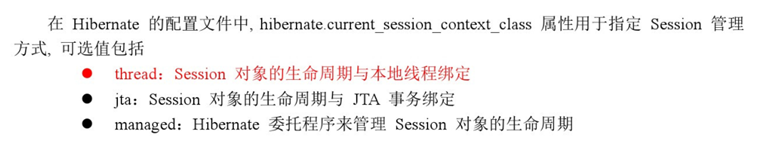
另:
User.hbm.xml:
|
<?xml version="1.0" encoding="UTF-8" ?> <!DOCTYPE hibernate-mapping PUBLIC "-//Hibernate/Hibernate Mapping DTD 3.0//EN" "http://www.hibernate.org/dtd/hibernate-mapping-3.0.dtd">
<!-- http://www.hibernate.org/dtd/hibernate-mapping-3.0.dtd
该 dtd 文件是用于提示的文件,联网即有提示信息,也可 手动添加:Window->Preferences->XML->XML Catalog, 点击 Add 添加即可,Location 即路径,Key 即上面的链接, Key type 即 URI -->
<!-- 根标签 --> <hibernate-mapping>
<!-- (1) class 标签:配置实体类和数据库表的对应; name 属性:实体类的全路径,即全限定名; table 属性:数据库表的名称(数据库表由 Hibernate 自动生成) --> <class name="com.siwuxie095.entity.User" table="t_user">
<!-- (2) id 标签:配置实体类 id 和表 id 对应(主键); name 属性:实体类里 id 属性名称; column 属性:生成表中 id 字段名称 --> <!-- Hibernate 要求实体类有一个属性唯一值, Hibernate 要求表中字段有一个属性唯一值 --> <id name="uid" column="uid"> <!-- 设置数据库表 id 的增长策略, native:主键 id 值自动增长 --> <generator class="native"></generator> </id>
<!-- (3) property 标签:配置其它属性和表中字段对应; name 属性:实体类属性名称; column 属性:生成表中字段名称 --> <property name="username" column="username"></property> <property name="password" column="password"></property> <property name="address" column="address"></property> </class>
</hibernate-mapping> |
Hibernate.cfg.xml:
|
<?xml version="1.0" encoding="UTF-8" ?> <!DOCTYPE hibernate-configuration PUBLIC "-//Hibernate/Hibernate Configuration DTD 3.0//EN" "http://www.hibernate.org/dtd/hibernate-configuration-3.0.dtd">
<!-- 根标签 --> <hibernate-configuration> <session-factory>
<!-- 第一部分:配置数据库信息(必须) -->
<property name="hibernate.connection.driver_class">com.mysql.jdbc.Driver</property> <!-- 或使用 jdbc:mysql:///hibernate_db 代替,省略 localhost --> <property name="hibernate.connection.url">jdbc:mysql://localhost:3306/hibernate_db</property> <property name="hibernate.connection.username">root</property> <property name="hibernate.connection.password">8888</property>
<!-- 第二部分:配置 Hibernate 信息(可选) -->
<!-- 输出底层 sql 语句 --> <property name="hibernate.show_sql">true</property> <!-- 输出底层 sql 语句格式 --> <property name="hibernate.format_sql">true</property> <!-- Hibernate 帮助创建表,不是自动创建,而需要配置之后。 update:如果已经有表,就更新,如果没有,就自动创建 --> <property name="hibernate.hbm2ddl.auto">update</property> <!-- 配置数据库方言,让 Hibernate 框架识别不同数据库自己特有的语句。 如:在 MySQL 中实现分页的关键字 limit,只能在 MySQL 中使用,而 在 Oracle 中实现分页的关键字则是 rownum --> <property name="hibernate.dialect">org.hibernate.dialect.MySQLDialect</property> <!-- 事务隔离级别: hibernate.connection.isolation = 4
1 - Read uncommitted isolation(未提交读:脏读、不可重复读、幻读均可能发生) 2 - Read committed isolation(已提交读:防止脏读发生,不可重复读、幻读均可能发生) 4 - Repeatable read isolation(可重复读:防止脏读、不可重复读发生,幻读可能发生) 8 - Serializable isolation(可串行化:防止脏读、不可重复读、幻读发生) --> <property name="hibernate.connection.isolation">4</property> <!-- 配置 Session 绑定本地线程 --> <property name="hibernate.current_session_context_class">thread</property>
<!-- 第三部分:引入映射配置文件,把映射配置文件放到核心配置文件(必须) --> <mapping resource="com/siwuxie095/entity/User.hbm.xml"/> </session-factory> </hibernate-configuration> |
【made by siwuxie095】
posted on 2017-08-04 20:04 siwuxie095 阅读(400) 评论(0) 编辑 收藏 举报



