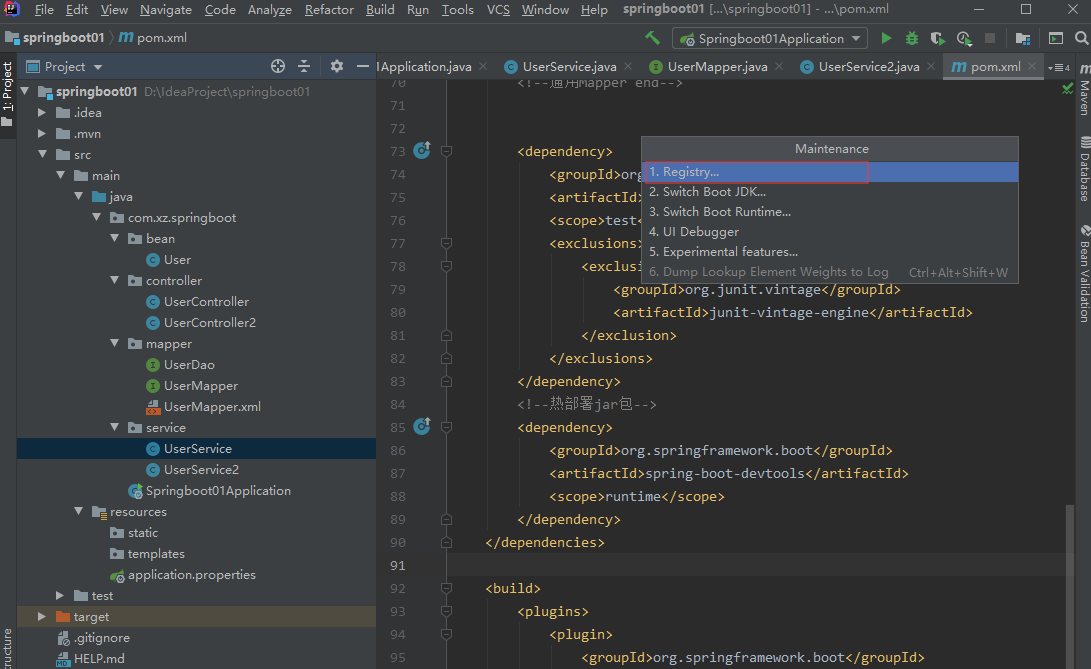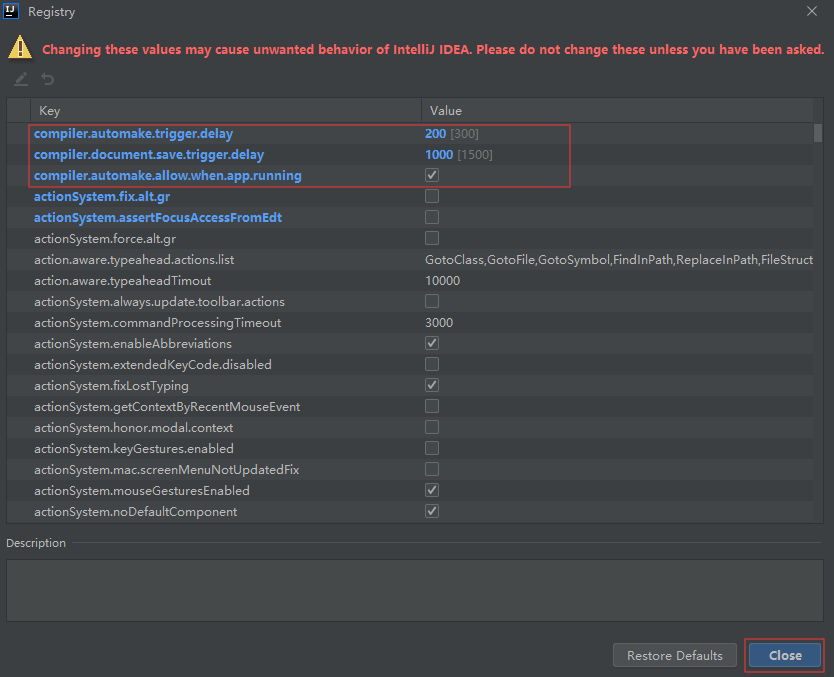SpringBoot在IDEA中实现热部署
1.在项目pom.xml中添加热部署插件jar包
<!--热部署jar包-->
<dependency>
<groupId>org.springframework.boot</groupId>
<artifactId>spring-boot-devtools</artifactId>
<scope>runtime</scope>
</dependency>
2.开启IDEA的热部署策略
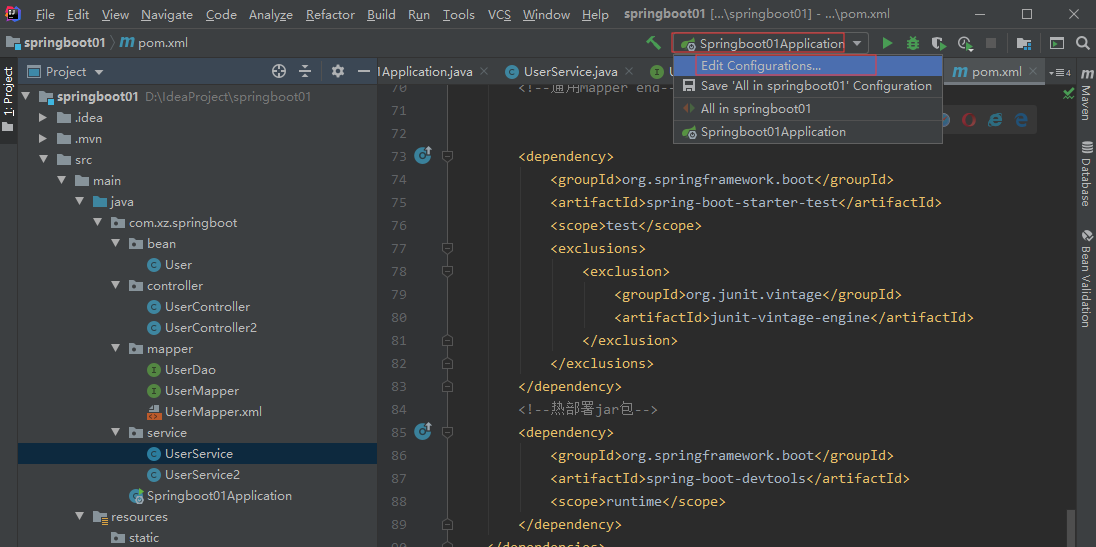
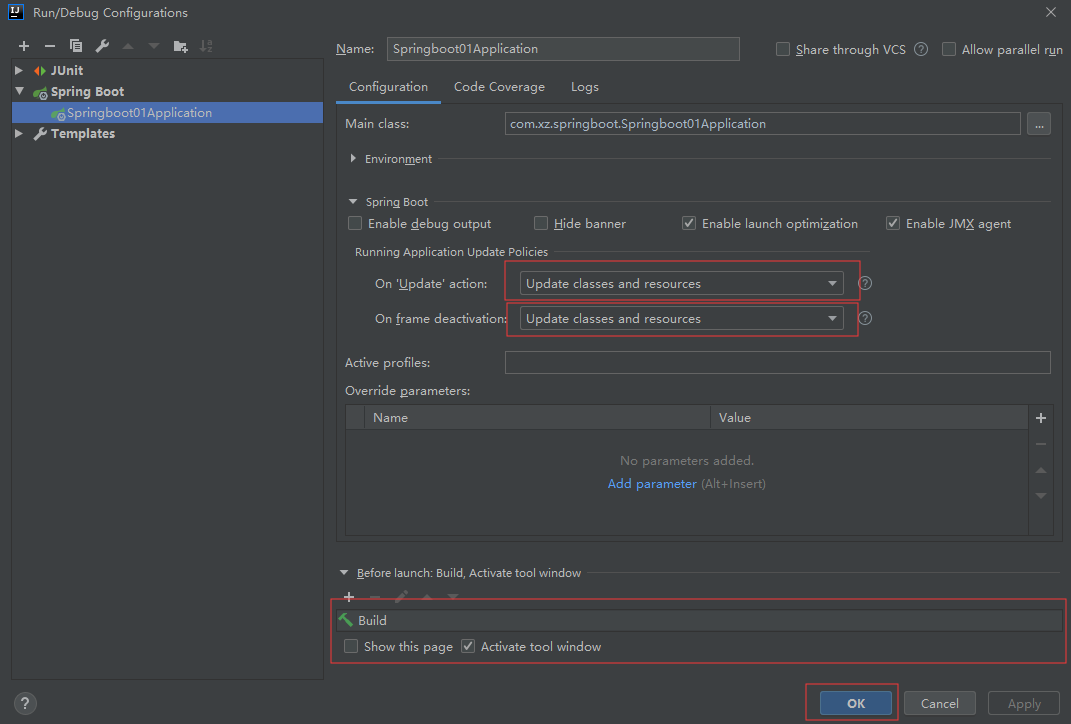
3.开启IDEA的自动编译(静态)
File -> Settings ->Build ->Compiler ,然后勾选 Build project automaricaly
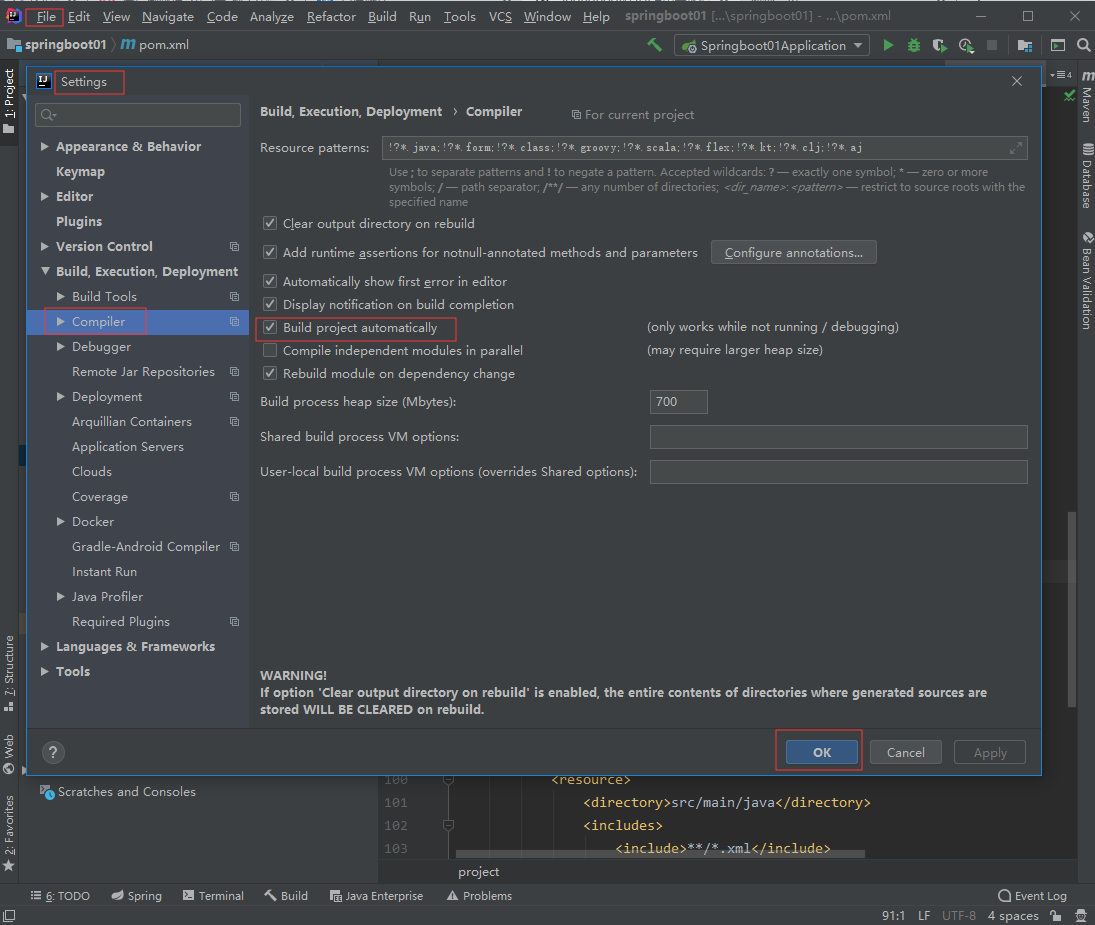
4.开启IDEA的自动编译(动态)
同时按住 Ctrl + Shift + Alt + / 然后进入 Registry,勾选自动编译并调整延时参数。
1.compiler.automake.allow.when.app.running ->自动编译
2.compiler.document.save.trigger.delay ->自动更新文件