使用WinSW将nacos安装为windows服务
1、下载WinSW:https://github.com/winsw/winsw/releases,此处下载WinSW v2.11.0版,以下几个版本都行:
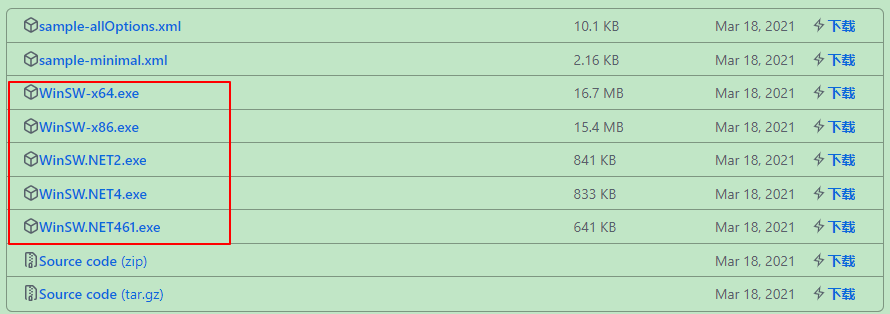
此处使用WinSW-x64.exe
2、将WinSW-x64.exe重命名为nacos-service.exe,并拷贝到nacos根目录
3、在nacos根目录新建一个nacos-service.xml的文件,编码格式为UTF-8,内容如下:
1 <service> 2 3 <!-- ID of the service. It should be unique across the Windows system--> 4 <id>Nacos2.0.4</id> 5 <!-- Display name of the service --> 6 <name>Nacos2</name> 7 <!-- Service description --> 8 <description>Nacos2.0.4</description> 9 <logpath>E:\green\nacos-2.0.4\logs</logpath> 10 <!-- Path to the executable, which should be started --> 11 <executable>E:\green\nacos-2.0.4\bin\startup.cmd</executable> 12 <stopexecutable>E:\green\nacos-2.0.4\bin\shutdown.cmd</stopexecutable> 13 <startmode>Automatic</startmode> 14 </service>
4、安装服务nacos-service install
5、删除服务nacos-service uninstall
分类:
工具使用配置





【推荐】国内首个AI IDE,深度理解中文开发场景,立即下载体验Trae
【推荐】编程新体验,更懂你的AI,立即体验豆包MarsCode编程助手
【推荐】抖音旗下AI助手豆包,你的智能百科全书,全免费不限次数
【推荐】轻量又高性能的 SSH 工具 IShell:AI 加持,快人一步
· 分享一个免费、快速、无限量使用的满血 DeepSeek R1 模型,支持深度思考和联网搜索!
· 使用C#创建一个MCP客户端
· 基于 Docker 搭建 FRP 内网穿透开源项目(很简单哒)
· ollama系列1:轻松3步本地部署deepseek,普通电脑可用
· 按钮权限的设计及实现