application/json 与 application/x-www-form-urlencoded的简单比较
在用HttpUrlConnection请求极光推送restful时(http://docs.jiguang.cn/jpush/server/old/rest_api_v2_push/),
涉及到一个参数序列化问题,对方要求
HTTP Post 的Content-Type 需采用 application/x-www-form-urlencoded
然后序列化时用了json(Map.tostring)导致对方的服务器没有接收到参数,于是改成 后者,
代码参数做了调整
private static String json2String(JSONObject json) throws UnsupportedEncodingException {
Iterator<String> sIterator = json.keys();
String urlpara = "";
while (sIterator.hasNext()) {
String key = sIterator.next();
//根据键获得值,值也可以是JSONObject,JSONArray,使用对应的参数接收即可
String value = json.getString(key);
urlpara += key + "=" + URLEncoder.encode(value, "UTF-8") + "&";
}
return urlpara;
}
done
(一)
参考:http://blog.csdn.net/mygoon/article/details/48546781
package wzq.j2se;
import java.io.BufferedReader;
import java.io.DataOutputStream;
import java.io.IOException;
import java.io.InputStreamReader;
import java.net.HttpURLConnection;
import java.net.URL;
import java.net.URLEncoder;
public class HttpURLConnectionPost {
/**
* @param args
* @throws IOException
*/
public static void main(String[] args) throws IOException {
readContentFromPost();
}
public static void readContentFromPost() throws IOException {
// Post请求的url,与get不同的是不需要带参数
URL postUrl = new URL("http://www.wangzhiqiang87.cn");
// 打开连接
HttpURLConnection connection = (HttpURLConnection) postUrl.openConnection();
// 设置是否向connection输出,因为这个是post请求,参数要放在
// http正文内,因此需要设为true
connection.setDoOutput(true);
// Read from the connection. Default is true.
connection.setDoInput(true);
// 默认是 GET方式
connection.setRequestMethod("POST");
// Post 请求不能使用缓存
connection.setUseCaches(false);
connection.setInstanceFollowRedirects(true);
// 配置本次连接的Content-type,配置为application/x-www-form-urlencoded的
// 意思是正文是urlencoded编码过的form参数,下面我们可以看到我们对正文内容使用URLEncoder.encode
// 进行编码
connection.setRequestProperty("Content-Type","application/x-www-form-urlencoded");
// 连接,从postUrl.openConnection()至此的配置必须要在connect之前完成,
// 要注意的是connection.getOutputStream会隐含的进行connect。
connection.connect();
DataOutputStream out = new DataOutputStream(connection
.getOutputStream());
// The URL-encoded contend
// 正文,正文内容其实跟get的URL中 '? '后的参数字符串一致
String content = "account=" + URLEncoder.encode("一个大肥人", "UTF-8");
content +="&pswd="+URLEncoder.encode("两个个大肥人", "UTF-8");;
// DataOutputStream.writeBytes将字符串中的16位的unicode字符以8位的字符形式写到流里面
out.writeBytes(content);
out.flush();
out.close();
BufferedReader reader = new BufferedReader(new InputStreamReader(connection.getInputStream()));
String line;
while ((line = reader.readLine()) != null){
System.out.println(line);
}
reader.close();
connection.disconnect();
}
}
在接收端,这样获取参数:
String name = request.getParameter("account");
String pswd = request.getParameter("pswd");
System.out.println(new String(name.getBytes("iso-8859-1"),"UTF-8"));
System.out.println(new String(pswd.getBytes("iso-8859-1"),"UTF-8"));
(二)
https://segmentfault.com/a/1190000007252829
application/x-www-form-urlencoded
提交请求示例
curl -X POST 'http://localhost:8080/formPost' -d 'id=1&name=foo&mobile=13612345678'wireshark抓包结果
对应的服务端解析参数源码
//org.springframework.web.method.annotation.RequestParamMethodArgumentResolver#resolveName
if (arg == null) {
String[] paramValues = webRequest.getParameterValues(name);
if (paramValues != null) {
arg = paramValues.length == 1 ? paramValues[0] : paramValues;
}
}application/json
提交请求示例
curl -X POST -H "Content-Type: application/json" 'http://localhost:8080/jsonPost' -d '{"id":2,"name":"foo","mobile":"13656635451"}'wireshark抓包结果
对应的服务端解析参数源码
//com.alibaba.fastjson.support.spring.FastJsonHttpMessageConverter#readInternal
protected Object readInternal(Class<? extends Object> clazz, HttpInputMessage inputMessage) throws IOException, HttpMessageNotReadableException {
ByteArrayOutputStream baos = new ByteArrayOutputStream();
InputStream in = inputMessage.getBody();
byte[] buf = new byte[1024];
while(true) {
int bytes = in.read(buf);
if(bytes == -1) {
byte[] bytes1 = baos.toByteArray();
return JSON.parseObject(bytes1, 0, bytes1.length, this.charset.newDecoder(), clazz, new Feature[0]);
}
if(bytes > 0) {
baos.write(buf, 0, bytes);
}
}
}混用示例
web层代码
@RequestMapping(value="/mixPost", method=RequestMethod.POST )
public Result<Void> mixPostTest(@RequestBody @Valid Foo foo, @RequestParam Integer sex)提交请求
curl -X POST -H "Content-Type: application/json" 'http://localhost:8080/mixPost?sex=1' -d '{"id":2,"name":"foo","mobile":"13656635451"}'补充--如何定位对应的源码
找到post请求解析参数源码
@RequestMapping(value="/formPost", method=RequestMethod.POST )
public Result<Void> formPostTest(@RequestParam int id, @RequestParam String name, @RequestParam String mobile)因为id是必填参数 如果请求参数中不含id的话 会报错 如下所示
org.springframework.web.bind.MissingServletRequestParameterException: Required int parameter 'id' is not present
at org.springframework.web.method.annotation.RequestParamMethodArgumentResolver.handleMissingValue(RequestParamMethodArgumentResolver.java:255)
at org.springframework.web.method.annotation.AbstractNamedValueMethodArgumentResolver.resolveArgument(AbstractNamedValueMethodArgumentResolver.java:95)
at org.springframework.web.method.support.HandlerMethodArgumentResolverComposite.resolveArgument(HandlerMethodArgumentResolverComposite.java:79)
at org.springframework.web.method.support.InvocableHandlerMethod.getMethodArgumentValues(InvocableHandlerMethod.java:157)
at org.springframework.web.method.support.InvocableHandlerMethod.invokeForRequest(InvocableHandlerMethod.java:124)通过此方法可以快速定位到源码
找到json请求解析参数的源码
@RequestMapping(value="/jsonPost", method=RequestMethod.POST )
public Result<Void> jsonPostTest(@RequestBody @Valid Foo foo)因为肯定要先构造一个空Foo对象 然后才能注入各属性值 所以在Foo的无参构造函数中加断点, 可以定位到json请求解析参数的源码
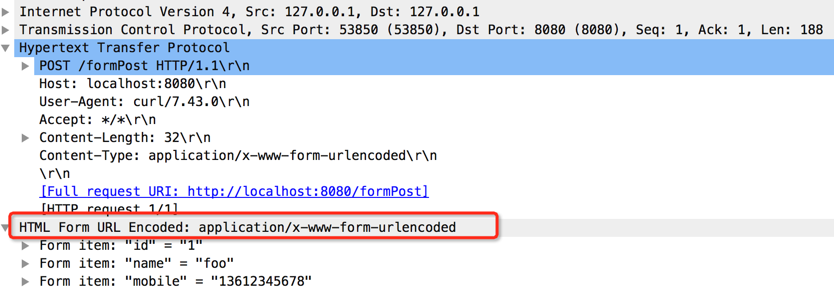


 浙公网安备 33010602011771号
浙公网安备 33010602011771号