Java_Base1之idea的使用
准备工作:
1、编码集
file -> settings -> Editor -> File encodings
project encoding utf-8
Default encoding for properties files utf-8 并勾上后面
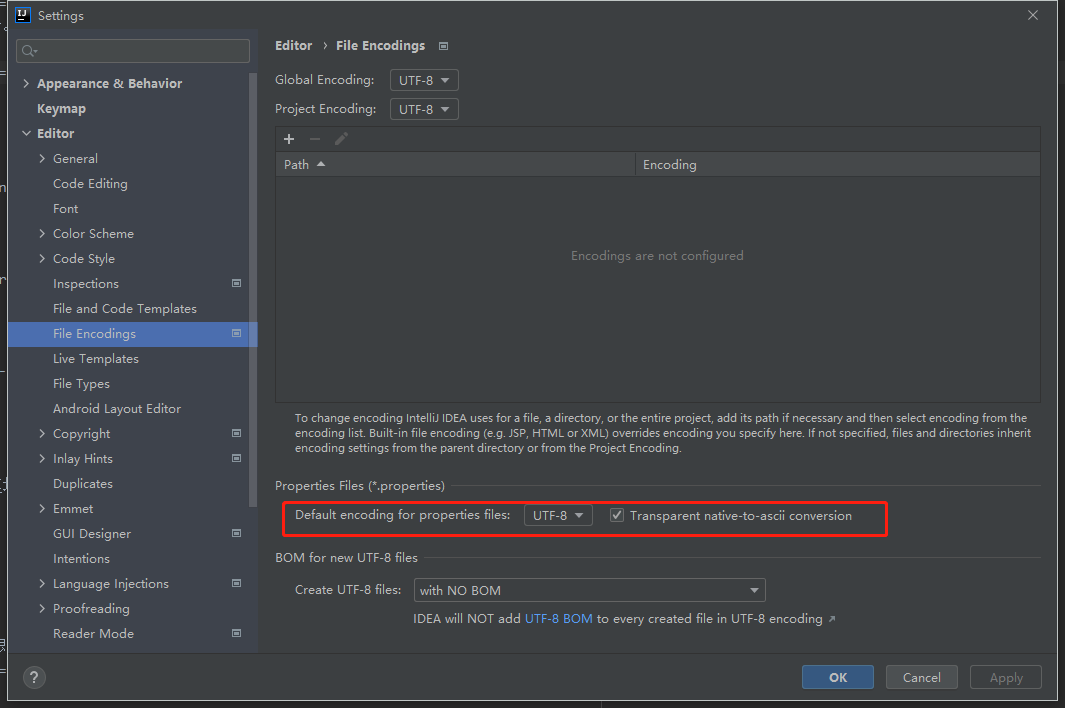
2、jdk
file -> project structure -> project -> project sdk填写自己的jdk路径
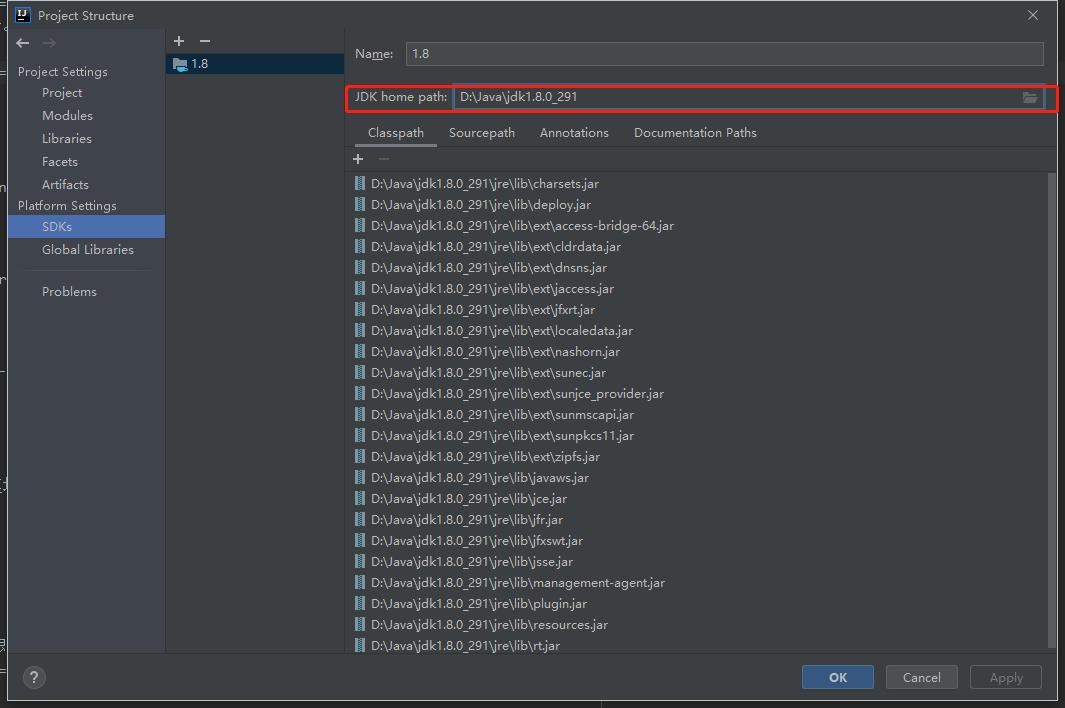
3、字体
file -> settings -> Editor ->font
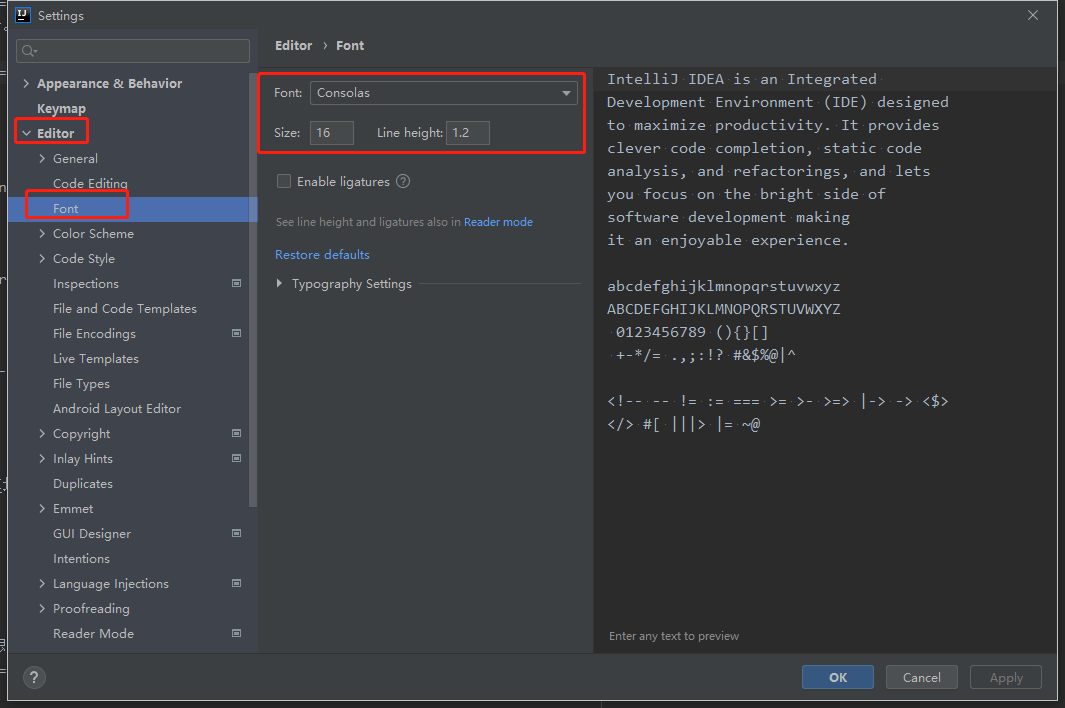
4、隐藏项目文件
file -> settings -> Editor -> File Type -> Ignored Files and Folders加入.idea;.iml;
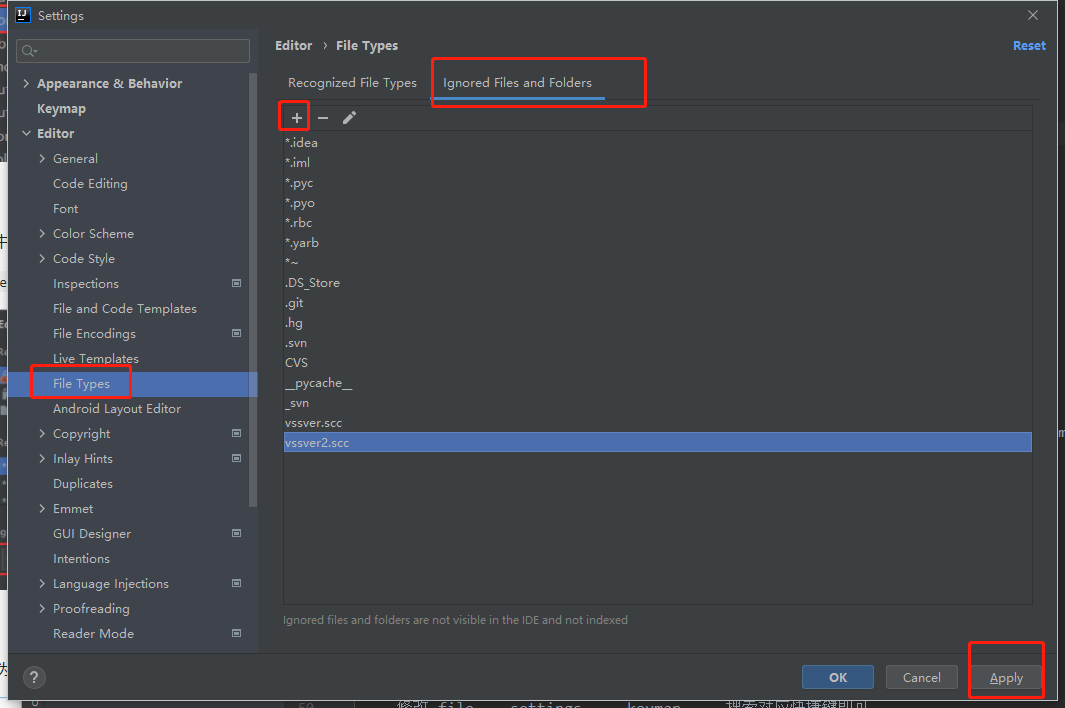
本文来自博客园,作者:测试大斌,转载请注明原文链接:https://www.cnblogs.com/sill-lyb/p/15156868.html

