protobuf的使用(python)
最近项目用到了protobuf,使用起来不难,有些细节地方简单记录下
1. protobuf介绍
Protobuf(Google Protocol Buffers)是google开发的的一套用于数据存储,网络通信时用于协议编解码的工具库.它和XML和Json数据差不多,把数据已某种形式保存起来.Protobuf相对与XML和Json的不同之处,它是一种二进制的数据格式,具有更高的传输,打包和解包效率。另外c++,java和python都可以解析Protobuf的数据,工作中可以用来在不同语言间进行数据交互。
2. python使用protobuf
2.1 下载和安装protubuf
下载地址:https://github.com/protocolbuffers/protobuf/releases
从上面链接中下载对应的版本并解压,将bin目录添加到环境变量。随后命令行输入如下命令,查看protoc版本,验证是否安装成功
protoc --version #查看protoc的版本
2.2 编写.proto格式文件
官方文档:https://developers.google.com/protocol-buffers/docs/overview
根据protobuf的语法规则,编写一个proto文件,制定协议和规则,规定数据的格式和类型。例如在做目标检测时,下面图片中有两个目标(鹿和猫),对于检测返回的数据格式,可以制定一个proto文件,命名为TargetDetection.proto,其格式如下:

syntax = "proto3"; /* option optimize_for = LITE_RUNTIME; */ package TargetDetection.proto; /* 矩形 */ message Rect { int32 x1 = 1; //矩形左上角的X坐标 int32 y1 = 2; //矩形左上角的Y坐标 int32 x2 = 3; //矩形右下角的X坐标 int32 y2 = 4; //矩形右下角的Y坐标 } /*目标的信息*/ message TargetInfo{ int32 targetId = 1; //目标编号 Rect box = 2; //目标在图片中的位置 float boxScore = 3; //目标检测的分数 string labelType = 4; //目标的分类 bytes imageData = 5; //将目标裁剪后保存成图片数据 string imageType = 6; //图片类型: jpg, png... string otherData= 9; //其他备注信息 } /* 目标检测 */ message TargetDetection{ string ImageName = 1; //图片名称 int64 timestamp = 2; //时间戳 int32 width = 3; //图片宽度 int32 height = 4; //图片高度 repeated TargetInfo TargetList = 5; //目标列表 }

2.3 编译.proto输出py文件
写好TargetDetection.proto协议文件后,就可以导出成python可以使用的文件。在命令行输入如下命令,读取TargetDetection.proto文件,在当前路径下会生成一个TargetDetection_pb2.py,利用这个文件就可以进行数据序列化了
protoc ./TargetDetection.proto --python_out=./ #--python_out表示生成TargetDetection_pb2.py文件的存放路径,通过-h可以查看相关参数
2.4 python进行序列化和反序列化
在python中使用protobuf,还需要安装python对应的protobuf包(否则会报错:No module named goofgle):
pip install protobuf==3.12.0
有了TargetDetection_pb2.py文件就可以愉快的使用了,当得到模型检测数据后,可以进行序列化并传输出去
下面是对模型检测数据的序列化:
import TargetDetection_pb2 import time import cv2 import os import zmq def serialize(detection_data, img_dir=r"./"): detection_event = TargetDetection_pb2.TargetDetection() #创建一个detection检测事件 detection_event.ImageName = detection_data["img_name"] detection_event.timestamp = int(detection_data["timestamp"]) #协议定义的int64 detection_event.width = detection_data["width"] detection_event.height = detection_data["height"] for target in detection_data["targetLitst"]: target_event = detection_event.TargetList.add() #列表添加一个target事件 target_event.targetId = target['id'] target_event.box.x1 = target['rect'][0] #复合类型的赋值 target_event.box.y1 = target['rect'][1] target_event.box.x2 = target['rect'][2] target_event.box.y2 = target['rect'][3] target_event.boxScore = target['score'] target_event.labelType = target['type'] img = cv2.imread(os.path.join(img_dir,detection_data["img_name"])) x1, y1, x2, y2 = target['rect'] imgbytes = cv2.imencode(".jpg", img[y1:y2, x1:x2, :])[1].tobytes() #切割目标小图并转化为字节数据 target_event.imageData = imgbytes target_event.imageType = "jpg" target_event.otherData = "" bytesdata = detection_event.SerializeToString() #最后将整个事件序列化为字节 return bytesdata if __name__ == "__main__": detection_data = {"img_name": "animal.jpg", "timestamp": "1615882332331", "width": 1920, "height": 1080, "targetLitst": [{"id": 1, "rect": [150, 50, 960, 893], "score": 0.93, "type": "deer"}, {"id": 2, "rect": [945, 40, 1820, 931], "score": 0.85, "type": "cat"}]} bytesdata = serialize(detection_data)
下面是对序列化数据的解析示例:
import TargetDetection_pb2 import time import cv2 import os import zmq def serialize(detection_data, img_dir=r"./"): detection_event = TargetDetection_pb2.TargetDetection() #创建一个detection检测事件 detection_event.ImageName = detection_data["img_name"] detection_event.timestamp = int(detection_data["timestamp"]) #协议定义的int64 detection_event.width = detection_data["width"] detection_event.height = detection_data["height"] for target in detection_data["targetLitst"]: target_event = detection_event.TargetList.add() #列表添加一个target事件 target_event.targetId = target['id'] target_event.box.x1 = target['rect'][0] #复合类型的赋值 target_event.box.y1 = target['rect'][1] target_event.box.x2 = target['rect'][2] target_event.box.y2 = target['rect'][3] target_event.boxScore = target['score'] target_event.labelType = target['type'] img = cv2.imread(os.path.join(img_dir,detection_data["img_name"])) x1, y1, x2, y2 = target['rect'] imgbytes = cv2.imencode(".jpg", img[y1:y2, x1:x2, :])[1].tobytes() #切割目标小图并转化为字节数据 target_event.imageData = imgbytes target_event.imageType = "jpg" target_event.otherData = "" def deserialize(bytesdata): detection_event = TargetDetection_pb2.TargetDetection() # 创建一个detection检测事件 detection_event.ParseFromString(bytesdata) print(detection_event.ImageName) print(detection_event.timestamp) print(detection_event.width) print(detection_event.height) for target_event in detection_event.TargetList: print(target_event.targetId) print(target_event.box) print(target_event.boxScore) print(target_event.labelType)
if __name__ == "__main__": detection_data = {"img_name": "animal.jpg", "timestamp": "1615882332331", "width": 1920, "height": 1080, "targetLitst": [{"id": 1, "rect": [150, 50, 960, 893], "score": 0.93, "type": "deer"}, {"id": 2, "rect": [945, 40, 1820, 931], "score": 0.85, "type": "cat"}]} bytesdata = serialize(detection_data) deserialize(bytesdata)
2.5 实际应用
在项目中得到protobuf序列化的数据后,一般会通过zmq等通讯工具将数据发送出去,或者写入到本地。
zmq发送数据
关于zmq的使用,参见之前的文章https://www.cnblogs.com/silence-cho/p/12657234.html
下面是将protobuf序列化的数据发送出去的示例:

import TargetDetection_pb2 import time import cv2 import os import zmq def set_zmq(topic, url, requestPort, responsePort): ctx = zmq.Context().instance() recvsocket = ctx.socket(zmq.SUB) recvsocket.subscribe(topic) requestUrl = "tcp://{}:{}".format(url, requestPort) recvsocket.connect(requestUrl) print('recvsocket bind to', requestUrl) sendsocket = ctx.socket(zmq.PUB) responseUrl = "tcp://{}:{}".format(url, responsePort) sendsocket.connect(responseUrl) print('sendsocket bind to', responseUrl) return sendsocket, recvsocket def serialize(detection_data, img_dir=r"./"): detection_event = TargetDetection_pb2.TargetDetection() #创建一个detection检测事件 detection_event.ImageName = detection_data["img_name"] detection_event.timestamp = int(detection_data["timestamp"]) #协议定义的int64 detection_event.width = detection_data["width"] detection_event.height = detection_data["height"] for target in detection_data["targetLitst"]: target_event = detection_event.TargetList.add() #列表添加一个target事件 target_event.targetId = target['id'] target_event.box.x1 = target['rect'][0] #复合类型的赋值 target_event.box.y1 = target['rect'][1] target_event.box.x2 = target['rect'][2] target_event.box.y2 = target['rect'][3] target_event.boxScore = target['score'] target_event.labelType = target['type'] img = cv2.imread(os.path.join(img_dir,detection_data["img_name"])) x1, y1, x2, y2 = target['rect'] imgbytes = cv2.imencode(".jpg", img[y1:y2, x1:x2, :])[1].tobytes() #切割目标小图并转化为字节数据 target_event.imageData = imgbytes target_event.imageType = "jpg" target_event.otherData = "" bytesdata = detection_event.SerializeToString() #最后将整个事件序列化为字节 return bytesdata def save_event(new_data, name, save_dir="./"): frames = 3 save_bytes = frames.to_bytes(4, byteorder='big') for i in new_data: # print(len(i)) temp = len(i) save_bytes += temp.to_bytes(4, byteorder='big') save_bytes += i with open(os.path.join(save_dir,name), "wb") as f: f.write(save_bytes) def read_event(event_path): result = [] with open(event_path, "rb") as f: data = f.read() frames = int.from_bytes(data[:4], byteorder='big') #读取前四个字节,得到共有几帧数据 start_pos = 4 for i in range(frames): end_pos = start_pos + 4 data_length = int.from_bytes(data[start_pos:end_pos], byteorder='big') #读取前4字节,获取该帧数据的长度 # data_str = data[end_pos:end_pos+data_length].decode("utf-8") data_str = data[end_pos:end_pos+data_length] result.append(data_str) start_pos = end_pos + data_length print(result) return result def deserialize(bytesdata): detection_event = TargetDetection_pb2.TargetDetection() # 创建一个detection检测事件 detection_event.ParseFromString(bytesdata) print(detection_event.ImageName) print(detection_event.timestamp) print(detection_event.width) print(detection_event.height) for target_event in detection_event.TargetList: print(target_event.targetId) print(target_event.box) print(target_event.boxScore) print(target_event.labelType) if __name__ == "__main__": topic = "animal.detection" url = "127.0.0.1" requestPort = 4601 responsePort = 4600 sendsocket, recvsocket = set_zmq(topic, url, requestPort, responsePort) detection_data = {"img_name": "animal.jpg", "timestamp": "1615882332331", "width": 1920, "height": 1080, "targetLitst": [{"id": 1, "rect": [150, 50, 960, 893], "score": 0.93, "type": "deer"}, {"id": 2, "rect": [945, 40, 1820, 931], "score": 0.85, "type": "cat"}]} bytesdata = serialize(detection_data) timestamp = int(time.time() * 1000) data = [topic.encode("utf-8"), str(timestamp).encode("utf-8"), bytesdata] #通过zmq将数据发送出去 sendsocket.send_multipart(data)
写入本地
在项目中一般会将发送的zmq数据写入本地作为日志一部分,zmq数据会有多帧,所以写入数据时,一般会定义一个数据报文格式,类似tcp报文那种,但比较简单,如下面是一个三帧数据的报文格式
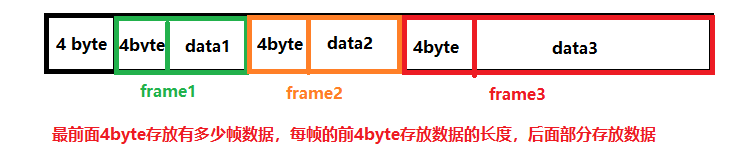
下面是完整示例代码:

import TargetDetection_pb2 import time import cv2 import os import zmq def set_zmq(topic, url, requestPort, responsePort): ctx = zmq.Context().instance() recvsocket = ctx.socket(zmq.SUB) recvsocket.subscribe(topic) requestUrl = "tcp://{}:{}".format(url, requestPort) recvsocket.connect(requestUrl) print('recvsocket bind to', requestUrl) sendsocket = ctx.socket(zmq.PUB) responseUrl = "tcp://{}:{}".format(url, responsePort) sendsocket.connect(responseUrl) print('sendsocket bind to', responseUrl) return sendsocket, recvsocket def serialize(detection_data, img_dir=r"./"): detection_event = TargetDetection_pb2.TargetDetection() #创建一个detection检测事件 detection_event.ImageName = detection_data["img_name"] detection_event.timestamp = int(detection_data["timestamp"]) #协议定义的int64 detection_event.width = detection_data["width"] detection_event.height = detection_data["height"] for target in detection_data["targetLitst"]: target_event = detection_event.TargetList.add() #列表添加一个target事件 target_event.targetId = target['id'] target_event.box.x1 = target['rect'][0] #复合类型的赋值 target_event.box.y1 = target['rect'][1] target_event.box.x2 = target['rect'][2] target_event.box.y2 = target['rect'][3] target_event.boxScore = target['score'] target_event.labelType = target['type'] img = cv2.imread(os.path.join(img_dir,detection_data["img_name"])) x1, y1, x2, y2 = target['rect'] imgbytes = cv2.imencode(".jpg", img[y1:y2, x1:x2, :])[1].tobytes() #切割目标小图并转化为字节数据 target_event.imageData = imgbytes target_event.imageType = "jpg" target_event.otherData = "" bytesdata = detection_event.SerializeToString() #最后将整个事件序列化为字节 return bytesdata def save_event(new_data, name, save_dir="./"): frames = 3 save_bytes = frames.to_bytes(4, byteorder='big') for i in new_data: # print(len(i)) temp = len(i) save_bytes += temp.to_bytes(4, byteorder='big') save_bytes += i with open(os.path.join(save_dir,name), "wb") as f: f.write(save_bytes) def read_event(event_path): result = [] with open(event_path, "rb") as f: data = f.read() frames = int.from_bytes(data[:4], byteorder='big') #读取前四个字节,得到共有几帧数据 start_pos = 4 for i in range(frames): end_pos = start_pos + 4 data_length = int.from_bytes(data[start_pos:end_pos], byteorder='big') #读取前4字节,获取该帧数据的长度 # data_str = data[end_pos:end_pos+data_length].decode("utf-8") data_str = data[end_pos:end_pos+data_length] result.append(data_str) start_pos = end_pos + data_length print(result) return result def deserialize(bytesdata): detection_event = TargetDetection_pb2.TargetDetection() # 创建一个detection检测事件 detection_event.ParseFromString(bytesdata) print(detection_event.ImageName) print(detection_event.timestamp) print(detection_event.width) print(detection_event.height) for target_event in detection_event.TargetList: print(target_event.targetId) print(target_event.box) print(target_event.boxScore) print(target_event.labelType) if __name__ == "__main__": topic = "animal.detection" url = "127.0.0.1" requestPort = 4601 responsePort = 4600 sendsocket, recvsocket = set_zmq(topic, url, requestPort, responsePort) detection_data = {"img_name": "animal.jpg", "timestamp": "1615882332331", "width": 1920, "height": 1080, "targetLitst": [{"id": 1, "rect": [150, 50, 960, 893], "score": 0.93, "type": "deer"}, {"id": 2, "rect": [945, 40, 1820, 931], "score": 0.85, "type": "cat"}]} bytesdata = serialize(detection_data) timestamp = int(time.time() * 1000) data = [topic.encode("utf-8"), str(timestamp).encode("utf-8"), bytesdata] #通过zmq将数据发送出去 # sendsocket.send_multipart(data) #将数据保存到本地 save_dir = r"F:\event\detection_event" name = topic + "_" + str(timestamp) # save_event(data, name, save_dir) save_event(data, name) #读取数据并反序列化 event_path = r"./animal.detection_1615885149114" results_list = read_event(event_path) deserialize(results_list[-1])
参考:https://blog.csdn.net/u013210620/article/details/81317731
https://www.cnblogs.com/silence-cho/p/12657234.html






【推荐】国内首个AI IDE,深度理解中文开发场景,立即下载体验Trae
【推荐】编程新体验,更懂你的AI,立即体验豆包MarsCode编程助手
【推荐】抖音旗下AI助手豆包,你的智能百科全书,全免费不限次数
【推荐】轻量又高性能的 SSH 工具 IShell:AI 加持,快人一步
· AI与.NET技术实操系列:基于图像分类模型对图像进行分类
· go语言实现终端里的倒计时
· 如何编写易于单元测试的代码
· 10年+ .NET Coder 心语,封装的思维:从隐藏、稳定开始理解其本质意义
· .NET Core 中如何实现缓存的预热?
· 25岁的心里话
· 闲置电脑爆改个人服务器(超详细) #公网映射 #Vmware虚拟网络编辑器
· 零经验选手,Compose 一天开发一款小游戏!
· 因为Apifox不支持离线,我果断选择了Apipost!
· 通过 API 将Deepseek响应流式内容输出到前端