作业5.3 升级版
助教您好!我们小组由于昨天的程序是未完成版,在此我感到抱歉,现在我们小组弄好了一个好一点的,毕竟计划赶不上变化,种种原因导致,还请谅解。当然我们组现在这个程序也有不足之处,如时间我们组就没有弄好,还请多多指教,我们组的所有成员在此万分感激!
//主要界面代码 <RelativeLayout xmlns:android="http://schemas.android.com/apk/res/android" xmlns:tools="http://schemas.android.com/tools" android:layout_width="match_parent" android:layout_height="match_parent" android:paddingBottom="@dimen/activity_vertical_margin" android:paddingLeft="@dimen/activity_horizontal_margin" android:paddingRight="@dimen/activity_horizontal_margin" android:paddingTop="@dimen/activity_vertical_margin" tools:context="com.example.hhhhhh.MainActivity$PlaceholderFragment" android:background="@drawable/aaa" > <EditText android:id="@+id/editText1" android:layout_width="300dp" android:layout_height="100dp" android:layout_alignParentTop="true" android:layout_centerHorizontal="true" android:ems="10" /> <Button android:id="@+id/button2" android:layout_width="wrap_content" android:layout_height="wrap_content" android:layout_alignLeft="@+id/editText2" android:layout_below="@+id/editText2" android:text="0" /> <Button android:id="@+id/button3" android:layout_width="wrap_content" android:layout_height="wrap_content" android:layout_below="@+id/editText2" android:layout_toRightOf="@+id/button2" android:text="1" /> <Button android:id="@+id/button4" android:layout_width="wrap_content" android:layout_height="wrap_content" android:layout_alignBaseline="@+id/button3" android:layout_alignBottom="@+id/button3" android:layout_toRightOf="@+id/button3" android:text="2" /> <Button android:id="@+id/button5" android:layout_width="wrap_content" android:layout_height="wrap_content" android:layout_alignBaseline="@+id/button4" android:layout_alignBottom="@+id/button4" android:layout_toRightOf="@+id/button4" android:text="3" /> <Button android:id="@+id/button6" android:layout_width="wrap_content" android:layout_height="wrap_content" android:layout_alignLeft="@+id/button2" android:layout_below="@+id/button2" android:text="4" /> <Button android:id="@+id/button7" android:layout_width="wrap_content" android:layout_height="wrap_content" android:layout_alignBaseline="@+id/button6" android:layout_alignBottom="@+id/button6" android:layout_toRightOf="@+id/button6" android:text="5" /> <Button android:id="@+id/button8" android:layout_width="wrap_content" android:layout_height="wrap_content" android:layout_alignBaseline="@+id/button7" android:layout_alignBottom="@+id/button7" android:layout_toRightOf="@+id/button7" android:text="6" /> <Button android:id="@+id/button9" android:layout_width="wrap_content" android:layout_height="wrap_content" android:layout_alignBaseline="@+id/button8" android:layout_alignBottom="@+id/button8" android:layout_toRightOf="@+id/button8" android:text="7" /> <Button android:id="@+id/button10" android:layout_width="wrap_content" android:layout_height="wrap_content" android:layout_below="@+id/button6" android:layout_toLeftOf="@+id/button7" android:text="8" /> <Button android:id="@+id/button11" android:layout_width="wrap_content" android:layout_height="wrap_content" android:layout_alignBaseline="@+id/button10" android:layout_alignBottom="@+id/button10" android:layout_toRightOf="@+id/button10" android:text="9" /> <Button android:id="@+id/button12" android:layout_width="wrap_content" android:layout_height="wrap_content" android:layout_alignBaseline="@+id/button11" android:layout_alignBottom="@+id/button11" android:layout_toRightOf="@+id/button11" android:text="." /> <Button android:id="@+id/button13" android:layout_width="wrap_content" android:layout_height="wrap_content" android:layout_alignBaseline="@+id/button12" android:layout_alignBottom="@+id/button12" android:layout_alignLeft="@+id/button9" android:text="确定" /> <Button android:id="@+id/button1" style="?android:attr/buttonStyleSmall" android:layout_width="wrap_content" android:layout_height="wrap_content" android:layout_alignBaseline="@+id/editText2" android:layout_alignBottom="@+id/editText2" android:layout_alignRight="@+id/button5" android:text="开始" /> <EditText android:id="@+id/editText2" android:layout_width="wrap_content" android:layout_height="wrap_content" android:layout_alignLeft="@+id/editText1" android:layout_below="@+id/editText1" android:ems="10" android:focusable="false" android:text="四则运算小程序欢迎您!" /> <Button android:id="@+id/button14" android:layout_width="wrap_content" android:layout_height="wrap_content" android:layout_alignLeft="@+id/button13" android:layout_below="@+id/button13" android:text="清除" /> <EditText android:id="@+id/editText3" android:layout_width="100dp" android:layout_height="40dp" android:layout_alignBaseline="@+id/button14" android:layout_alignBottom="@+id/button14" android:layout_alignLeft="@+id/button11" android:layout_marginLeft="14dp" android:ems="10" android:inputType="time" android:text="待定!"> <requestFocus /> </EditText> <Button android:id="@+id/button15" android:layout_width="wrap_content" android:layout_height="wrap_content" android:layout_alignBaseline="@+id/editText3" android:layout_alignBottom="@+id/editText3" android:layout_toLeftOf="@+id/editText3" android:text="时间" /> </RelativeLayout> //主要的类方法用来计算 package com.example.jjjjfcfy; import java.io.BufferedWriter; import java.io.File; import java.io.FileWriter; import java.io.IOException; import com.example.jjjjfcfy.ooo; import java.text.DecimalFormat; import android.support.v7.app.ActionBarActivity; import android.support.v7.app.ActionBar; import android.support.v4.app.Fragment; import android.text.InputType; import android.os.Bundle; import android.view.LayoutInflater; import android.view.Menu; import android.view.MenuItem; import android.view.View; import android.view.ViewGroup; import android.os.Build; import android.app.Activity; import android.os.Bundle; import android.view.View; import android.widget.Button; import android.widget.EditText; import android.widget.TextView; import android.widget.Toast; public class MainActivity extends Activity { int x;//题目个数 int y=0; int n; //int time=0; int i=1; char[] op = { '+', '-', '*', '/' }; int[] nov = new int[4]; int zf;//控制正负 int zz;//题型控制 String str = new String(); String str1 = new String(); //String str2 = new String(); int[] num1 = new int[5]; String s[] = new String[5]; int num2=0; float[] anser=new float[5];//用户的答案 float[] trueanser=new float[5];//正确答案 File file; int a=0; int b=0; int bb=0; // int c = 0; ooo opt=new ooo(); EditText editText1,editText2,editText3; StringBuffer text,text1; String number_1="",number_2=""; boolean clicked=false; byte style=0; Button button1,button2,button3,button4,button5,button6,button7,button8,button9,button10; Button button11,button12,button13,button14,button15; /** Called when the activity is first created. */ @Override public void onCreate(Bundle savedInstanceState) { //time++; super.onCreate(savedInstanceState); setContentView(R.layout.fragment_main); text=new StringBuffer(); editText1=(EditText)findViewById(R.id.editText2); editText2=(EditText)findViewById(R.id.editText1); editText3=(EditText)findViewById(R.id.editText3); //editText.setFocusable(false); button9=(Button) findViewById(R.id.button9); button9.setOnClickListener(new Button.OnClickListener(){ public void onClick(View v) { // TODO Auto-generated method stub if(clicked){ editText1.setText(""); clicked=false; text.setLength(0); } text.append("7"); editText1.setText(text.toString()); } }); button10=(Button) findViewById(R.id.button10); button10.setOnClickListener(new Button.OnClickListener(){ public void onClick(View v) { // TODO Auto-generated method stub if(clicked){ editText1.setText(""); clicked=false; text.setLength(0); } text.append("8"); editText1.setText(text.toString()); } }); button11=(Button) findViewById(R.id.button11); button11.setOnClickListener(new Button.OnClickListener(){ public void onClick(View v) { // TODO Auto-generated method stub if(clicked){ editText1.setText(""); clicked=false; text.setLength(0); } text.append("9"); editText1.setText(text.toString()); } }); button6=(Button) findViewById(R.id.button6); button6.setOnClickListener(new Button.OnClickListener(){ public void onClick(View v) { // TODO Auto-generated method stub if(clicked){ editText1.setText(""); clicked=false; text.setLength(0); } text.append("4"); editText1.setText(text.toString()); } }); button7=(Button) findViewById(R.id.button7); button7.setOnClickListener(new Button.OnClickListener(){ public void onClick(View v) { // TODO Auto-generated method stub if(clicked){ editText1.setText(""); clicked=false; text.setLength(0); } text.append("5"); editText1.setText(text.toString()); } }); button8=(Button) findViewById(R.id.button8); button8.setOnClickListener(new Button.OnClickListener(){ public void onClick(View v) { // TODO Auto-generated method stub if(clicked){ editText1.setText(""); clicked=false; text.setLength(0); } text.append("6"); editText1.setText(text.toString()); } }); button3=(Button) findViewById(R.id.button3); button3.setOnClickListener(new Button.OnClickListener(){ public void onClick(View v) { // TODO Auto-generated method stub if(clicked){ editText1.setText(""); clicked=false; text.setLength(0); } text.append("1"); editText1.setText(text.toString()); } }); button4=(Button) findViewById(R.id.button4); button4.setOnClickListener(new Button.OnClickListener(){ public void onClick(View v) { // TODO Auto-generated method stub if(clicked){ editText1.setText(""); clicked=false; text.setLength(0); } text.append("2"); editText1.setText(text.toString()); } }); button5=(Button) findViewById(R.id.button5); button5.setOnClickListener(new Button.OnClickListener(){ public void onClick(View v) { // TODO Auto-generated method stub if(clicked){ editText1.setText(""); clicked=false; text.setLength(0); } text.append("3"); editText1.setText(text.toString()); } }); button2=(Button) findViewById(R.id.button2); button2.setOnClickListener(new Button.OnClickListener(){ public void onClick(View v) { // TODO Auto-generated method stub if(clicked){ editText1.setText(""); clicked=false; text.setLength(0); } text.append("0"); editText1.setText(text.toString()); } }); button12=(Button) findViewById(R.id.button12); button12.setOnClickListener(new Button.OnClickListener(){ public void onClick(View v) { // TODO Auto-generated method stub if(clicked){ editText1.setText(""); clicked=false; text.setLength(0); } if(editText1.getText().toString().indexOf(".")==-1){//已经有.了 if(text.length()==0){ text.append("0."); }else{ text.append("."); } editText1.setText(text.toString()); } } }); button13=(Button) findViewById(R.id.button13); button13.setOnClickListener(new Button.OnClickListener(){ public void onClick(View v) { // TODO Auto-generated method stub if(b==1) { if(editText1.getText().toString().length()!=0) { try { x=Integer.parseInt(editText1.getText().toString()); if(x>=0 && x<=5)b++; else Toast.makeText(MainActivity.this, "输入错误", 1).show(); } catch(NumberFormatException x) { Toast.makeText(MainActivity.this, "输入错误", 1).show(); } } else Toast.makeText(MainActivity.this, "输入误", 1).show(); editText1.setText(""); number_1=""; number_2=""; style=0; clicked=false; text.setLength(0); } if(b==2) { if(n!=0)anser[i-2]=Float.parseFloat(editText1.getText().toString()); str1="第"+i+"条题目为:\n"; n=(int)(Math.random() * 4 + 2);//随机出运算符的数量 zz=(int)(Math.random()*2); for(int j=0;j<n;j++) { //zf=(int)(Math.random()*2); //if(zf==0)//负 // num1[j]=-(int)(Math.random()*100);//产生随机数 //else //正 num1[j]=(int)(Math.random()*100); if(zz==1)num1[j]=(int)(Math.random()*10+1); } for(int k=0;k<n-1;k++) { nov[k]=(int)(Math.random()*4); if(nov[k]==3&&num1[k+1]==0) { do { num1[k+1]=(int)(Math.random()*100); }while(num1[k+1]==0); } } str=""; if(zz==0) { for(int j=0;j<n;j++) { //if(num1[j]<0)str=str+"("+String.valueOf(num1[j])+")"; str=str+String.valueOf(num1[j]); if(j==n-1) { //try //{ //int ii=0; try{ trueanser[i-1]=opt.Math(str); DecimalFormat df = new DecimalFormat("#.00"); trueanser[i-1]=Float.parseFloat(df.format(trueanser[i-1])); } catch (Exception e1) { // TODO 自动生成的 catch 块 e1.printStackTrace(); } //} /*catch (Exception e1) { System.out.println(e1); //e1.printStackTrace(); }*/ str=str+"="; //str=str+String.valueOf(trueanser[i-1]); editText2.setText(str1+str); break; } str=str+op[nov[j]]; } } if(zz==1) { trueanser[i-1]=1; str=String.valueOf(num1[0])+"!="; for(int j=1;j<=num1[0];j++) trueanser[i-1]=trueanser[i-1]*j; //str=str+String.valueOf(trueanser[i-1]); editText2.setText(str1+str); } if(i==x+1) { b=3; anser[i-2]=Float.parseFloat(editText1.getText().toString()); } else i++; editText1.setText(""); number_1=""; number_2=""; style=0; clicked=false; text.setLength(0); } if(b==3) { y=0; for(int j=0;j<x;j++) { if(anser[j]==trueanser[j])y++; } editText2.setText("答题完成了,谢谢您的参与!"+"\n"+"恭喜您!答对了"+y+"道!"); b=0; editText1.setText(""); number_1=""; number_2=""; style=0; clicked=false; text.setLength(0); } } }); button1=(Button) findViewById(R.id.button1); button1.setOnClickListener(new Button.OnClickListener(){ public void onClick(View v) { // TODO Auto-generated method stub editText2.setText("请输入题量!(5以内)"); n=0; i=1; b=1; } }); button14=(Button) findViewById(R.id.button14); button14.setOnClickListener(new Button.OnClickListener(){ public void onClick(View v) { // TODO Auto-generated method stub editText1.setText(""); number_1=""; number_2=""; style=0; clicked=false; text.setLength(0); } }); // button15=(Button) findViewById(R.id.button15); // button15.setOnClickListener(new Button.OnClickListener(){ // public void onClick(View v) { // TODO Auto-generated method stub //for(time = 0; time < 10000; time++){ // editText3.setText(""); // str2="待定";//+time+"s"; // editText3.setText(str2); //System.out.println("读取:" + i); // } // } // }); } } //其中的内部类 package com.example.jjjjfcfy; import java.util.Stack; public class ooo { public float Math(String str) throws Exception { String[] operater =new String[20]; String[] number = new String[20]; Stack countStack1 = new Stack(); Stack countStack2 = new Stack(); float result =0; float x=0; number = str.split("\\/|\\*|\\+|\\-"); operater= str.split("\\d+"); if(number.length<2)throw new Exception("请输入两位计算数以上!"); for(int i = 0; i<number.length;i++) { try { x=Float.parseFloat(number[i]); } catch(NumberFormatException e) { throw new Exception("输入错误!请重新输入!"); } if(operater[i].equals("/"))if(x==0)throw new Exception("除数不能为0!"); countStack1.push(number[i]); if(i!=number.length-1) { if(operater[i+1]!=null)countStack1.push(operater[i+1]); } } while(!countStack1.isEmpty())countStack2.push(countStack1.pop()); String op; while(!countStack2.isEmpty()) { result=0; op=countStack2.pop().toString(); if(op.equals("*")) { result=Float.parseFloat(countStack1.pop().toString())*Float.parseFloat(countStack2.pop().toString()); if(number.length==2)return result; countStack1.push(result); continue; } if(op.equals("/")) { result=Float.parseFloat(countStack1.pop().toString())/Float.parseFloat(countStack2.pop().toString()); if(number.length==2)return result; countStack1.push(result); continue; } countStack1.push(op); } while(!countStack1.isEmpty())countStack2.push(countStack1.pop()); while(!countStack2.isEmpty()) { result=0; op = countStack2.pop().toString(); if(op.equals("+")) { result=Float.parseFloat(countStack1.pop().toString())+Float.parseFloat(countStack2.pop().toString()); countStack1.push(result); continue; } if(op.equals("-")) { result=Float.parseFloat(countStack1.pop().toString())-Float.parseFloat(countStack2.pop().toString()); countStack1.push(result); continue; } countStack1.push(op); } return result; } }
以下是一部分虚拟安卓系统的运行图 :
首先进入后页面是这样的:
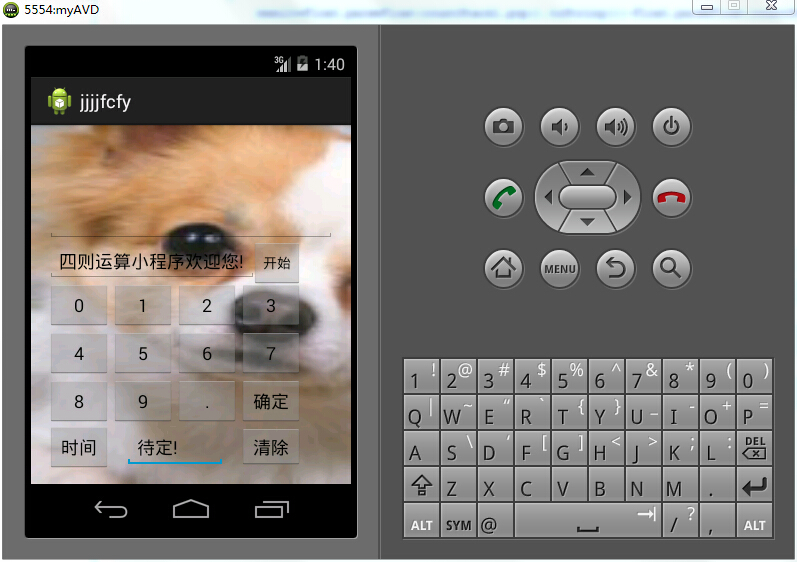
然后点击开始后是这样的:

这个时候通过点击按键来输入题量,效果是这样的:
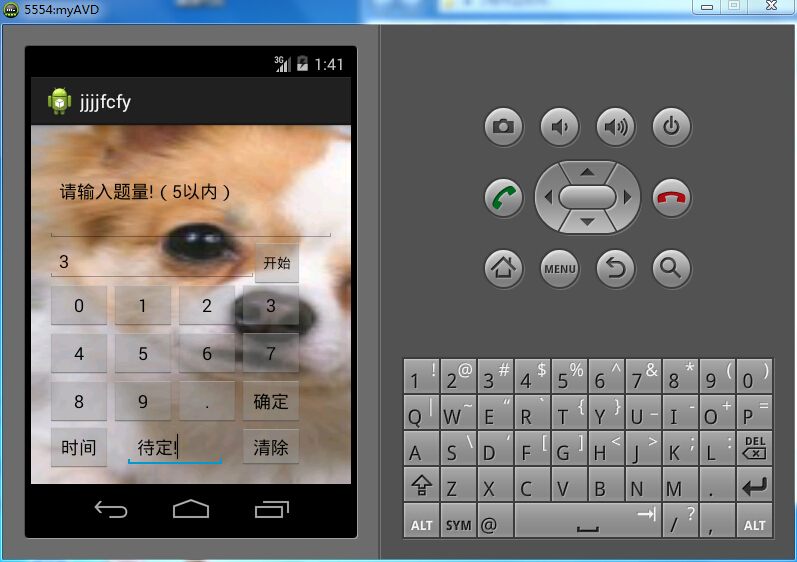
然后点击确定,就会有题目出来:
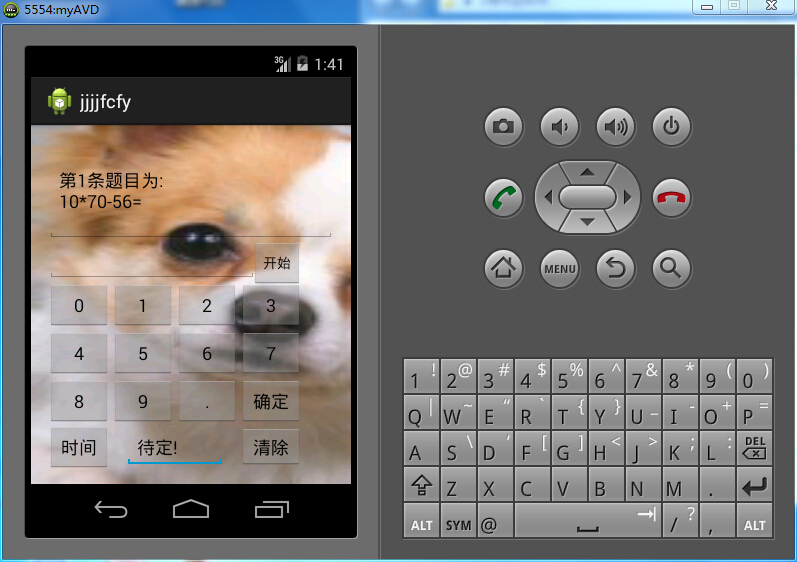
再点击按键输入答案:

输完答案按确定,会顺势出来下一条题目:
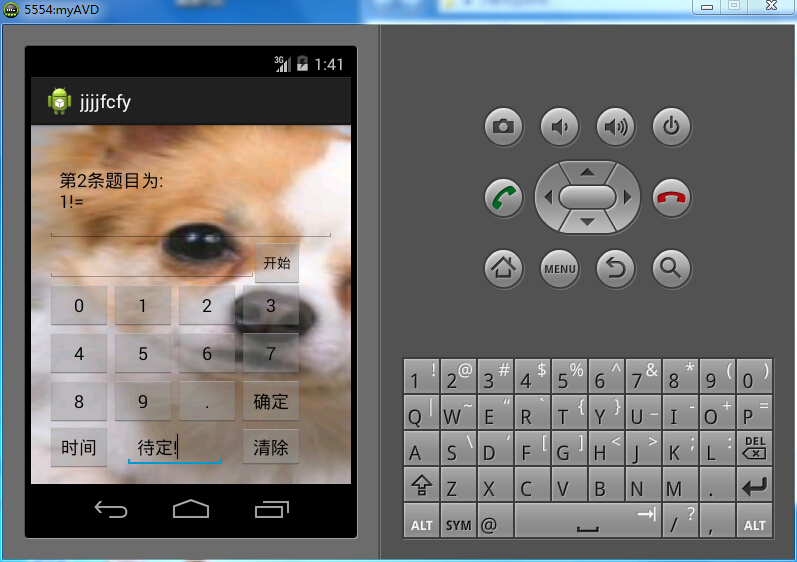
重复上面,当最后一道题输完答案后就会出现提示:
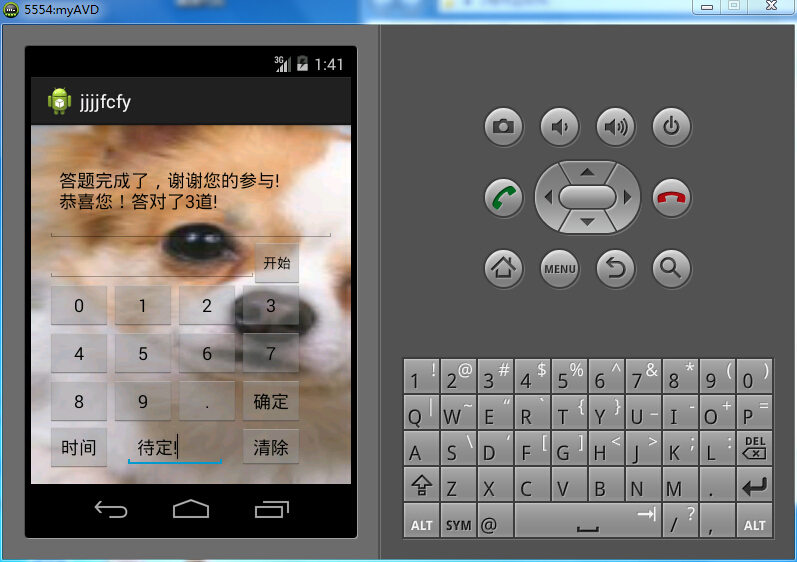
我们小组一直耿耿于怀,亦是这道程序的很大缺憾就是时间的读取,暂时还没有完善,我们小组会努力的!谢谢!
附带:背景图



