特效序列帧动画,可指定开始和结束点
直接贴代码:
Shader "James/FX/MeshFrame" { Properties { [Enum(Add, 1, Blend, 10)] _DstBlend ("Blend Mode", Float) = 1 _MainTex ("Main Tex", 2D) = "black" {} _XCell ("X Cell", Float) = 1 _YCell ("Y Cell", Float) = 1 _Speed ("Speed", Float) = 1 _Start ("Start", Float) = 0 _End ("End", Float) = 1 _MaskColor ("Color", Color) = (1, 1, 1, 1) } SubShader { LOD 200 Tags { "Queue" = "Transparent" "IgnoreProjector" = "True" "RenderType" = "Transparent" } Pass { Cull Off Lighting Off ZWrite Off Fog { Mode Off } Blend SrcAlpha [_DstBlend] CGPROGRAM #pragma vertex vert #pragma fragment frag #include "UnityCG.cginc" struct appdata_t { float4 vertex : POSITION; float2 texcoord : TEXCOORD0; }; struct v2f { float4 vertex : SV_POSITION; half2 texcoord : TEXCOORD0; half2 uvMain : TEXCOORD1; }; sampler2D _MainTex; float4 _MainTex_ST; fixed _XCell, _YCell, _Speed, _Start, _End; fixed4 _MaskColor; float2 FrameUV(float2 uv) { float time = _Time.y * _Speed; time = fmod(time, _XCell * _YCell); time = _Start + (time * (_End - _Start + 1) / (_XCell * _YCell)); float col = floor(time / _XCell); float row = floor(time - col * _XCell); float sourceX = 1.0 / _XCell; float sourceY = 1.0 / _YCell; uv.x *= sourceX; uv.y *= sourceY; uv.x += row * sourceX; uv.y = 1 - col * sourceY - uv.y; return uv; } v2f vert (appdata_t v) { v2f o; o.vertex = UnityObjectToClipPos(v.vertex); o.uvMain = FrameUV(v.texcoord); return o; } fixed4 frag (v2f IN) : SV_Target { float4 finalColor = tex2D(_MainTex, IN.uvMain); return finalColor * _MaskColor; } ENDCG } } }

Start和End表示序列帧的显示范围,从0开始计数,最大值为XCell * YCell - 1。
运行效果如下:
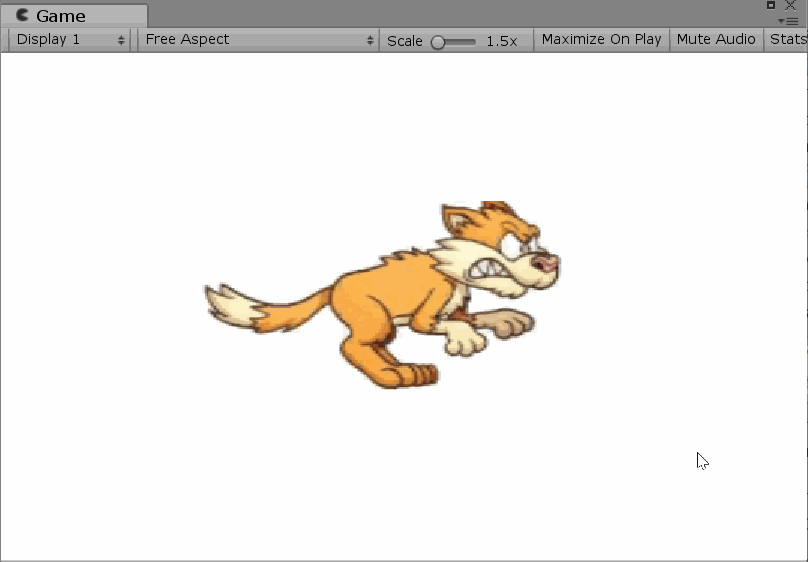
说明:图片来自百度图片搜索



