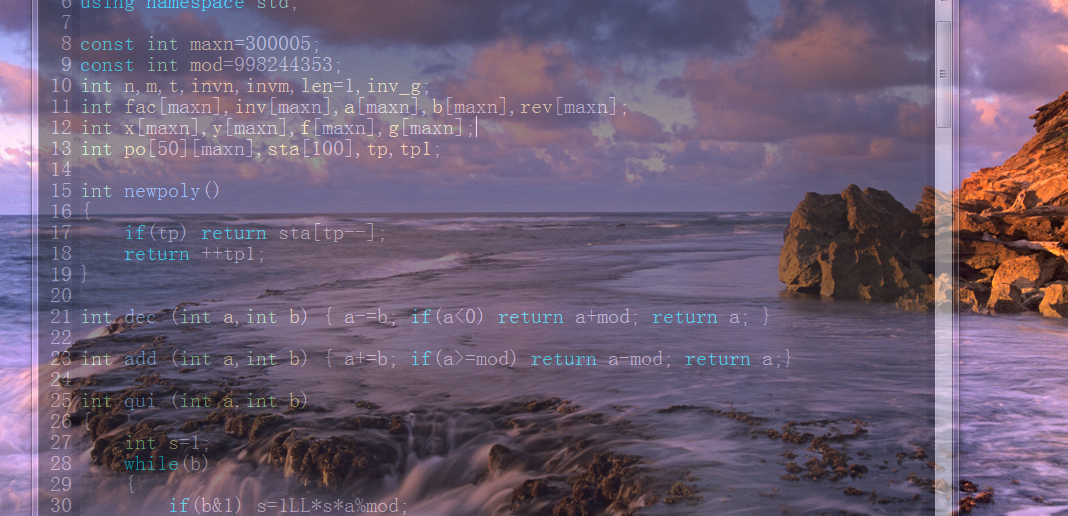NOI-LINUX
先把配置背过吧:
(set-background-color "gray15")
(set-foreground-color "gray")
(global-linum-mode t)
(setq default-tab-width 4)
(show-paren-mode t)
(setq-default cursor-type 'bar)
(global-set-key [f8] 'shell)

1 (set-background-color "gray15") 2 (set-foreground-color "gray") 3 4 (global-set-key [f8] 'shell) 5 (global-set-key [f9] 'compile) 6 (global-set-key [f10] 'gud-gdb) 7 8 (setq default-tab-width 4) 9 10 (set-frame-parameter (selected-frame) 'alpha (list 85 50)) 11 (add-to-list 'default-frame-alist (cons 'alpha (list 85 50))) 12 (setq-default cursor-type 'bar) 13 (show-paren-mode t) 14 (global-linum-mode t) 15 (setq c-default-style "awk") 16 (custom-set-variables 17 ;; custom-set-variables was added by Custom. 18 ;; If you edit it by hand, you could mess it up, so be careful. 19 ;; Your init file should contain only one such instance. 20 ;; If there is more than one, they won't work right. 21 '(cua-mode t nil (cua-base)) 22 '(show-paren-mode t)) 23 (custom-set-faces 24 ;; custom-set-faces was added by Custom. 25 ;; If you edit it by hand, you could mess it up, so be careful. 26 ;; Your init file should contain only one such instance. 27 ;; If there is more than one, they won't work right. 28 '(default ((t (:family "宋体" :foundry "outline" :slant normal :weight normal :height 158 :width normal)))))
然后调以下几个地方:
Opinion里面,把复制粘贴改成windows常用的那种;
Opinion -> Set Default Font -> Free Mono -> 14;
对拍:
# include <bits/stdc++.h>
using namespace std;
int main()
{
int n=0;
while (1)
{
n++;
printf("Test %d:\n",n);
system("./data");
system("./std");
system("./my");
if(system("diff std.out my.out"))
{
puts("WA");
getchar();
}else puts("AC");
}
return 0;
}
2019.5.26更新:
今天下载了windows下的emacs,发现以前一直不生效的半透明终于可以用了,真的很好看呢。
(set-frame-parameter (selected-frame) 'alpha (list 85 50))
一个注意事项:windows下的emacs打开终端会非常非常卡,把字体调成宋体就可以解决这个问题。
焦点在页面上的时候是这样的:
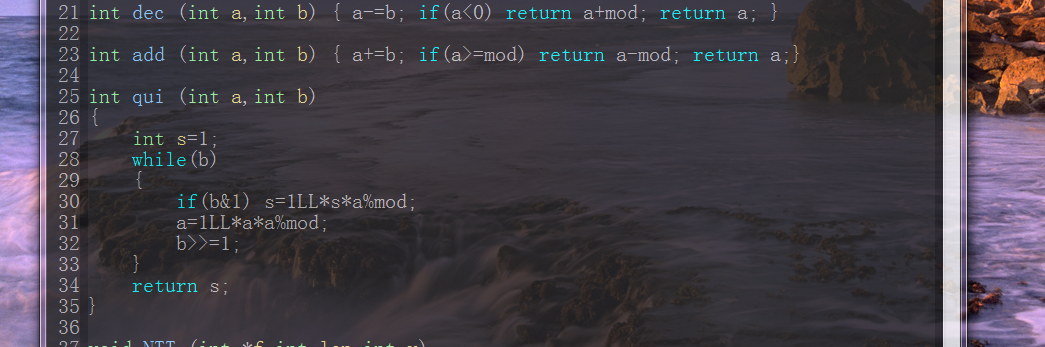
焦点不在页面上的时候是这样的: