pytest-解决ids控制台编码问题的方法
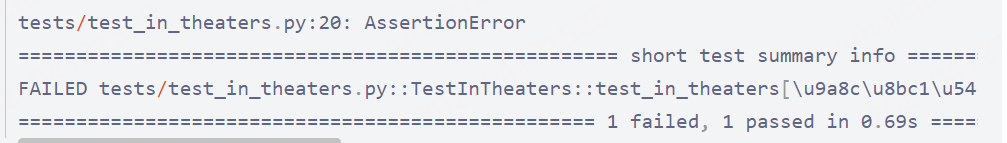
如上截图:看到了一些Unicode编码,这里其实是ids的内容,因为是中文,所以默认这里显示Unicode编码。为了显示中文,需要在测试项目的根目录下
- 方法一:创建一个Pytest的配置文件pytest.ini,在其中添加如下代码:
[pytest]
disable_test_id_escaping_and_forfeit_all_rights_to_community_support = True
- 方法二:或者在conftest.py文件中加入如下内容
# def pytest_collection_modifyitems(items): # """ # 测试用例收集完成时,将收集到的item的name和nodeid的中文显示在控制台上 # """ # for item in items: # item.name = item.name.encode("utf-8").decode("unicode_escape") # item._nodeid = item.nodeid.encode("utf-8").decode("unicode_escape")
本文来自博客园,作者:术科术,转载请注明原文链接:https://www.cnblogs.com/shukeshu/p/17310009.html





【推荐】国内首个AI IDE,深度理解中文开发场景,立即下载体验Trae
【推荐】编程新体验,更懂你的AI,立即体验豆包MarsCode编程助手
【推荐】抖音旗下AI助手豆包,你的智能百科全书,全免费不限次数
【推荐】轻量又高性能的 SSH 工具 IShell:AI 加持,快人一步
· 无需6万激活码!GitHub神秘组织3小时极速复刻Manus,手把手教你使用OpenManus搭建本
· C#/.NET/.NET Core优秀项目和框架2025年2月简报
· Manus爆火,是硬核还是营销?
· 终于写完轮子一部分:tcp代理 了,记录一下
· 【杭电多校比赛记录】2025“钉耙编程”中国大学生算法设计春季联赛(1)