Centos、Ubuntu 安装中文字体
正文#
linux相关命令:
# 查看已安装的中文字体
fc-list :lang=zh
# 查看已安装的中文字体并排序
fc-list :lang=zh-cn | sort
一.Centos系列#
1.安装字体库
yum -y install fontconfig
2.添加中文字体,建立存储中文字体的文件夹
mkdir /usr/share/fonts/chinese
3.在windows上打开c盘下的Windows/Fonts目录,选择你喜欢的字体,后缀名ttf和ttc(如果有)的文件,将中文字体上传到Linux中那个chinese文件夹中
我这里做了几个字体的远程下载链接,可以直接通过 wget 下载到你的系统中,减少了上传的麻烦
微软雅黑:
https://shuiche-shop.oss-cn-chengdu.aliyuncs.com/fonts/msyhl.ttc
https://shuiche-shop.oss-cn-chengdu.aliyuncs.com/fonts/msyh.ttc
https://shuiche-shop.oss-cn-chengdu.aliyuncs.com/fonts/msyhbd.ttc
仿宋:
https://shuiche-shop.oss-cn-chengdu.aliyuncs.com/fonts/simfang.ttf
宋体:
https://shuiche-shop.oss-cn-chengdu.aliyuncs.com/fonts/simsun.ttc
4.修改chinese目录的权限:
chmod -R 755 /usr/share/fonts/chinese
5.安装ttmkfdir来搜索目录中所有的字体信息,并汇总生成fonts.scale文件
yum -y install ttmkfdir
6.接下来生成
ttmkfdir -e /usr/share/X11/fonts/encodings/encodings.dir
7.修改字体配置文件
vi /etc/fonts/fonts.conf
将中文字体文件夹目录添加到配置文件中
8.最后刷新内存中的字体缓存,这样就不用reboot重启了:
fc-cache
- 检查中文字体是否被添加进去
fc-list
可以看到有中文字体打印出来了
二.Ubuntu系列#
Ubuntu对软件包的支持很大力
# 文泉驿黑体
apt install ttf-wqy-zenhei
apt install fonts-wqy-microhei
作者:水车
出处:https://www.cnblogs.com/shuiche/p/16934118.html
版权:本作品采用「署名-非商业性使用-相同方式共享 4.0 国际」许可协议进行许可。
推荐一个激活软件下载站:mac.shuiche.cc

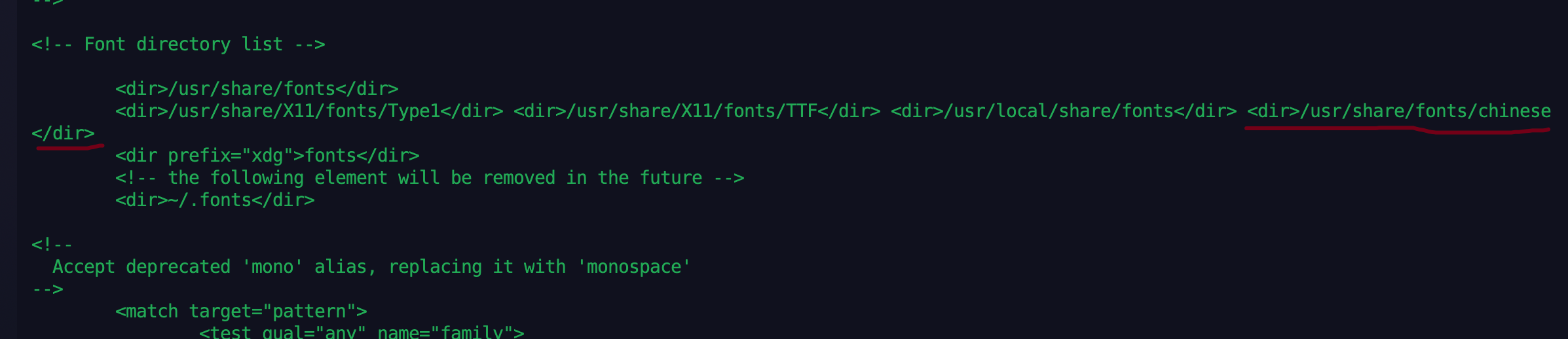


【推荐】国内首个AI IDE,深度理解中文开发场景,立即下载体验Trae
【推荐】编程新体验,更懂你的AI,立即体验豆包MarsCode编程助手
【推荐】抖音旗下AI助手豆包,你的智能百科全书,全免费不限次数
【推荐】轻量又高性能的 SSH 工具 IShell:AI 加持,快人一步
· 被坑几百块钱后,我竟然真的恢复了删除的微信聊天记录!
· 没有Manus邀请码?试试免邀请码的MGX或者开源的OpenManus吧
· 【自荐】一款简洁、开源的在线白板工具 Drawnix
· 园子的第一款AI主题卫衣上架——"HELLO! HOW CAN I ASSIST YOU TODAY
· Docker 太简单,K8s 太复杂?w7panel 让容器管理更轻松!
2020-11-28 JS中的数据类型