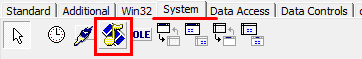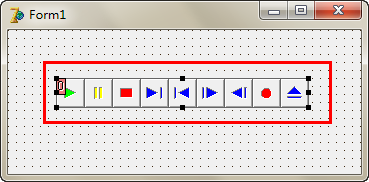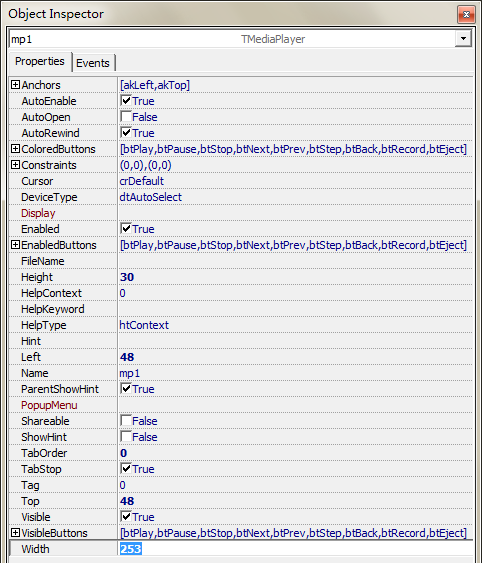Delphi多媒体设计之TMediaPlayer组件(一)
VCL为简单多媒体操作提供MediaPlayer组件。该组件位于选项板组件System中。
该组件可播放Wave文件、MIDI文件、AVI视频等等。如果只是简单的播放Wave文件,常常使用上一讲中的PlaySound函数。也可以使用更复杂的MediaPlayer组件。
TMediaPlayer组件最简单的使用方法就是将其拖放到窗体上。如下图:
窗体上显示出播放的控制按钮,控制按钮包括play、pause、stop、next、previous、step、back、record、eject。如上图中。
使用MediaPlayer最基本的形式就是设置TMediaPlayer组件的FileName属性为有效的多媒体文件名,然后并点击MediaPlayer上的play按钮即可。多媒体文件可任选WAV、MID或AVI文件,MediaPlayer知道怎样自动处理这些文件。如果想要让TMediaPlayer做一些更有趣的事情,就需要了解更深一些了。
尽管有时MediaPlayer的控制按钮很有用,但是,有时候却需要使用不带控制按钮的MediaPlayer,通过代码来实现MediaPlayer的播放、开始等操作,如果不想在运行阶段看到MediaPlayer控制按钮,可以设置它的Visible属性为False。
MediaPlayer属性、方法和事件(MediaPlayer Properties, Methods, and Events)
TMediaPlayer具有许多属性。其中大部分都是很容易理解的。但是有些比较复杂。下面的表格中列出了TMediaPlayer的主要属性。
表1. TMediaPlayer主要属性
| 属性 | 描述 |
| AutoOpen | Determines if the media player is opened automatically when the application is run. 是否已启动播放程序就打开设备,默认为False。 |
| AutoRewind | Determines if the media player control rewinds before playing or recording. 当为True时,在媒体播放后,媒体位置指针将被重新设置为媒体起点,默认为True。 |
| DeviceType | Specifies a multimedia device type to open the media player. 多媒体设备类型。设置成dtAutoSelect时,可根据文件名扩展自动选择设备类型,默认值为dtAutoSelect。 |
| Display | Specifies the display window for an multimedia device that uses a window for output. 用于设置媒体设备的显示窗口。 |
| DisplayRect | Specifies a rectangular area in the control specified by the Display property that is used to display output from a multimedia device. 用于设置媒体设备回放窗口的大小和位置,重新确定视频大小以适应矩形框。 |
| EnableButtons | Determines which buttons on the media player are usable. 决定播放控制按钮是否允许使用。默认为所有按钮。 |
| EndPos | Specifies the position within the currently loaded medium at which to stop playing or recording. 媒体结束位置,媒体播放是从起点到终点(EndPos),如果没有指定EndPos,媒体将全部播放完。所赋EndPos值依赖于播放的类型。 |
| Error | Specifies the MCI error code returned by the media control method. 最近一次操作的错误码。 |
| ErrorMessage | Describes the error code stored in the Error property. 最近错误的文本描述。 |
| Frame | Specifies the number of frames moved forward or backward. 调用Back或Next方法时,或点击MediaPlayer控制栏上的Back或Next按钮时所要移动的帧数。 |
| Length | Specifies the length of the medium in the open multimedia device. 媒体长度,Length值依赖于被播放的媒体类型和TimeFormat的值。 |
| Mode | Indicates the state of the currently open multimedia device. 设备状态,可以是mpNotready, mpStopped, mpPlaying, mpRecording, mpSeeking, mpPaused, mpOpen。 |
| Notify | Determines whether an OnNotify event is generated. 若为True时,当MediaPlayer完成一个操作时,产生OnNotify事件。 |
| Notify Value | Indicates the result of the last media control method that requested a notification. 上次通知操作的结果。可以是nvSuccessful, nvSuperseded, nvAborted或nvFailure。 |
| Position | Specifies the current position within the currently loaded medium. 媒体当前位置。 |
| StartPos | Specifies the position within the currently loaded medium from which to begin playing or recording. 媒体起点,媒体从StartPos开始播放到EndPos,若没有指定媒体起点StartPos,媒体从头开始播放。所赋StartPos值依赖于媒体类型。 |
| TimeFormat | Determines the format used to specify position information. 使用媒体设备的时间格式。时间格式可以用毫秒、帧、字节、采样、磁道/分/秒、小时/分/秒等格式。 |
| Tracks | Specifies the number of playable tracks on the open multimedia device. 媒体所包含的磁道数(对于CD设备来说) |
| VisibleButtons | Indicates which of the buttons on the media player are visible. 指定MediaPlayer控制栏上显示的按钮,默认为所有按钮。 |
| Wait | Determines whether a media control method returns control to the application only after it has been completed. 决定控制否马上或在媒体播放完之后返回调用。 |
MediaPlayer组件还具有很多方法。这些方法许多功能与控制栏按钮相同。下面表格列出了TMediaPlayer主要方法。
表2. TMediaPlayer主要方法
| 方法 | 描述 |
| Back | Steps backward a number of frames (determined by the value of the Frames property) in the currently loaded medium. 将媒体回放由Frame属性指定的帧数。 |
| Close | Closes the open multimedia device. 关闭设备。 |
| Eject | Releases the loaded medium from the open multimedia device. 如果合适的话,退出媒体(例如,退出CD)。 |
| Next | Moves to the beginning of the next track of the currently loaded medium. 为支持轨道的设备开始下一个轨。 |
| Open | Opens a multimedia device. 打开设备(用于AutoOpen属性为False时)。 |
| Pause | Toggles the open multimedia device on or off. 暂停播放或录制。 |
| Play | Plays the media loaded in the open multimedia device. 开始设备的播放。 |
| Previous | Sets the current position to the beginning of the previous track if the position was at the beginning of a track when Previous was called. 移到前一个音轨的起点。 |
| Resume | Resumes playing or recording the currently paused multimedia device. 恢复pause中断的行为。 |
| Rewind | Sets the current position to the beginning of the the medium, which is stored in the Start property. 重新设置媒体位置为媒体的开头。 |
| Save | Saves the currently loaded medium to the file specified in the FileName property. 把媒体存储到FileName属性指定的文件中。 |
| StartRecording | Begins recording from the current Position or from the position specified in StartPos. 开始录制数据。 |
| Step | Moves forward a number of frames (determined by the Frames property) in the currently loaded medium. 前移Frame属性指定的帧数。 |
| Stop | Halts playing or recording. 停止播放或录制。 |
MediaPlayer组件仅有一个重要的事件。每当完成一个命令时,OnNotify事件被调用,但是只有在Notify属性设置为True时才行。可检验Error和NotifyValue属性,确定操作是否成功执行。
转:http://www.cnblogs.com/pchmonster/archive/2012/07/12/2588846.html