c# redis密码验证笔记
参考博客https://www.cnblogs.com/qukaicheng/p/7514168.html写的
安装教程https://www.redis.net.cn/tutorial/3503.html
实现后的东西
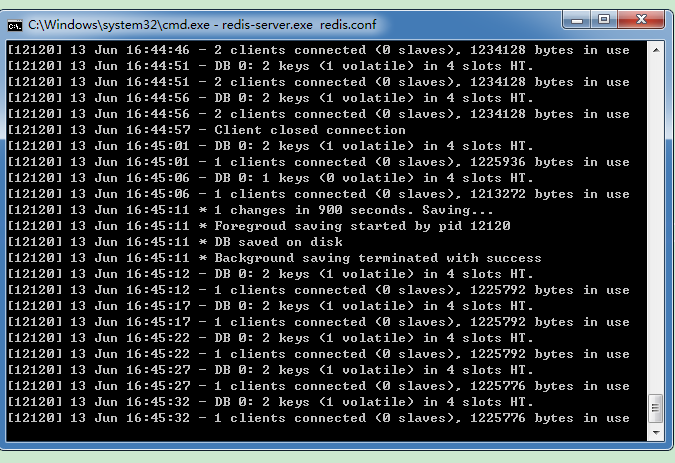
跳到H盘;cd打开指定文件夹

执行命令:redis-server.exe redis.conf
这时候另启一个cmd窗口,原来的不要关闭,不然就无法访问服务端了。
切换到redis目录下运行 redis-cli.exe -h 127.0.0.1 -p 6379 。
设置键值对 set myKey abc
取出键值对 get myKey
然后设置密码
获取密码 :127.0.0.1:6379> CONFIG get requirepas
设置密码:127.0.0.1:6379> CONFIG set requirepass "123"
然后连接后,验证密码:127.0.0.1:6379> AUTH "123";然后才能进行操作
结果如下:设置密码要重新验证:不然config get requirepass 找不到
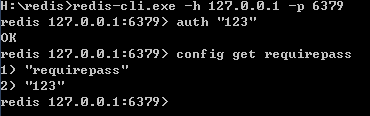
c# 中应用:添加引用 ServiceStack.Redis 3.9.x Complete Library;代码是复制的
public class RedisCacheHelper { private static readonly PooledRedisClientManager pool = null; private static readonly string[] writeHosts = null; private static readonly string[] readHosts = null; public static int RedisMaxReadPool = int.Parse(ConfigurationManager.AppSettings["redis_max_read_pool"]); public static int RedisMaxWritePool = int.Parse(ConfigurationManager.AppSettings["redis_max_write_pool"]); static RedisCacheHelper() { var redisWriteHost = ConfigurationManager.AppSettings["redis_server_write"]; var redisReadHost = ConfigurationManager.AppSettings["redis_server_read"]; if (!string.IsNullOrEmpty(redisWriteHost)) { writeHosts = redisWriteHost.Split(','); readHosts = redisReadHost.Split(','); if (readHosts.Length > 0) { pool = new PooledRedisClientManager(writeHosts, readHosts, new RedisClientManagerConfig() { MaxWritePoolSize = RedisMaxWritePool, MaxReadPoolSize = RedisMaxReadPool, AutoStart = true }); } } } public static void Add<T>(string key, T value, DateTime expiry) { if (value == null) { return; } if (expiry <= DateTime.Now) { Remove(key); return; } try { if (pool != null) { using (var r = pool.GetClient()) { if (r != null) { r.SendTimeout = 1000; r.Set(key, value, expiry - DateTime.Now); } } } } catch (Exception ex) { string msg = string.Format("{0}:{1}发生异常!{2}", "cache", "存储", key); } } public static void Add<T>(string key, T value) { RedisCacheHelper.Add<T>(key, value, DateTime.Now.AddMinutes(10)); } public static void Add<T>(string key, T value, TimeSpan slidingExpiration) { if (value == null) { return; } if (slidingExpiration.TotalSeconds <= 0) { Remove(key); return; } try { if (pool != null) { using (var r = pool.GetClient()) { if (r != null) { r.SendTimeout = 1000; r.Set(key, value, slidingExpiration); } } } } catch (Exception ex) { string msg = string.Format("{0}:{1}发生异常!{2}", "cache", "存储", key); } } public static T Get<T>(string key) { if (string.IsNullOrEmpty(key)) { return default(T); } T obj = default(T); try { if (pool != null) { using (var r = pool.GetClient()) { if (r != null) { r.SendTimeout = 1000; obj = r.Get<T>(key); } } } } catch (Exception ex) { string msg = string.Format("{0}:{1}发生异常!{2}", "cache", "获取", key); } return obj; } public static void Remove(string key) { try { if (pool != null) { using (var r = pool.GetClient()) { if (r != null) { r.SendTimeout = 1000; r.Remove(key); } } } } catch (Exception ex) { string msg = string.Format("{0}:{1}发生异常!{2}", "cache", "删除", key); } } public static bool Exists(string key) { try { if (pool != null) { using (var r = pool.GetClient()) { if (r != null) { r.SendTimeout = 1000; return r.ContainsKey(key); } } } } catch (Exception ex) { string msg = string.Format("{0}:{1}发生异常!{2}", "cache", "是否存在", key); } return false; } public static IDictionary<string, T> GetAll<T>(IEnumerable<string> keys) where T : class { if (keys == null) { return null; } keys = keys.Where(k => !string.IsNullOrWhiteSpace(k)); if (keys.Count() == 1) { T obj = Get<T>(keys.Single()); if (obj != null) { return new Dictionary<string, T>() { { keys.Single(), obj } }; } return null; } if (!keys.Any()) { return null; } try { using (var r = pool.GetClient()) { if (r != null) { r.SendTimeout = 1000; return r.GetAll<T>(keys); } } } catch (Exception ex) { string msg = string.Format("{0}:{1}发生异常!{2}", "cache", "获取", keys.Aggregate((a, b) => a + "," + b)); } return null; } }
配置文件加了密码的设置

源码是柘木写的:
/// <summary> /// IP地址中可以加入auth验证 password@ip:port /// </summary> /// <param name="hosts"></param> /// <returns></returns> public static List<RedisEndpoint> ToRedisEndPoints(this IEnumerable<string> hosts) { if (hosts == null) return new List<RedisEndpoint>(); //redis终结点的列表 var redisEndpoints = new List<RedisEndpoint>(); foreach (var host in hosts) { RedisEndpoint endpoint; string[] hostParts; if (host.Contains("@")) { hostParts = host.SplitOnLast('@'); var password = hostParts[0]; hostParts = hostParts[1].Split(':'); endpoint = GetRedisEndPoint(hostParts); endpoint.Password = password; } else { hostParts = host.Split(':'); endpoint = GetRedisEndPoint(hostParts); } redisEndpoints.Add(endpoint); } return redisEndpoints; }




