java中的io流总结(一)
知识点:基于抽象基类字节流(InputStream和OutputStream)、字符流(Reader和Writer)的特性,处理纯文本文件,优先考虑使用字符流BufferedReader/BufferedWriter,其他的考虑使用字节流(BufferedInputStream/BufferedOutputStream),之所以使用缓冲流读写很快
(一)io结构图
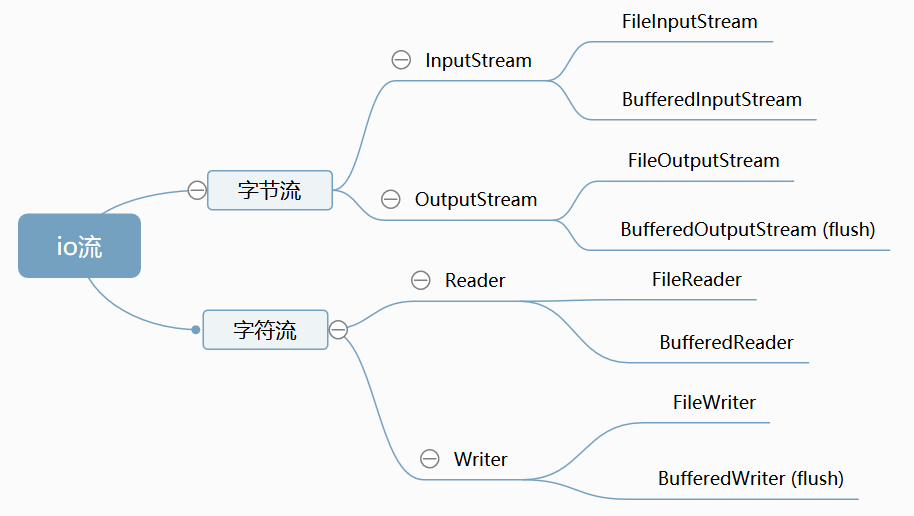
字节流和字符流的区别:
1.字节流处理所有的类型数据,如:图片,视频等等,而字符流只能处理字符数据,如果处理纯文本文件,优先考虑使用字符流,其他的考虑使用字节流;
2.字节流读到一个字节就返回一个字节,字符流使用字节流读到一个或者多个字节,去查编码表,将查到的字符返回(中文对应的字节数为两个)。
(二)示例代码
(1) 节点流 FileInputStream/FileOutStream(字节流)读写文件实现文件的复制
import java.io.*;
/*
IO体系
抽象基类 节点流(文件流) 缓冲流(处理流的一种)
InputStream FileInputStream BufferedInputStream
OutputStream FileOutputStream BufferedOutputStream (flush)
Reader FileReader BufferedReader (readline)
Writer FileWriter BufferedWriter (flush)
*/
public class IOTestInputOutputStream {
//复制文件
@Test
public void TestFileInputOutputStream(){
//TestCopyFile("E:\\test\\io\\test2.txt","E:\\test\\io\\test8.txt"); //复制文本文件
//TestCopyFile("E:\\test\\io\\1.png","E:\\test\\io\\2.png");//图片
long start=System.currentTimeMillis();
TestCopyFile("E:/test/io/1.flv","E:/test/io/2.flv");
long end=System.currentTimeMillis();
System.out.println("时间:"+(end-start));//复制视频48.3M需要6151毫秒
}
public void TestCopyFile(String src,String dest){
File file1=new File(src);
File file2=new File(dest);
FileInputStream fis=null;
FileOutputStream fos=null;
try {
int len;
byte[] b=new byte[50];
fis=new FileInputStream(file1);
fos=new FileOutputStream(file2);
while (((len=fis.read(b))!=-1)) {
fos.write(b,0,len);
}
} catch (IOException e) {
e.printStackTrace();
}finally {
try {
fis.close();
} catch (IOException e) {
e.printStackTrace();
}
try {
fos.close();
} catch (IOException e) {
e.printStackTrace();
}
}
}
}
(2) 节点流 FileReader/FileWriter(缓冲流)读写文件实现文件的复制
import java.io.*;
/*
FileReader、FileWriter 可以实现文本文件复制
对于非文本文件(视频文件、音频文件、图片),只能使用字节流
*/
public class FileReaderFileWriter {
//复制文本文件
@Test
public void FileReaderAndFileWriter(){
CopyFileRederAndWriter("E:/test/io/3.txt","E:/test/io/4.txt");
//CopyFileRederAndWriter("E:/test/io/1.png","E:/test/io/3.png"); //文件复制出错
}
public void CopyFileRederAndWriter(String src,String desc){
FileReader fr=null;
FileWriter fw=null;
try {
File file1=new File(src);
File file2=new File(desc);
fr=new FileReader(file1);
fw=new FileWriter(file2);
char[] c=new char[20];
int len;
while ((len=fr.read(c))!=-1){
String str=new String(c);
fw.write(str,0,len);
}
} catch (IOException e) {
e.printStackTrace();
}finally {
if (fr!=null){
try {
fr.close();
} catch (IOException e) {
e.printStackTrace();
}
}
if (fw!=null){
try {
fw.close();
} catch (IOException e) {
e.printStackTrace();
}
}
}
}
}
(3) 缓冲流 BufferedInputStream/BufferedInputStream 读写文件实现文件的复制
使用缓冲流较文件读写熟读更快,如下例子中读写48.4M的视频文件,文件需要6151毫秒,而缓冲只需要170毫秒,实际应用中使用缓冲流,将文件作为参数传入缓冲中
@Test
public void testBufferedInputOutputStream(){
long start=System.currentTimeMillis();
CopyBufferedInputOutputStream("E:/test/io/1.flv","E:/test/io/2.flv");
long end=System.currentTimeMillis();
System.out.println("时间:"+(end-start));//复制视频48.3M需要170毫秒,较节点流速度快
}
public void CopyBufferedInputOutputStream(String src,String desc){
BufferedInputStream bis=null;
BufferedOutputStream bos=null;
try {
File file1=new File(src);
File file2=new File(desc);
FileInputStream fis=new FileInputStream(file1);
FileOutputStream fos=new FileOutputStream(file2);
bis=new BufferedInputStream(fis);
bos=new BufferedOutputStream(fos);
byte[] b=new byte[50];
int len;
while ((len=bis.read(b))!=-1){
bos.write(b,0,len);
}
} catch (IOException e) {
e.printStackTrace();
}finally {
//先关闭输出流,后关闭输入流
if (bos!=null){
try {
bos.flush();//清空缓冲区内的数据,最后一次
bos.close();
} catch (IOException e) {
e.printStackTrace();
}
}
if (bis!=null){
try {
bis.close();
} catch (IOException e) {
e.printStackTrace();
}
}
}
}
(4) 缓冲流 BufferedReader/BufferedWriter读写文件实现文件的复制
@Test
public void testBufferedReaderAndWriter(){
BufferedReader br=null;
BufferedWriter bw=null;
try {
File file1=new File("E:/test/io/3.txt");
File file2=new File("E:/test/io/5.txt");
FileReader fr=new FileReader(file1);
FileWriter fw=new FileWriter(file2);
br=new BufferedReader(fr);
bw=new BufferedWriter(fw);
String str;
while ((str=br.readLine())!=null){//按行读
// System.out.println(str+"\n");
bw.write(str+"\n");//换行写
// bw.newLine();//换行写
}
} catch (IOException e) {
e.printStackTrace();
}finally {
if (bw!=null){
try {
bw.flush();//清空缓冲区内的数据,最后一次
bw.close();
} catch (IOException e) {
e.printStackTrace();
}
}
if (br!=null){
try {
br.close();
} catch (IOException e) {
e.printStackTrace();
}
}
}
}



