Spring Security(一):官网向导翻译
原文出自 https://spring.io/guides/topicals/spring-security-architecture
Spring Security Architecture
Authentication and Access Control
Application security boils down to two more or less independent problems: authentication (who are you?) and authorization (what are you allowed to do?). Sometimes people say "access control" instead of "authorization" which can get confusing, but it can be helpful to think of it that way because "authorization" is overloaded in other places. Spring Security has an architecture that is designed to separate authentication from authorization, and has strategies and extension points for both.
Authentication
The main strategy interface for authentication is AuthenticationManager which only has one method:
身份验证的主要策略接口是 AuthenticationManager ,它只有一个方法:
public interface AuthenticationManager {
Authentication authenticate(Authentication authentication)
throws AuthenticationException;
}
An AuthenticationManager can do one of 3 things in its authenticate()method:
AuthenticationManager可以在authenticate()方法中执行以下三种操作之一:
1、return an Authentication (normally with authenticated=true) if it can verify that the input represents a valid principal.
1、如果它可以验证输入是否代表有效的主体,则返回身份验证(通常使用authenticated = true)。
AuthenticationException if it believes that the input represents an invalid principal.null if it can’t decide.AuthenticationException is a runtime exception. It is usually handled by an application in a generic way, depending on the style or purpose of the application. In other words user code is not normally expected to catch and handle it. For example, a web UI will render a page that says that the authentication failed, and a backend HTTP service will send a 401 response, with or without a WWW-Authenticate header depending on the context.AuthenticationManager is ProviderManager, which delegates to a chain of AuthenticationProvider instances. An AuthenticationProvider is a bit like an AuthenticationManager but it has an extra method to allow the caller to query if it supports a given Authentication type:public interface AuthenticationProvider {
Authentication authenticate(Authentication authentication)
throws AuthenticationException;
boolean supports(Class<?> authentication);
}
The Class<?> argument in the supports() method is really Class<? extends Authentication> (it will only ever be asked if it supports something that will be passed into the authenticate() method). A ProviderManager can support multiple different authentication mechanisms in the same application by delegating to a chain of AuthenticationProviders. If a ProviderManager doesn’t recognise a particular Authentication instance type it will be skipped.
supports()方法中的Class <?>参数实际上是Class <?扩展身份验证>(只会询问它是否支持将传递给authenticate()方法的内容)。通过委派给AuthenticationProviders链,ProviderManager可以在同一个应用程序中支持多种不同的身份验证机制。如果ProviderManager无法识别特定的身份验证实例类型,则会跳过它。
A ProviderManager has an optional parent, which it can consult if all providers return null. If the parent is not available then a null Authentication results in an AuthenticationException.
Sometimes an application has logical groups of protected resources (e.g. all web resources that match a path pattern /api/**), and each group can have its own dedicated AuthenticationManager. Often, each of those is a ProviderManager, and they share a parent. The parent is then a kind of "global" resource, acting as a fallback for all providers.
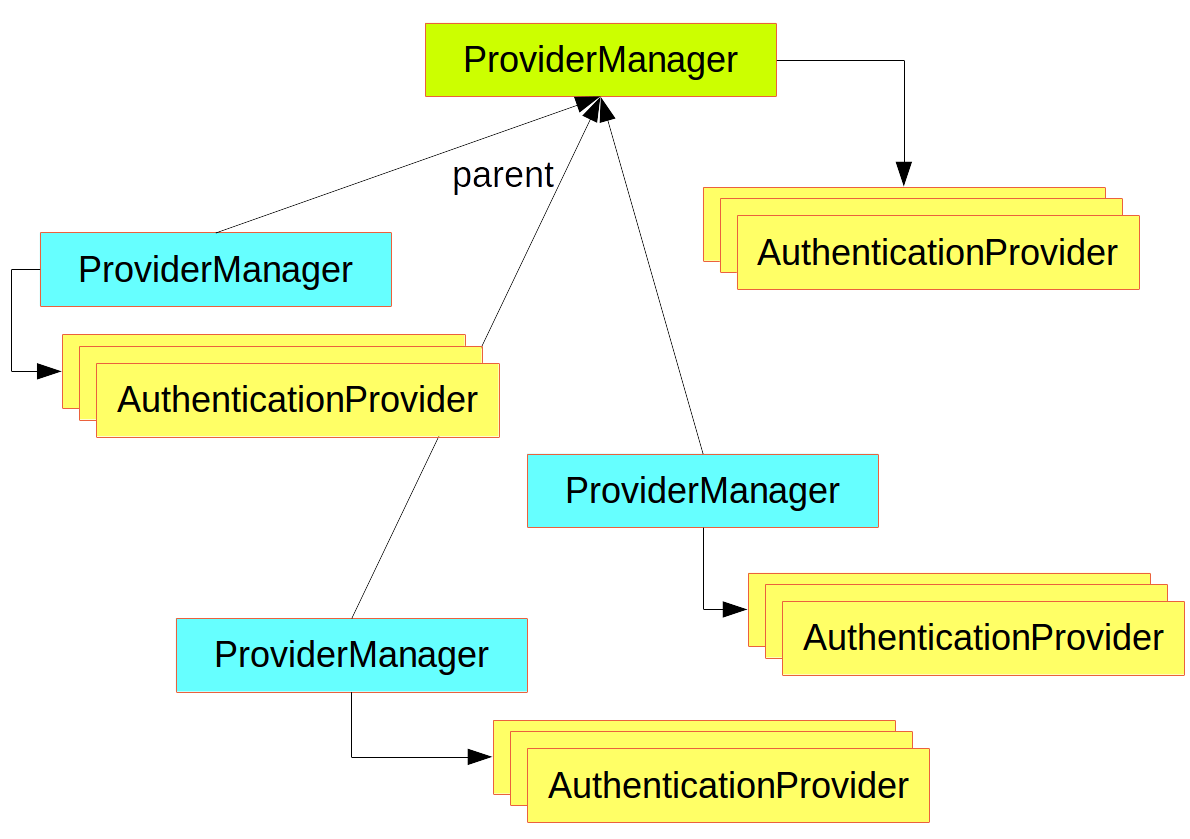
Figure 1. An AuthenticationManager hierarchy using ProviderManager
Customizing Authentication Managers(自定义身份验证管理器)
Spring Security provides some configuration helpers to quickly get common authentication manager features set up in your application. The most commonly used helper is the AuthenticationManagerBuilder which is great for setting up in-memory, JDBC or LDAP user details, or for adding a custom UserDetailsService. Here’s an example of an application configuring the global (parent)
@Configuration
public class ApplicationSecurity extends WebSecurityConfigurerAdapter {
... // web stuff here
@Autowired
public initialize(AuthenticationManagerBuilder builder, DataSource dataSource) {
builder.jdbcAuthentication().dataSource(dataSource).withUser("dave")
.password("secret").roles("USER");
}
}
This example relates to a web application, but the usage of AuthenticationManagerBuilder is more widely applicable (see below for more detail on how web application security is implemented). Note that the AuthenticationManagerBuilder is @Autowired into a method in a @Bean - that is what makes it build the global (parent) AuthenticationManager. In contrast if we had done it this way:
@Configuration
public class ApplicationSecurity extends WebSecurityConfigurerAdapter {
@Autowired
DataSource dataSource;
... // web stuff here
@Override
public configure(AuthenticationManagerBuilder builder) {
builder.jdbcAuthentication().dataSource(dataSource).withUser("dave")
.password("secret").roles("USER");
}
}
(using an @Override of a method in the configurer) then the AuthenticationManagerBuilder is only used to build a "local" AuthenticationManager, which is a child of the global one. In a Spring Boot application you can @Autowired the global one into another bean, but you can’t do that with the local one unless you explicitly expose it yourself.
AuthenticationManager (with just one user) unless you pre-empt it by providing your own bean of type AuthenticationManager. The default is secure enough on its own for you not to have to worry about it much, unless you actively need a custom global AuthenticationManager. If you do any configuration that builds an AuthenticationManager you can often do it locally to the resources that you are protecting and not worry about the global default.Authorization or Access Control(授权或访问控制)
Once authentication is successful, we can move on to authorization, and the core strategy here is AccessDecisionManager. There are three implementations provided by the framework and all three delegate to a chain of AccessDecisionVoter, a bit like the ProviderManager delegates to AuthenticationProviders.
AccessDecisionVoter considers an Authentication (representing a principal) and a secure Object which as been decorated with ConfigAttributes:boolean supports(ConfigAttribute attribute);
boolean supports(Class<?> clazz);
int vote(Authentication authentication, S object,
Collection<ConfigAttribute> attributes);
The Object is completely generic in the signatures of the AccessDecisionManager and AccessDecisionVoter - it represents anything that a user might want to access (a web resource or a method in a Java class are the two most common cases). The ConfigAttributes are also fairly generic, representing a decoration of the secure Object with some metadata that determine the level of permission required to access it. ConfigAttribute is an interface but it only has one method which is quite generic and returns a String, so these strings encode in some way the intention of the owner of the resource, expressing rules about who is allowed to access it. A typical ConfigAttribute is the name of a user role (like ROLE_ADMIN or ROLE_AUDIT), and they often have special formats (like the ROLE_ prefix) or represent expressions that need to be evaluated.
AccessDecisionManager which is AffirmativeBased (if no voters decline then access is granted). Any customization tends to happen in the voters, either adding new ones, or modifying the way that the existing ones work.ConfigAttributes that are Spring Expression Language (SpEL) expressions, for example isFullyAuthenticated() && hasRole('FOO'). This is supported by an AccessDecisionVoter that can handle the expressions and create a context for them. To extend the range of expressions that can be handled requires a custom implementation of SecurityExpressionRoot and sometimes also SecurityExpressionHandler.Web Security(网络安全)
Spring Security in the web tier (for UIs and HTTP back ends) is based on Servlet Filters, so it is helpful to look at the role of Filters generally first. The picture below shows the typical layering of the handlers for a single HTTP request.
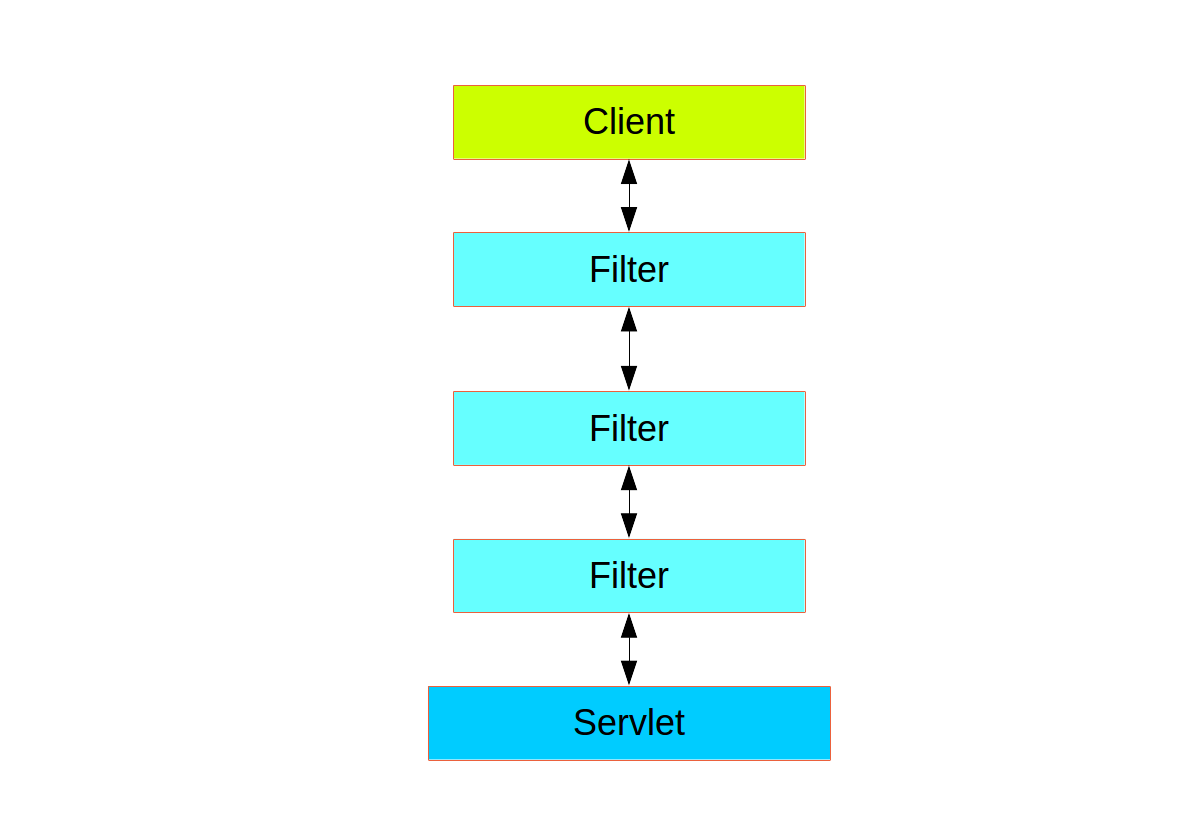
The client sends a request to the app, and the container decides which filters and which servlet apply to it based on the path of the request URI. At most one servlet can handle a single request, but filters form a chain, so they are ordered, and in fact a filter can veto the rest of the chain if it wants to handle the request itself. A filter can also modify the request and/or the response used in the downstream filters and servlet. The order of the filter chain is very important, and Spring Boot manages it through 2 mechanisms: one is that @Beans of type Filter can have an @Order or implement Ordered, and the other is that they can be part of a FilterRegistrationBean that itself has an order as part of its API. Some off-the-shelf filters define their own constants to help signal what order they like to be in relative to each other (e.g. the SessionRepositoryFilter from Spring Session has a DEFAULT_ORDER of Integer.MIN_VALUE + 50, which tells us it likes to be early in the chain, but it doesn’t rule out other filters coming before it).
Filter in the chain, and its concerete type is FilterChainProxy, for reasons that will become apparent soon. In a Spring Boot app the security filter is a @Bean in the ApplicationContext, and it is installed by default so that it is applied to every request. It is installed at a position defined by SecurityProperties.DEFAULT_FILTER_ORDER, which in turn is anchored by FilterRegistrationBean.REQUEST_WRAPPER_FILTER_MAX_ORDER (the maximum order that a Spring Boot app expects filters to have if they wrap the request, modifying its behaviour). There’s more to it than that though: from the point of view of the container Spring Security is a single filter, but inside it there are additional filters, each playing a special role. Here’s a picture: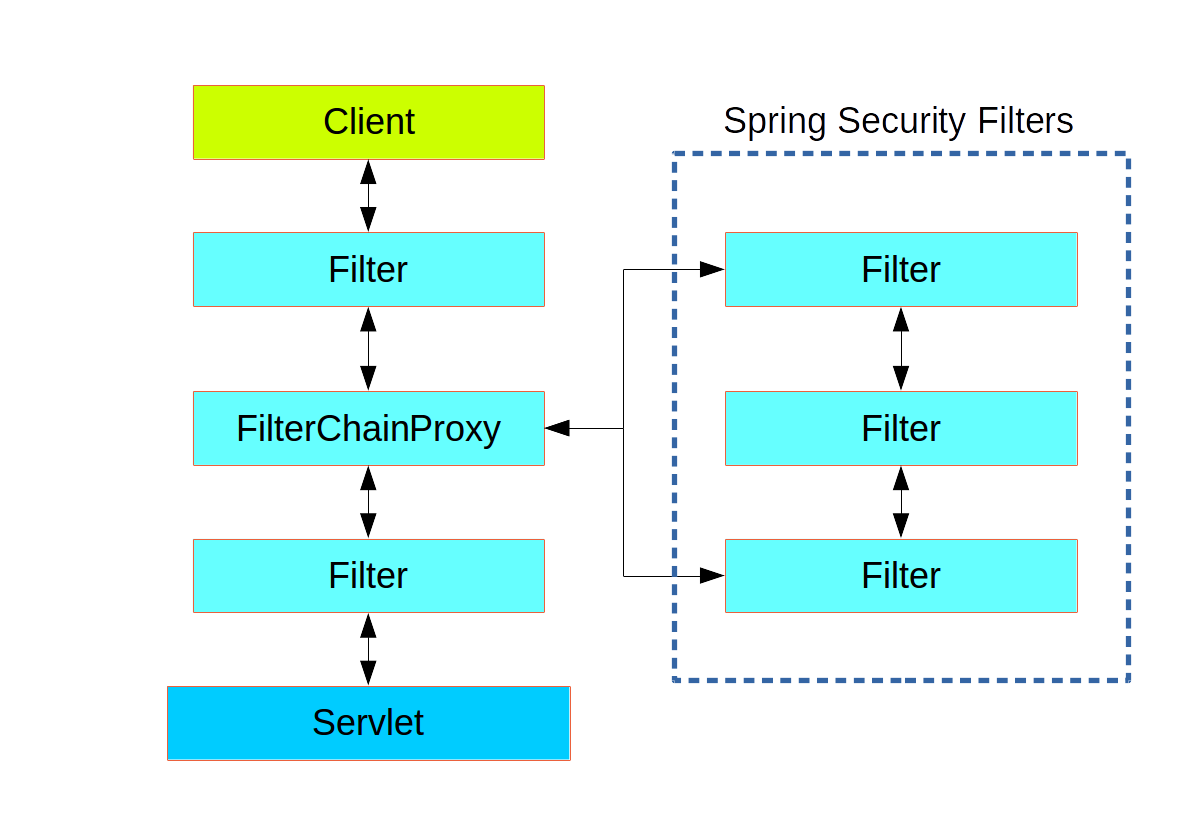
Figure 2. Spring Security is a single physical Filter but delegates processing to a chain of internal filters
DelegatingFilterProxy, which does not have to be a Spring @Bean. The proxy delegates to a FilterChainProxy which is always a @Bean, usually with a fixed name of springSecurityFilterChain. It is the FilterChainProxy which contains all the security logic arranged internally as a chain (or chains) of filters. All the filters have the same API (they all implement the Filter interface from the Servlet Spec) and they all have the opportunity to veto the rest of the chain.FilterChainProxy and all unknown to the container. The Spring Security filter contains a list of filter chains, and dispatches a request to the first chain that matches it. The picture below shows the dispatch happening based on matching the request path (/foo/** matches before /**). This is very common but not the only way to match a request. The most important feature of this dispatch process is that only one chain ever handles a request.
Figure 3. The Spring Security FilterChainProxy dispatches requests to the first chain that matches.
/css/** and /images/**, and the error view /error (the paths can be controlled by the user with security.ignored from the SecurityProperties configuration bean). The last chain matches the catch all path /** and is more active, containing logic for authentication, authorization, exception handling, session handling, header writing, etc. There are a total of 11 filters in this chain by default, but normally it is not necessary for users to concern themselves with which filters are used and when.Note: The fact that all filters internal to Spring Security are unknown to the container is important, especially in a Spring Boot application, where all @Beans of type Filter are registered automatically with the container by default. So if you want to add a custom filter to the security chain, you need to either not make it a @Bean or wrap it in a FilterRegistrationBean that explicitly disables the container registration. 注意 Spring安全内部的所有过滤器都不为容器所知,这一点很重要,尤其是在Spring Boot应用程序中,默认情况下,所有类型为Filter的@Beans都会自动注册到容器中。因此,如果要向安全链添加自定义筛选器,则需要将其设置为@Bean或将其包装在显式禁用容器注册的FilterRegistrationBean中。
Creating and Customizing Filter Chains(创建和自定义筛选链)
The default fallback filter chain in a Spring Boot app (the one with the /**request matcher) has a predefined order of SecurityProperties.BASIC_AUTH_ORDER. You can switch it off completely by setting security.basic.enabled=false, or you can use it as a fallback and just define other rules with a lower order. To do that just add a @Bean of type WebSecurityConfigurerAdapter (or WebSecurityConfigurer) and decorate the class with @Order. Example:
@Configuration
@Order(SecurityProperties.BASIC_AUTH_ORDER - 10)
public class ApplicationConfigurerAdapter extends WebSecurityConfigurerAdapter {
@Override
protected void configure(HttpSecurity http) throws Exception {
http.antMatcher("/foo/**")
...;
}
}
This bean will cause Spring Security to add a new filter chain and order it before the fallback.
WebSecurityConfigurerAdapter with a unique order and a its own request matcher. If the matching rules overlap the earliest ordered filter chain will win.Request Matching for Dispatch and Authorization(请求匹配调度和授权)
A security filter chain (or equivalently a WebSecurityConfigurerAdapter) has a request matcher that is used for deciding whether to apply it to an HTTP request. Once the decision is made to apply a particular filter chain, no others are applied. But within a filter chain you can have more fine grained control of authorization by setting additional matchers in the HttpSecurity configurer. Example:
@Configuration
@Order(SecurityProperties.BASIC_AUTH_ORDER - 10)
public class ApplicationConfigurerAdapter extends WebSecurityConfigurerAdapter {
@Override
protected void configure(HttpSecurity http) throws Exception {
http.antMatcher("/foo/**") 【整个过滤器链的请求匹配器】
.authorizeRequests()
.antMatchers("/foo/bar").hasRole("BAR") 【要应用的访问规则】
.antMatchers("/foo/spam").hasRole("SPAM")
.anyRequest().isAuthenticated();
}
}
One of the easiest mistakes to make with configuring Spring Security is to forget that these matchers apply to different processes, one is a request matcher for the whole filter chain, and the other is only to choose the access rule to apply.
Combining Application Security Rules with Actuator Rules(将应用程序安全规则与Actuator规则相结合)
If you are using the Spring Boot Actuator for management endpoints, you probably want them to be secure, and by default they will be. In fact as soon as you add the Actuator to a secure application you get an additional filter chain that applies only to the actuator endpoints. It is defined with a request matcher that matches only actuator endpoints and it has an order of ManagementServerProperties.BASIC_AUTH_ORDER which is 5 fewer than the default SecurityProperties fallback filter, so it is consulted before the fallback.
ManagementServerProperties.BASIC_AUTH_ORDER + 1). Example:@Configuration
@Order(ManagementServerProperties.BASIC_AUTH_ORDER + 1)
public class ApplicationConfigurerAdapter extends WebSecurityConfigurerAdapter {
@Override
protected void configure(HttpSecurity http) throws Exception {
http.antMatcher("/foo/**")
...;
}
}
Note Spring Security in the web tier is currently tied to the Servlet API, so it is only really applicable when running an app in a servlet container, either embedded or otherwise. It is not, however, tied to Spring MVC or the rest of the Spring web stack, so it can be used in any servlet application, for instance one using JAX-RS. 注意 Web层中的Spring Security目前与Servlet API相关联,因此它只适用于在嵌入式或其他方式的servlet容器中运行应用程序。但是,它不依赖于Spring MVC或Spring Web堆栈的其余部分,因此可以在任何servlet应用程序中使用,例如使用JAX-RS的应用程序。
Method Security(方法安全)
As well as support for securing web applications, Spring Security offers support for applying access rules to Java method executions. For Spring Security this is just a different type of "protected resource". For users it means the access rules are declared using the same format of ConfigAttribute strings (e.g. roles or expressions), but in a different place in your code. The first step is to enable method security, for example in the top level configuration for our app:
@SpringBootApplication
@EnableGlobalMethodSecurity(securedEnabled = true)
public class SampleSecureApplication {
}
Then we can decorate the method resources directly, e.g.
@Service
public class MyService {
@Secured("ROLE_USER")
public String secure() {
return "Hello Security";
}
}
This sample is a service with a secure method. If Spring creates a @Bean of this type then it will be proxied and callers will have to go through a security interceptor before the method is actually executed. If the access is denied the caller will get an AccessDeniedException instead of the actual method result.
@PreAuthorize and @PostAuthorize, which allow you to write expressions containing references to method parameters and return values respectively.Tip It is not uncommon to combine Web security and method security. The filter chain provides the user experience features, like authentication and redirect to login pages etc, and the method security provides protection at a more granular level. 将Web安全性和方法安全性结合起来并不罕见。过滤器链提供用户体验功能,如身份验证和重定向到登录页面等,方法安全性可在更细粒度的级别提供保护。
Working with Threads(工作线程)
Spring Security is fundamentally thread bound because it needs to make the current authenticated principal available to a wide variety of downstream consumers. The basic building block is the SecurityContext which may contain an Authentication (and when a user is logged in it will be an Authenticationthat is explicitly authenticated). You can always access and manipulate the SecurityContext via static convenience methods in SecurityContextHolderwhich in turn simply manipulate a TheadLocal, e.g.
SecurityContext context = SecurityContextHolder.getContext(); Authentication authentication = context.getAuthentication(); assert(authentication.isAuthenticated);
It is not common for user application code to do this, but it can be useful if you, for instance, need to write a custom authentication filter (although even then there are base classes in Spring Security that can be used where you would avoid needing to use the SecurityContextHolder).
@RequestMapping. E.g.@RequestMapping("/foo")
public String foo(@AuthenticationPrincipal User user) {
... // do stuff with user
}
This annotation pulls the current Authentication out of the SecurityContextand calls the getPrincipal() method on it to yield the method parameter. The type of the Principal in an Authentication is dependent on the AuthenticationManager used to validate the authentication, so this can be a useful little trick to get a type safe reference to your user data.
Principal from the HttpServletRequest will be of type Authentication, so you can also use that directly:@RequestMapping("/foo")
public String foo(Principal principal) {
Authentication authentication = (Authentication) principal;
User = (User) authentication.getPrincipal();
... // do stuff with user
}
This can sometimes be useful if you need to write code that works when Spring Security is not in use (you would need to be more defensive about loading the Authentication class).
Processing Secure Methods Asynchronously(异步处理安全方法)
Since the SecurityContext is thread bound, if you want to do any background processing that calls secure methods, e.g. with @Async, you need to ensure that the context is propagated. This boils down to wrapping the SecurityContext up with the task (Runnable, Callable etc.) that is executed in the background. Spring Security provides some helpers to make this easier, such as wrappers for Runnable and Callable. To propagate the SecurityContext to @Asyncmethods you need to supply an AsyncConfigurer and ensure the Executor is of the correct type:
@Configuration
public class ApplicationConfiguration extends AsyncConfigurerSupport {
@Override
public Executor getAsyncExecutor() {
return new DelegatingSecurityContextExecutorService(Executors.newFixedThreadPool(5));
}
}





