使用python玩转二维码!速学速用!⛵

💡 作者:韩信子@ShowMeAI
📘 Python3◉技能提升系列:https://www.showmeai.tech/tutorials/56
📘 本文地址:https://showmeai.tech/article-detail/398
📢 声明:版权所有,转载请联系平台与作者并注明出处
📢 收藏ShowMeAI查看更多精彩内容
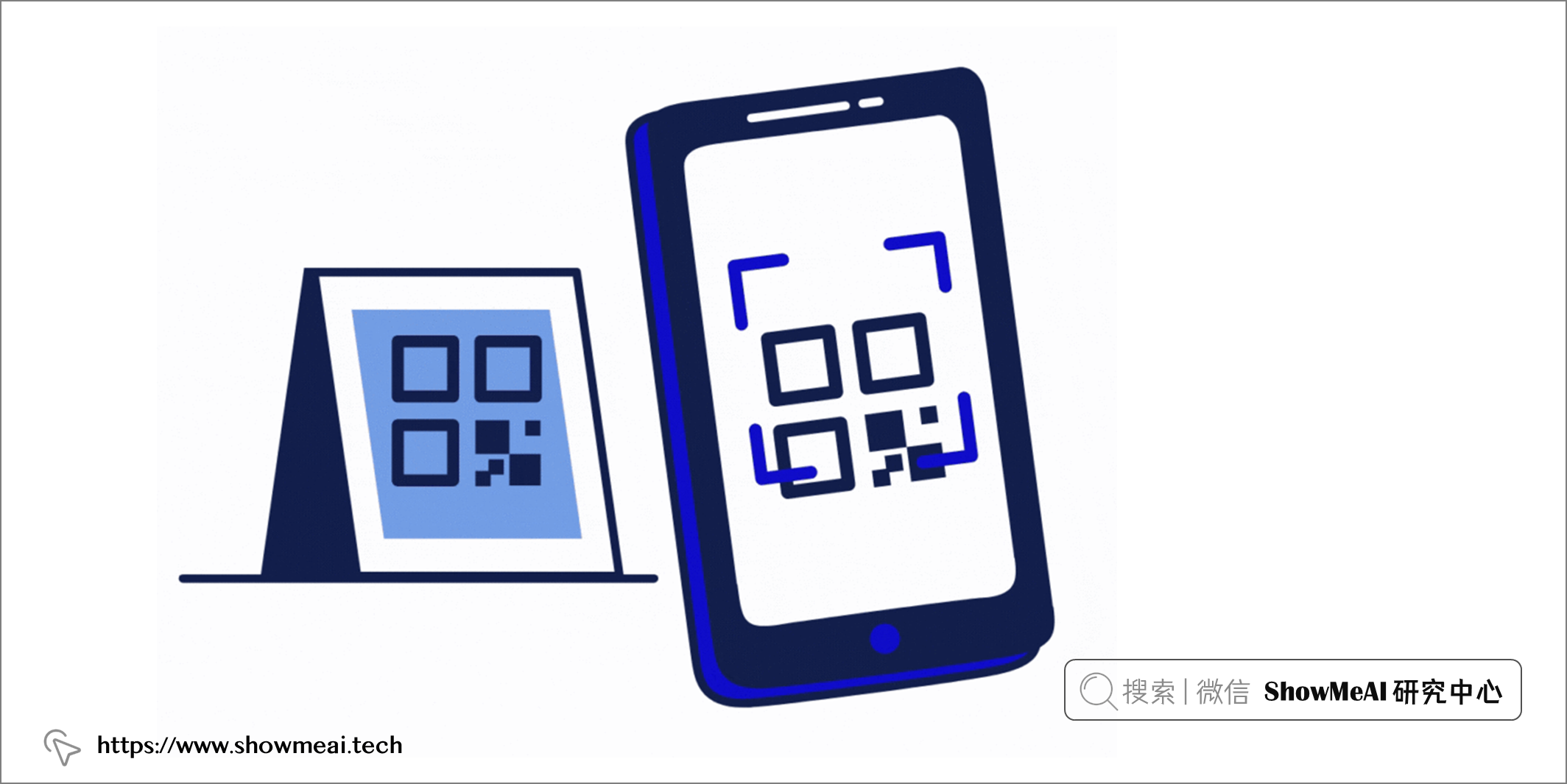
二维码用某种特定的几何图形来记录数据符号信息,这些黑白相间的图形按照一定的规律分布在平面上(二维方向)。二维码是目前最常使用的快捷信息存储方式之一,微信等都可以通过这项技术实现快扫快用。
在本篇内容中,ShowMeAI带大家来学习二维码的应用技能,包括构建二维码和解码二维码。
💡 二维码历史
QR(Quick Response,快速响应)Code 诞生于 1994 年的日本汽车公司 Denso Wave,是一种二维条形码,由在白色背景上排列成方形网格的黑色方块组成,允许立即访问隐藏在代码中的信息。

QR码(也就是我们常说的二维码)可存储 7000 多个字符,由相机等设备读取,并从像素图像中解析出包含的信息,读取速度比其他条码快得多。
💡 二维码应用场景
生成和读取二维码的简便性导致它们在零售店、银行、医院、旅游和食品服务行业的产品包装、非接触式商务、订单处理、结帐和支付服务中得到广泛采用。我们常用到通信软件、社交平台都几乎都可以通过二维码来扫码识别。
2020 年 9 月对美国和英国消费者进行的一项调查发现,在COVID-19大流行期间二维码的使用有所增加。
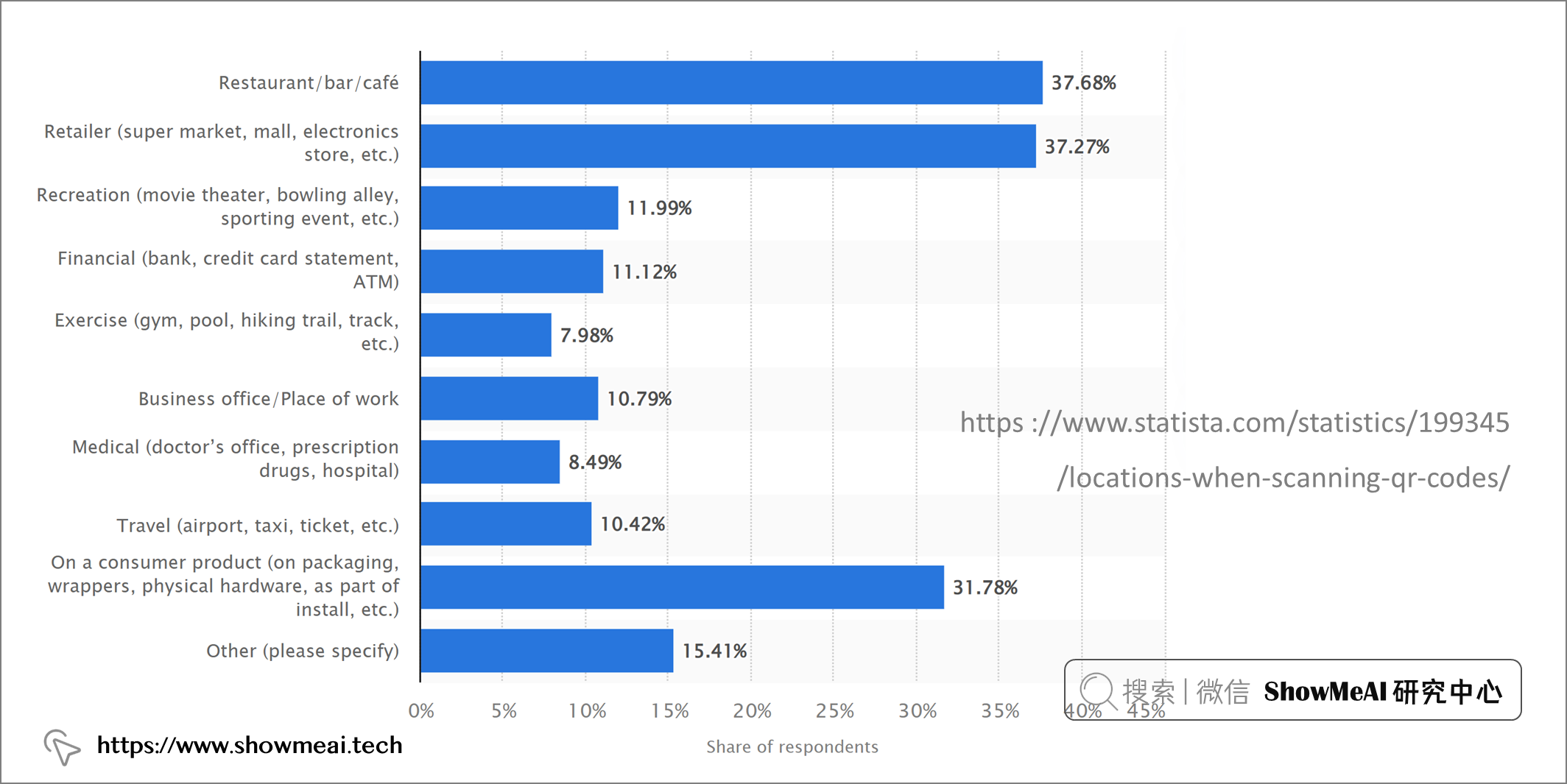
💡 生成二维码
我们先安装和导入本次需要用到的 Python 工具库qrcode,它可以很方便地创建和读取二维码。
import qrcode
创建数据。
data="https://www.showmeai.tech"
创建二维码实例。
qr= qrcode.QRCode(version=1, box_size=10, border=4, error_correction=qrcode.constants.ERROR_CORRECT_H)
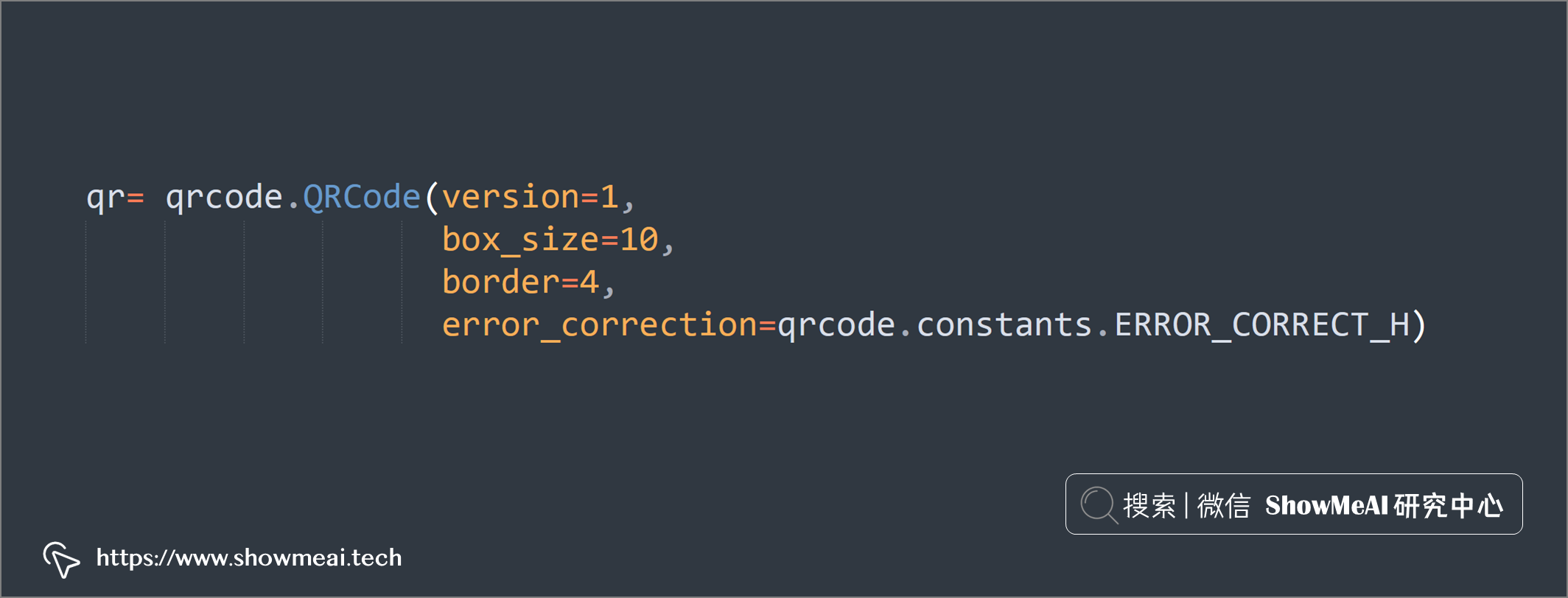
我们对参数做一个解释:
version参数是一个从 1 到 40 的整数,控制二维码的大小;最小的是版本 1,它是一个 21x21 矩阵。box_size参数控制二维码每个方框的像素数。border控制框边框的粗细。error_correction控制用于 QR 码的纠错,特别是当 QR 码因错误而无法读取时。选项error_correction包括:ERROR_CORRECT_L:可以纠正大约 7% 或更少的错误ERROR_CORRECT_M(默认):可以纠正大约 15% 或更少的错误。ERROR_CORRECT_Q:可以纠正大约 25% 或更少的错误。ERROR_CORRECT_H:可以纠正大约 30% 或更少的错误。
qr.add_data(data)
qr.make(fit=True)
最后,使用生成二维码make_image()将 QRCode 对象转换为图像文件并保存在文件中。
qr_img=qr.make_image(fill_color="black", back_color="white")
qr_img.save("qr.jpg")
其中,fill_color和back_color可以改变二维码的背景和绘画颜色。
💡 阅读二维码
本篇我们将讲解两种不同的方式来读取二维码,使用cv2和pyzbar。
💦 opencv 读取解码
导入库。
import cv2
打开上方存储的qr.jpg图像文件。
cv_img= cv2.imread("qr.jpg")
在 CV2 中创建类 QRCodeDetector 的对象。
qr_detect= cv2.QRCodeDetector()
data, bbox, st_qrcode= qr_detect.detectAndDecode(cv_img)
detectAndDecode()检测并解码图像中存在的二维码。该方法返回以下内容:
- 解码后的数据,如果没有找到二维码,则数据为空。
- 包含检测到的二维码顶点的边界框。
- 可选的包含经过校正和二值化的 QR 码的输出图像。
print(f"QRCode data:\n{data}")
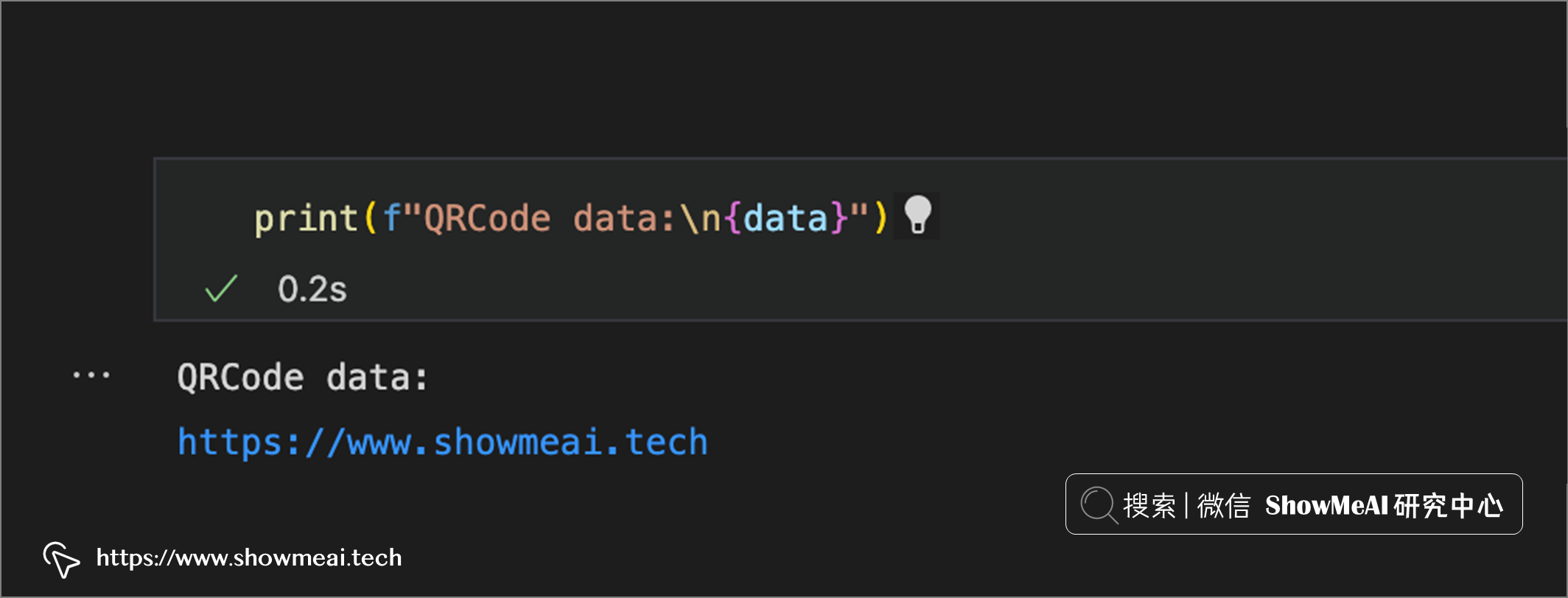
💦 pyzbar 读取解码
使用 cv2 读取图像。
import cv2
from pyzbar.pyzbar import decode
# read the image using cv2
img = cv2.imread("qr.jpg")
接下来,找到图像中的条形码和二维码。
# Decode the barcode and QR Code in the image
detectedBarcodes = decode(img)
decode会遍历图像中所有检测到的条形码。返回结果数组的每个元素代表一个检测到的条形码,可以读取图像中的多个条形码或 QR 码。
每个检测到的条码包含以下信息:
data:条形码/二维码中嵌入的数据。type:它是条码类型,如 QR Code、EAN-13、UPC-A、UPC-E、EAN-8、Code 128 和 Code 39 符号体系。rect:定位框的边界点集合。对于QR码,它是对应QR码四边形的四个角的四个点的列表。polygon:检索位置多边形中的点数。位置多边形定义图像中条形码被解码的区域。quality:质量。orientation:表示条码的方向。
# read the image in numpy array using cv2
img = cv2.imread("qr.jpg")# Decode the barcode image
detectedBarcodes = decode(img)# If barcode is not detected then print the message
if not detectedBarcodes:
print("Bar code not detected or your barcode is blank or corrupted!")
else:# Iterate through all the detected barcodes in image
for bar_code in detectedBarcodes:# Locate the barcode position in image using rect
(x, y, w, h) = bar_code.rect# Highlight the rectanngela round the bar code
cv2.rectangle(img, (x-10, y-10),
(x + w+10, y + h+10),
(255, 0, 0), 2)if bar_code.data!="":# Print the barcode data
print(f"Data : {bar_code.data.decode('UTF-8')}")
print(f"Bar Code Type: {bar_code.type}")
print(f"Bar Code Orientation: {bar_code.orientation}")
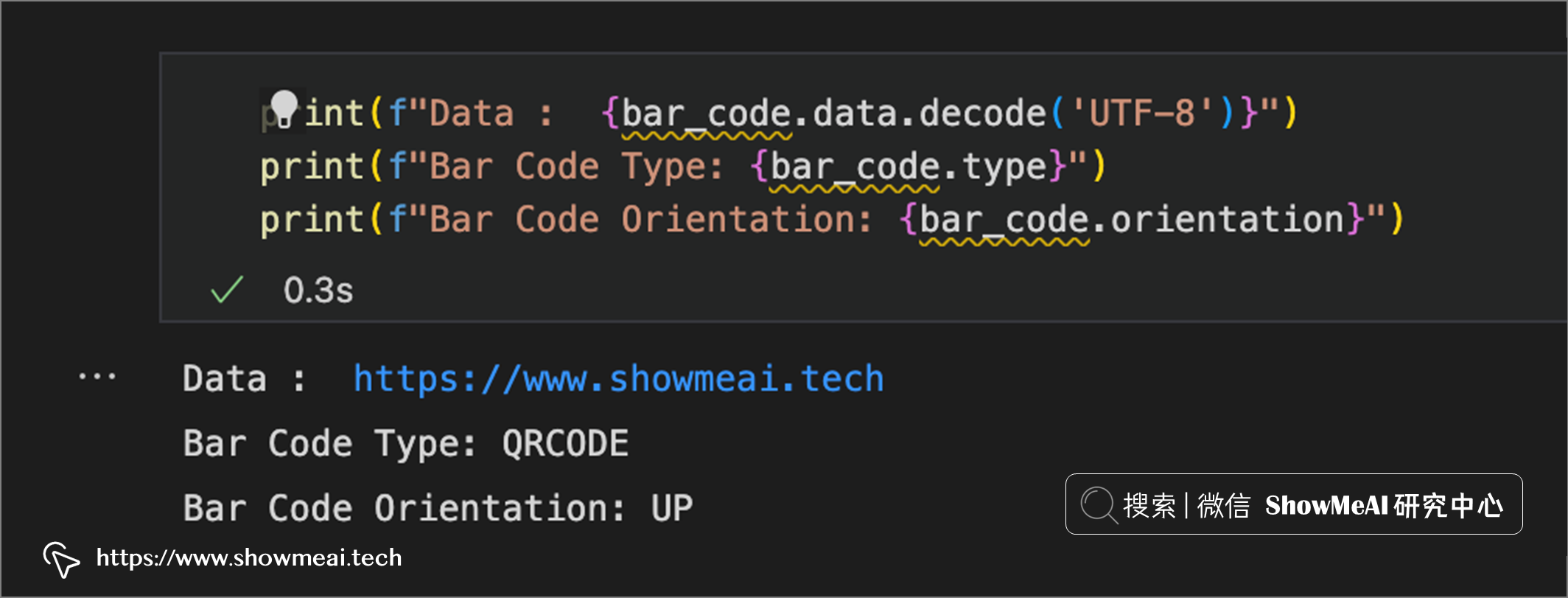
参考资料
- 📘 During the last six months, in which of these locations or instances have you scanned a QR code?
- 📘 图解Python编程:从入门到精通系列教程:ttps://www.showmeai.tech/tutorials/56
- 📘 编程语言速查表 | Python3 速查表:https://www.showmeai.tech/article-detail/98
推荐阅读
- 🌍 数据分析实战系列 :https://www.showmeai.tech/tutorials/40
- 🌍 机器学习数据分析实战系列:https://www.showmeai.tech/tutorials/41
- 🌍 深度学习数据分析实战系列:https://www.showmeai.tech/tutorials/42
- 🌍 TensorFlow数据分析实战系列:https://www.showmeai.tech/tutorials/43
- 🌍 PyTorch数据分析实战系列:https://www.showmeai.tech/tutorials/44
- 🌍 NLP实战数据分析实战系列:https://www.showmeai.tech/tutorials/45
- 🌍 CV实战数据分析实战系列:https://www.showmeai.tech/tutorials/46


 本文讲解二维码的生成与解码:使用Python工具库qrcode『构建二维码』,使用cv2和pyzbar两类工具库『解码二维码』。二维码是目前最常使用的快捷信息存储方式之一,读完本篇即可掌握这一必备技能!
本文讲解二维码的生成与解码:使用Python工具库qrcode『构建二维码』,使用cv2和pyzbar两类工具库『解码二维码』。二维码是目前最常使用的快捷信息存储方式之一,读完本篇即可掌握这一必备技能!
