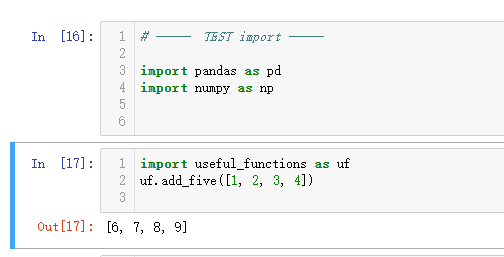关于 Python Import
2024.9.4 自己做了个数模题目,虽然题目也被我简化了很多,但是,但是代码梳理起来还是挺烦的。
现在,我要动脑筋,利用好 python import,或者计算机模块化的思想。
方案一:CSDN
refer https://blog.csdn.net/zengliguang/article/details/138122464
方案二:自己设置 sys.path() + import myfilename.py
方案三:关于 sys.path()
https://www.cnblogs.com/hls-code/p/15337302.html
最终我使用了 2 个 SCRIPT!
2024.9.5
我想了想,关键问题没写。为了解决【理清思路】,我按照问题,一个问题一个 SCRIPT。
为了增加专业知识,本地 import 我们还是 Cracking Down 一下吧!!!
2024.9.8
1. 首先,知道你的 python 位置!
(1)pwd
显示当前路径,称为【路径1】。
(2)三行命令:
import sys
print(sys.version)
print(sys.executable)
显示你正在使用的 python 路径。注意,很多时候都会安装很多个 python。用这个命令,确定你正在用的这个 path,称为【路径2】。
2.编写你的 .py 函数,这里命名为 useful_functions.py
参考:https://blog.csdn.net/tyro_java/article/details/80739247
# useful_functions.py def mean(num_list): return sum(num_list) / len(num_list) def add_five(num_list): return [n + 5 for n in num_list] def main(): print("Testing mean function") n_list = [34, 44, 23, 46, 12, 24] correct_mean = 30.5 assert(mean(n_list) == correct_mean) print("Testing add_five function") correct_list = [39, 49, 28, 51, 17, 29] assert(add_five(n_list) == correct_list) print("All tests passed!") if __name__ == '__main__': main()
3.上述 useful_functions.py 存在哪呢?
注意,是存在第一个路径, 即【路径1】。
4.试一试 import !
新建 .py / .ipynb ,输入以下命令:
import useful_functions as uf uf.add_five([1, 2, 3, 4])
查看结果!