uiautomatorviewer不支持安卓 9.0或以上,提示:"error: obtaining UI hierachy"解决方法
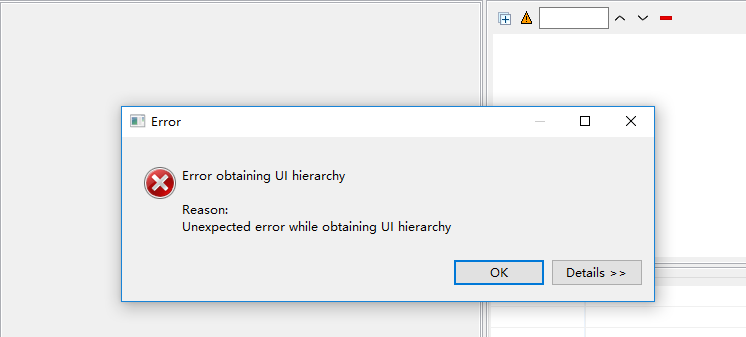
安卓系统升级到9后使用会报错,
之前有介绍过使用:uiautomator2 weditor 解决,有兴趣也可以了解下:https://www.cnblogs.com/shoebill/p/10776353.html
具体解决方案如下:
方案一:
#可以通过adb命令从手机导出文件, #1.手机通过usb链接电脑, adb devices #打印链接手机设备信息,并检测时间链接成功 #2 导出所需文件到PC端 adb shell uiautomator dump /sdcard/app.uix adb pull /adcard/app.uix D:/app.uix #存到D盘的app.uix文件中 adb shell screencap -p /sdcard/app.png adb pull /sdcard/app.png D:/app.png
方案二:写个一个bat文件,放到桌面直接运行即可;
新建一个文本文档,名字自己起,如:uni.bat
内容如下:
#导出所需文件到PC端 adb shell uiautomator dump /sdcard/app.uix adb pull /adcard/app.uix D:/app.uix #存到D盘的app.uix文件中 adb shell screencap -p /sdcard/app.png adb pull /sdcard/app.png D:/app.png
从上面两个方案会得到两个文件,分别导入到 uiautomatorviewer
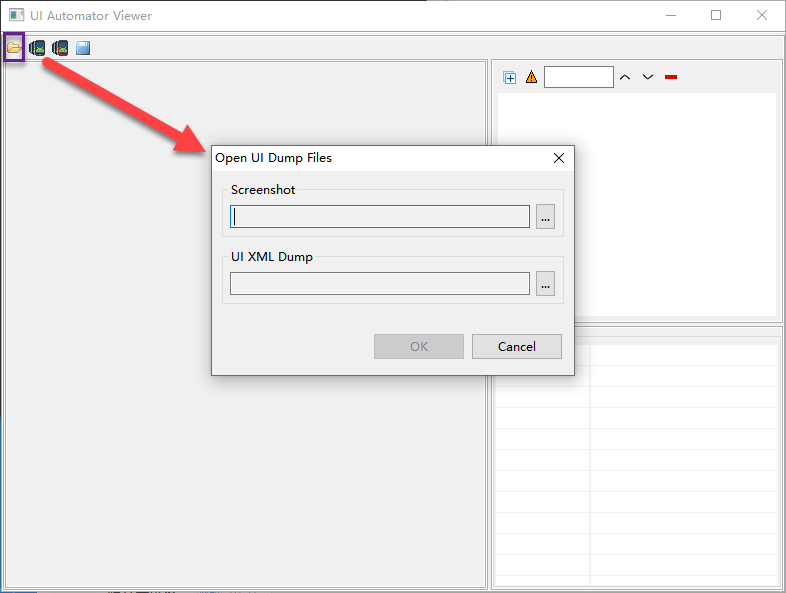
其实还是存在有缺陷,上述的解放方案是通过截图来定位每个元素,切换了页面也需要重新截图上传比较麻烦,
建议还是用:uiautomator2 weditor
或者用adb命名导出每个页面的元素和activity
参考文献:





【推荐】编程新体验,更懂你的AI,立即体验豆包MarsCode编程助手
【推荐】凌霞软件回馈社区,博客园 & 1Panel & Halo 联合会员上线
【推荐】抖音旗下AI助手豆包,你的智能百科全书,全免费不限次数
【推荐】博客园社区专享云产品让利特惠,阿里云新客6.5折上折
【推荐】轻量又高性能的 SSH 工具 IShell:AI 加持,快人一步