Springboot + Swagger3 配置
1.添加swagger3的starter依赖包
<dependency>
<groupId>io.springfox</groupId>
<artifactId>springfox-boot-starter</artifactId>
<version>3.0.0</version>
</dependency>
2.在springboot主程序类添加@EnableOpenApi开关注解。
@EnableOpenApi
@SpringBootApplication
public class SpringbootApplication {
public static void main(String[] args) {
SpringApplication.run(SpringbootApplication.class, args);
}
}
3.(可选)添加静态资源映射
2.x版本swagger的静态资源路径符合springboot添加的静态资源映射默认配置规则,3.0.0由于swagger首页的资源路径变更后不再符合springboot的默认规则,需要手动添加。(我项目中注释掉静态资源映射也是可以正常访问swagger3的)
package com.example.springboottest.config;
import org.springframework.context.annotation.Configuration;
import org.springframework.web.servlet.config.annotation.ResourceHandlerRegistry;
import org.springframework.web.servlet.config.annotation.WebMvcConfigurer;
@Configuration
public class WebMvcConfig implements WebMvcConfigurer {
public void addResourceHandlers(ResourceHandlerRegistry registry){
//所有项目基础路径 + /swagger-ui/** 的url访问
//都将从classpath:/META-INF/resources/webjars/springfox-swagger-ui/目录下获取静态资源
registry.addResourceHandler("/swagger-ui/**")
.addResourceLocations("classpath:/META-INF/resources/webjars/springfox-swagger-ui/")
.resourceChain(false);
}
}
4.(可选)自定义首页属性 Docket配置
import org.springframework.context.annotation.Bean;
import org.springframework.context.annotation.Configuration;
import springfox.documentation.builders.ApiInfoBuilder;
import springfox.documentation.service.Contact;
import springfox.documentation.spi.DocumentationType;
import springfox.documentation.spring.web.plugins.Docket;
@Configuration
public class Swagger3 {
@Bean
public Docket docket(){
return new Docket(DocumentationType.OAS_30).apiInfo(
new ApiInfoBuilder()
.contact(new Contact("zhangsan","","99***@qq.com"))
.title("springboot测试项目")
.build()
);
}
}
输入访问路径http://localhost:8081/swagger-ui/index.html
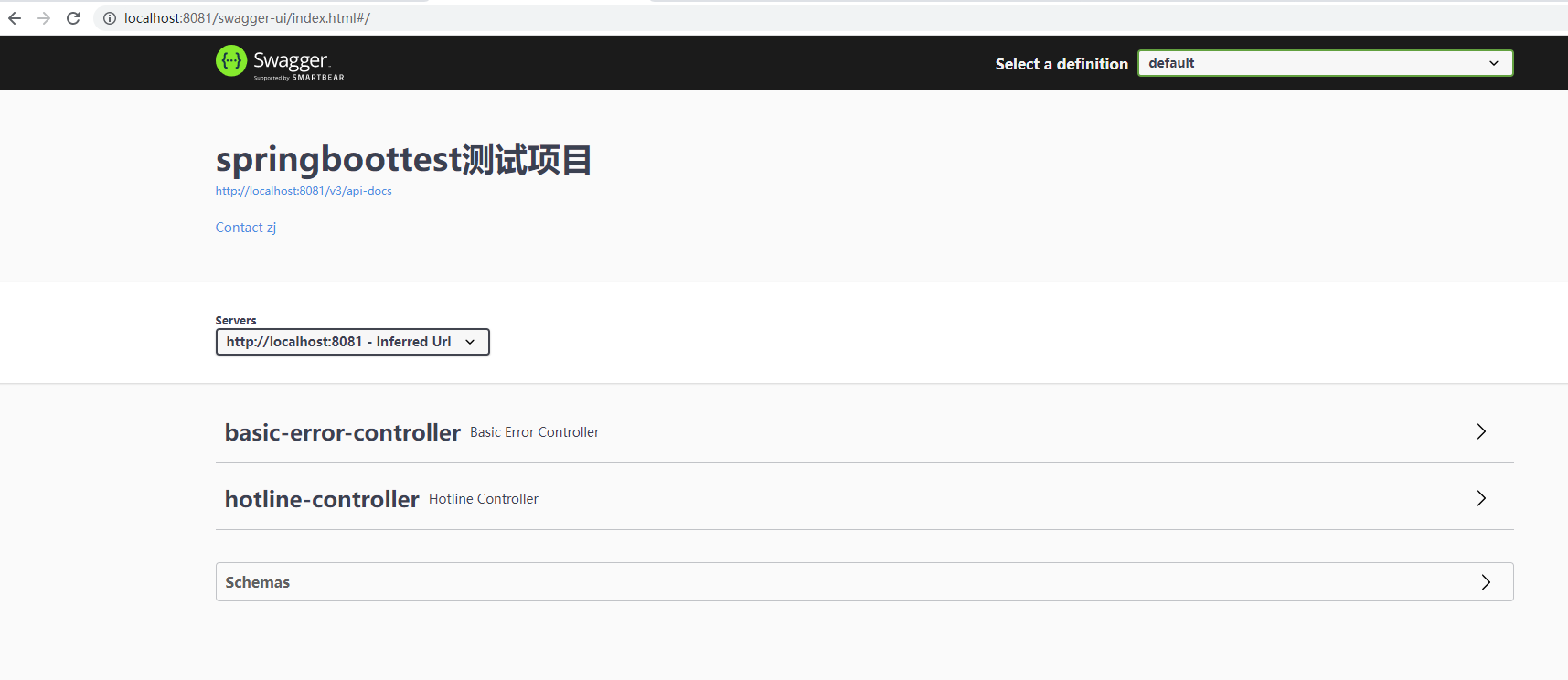
补充
我启动项目的时候,spring-plugin-core报错,提示Correct the classpath of your application so that it contains a single, compatible version of org.springframework.plugin.core.PluginRegistry
解决方案:强制将依赖版本升级到2.0,问题解决
<!--swagger3接口文档生成器-->
<dependency>
<groupId>io.springfox</groupId>
<artifactId>springfox-boot-starter</artifactId>
<version>3.0.0</version>
<exclusions>
<exclusion>
<groupId>org.springframework.plugin</groupId>
<artifactId>spring-plugin-core</artifactId>
</exclusion>
<exclusion>
<groupId>org.springframework.plugin</groupId>
<artifactId>spring-plugin-metadata</artifactId>
</exclusion>
</exclusions>
</dependency>
<dependency>
<groupId>org.springframework.plugin</groupId>
<artifactId>spring-plugin-core</artifactId>
<version>2.0.0.RELEASE</version>
</dependency>
<dependency>
<groupId>org.springframework.plugin</groupId>
<artifactId>spring-plugin-metadata</artifactId>
<version>2.0.0.RELEASE</version>
</dependency>


