AssetBundle
1.使用AB包的原因
(1)减小资源大小
(2)方便更新资源
2.AB使用流程
(1)制定资源的AB属性
(2)构建AB包
(3)上传AB包
(4)加载AB包和包里面的资源
实际操作步骤:
(1)取名

(2)编辑器扩展,方便打包
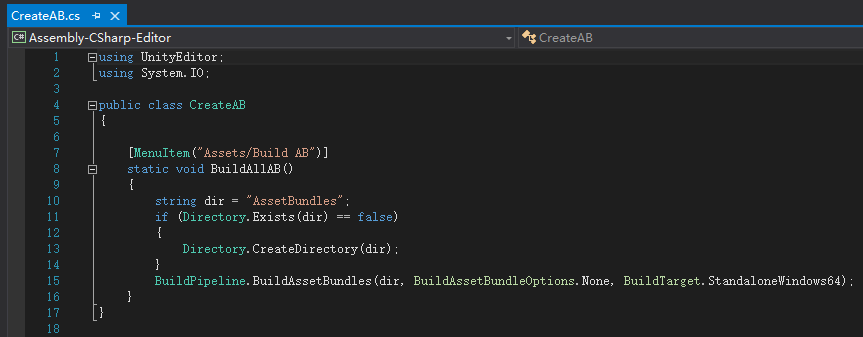

using UnityEditor; using System.IO; public class CreateAB { [MenuItem("Assets/Build AB")] static void BuildAllAB() { string dir = "AssetBundles"; if (Directory.Exists(dir) == false) { Directory.CreateDirectory(dir); } BuildPipeline.BuildAssetBundles(dir, BuildAssetBundleOptions.None, BuildTarget.StandaloneWindows64); } }
(3)点击Build AB,打包成AB包
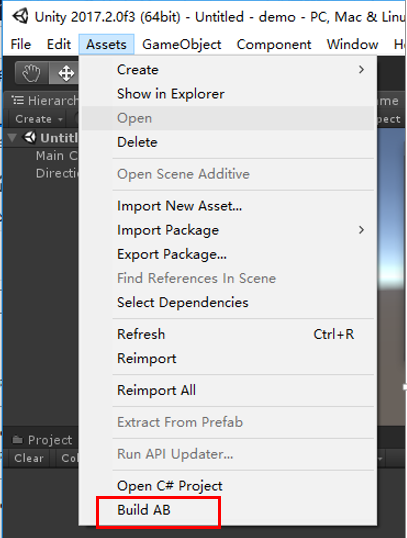
在文件夹中可看到打包后的资源

BuildAssetBundleOptions的几个重要属性:
(1)None:使用LZMA算法,对资源整体打包。体积小,加载时间长。
(2)ChunkBasedCompression:使用LZ4算法,对资源分块打包,体积较小,加载时间较短.
(3)UncompressedAssetBundle:不打包,体积较大,加载时间短。
manifest文件
两个重要属性:
(1)Assets:资源路径
(2)Dependencies:依赖
在场景中创建材质并取名为red,材质包名为red.unity3d,创建cube作为预制体,资源包名为cube.unity3d。
添加如下脚本加载资源:

using System.Collections; using System.Collections.Generic; using UnityEngine; public class Text : MonoBehaviour { void Start () { AssetBundle ab1 = AssetBundle.LoadFromFile("AssetsBundles/red.unity.3d"); AssetBundle ab = AssetBundle.LoadFromFile("AssetsBundles/cube.unity.3d"); GameObject cube = ab.LoadAsset<GameObject>("Cube"); Instantiate(cube); } }
AssetBundle的几个重要加载方式:
(1)AssetBundle.LoadFromMemoryAsync
using System.Collections;
using System.Collections.Generic;
using UnityEngine;
using System.IO;
public class Text : MonoBehaviour {
IEnumerator Start () {
string path="AssetBundles/red.unity3d";
AssetBundleCreateRequest request = AssetBundle.LoadFromMemoryAsync(File.ReadAllBytes(path));
yield return request;
AssetBundle bundle = createRequest.assetBundle
//使用里面的资源
GameObject wallPrefab = bundle .LoadAsset<GameObject>("CubeWall");
Instantiate(wallPrefab)
}
}(2)AssetBundle.LoadFromFile
//第二种加载AB的方式 LoadFromFile
AssetBundleCreateRequest request = AssetBundle.LoadFromFileAsync(path);
yield return request;
AssetBundle ab = request.assetBundle;
//使用里面的资源
GameObject wallPrefab = ab.LoadAsset<GameObject>("CubeWall");
Instantiate(wallPrefab)
(3)WWW.LoadFromCacheOrDownload
//第三种加载AB的方式 WWW
while (Caching.ready == false)
{
yield return null;
}
file:// file:///
WWW www = WWW.LoadFromCacheOrDownload(@"file:/E:\Unity Project Workspace\AssetBundleProject\AssetBundles\cubewall.unity3d", 1);
WWW www = WWW.LoadFromCacheOrDownload(@"http://localhost/AssetBundles/cubewall.unity3d", 1);
yield return www;
if (string.IsNullOrEmpty(www.error) == false)
{
Debug.Log(www.error); yield break;
}
AssetBundle ab = www.assetBundle;
//使用里面的资源
GameObject wallPrefab = ab.LoadAsset<GameObject>("CubeWall");
Instantiate(wallPrefab)
(4)UnityWebRequest
//第四种方式 使用UnityWebRequest //string uri = @"file:///E:\Unity Project Workspace\AssetBundleProject\AssetBundles\cubewall.unity3d"; string uri = @"http://localhost/AssetBundles/cubewall.unity3d"; UnityWebRequest request = UnityWebRequest.GetAssetBundle(uri); yield return request.Send(); //AssetBundle ab = DownloadHandlerAssetBundle.GetContent(request); AssetBundle ab = (request.downloadHandler as DownloadHandlerAssetBundle).assetBundle;
//使用里面的资源
GameObject wallPrefab = ab.LoadAsset<GameObject>("CubeWall");
Instantiate(wallPrefab)
AssetBundle资源卸载:
(1)AssetBundle.Unload(true:)卸载所有资源,即使有资源被使用着。适用于:
1。在关切切换、场景切换
2。资源没被用的时候
(2)AssetBundle.Unload(false):卸载所有没用被使用的资源
个别资源怎么卸载:
1。通过 Resources.UnloadUnusedAssets.
2。场景切换的时候




