lnmp环境手动部署
lnmp环境手动部署
环境说明
| 系统 | IP | 需要安装的服务 |
|---|---|---|
| centos7 | 192.168.32.125 | nginx mysql-5.7 php-7.4.9 php-mysql |
已关闭防火墙和selinux,并配置好了yum源,包括epel源
1. 安装nginx
#创建系统用户nginx
[root@localhost ~]# useradd -r -M -s /sbin/nologin nginx
#安装依赖包
[root@localhost ~]# yum -y install pcre-devel openssl openssl-devel gd gd-devel gcc gcc-c++
......
[root@localhost ~]# yum -y groups mark install 'Development Tools'
Loaded plugins: fastestmirror
There is no installed groups file.
Maybe run: yum groups mark convert (see man yum)
Loading mirror speeds from cached hostfile
Marked install: Development Tools
#创建日志存放目录
[root@localhost ~]# mkdir -p /var/log/nginx
[root@localhost ~]# chown -R nginx.nginx /var/log/nginx
#下载nginx
[root@localhost ~]# wget http://nginx.org/download/nginx-1.18.0.tar.gz
#编译安装
[root@localhost ~]# tar xf nginx-1.18.0.tar.gz
[root@localhost ~]# cd nginx-1.18.0
[root@localhost nginx-1.18.0]# ls
auto CHANGES CHANGES.ru conf configure contrib html LICENSE man README src
[root@localhost nginx-1.18.0]# ./configure \
--prefix=/usr/local/nginx \
--user=nginx \
--group=nginx \
--with-debug \
--with-http_ssl_module \
--with-http_realip_module \
--with-http_image_filter_module \
--with-http_gunzip_module \
--with-http_gzip_static_module \
--with-http_stub_status_module \
--http-log-path=/var/log/nginx/access.log \
--error-log-path=/var/log/nginx/error.log
[root@localhost nginx-1.18.0]# make -j `nproc`
[root@localhost nginx-1.18.0]# make install
#配置环境变量
[root@localhost nginx-1.18.0]# echo 'export PATH=/usr/local/nginx/sbin:$PATH' > /etc/profile.d/nginx.sh
[root@localhost nginx-1.18.0]# . /etc/profile.d/nginx.sh
[root@localhost nginx-1.18.0]# echo $PATH
/usr/local/nginx/sbin:/usr/local/sbin:/usr/local/bin:/usr/sbin:/usr/bin:/root/bin
#启动nginx
[root@localhost nginx-1.18.0]# nginx
[root@localhost nginx-1.18.0]# ss -antl
State Recv-Q Send-Q Local Address:Port Peer Address:Port
LISTEN 0 100 127.0.0.1:25 *:*
LISTEN 0 128 *:80 *:*
LISTEN 0 128 *:22 *:*
LISTEN 0 100 [::1]:25 [::]:*
LISTEN 0 128 [::]:22 [::]:*
2. 安装mysql
#安装依赖包
[root@localhost ~]# yum -y install libaio ncurses-devel openssl-devel openssl cmake mariadb-devel
#创建用户和组
[root@localhost ~]# useradd -r -M -s /sbin/nologin mysql
#下载二进制格式的mysql软件包
[root@localhost ~]# wget https://dev.mysql.com/get/Downloads/MySQL-5.7/mysql-5.7.30-linux-glibc2.12-x86_64.tar.gz
[root@localhost ~]# tar xf mysql-5.7.30-linux-glibc2.12-x86_64.tar.gz
[root@localhost ~]# mv mysql-5.7.30-linux-glibc2.12-x86_64 /usr/local/mysql
#修改目录/usr/local/mysql的属主属组
[root@localhost ~]# chown -R mysql.mysql /usr/local/mysql
[root@localhost ~]# ll /usr/local/mysql -d
drwxr-xr-x 9 mysql mysql 129 Aug 6 10:04 /usr/local/mysql
#添加环境变量
[root@localhost ~]# echo 'export PATH=/usr/local/mysql/bin:$PATH' > /etc/profile.d/mysql.sh
[root@localhost ~]# . /etc/profile.d/mysql.sh
[root@localhost ~]# echo $PATH
/usr/local/mysql/bin:/usr/local/nginx/sbin:/usr/local/sbin:/usr/local/bin:/usr/sbin:/usr/bin:/root/bin
#建立数据存放目录
[root@localhost ~]# mkdir /opt/data
[root@localhost ~]# chown -R mysql.mysql /opt/data/
#初始化数据库
[root@localhost ~]# /usr/local/mysql/bin/mysqld --initialize-insecure --user=mysql --datadir=/opt/data/
2020-08-06T14:18:46.668749Z 0 [Warning] TIMESTAMP with implicit DEFAULT value is deprecated. Please use --explicit_defaults_for_timestamp server option (see documentation for more details).
2020-08-06T14:18:46.887930Z 0 [Warning] InnoDB: New log files created, LSN=45790
2020-08-06T14:18:46.923311Z 0 [Warning] InnoDB: Creating foreign key constraint system tables.
2020-08-06T14:18:46.998617Z 0 [Warning] No existing UUID has been found, so we assume that this is the first time that this server has been started. Generating a new UUID: bdd14729-d7ef-11ea-8207-000c29f66cbc.
2020-08-06T14:18:47.013567Z 0 [Warning] Gtid table is not ready to be used. Table 'mysql.gtid_executed' cannot be opened.
2020-08-06T14:18:47.452070Z 0 [Warning] CA certificate ca.pem is self signed.
2020-08-06T14:18:47.906673Z 1 [Warning] root@localhost is created with an empty password ! Please consider switching off the --initialize-insecure option.
//配置mysql
[root@localhost ~]# ln -sv /usr/local/mysql/include/ /usr/local/include/mysql
‘/usr/local/include/mysql’ -> ‘/usr/local/mysql/include/’
[root@localhost ~]# echo '/usr/local/mysql/lib' > /etc/ld.so.conf.d/mysql.conf
[root@localhost ~]# ldconfig
#配置mysql配置文件
[root@localhost ~]# cat > /etc/my.cnf <<EOF
[mysqld]
basedir = /usr/local/mysql
datadir = /opt/data
socket = /tmp/mysql.sock
port = 3306
pid-file = /opt/data/mysql.pid
user = mysql
skip-name-resolve
EOF
#配置服务启动脚本
[root@localhost ~]# cp -a /usr/local/mysql/support-files/mysql.server /etc/init.d/mysqld
[root@localhost ~]# sed -ri 's#^(basedir=).*#\1/usr/local/mysql#g' /etc/init.d/mysqld
[root@localhost ~]# sed -ri 's#^(datadir=).*#\1/opt/data#g' /etc/init.d/mysqld
[root@localhost ~]# chkconfig --add mysqld
[root@localhost ~]# chkconfig --list
Note: This output shows SysV services only and does not include native
systemd services. SysV configuration data might be overridden by native
systemd configuration.
If you want to list systemd services use 'systemctl list-unit-files'.
To see services enabled on particular target use
'systemctl list-dependencies [target]'.
mysqld 0:off 1:off 2:on 3:on 4:on 5:on 6:off
netconsole 0:off 1:off 2:off 3:off 4:off 5:off 6:off
network 0:off 1:off 2:on 3:on 4:on 5:on 6:off
#启动Mysql
[root@localhost ~]# service mysqld start
Starting MySQL.Logging to '/opt/data/localhost.localdomain.err'.
SUCCESS!
[root@localhost ~]# ss -tanl
State Recv-Q Send-Q Local Address:Port Peer Address:Port
LISTEN 0 100 127.0.0.1:25 *:*
LISTEN 0 128 *:80 *:*
LISTEN 0 128 *:22 *:*
LISTEN 0 100 [::1]:25 [::]:*
LISTEN 0 80 [::]:3306 [::]:*
LISTEN 0 128 [::]:22 [::]:*
#修改mysql密码
[root@localhost ~]# mysql
Welcome to the MySQL monitor. Commands end with ; or \g.
Your MySQL connection id is 2
Server version: 5.7.30 MySQL Community Server (GPL)
Copyright (c) 2000, 2020, Oracle and/or its affiliates. All rights reserved.
Oracle is a registered trademark of Oracle Corporation and/or its
affiliates. Other names may be trademarks of their respective
owners.
Type 'help;' or '\h' for help. Type '\c' to clear the current input statement.
mysql> set password=password('123456');
Query OK, 0 rows affected, 1 warning (0.00 sec)
mysql> flush privileges;
Query OK, 0 rows affected (0.00 sec)
mysql> exit
Bye
3. 安装php
#配置php的源
[root@localhost ~]# wget http://rpms.remirepo.net/enterprise/remi-release-7.rpm
[root@localhost ~]# yum -y localinstall remi-release-7.rpm
[root@localhost ~]# yum makecache --enablerepo=remi-php74
#安装依赖包
[root@localhost ~]# yum -y install libxml2 libxml2-devel openssl openssl-devel bzip2 bzip2-devel libcurl libcurl-devel libicu-devel libjpeg libjpeg-devel libpng libpng-devel openldap-devel pcre-devel freetype freetype-devel gmp gmp-devel libmcrypt libmcrypt-devel readline readline-devel libxslt libxslt-devel mhash mhash-devel sqlite-devel oniguruma-devel php74-php-mysqlnd
[root@localhost ~]# yum -y install https://mirrors.aliyun.com/centos/8.2.2004/AppStream/x86_64/os/Packages/libzip-1.5.2-1.module_el8.2.0%2B314%2B53b99e08.x86_64.rpm
[root@localhost ~]# yum -y install https://mirrors.aliyun.com/centos/8.2.2004/AppStream/x86_64/os/Packages/libzip-devel-1.5.2-1.module_el8.2.0%2B314%2B53b99e08.x86_64.rpm
#下载php,安装
[root@localhost ~]# wget https://www.php.net/distributions/php-7.4.9.tar.gz
[root@localhost ~]# tar xf php-7.4.9.tar.gz
[root@localhost ~]# cd php-7.4.9
[root@localhost php-7.4.9]# ./configure --prefix=/usr/local/php7 \
--with-config-file-path=/etc \
--enable-fpm \
--enable-inline-optimization \
--disable-debug \
--disable-rpath \
--enable-shared \
--enable-soap \
--with-openssl \
--enable-bcmath \
--with-iconv \
--with-bz2 \
--enable-calendar \
--with-curl \
--enable-exif \
--enable-ftp \
--enable-gd \
--with-jpeg \
--with-zlib-dir \
--with-freetype \
--with-gettext \
--enable-json \
--enable-mbstring \
--enable-pdo \
--with-mysqli=mysqlnd \
--with-pdo-mysql=mysqlnd \
--with-readline \
--enable-shmop \
--enable-simplexml \
--enable-sockets \
--with-zip \
--enable-mysqlnd-compression-support \
--with-pear \
--enable-pcntl \
--enable-posix
[root@localhost php-7.4.9]# make -j `nproc` && make install
......
#安装后配置环境变量
[root@localhost php-7.4.9]# echo 'export PATH=/usr/local/php7/bin:$PATH' > /etc/profile.d/php7.sh
[root@localhost php-7.4.9]# source /etc/profile.d/php7.sh
[root@localhost php-7.4.9]# php -v
PHP 7.4.9 (cli) (built: Aug 6 2020 11:11:43) ( NTS )
Copyright (c) The PHP Group
Zend Engine v3.4.0, Copyright (c) Zend Technologies
#配置php-fpm
[root@localhost php-7.4.9]# cp php.ini-production /etc/php.ini
[root@localhost php-7.4.9]# cp sapi/fpm/init.d.php-fpm /etc/init.d/php-fpm
[root@localhost php-7.4.9]# chmod +x /etc/rc.d/init.d/php-fpm
[root@localhost php-7.4.9]# cp /usr/local/php7/etc/php-fpm.conf.default /usr/local/php7/etc/php-fpm.conf
[root@localhost php-7.4.9]# cp /usr/local/php7/etc/php-fpm.d/www.conf.default /usr/local/php7/etc/php-fpm.d/www.conf
#编辑php-fpm的配置文件(/usr/local/php7/etc/php-fpm.conf):
#配置fpm的相关选项为你所需要的值:
[root@localhost ~]# vim /usr/local/php7/etc/php-fpm.conf
.....
.....
pm.max_children = 50 ;最多同时提供50个进程提供50个并发服务
pm.start_servers = 5 ;启动时启动5个进程
pm.min_spare_servers = 2 ;最小空闲进程数
pm.max_spare_servers = 8
#启动php-fpm,设置开机自启
[root@localhost php-7.4.9]# service php-fpm start
Starting php-fpm done
[root@localhost php-7.4.9]# chkconfig --add php-fpm
[root@localhost php-7.4.9]# ss -tanl
State Recv-Q Send-Q Local Address:Port Peer Address:Port
LISTEN 0 100 127.0.0.1:25 *:*
LISTEN 0 128 127.0.0.1:9000 *:*
LISTEN 0 128 *:80 *:*
LISTEN 0 128 *:22 *:*
LISTEN 0 100 [::1]:25 [::]:*
LISTEN 0 80 [::]:3306 [::]:*
LISTEN 0 128 [::]:22 [::]:*
[root@localhost php-7.4.9]# vim /usr/local/php7/etc/php-fpm.d/www.conf
#修改listen = 127.0.0.1:9000为listen = 0.0.0.0:9000
[root@localhost php-7.4.9]# service php-fpm restart
Gracefully shutting down php-fpm . done
Starting php-fpm done
[root@localhost php-7.4.9]# ss -antl
State Recv-Q Send-Q Local Address:Port Peer Address:Port
LISTEN 0 100 127.0.0.1:25 *:*
LISTEN 0 128 *:10050 *:*
LISTEN 0 128 *:10051 *:*
LISTEN 0 128 *:9000 *:*
LISTEN 0 128 *:22 *:*
LISTEN 0 100 [::1]:25 [::]:*
LISTEN 0 80 [::]:3306 [::]:*
LISTEN 0 128 [::]:22 [::]:*
4. 配置nginx
#在server大括号内配置
[root@localhost ~]# vim /usr/local/nginx/conf/nginx.conf
.....
location / {
root html;
index index.php index.html index.htm;
}
location ~ \.php$ {
root html;
fastcgi_pass 127.0.0.1:9000;
fastcgi_index index.php;
fastcgi_param SCRIPT_FILENAME $document_root$fastcgi_script_name;
include fastcgi_params;
}
#生成测试页面
[root@localhost ~]# cat > /usr/local/nginx/html/index.php <<EOF
<?php
phpinfo();
?>
EOF
#重载nginx配置文件
[root@localhost ~]# nginx -s reload
[root@localhost ~]# ss -tanl
State Recv-Q Send-Q Local Address:Port Peer Address:Port
LISTEN 0 100 127.0.0.1:25 *:*
LISTEN 0 128 127.0.0.1:9000 *:*
LISTEN 0 128 *:80 *:*
LISTEN 0 128 *:22 *:*
LISTEN 0 100 [::1]:25 [::]:*
LISTEN 0 80 [::]:3306 [::]:*
LISTEN 0 128 [::]:22 [::]:*
5. 访问测试页面
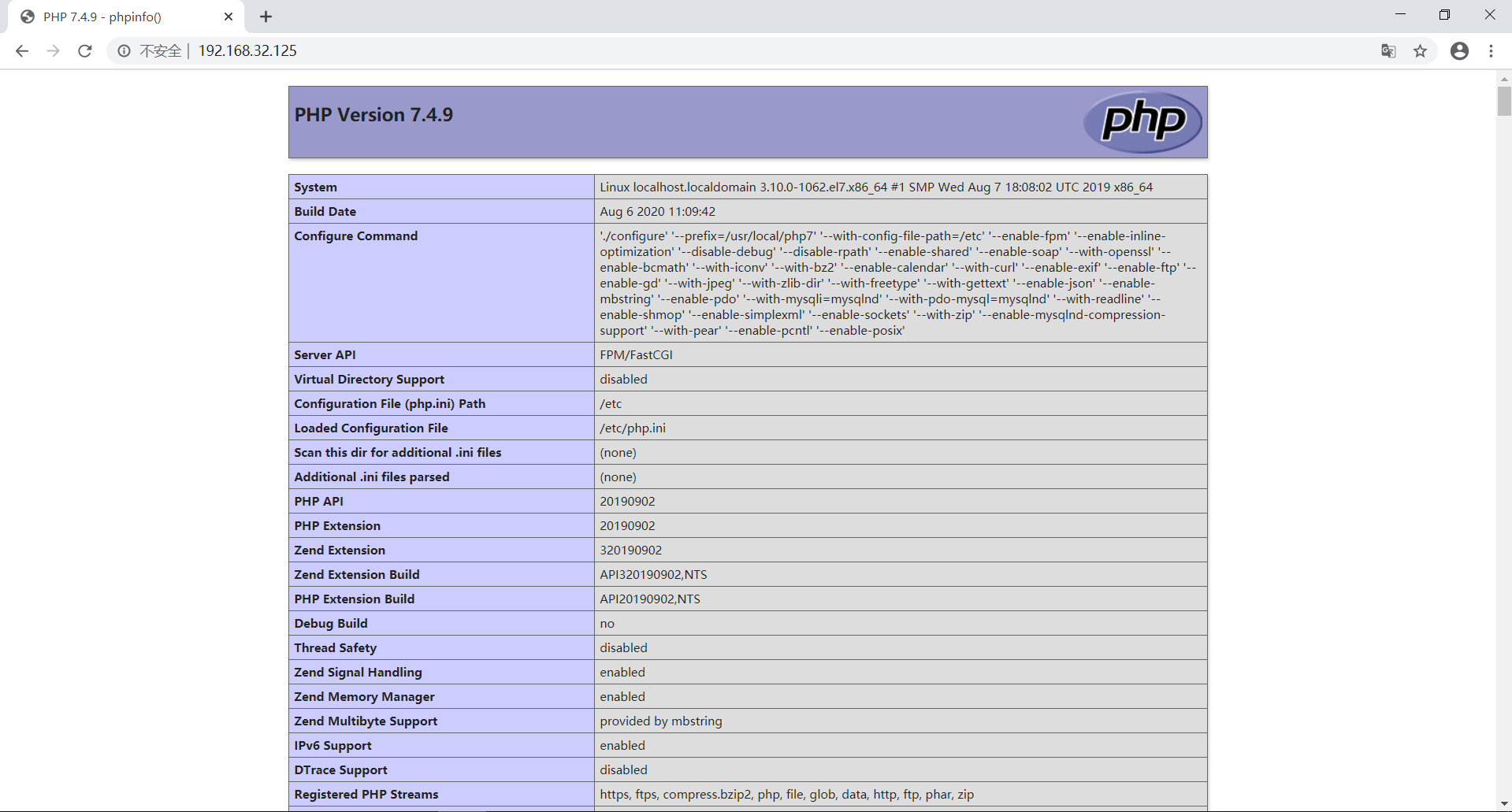
6.nginx开机自启
systemd方式
[root@localhost ~]# vi /usr/lib/systemd/system/nginx.service
[Unit]
Description=nginx
After=network.target
[Service]
Type=forking
ExecStart=/usr/local/nginx/sbin/nginx
ExecReload=/usr/local/nginx/sbin/nginx -s reload
ExecStop=/usr/local/nginx/sbin/nginx -s quit
PrivateTmp=true
[Install]
WantedBy=multi-user.target
#注意路径正确,重载后测试
systemctl daemon-reload
systemctl start nginx
通过chkconfig方式
参考:https://www.nginx.com/resources/wiki/start/topics/examples/redhatnginxinit/
vim /etc/init.d/nginx
粘粘内容
#!/bin/sh
#
# nginx - this script starts and stops the nginx daemon
#
# chkconfig: - 85 15
# description: NGINX is an HTTP(S) server, HTTP(S) reverse \
# proxy and IMAP/POP3 proxy server
# processname: nginx
# config: /etc/nginx/nginx.conf
# config: /etc/sysconfig/nginx
# pidfile: /var/run/nginx.pid
# Source function library.
. /etc/rc.d/init.d/functions
# Source networking configuration.
. /etc/sysconfig/network
# Check that networking is up.
[ "$NETWORKING" = "no" ] && exit 0
nginx="/usr/sbin/nginx"
prog=$(basename $nginx)
NGINX_CONF_FILE="/etc/nginx/nginx.conf"
[ -f /etc/sysconfig/nginx ] && . /etc/sysconfig/nginx
lockfile=/var/lock/subsys/nginx
make_dirs() {
# make required directories
user=`$nginx -V 2>&1 | grep "configure arguments:.*--user=" | sed 's/[^*]*--user=\([^ ]*\).*/\1/g' -`
if [ -n "$user" ]; then
if [ -z "`grep $user /etc/passwd`" ]; then
useradd -M -s /bin/nologin $user
fi
options=`$nginx -V 2>&1 | grep 'configure arguments:'`
for opt in $options; do
if [ `echo $opt | grep '.*-temp-path'` ]; then
value=`echo $opt | cut -d "=" -f 2`
if [ ! -d "$value" ]; then
# echo "creating" $value
mkdir -p $value && chown -R $user $value
fi
fi
done
fi
}
start() {
[ -x $nginx ] || exit 5
[ -f $NGINX_CONF_FILE ] || exit 6
make_dirs
echo -n $"Starting $prog: "
daemon $nginx -c $NGINX_CONF_FILE
retval=$?
echo
[ $retval -eq 0 ] && touch $lockfile
return $retval
}
stop() {
echo -n $"Stopping $prog: "
killproc $prog -QUIT
retval=$?
echo
[ $retval -eq 0 ] && rm -f $lockfile
return $retval
}
restart() {
configtest || return $?
stop
sleep 1
start
}
reload() {
configtest || return $?
echo -n $"Reloading $prog: "
killproc $prog -HUP
retval=$?
echo
}
force_reload() {
restart
}
configtest() {
$nginx -t -c $NGINX_CONF_FILE
}
rh_status() {
status $prog
}
rh_status_q() {
rh_status >/dev/null 2>&1
}
case "$1" in
start)
rh_status_q && exit 0
$1
;;
stop)
rh_status_q || exit 0
$1
;;
restart|configtest)
$1
;;
reload)
rh_status_q || exit 7
$1
;;
force-reload)
force_reload
;;
status)
rh_status
;;
condrestart|try-restart)
rh_status_q || exit 0
;;
*)
echo $"Usage: $0 {start|stop|status|restart|condrestart|try-restart|reload|force-reload|configtest}"
exit 2
esac
修改内容:
注意修改为自己的实际路径:
nginx="/usr/local/nginx/sbin/nginx"
NGINX_CONF_FILE="/usr/local/nginx/conf/nginx.conf"
#增加权限
chmod a+x /etc/init.d/nginx
#加入chkconfig并设置开机自启
chkconfig --add /etc/init.d/nginx
chkconfig nginx on



 浙公网安备 33010602011771号
浙公网安备 33010602011771号