VS2010 生成序列图实例
今天我用一个非常非常简单的代码实例来体验一下VS2010生成序列图的过程:很简单,希望大家不要拍砖啊:)
例子:声明一个学生类,一个课程类,在主程序中让学生学一个课,就这么简单:)上代码:
课程类:
using System;
using System.Collections.Generic;
using System.Linq;
using System.Text;
namespace ConsoleApplication1
{
class Course
{
public string CourseName { get; set; }
public void ResetCouseName()
{
this.CourseName = "R&S";
}
}
}
using System.Linq;
using System.Text;
namespace ConsoleApplication1
{
class Course
{
public string CourseName { get; set; }
public void ResetCouseName()
{
this.CourseName = "R&S";
}
}
}
学生类:
using System;
using System.Collections.Generic;
using System.Linq;
using System.Text;
namespace ConsoleApplication1
{
class Student
{
public string StudentName { get; set; }
public List<Course> SelectedCouses = new List<Course>();
public void AddCourse(Course c)
{
this.SelectedCouses.Add(c);
}
public void ResetAllTheCourse()
{
foreach (var item in SelectedCouses)
{
item.ResetCouseName();
}
}
}
}
using System.Linq;
using System.Text;
namespace ConsoleApplication1
{
class Student
{
public string StudentName { get; set; }
public List<Course> SelectedCouses = new List<Course>();
public void AddCourse(Course c)
{
this.SelectedCouses.Add(c);
}
public void ResetAllTheCourse()
{
foreach (var item in SelectedCouses)
{
item.ResetCouseName();
}
}
}
}
程序入口:
using System;
using System.Collections.Generic;
using System.Linq;
using System.Text;
namespace ConsoleApplication1
{
class Program
{
static void Main(string[] args)
{
Student s = new Student();
Course chineseCourse = new Course();
chineseCourse.CourseName = "Chinese";
Course englishCourse = new Course();
englishCourse.CourseName = "english";
s.AddCourse(chineseCourse);
s.AddCourse(englishCourse);
foreach (Course item in s.SelectedCouses)
{
Console.WriteLine(item.CourseName);
}
Console.Read();
}
}
}
using System.Linq;
using System.Text;
namespace ConsoleApplication1
{
class Program
{
static void Main(string[] args)
{
Student s = new Student();
Course chineseCourse = new Course();
chineseCourse.CourseName = "Chinese";
Course englishCourse = new Course();
englishCourse.CourseName = "english";
s.AddCourse(chineseCourse);
s.AddCourse(englishCourse);
foreach (Course item in s.SelectedCouses)
{
Console.WriteLine(item.CourseName);
}
Console.Read();
}
}
}
最后,如果点击生成序列图
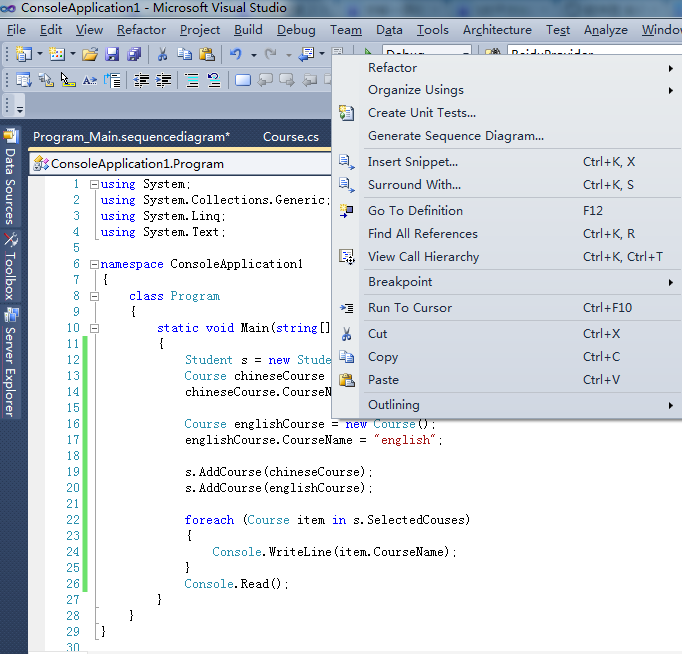
然后得到图:
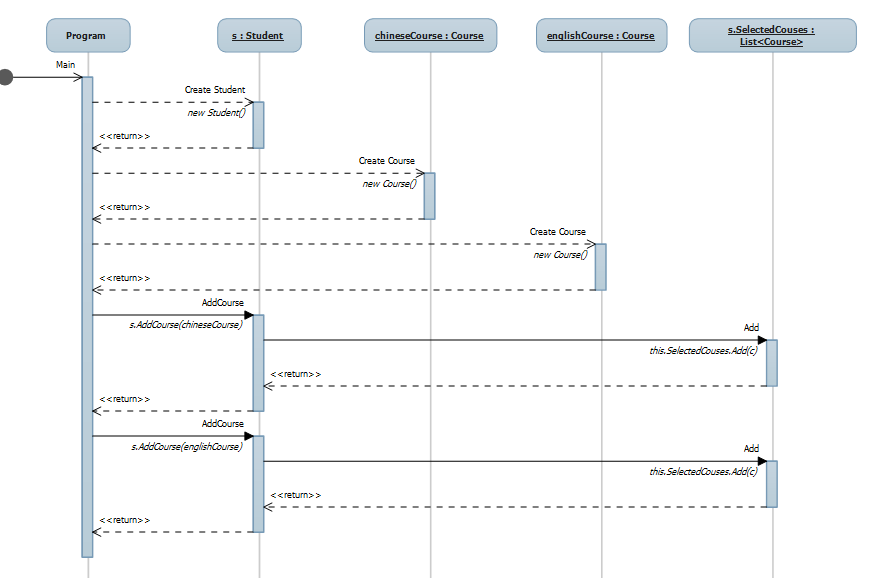
然后结束,至于序列图是什么概念,有图有真相,看图就可以明白怎么玩的了:)




