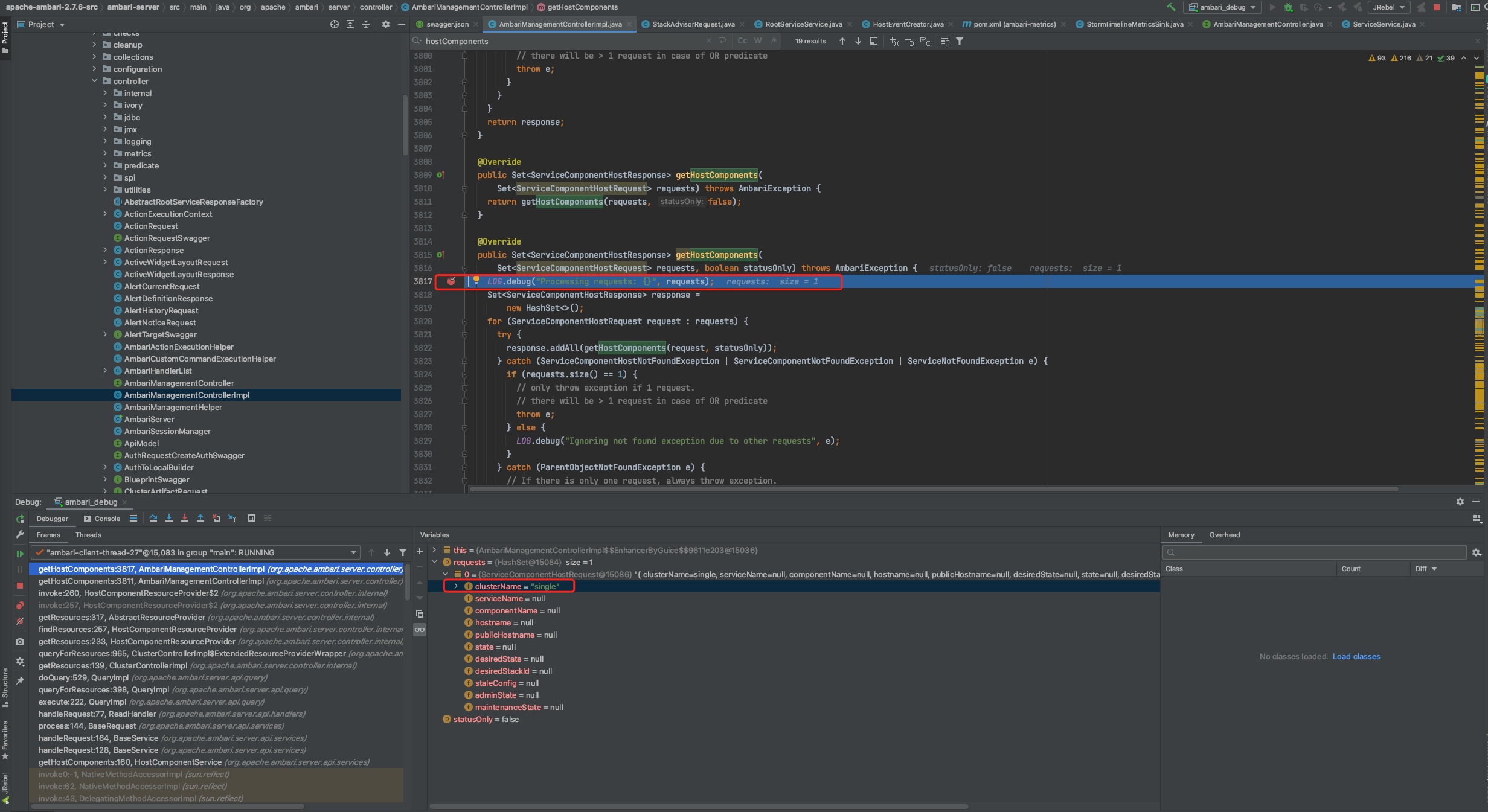IDEA调试Ambari-server源码
1. 远程调试
1.远程调试动机
直接阅读源码,晦涩难懂,很难顺着某个方法追踪下去。
本地debug,环境搭建困难,平台兼容性等。
基于此:采用Debug方式启动Ambari-Server,使用IDEA远程连接到哦Ambari-Server,对Ambari-Server进行远程调试,追踪Ambari-Server执行流程。
2.远程调试原理
本地和远程主机两个VM之间通过Debug协议通过socket通信,传递调试指令和缇欧是信息。
被调试程序的远程虚拟机:Debug服务端,监听Debug调试指令。
调试程序的本地虚拟机:IDEA中配置的Remote Server,指定Debug服务的Host及Port,以供Debug客户端程序连接。
注意事项:
- 被调试的服务器需开启调试模式。
- 服务端代码和本地代码必须保持一致。
2.IDEA远程调试
2.1 调试前准备工作
此处使用IDEA专业版2020.3。
- 在IDEA界面上方工具栏文本框中,选择
Edit Conifgurations如下图
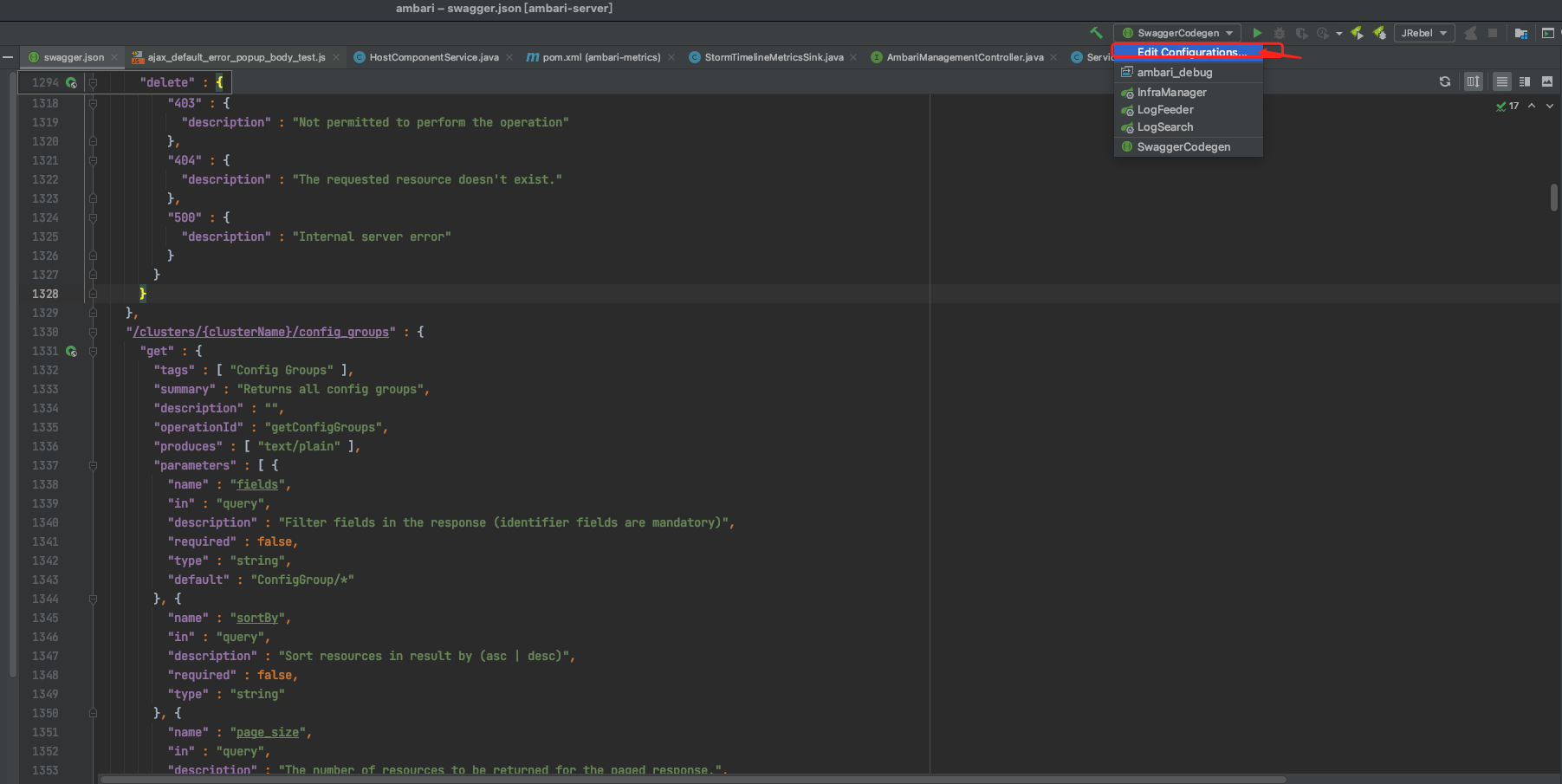
-
点击Edit Configurations后,点击+号,选择
Remote JVM Debug,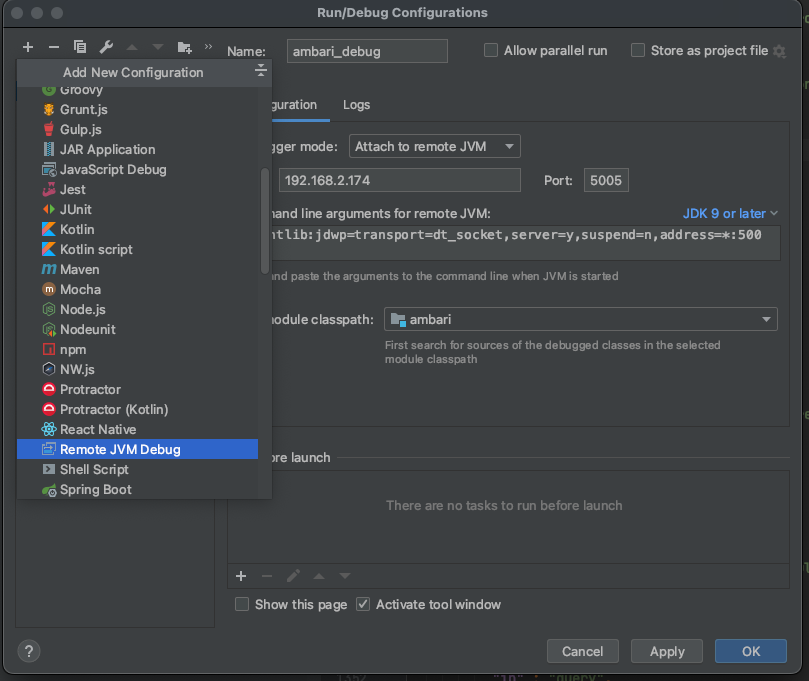
-
填写Host及Port信息,点击OK。
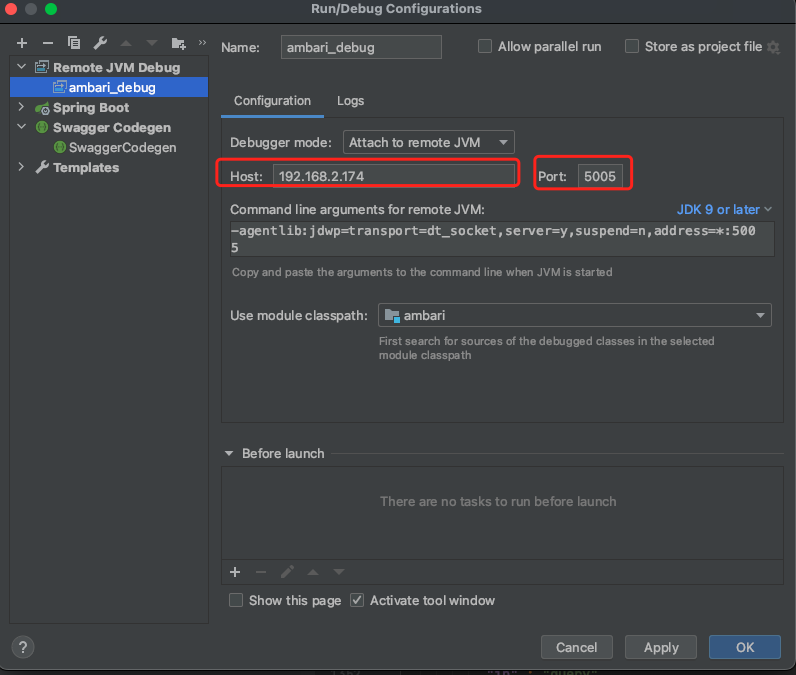
2.2 启动 debug模式
Ambari-Server以Debug模式启动
ambari-server start --debug
Using python /usr/bin/python
Starting ambari-server
Ambari Server running with administrator privileges.
Organizing resource files at /var/lib/ambari-server/resources...
Ambari database consistency check started...
Server PID at: /var/run/ambari-server/ambari-server.pid
Server out at: /var/log/ambari-server/ambari-server.out
Server log at: /var/log/ambari-server/ambari-server.log
Waiting for server start...................
Server started listening on 8080
DB configs consistency check: no errors and warnings were found.
Ambari Server 'start' completed successfully.
在程序中相应的位置打上断点。此处使用Ambari提供的swagger接口进行调试。
Ambari-server swagger地址:http://ip:port/api-docs
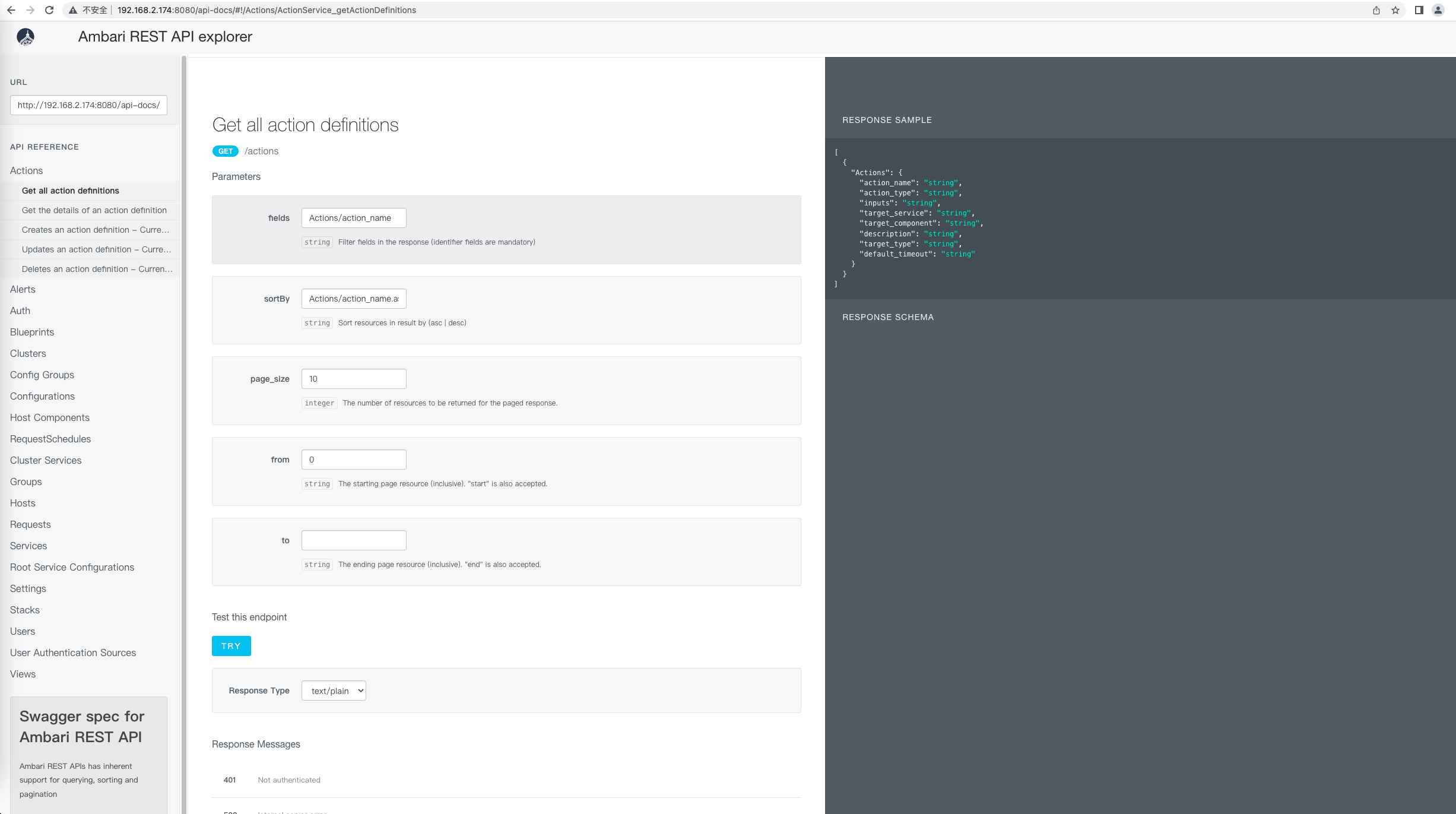
此处以Host Components中的Get all host components for a host方法为例。
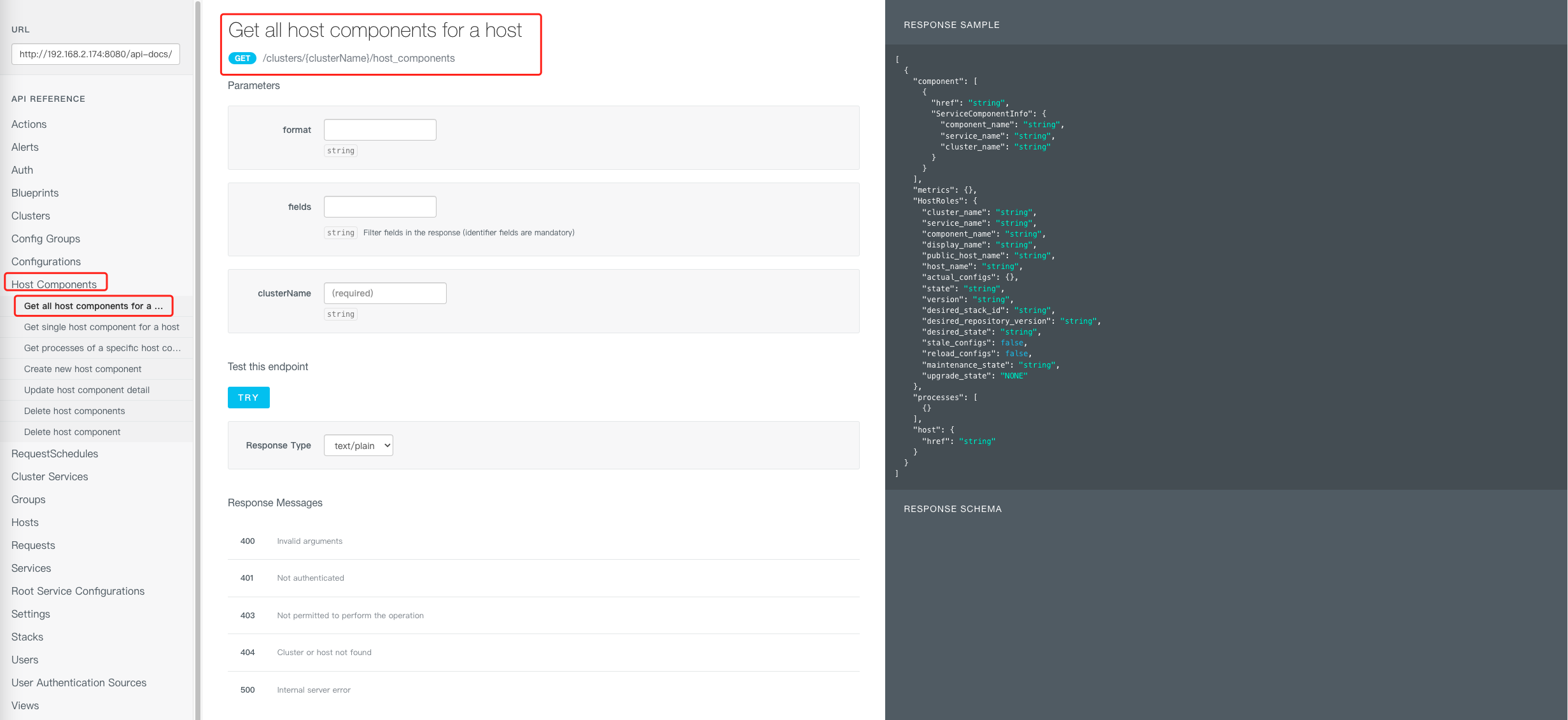
顺着Get方法路径在IDEA Swagger.json中寻找该方法。
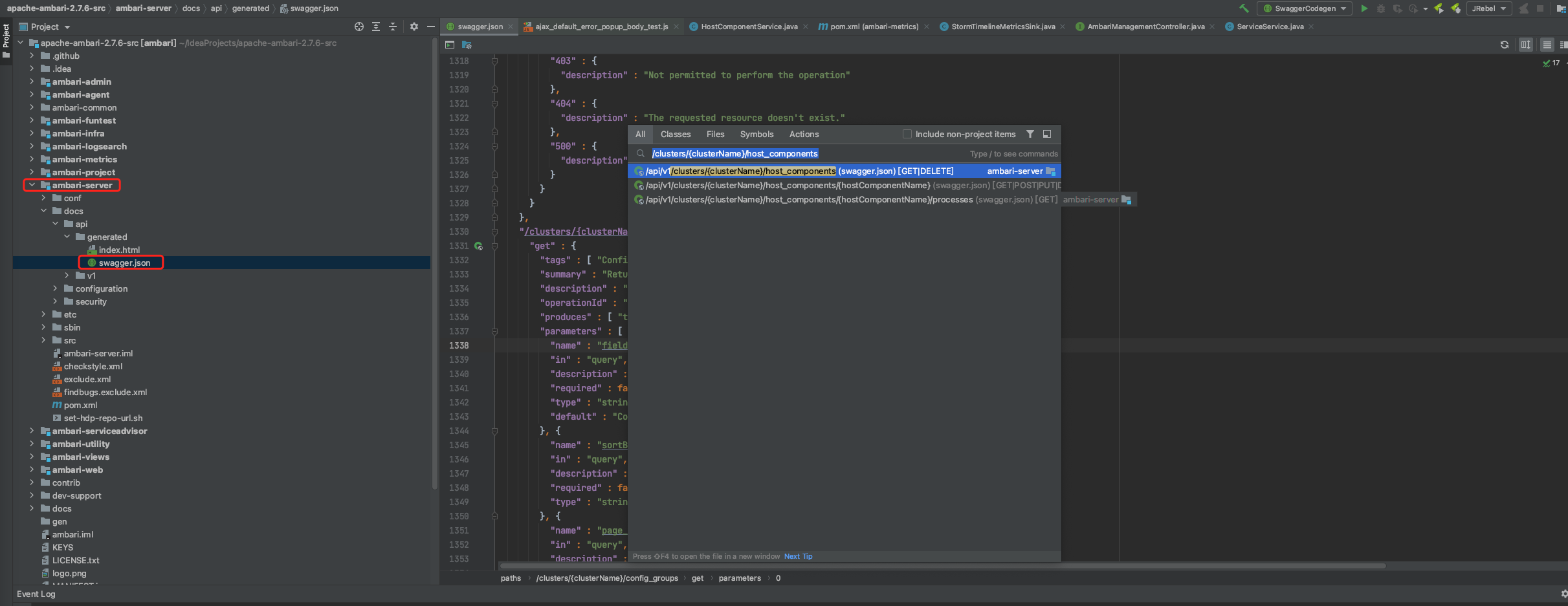
根据swagger.json中提供的operatonId,找到getHostComponents()
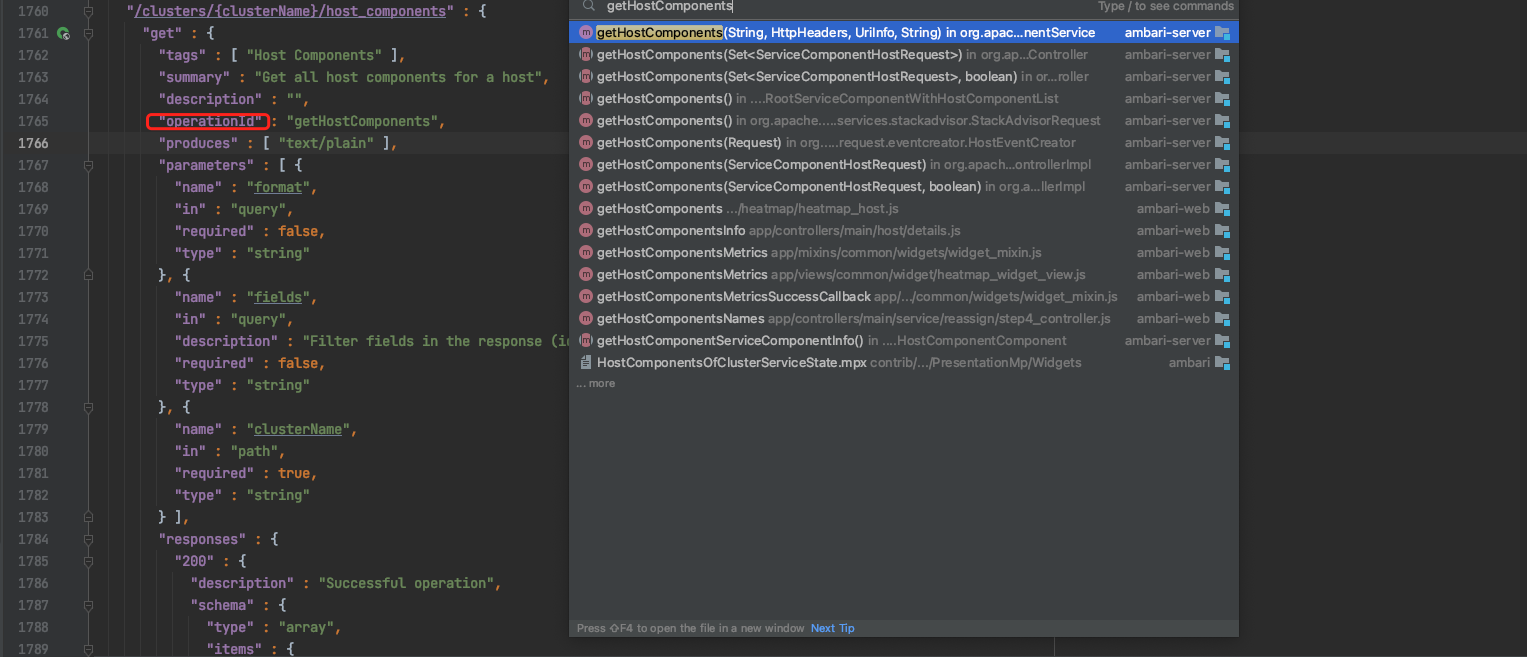
将断点放在方法入口处,即3817行位置。并启动Debug。
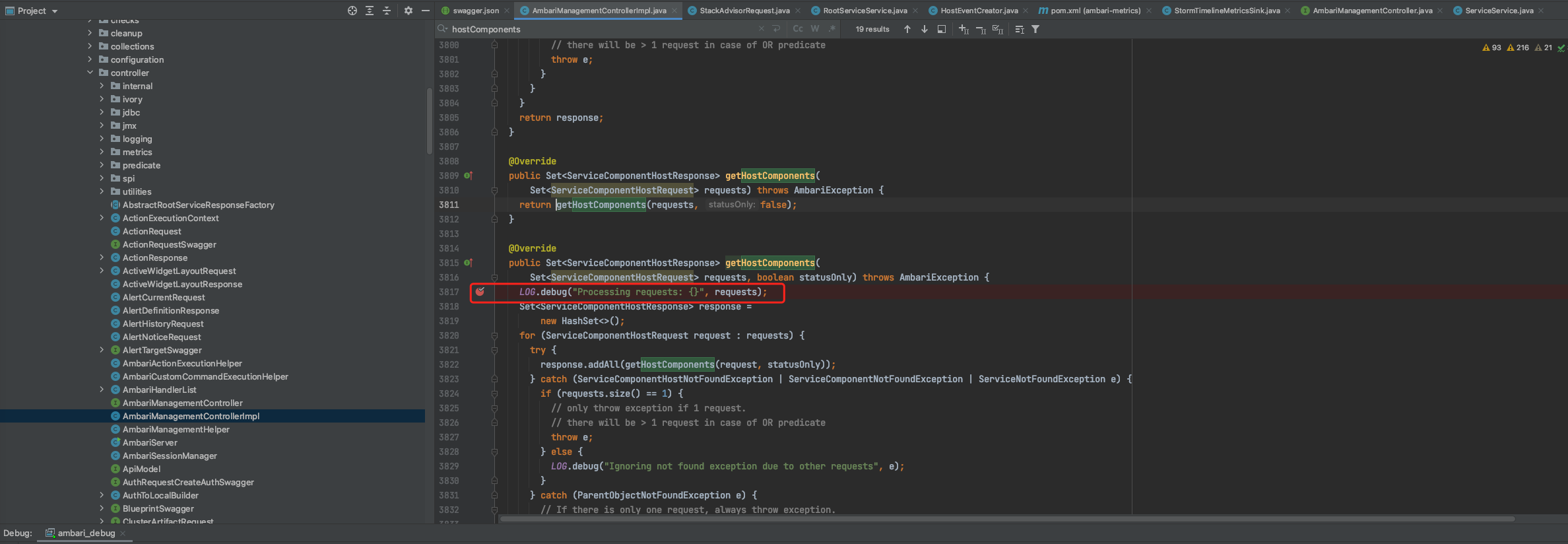
填写集群名称,点击Try。
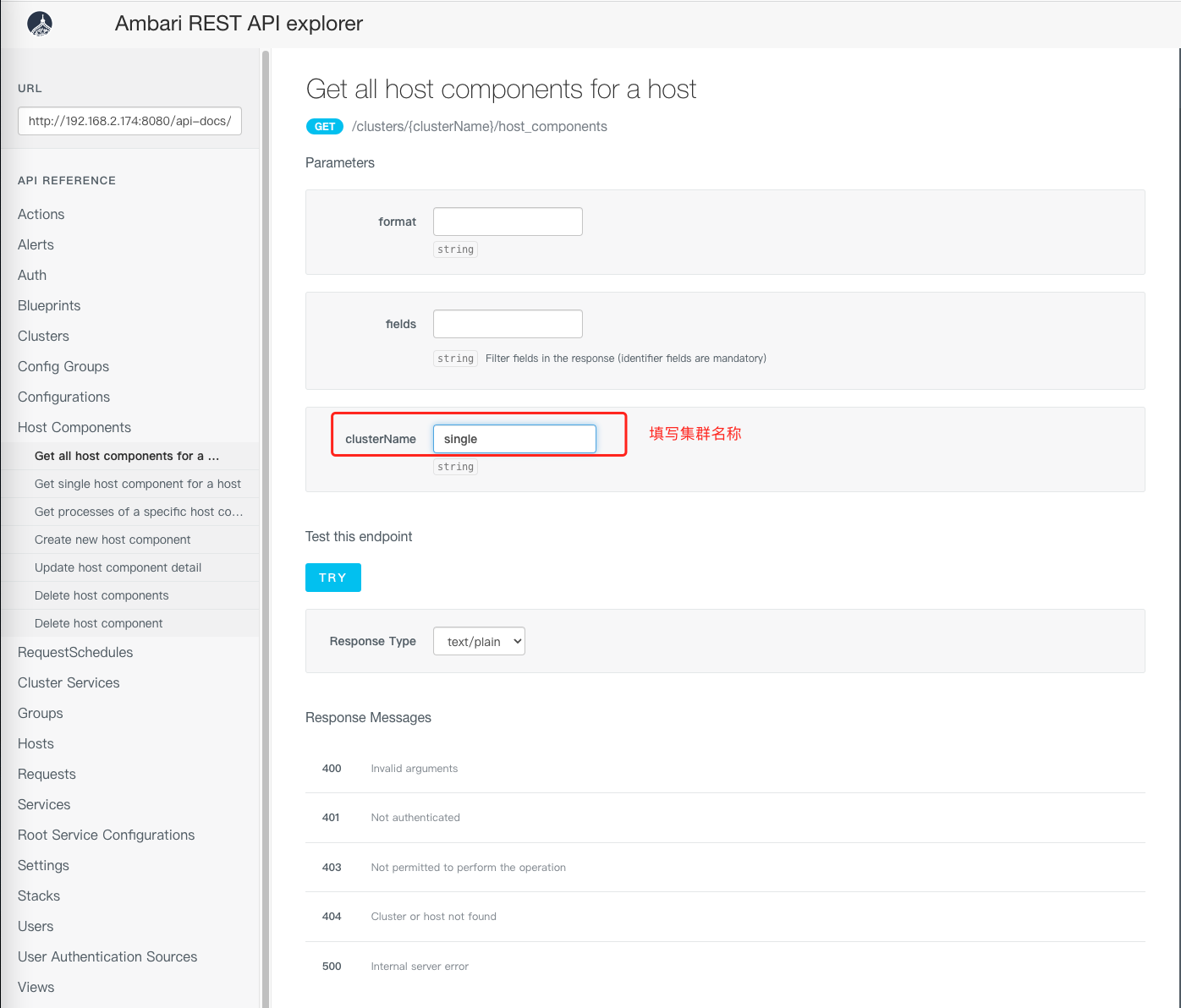
可以看到程序顺利进入断点。