nginx 反向代理
Nginx优点:
- 轻量级,采用C进行编写。同样的 web 服务,占用更少内存和资源
- 抗并发,nginx 以epoll and kqueue 作为开发模型,处理请求异步非阻塞的负载能力比 apache高很多,而apache则是阻塞 型的。在高并发下nginx能保持低资源、低消耗、高性能,而apache 在PHP 处理慢,或者前端压力很大的情况下,很容易出现进程飙升,从而拒绝服务的现象。
- nginx处理静态文件好,静态处理性能比apache高三倍以上。
- nginx 的设计高度模块化,编写模块相对简单。
- nginx 配置简洁,正则配置让很多事情变得简单,而且改完配置能使用 -t 测试配置有没有问题, apache 配置复杂,重启的时候发现配置出错,会很崩溃。
- nginx 作为负载均衡服务器,支持7层高负载均衡。
- nginx 本身就是反向代理服务器,而且可以作为非常优秀的优秀的邮件代理服务器。
- 启动特别容易,并且几乎可以做到7*24 不间断运行,即使运行数个月也不需要重启,还能够不间断服务的情况下进行软件版本升级。
apache优点:
- apache 的rewrite 比nginx 强大,在rewrite 频繁的情况下,用apache
- apache 发展到现在,模块多,基本想到的都可以找到。
- apache 更为成熟,bug少。
- apache 稳定
- apache 在处理动态请求有优势,nginx 在这方面是鸡肋,一般动态请求用apache 去做,nginx 适合静态和反向。
apache目前依然是主流,拥有丰富的特性,成熟的技术和开发社区
nginx反向代理详解:
准备环境
反向代理服务器IP:192.168.5.45/24
web1服务器IP: 192.168.5.145/24
web2服务器IP:192.168.5.104/24
配置返现代理服务器端:
下载nginx 的网络源:
[epel] name=epel enabled=1 gpgcheck=0 baseurl=https://mirrors.aliyun.com/epel/7Server/x86_64/
配好yum源后需要重新挂载
[root@localhost ~]# mount /dev/cdrom /mnt
mount: /dev/sr0 写保护,将以只读方式挂载
之后就可以进行下载
[root@localhost ~]# yum install nginx -y
配置nginx 文件,要实现静态文件都被代理到192.168.5.145 , 动态文件都被代理到192.168.5.104,实现动静分离
[root@localhost ~]# vim /etc/nginx/nginx.conf
# Load modular configuration files from the /etc/nginx/conf.d directory. # See http://nginx.org/en/docs/ngx_core_module.html#include # for more information. include /etc/nginx/conf.d/*.conf; server { listen 80 default_server; listen [::]:80 default_server; server_name _; root /usr/share/nginx/html; # Load configuration files for the default server block. include /etc/nginx/default.d/*.conf; location / { proxy_pass http://192.168.5.145; } location ~ php$ { proxy_pass http://192.168.5.104; } error_page 404 /404.html; location = /40x.html { } error_page 500 502 503 504 /50x.html; location = /50x.html { } } # Settings for a TLS enabled server. # # server {
进行语法检测
[root@localhost ~]# nginx -t nginx: the configuration file /etc/nginx/nginx.conf syntax is ok nginx: configuration file /etc/nginx/nginx.conf test is successful
检查没报错后重启服务
[root@localhost ~]# systemctl restart nginx
要修改一个配置文件,不修改可能最后配置完服务起不来
[root@localhost ~]# vim /etc/sysconfig/selinux # This file controls the state of SELinux on the system. # SELINUX= can take one of these three values: # enforcing - SELinux security policy is enforced. # permissive - SELinux prints warnings instead of enforcing. # disabled - No SELinux policy is loaded. SELINUX=disabled #将enforcing改为disabled # SELINUXTYPE= can take one of three two values: # targeted - Targeted processes are protected, # minimum - Modification of targeted policy. Only selected processes are protected. # mls - Multi Level Security protection. SELINUXTYPE=targeted
配置web 服务器端
安装apache
[root@localhost ~]# yum install httpd -y
准备测试文件,192.168.5.145准备静态文件
[root@localhost ~]# echo "this is 192.168.5.145">/var/www/html/index.html
192.168.5.104需要下载php和httpd 以便支持动态文件
[root@localhost ~]# yum install php httpd -y
准备动态文件
[root@localhost ~]# vim /var/www/html/index.php <?php phpinfo(); ?>
web 服务器重启
[root@localhost ~]# systemctl restart httpd
关闭安全服务
[root@localhost ~]# iptables -F
浏览器测试
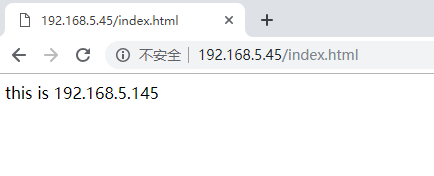
静态请求已成功发送到192.168.5.145
请求动态文件测试
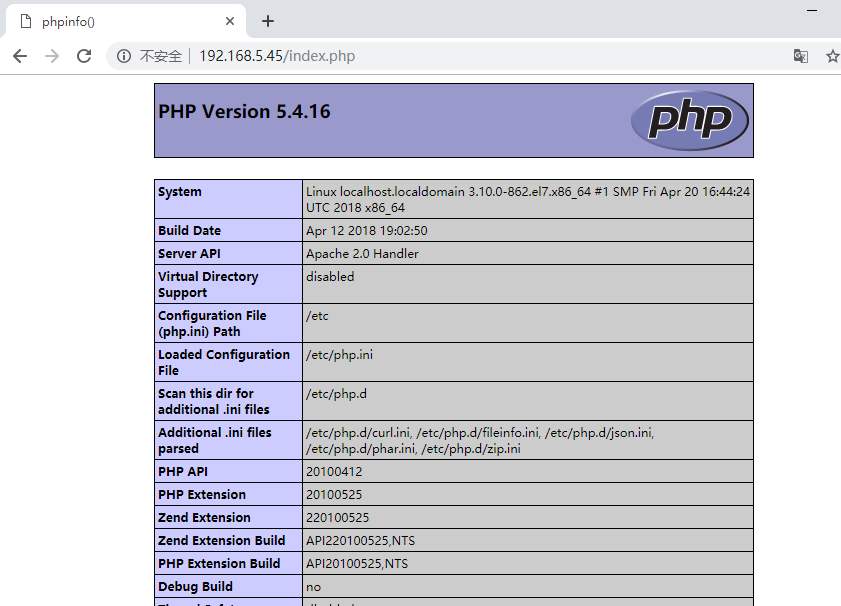
动态文件请求已发送到192.168.5.104
测试成功



 浙公网安备 33010602011771号
浙公网安备 33010602011771号