springSecurity安全框架
一、是什么
是一种基于 Spring AOP 和 Servlet 过滤器的安全框架,对访问权限进行控制
二、作用
1.认证
用户名和密码认证,核对是否正确
2.授权
若正确,给予登录用户对应的访问权限
3.攻击防护
三、注意事项
1.登录页面提交用户名、密码表单路径必须是 /login

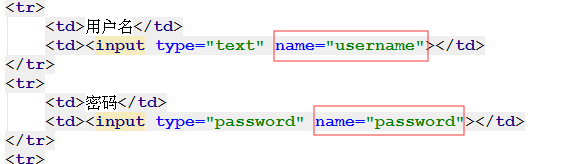
四、文件配置(简单的demo)
1.引入resources-->spring-security.xml
<?xml version="1.0" encoding="UTF-8"?>
<beans:beans xmlns="http://www.springframework.org/schema/security"
xmlns:beans="http://www.springframework.org/schema/beans" xmlns:xsi="http://www.w3.org/2001/XMLSchema-instance"
xsi:schemaLocation="http://www.springframework.org/schema/beans http://www.springframework.org/schema/beans/spring-beans.xsd
http://www.springframework.org/schema/security http://www.springframework.org/schema/security/spring-security.xsd">
<!--以下页面不拦截 -->
<http pattern="/login.html" security="none"></http>
<http pattern="/login_error.html" security="none"></http>
<!--页面拦截规则 -->
<http use-expressions="false">
<!--拦截所有的路径 只有用户ROLE_USER权限才可以放行-->
<intercept-url pattern="/**" access="ROLE_USER" />
<!--login-page :指定登录的页面 default-target-url指定登录成功后 访问的页面 authentication-failure-url:指定登录失败的页面-->
<form-login login-page="/login.html" default-target-url="/index.html" authentication-failure-url="/login_error.html"/>
<csrf disabled="true"/>
</http>
<!--认证管理器-->
<authentication-manager>
<authentication-provider>
<user-service>
<user name="admin" password="123456" authorities="ROLE_USER"/>
</user-service>
</authentication-provider>
</authentication-manager>
</beans:beans>
2.pm.xml核心
<dependency>
<groupId>org.springframework.security</groupId>
<artifactId>spring-security-web</artifactId>
<version>4.1.0.RELEASE</version>
</dependency>
<dependency>
<groupId>org.springframework.security</groupId>
<artifactId>spring-security-config</artifactId>
<version>4.1.0.RELEASE</version>
</dependency>
3.在web.xml配置过滤器
<?xml version="1.0" encoding="UTF-8"?>
<web-app xmlns:xsi="http://www.w3.org/2001/XMLSchema-instance"
xmlns="http://java.sun.com/xml/ns/javaee"
xsi:schemaLocation="http://java.sun.com/xml/ns/javaee http://java.sun.com/xml/ns/javaee/web-app_2_5.xsd"
version="2.5">
<context-param>
<param-name>contextConfigLocation</param-name>
<param-value>classpath:spring-security.xml</param-value>
</context-param>
<listener>
<listener-class>
org.springframework.web.context.ContextLoaderListener
</listener-class>
</listener>
<filter>
<filter-name>springSecurityFilterChain</filter-name>
<filter-class>org.springframework.web.filter.DelegatingFilterProxy</filter-class>
</filter>
<filter-mapping>
<filter-name>springSecurityFilterChain</filter-name>
<url-pattern>/*</url-pattern>
</filter-mapping>
</web-app>
五、将springSecurity引入项目中
UserDetailServiceImpl :
由于在springmvc.xml中,引入dubbo时是指向的controller,无法识别service中的@Autowired,且dubbo注解引入必须指向class的上一层
所以应该使用构造set的方法导入SellerService
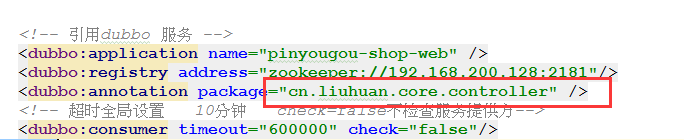
public class UserDetailServiceImpl implements UserDetailsService {
private SellerService sellerService;
//构造set方法
public void setSellerService(SellerService sellerService){
this.sellerService=sellerService;
}
@Override
public UserDetails loadUserByUsername(String username) throws UsernameNotFoundException {
//权限的集合
ArrayList<GrantedAuthority> autList = new ArrayList<>();
//具有什么样的权限
autList.add(new SimpleGrantedAuthority("ROLE_SELLER"));
//1判断用户名是否为空
if(username==null){
return null;
}
//2根据用户名到数据库查询对应的对象
if(username!=null){
//3如果查 不到返回null
Seller seller = sellerService.findOne(username);
//4如果用户对象查到了 判断审核是否通过 如果未通过 返回null
if(seller.getName()!=null&&"1".equals(seller.getStatus())){
//5返回user对象
return new User(seller.getName(),seller.getPassword(),autList);
}
}
return null;
}
}
resources-->spring-security.xml
<?xml version="1.0" encoding="UTF-8"?>
<beans:beans
xmlns="http://www.springframework.org/schema/security"
xmlns:beans="http://www.springframework.org/schema/beans"
xmlns:xsi="http://www.w3.org/2001/XMLSchema-instance"
xmlns:dubbo="http://code.alibabatech.com/schema/dubbo"
xsi:schemaLocation="http://www.springframework.org/schema/beans http://www.springframework.org/schema/beans/spring-beans.xsd
http://code.alibabatech.com/schema/dubbo http://code.alibabatech.com/schema/dubbo/dubbo.xsd
http://www.springframework.org/schema/security http://www.springframework.org/schema/security/spring-security.xsd">
<http pattern="/*.html" security="none"/>
<http pattern="/css/**" security="none"/>
<http pattern="/img/**" security="none"/>
<http pattern="/js/**" security="none"/>
<http pattern="/plugins/**" security="none"/>
<http pattern="/seller/add.do" security="none"/>
<!-- use-expressions:设置是否启动SpEL表达式,默认值是true。 -->
<http use-expressions="false">
<!--
配置SpringSecurity的拦截路径(拦截规则)
* pattern:配置拦截规则。 /* 代表的是根路径下的所有资源(不包含子路径) /**代表的是根路径下所有的资源(包含子路径)
* access:设置角色 角色命名 ROLE_角色名称 如: ROLE_USER
-->
<intercept-url pattern="/**" access="ROLE_SELLER"/>
<!--
开启表单验证
username-parameter="username"
password-parameter="password"
login-page :登录页面名称 以 / 开始
default-target-url :登录成功后跳转的页面
login-processing-url:提交的路径的设置 默认值"/login" 可以修改
-->
<form-login login-page="/shoplogin.html" default-target-url="/admin/index.html" always-use-default-target="true"
authentication-failure-url="/shoplogin.html"/>
<!-- 不使用csrf的校验 -->
<csrf disabled="true"/>
<!-- 配置框架页面不拦截 -->
<headers>
<frame-options policy="SAMEORIGIN"/>
</headers>
<!-- 注销的配置 -->
<logout logout-url="/logout" logout-success-url="/shoplogin.html" />
</http>
<!-- 配置认证管理器 -->
<authentication-manager>
<!-- 认证的提供者 -->
<authentication-provider user-service-ref="userDetailService">
<!--密码加密-->
<!--<password-encoder ref="passwordEncoder"></password-encoder>-->
</authentication-provider>
</authentication-manager>
<!-- 引用dubbo 服务 -->
<dubbo:application name="pinyougou-shop-web" />
<dubbo:registry address="zookeeper://192.168.200.128:2181"/>
<dubbo:reference id="sellerService" interface="cn.liuhuan.core.service.SellerService" >
</dubbo:reference>
<!-- 配置自定义的认证类 -->
<beans:bean id="userDetailService" class="cn.liuhuan.core.service.UserDetailServiceImpl">
<beans:property name="sellerService" ref="sellerService"></beans:property>
</beans:bean>
<beans:bean id="passwordEncoder" class="org.springframework.security.crypto.bcrypt.BCryptPasswordEncoder"/>
</beans:beans>





【推荐】编程新体验,更懂你的AI,立即体验豆包MarsCode编程助手
【推荐】博客园携手 AI 驱动开发工具商 Chat2DB 推出联合终身会员
【推荐】抖音旗下AI助手豆包,你的智能百科全书,全免费不限次数
【推荐】轻量又高性能的 SSH 工具 IShell:AI 加持,快人一步
· .NET 依赖注入中的 Captive Dependency
· .NET Core 对象分配(Alloc)底层原理浅谈
· 聊一聊 C#异步 任务延续的三种底层玩法
· 敏捷开发:如何高效开每日站会
· 为什么 .NET8线程池 容易引发线程饥饿
· 终于决定:把自己家的能源管理系统开源了!
· 外部H5唤起常用小程序链接规则整理
· C#实现 Winform 程序在系统托盘显示图标 & 开机自启动
· 了解 ASP.NET Core 中的中间件
· 详解:订单履约系统规划